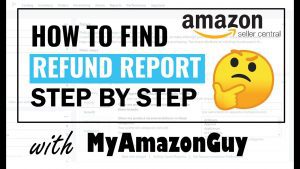
How to Find a Refund Report on Amazon Seller Central
https://youtu.be/so3wJMrV2Ek This article will show the Amazon Seller how to locate a report for refunded orders through Amazon Seller Central. How to Locate the Refund Report: Go to the Amazon Seller Central Home Page. Navigate to Reports on the top Tool Bar and then click Payments. 3. On the Payments Page navigate to the Transaction


