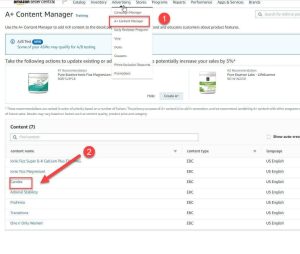
How to Remove “Yanked Products” from A+ Content
Do you ever have products listed on your A+ content that are “yanked”? Follow the following steps to solve this issue. In order to locate the A+ content page, you must first go to the Seller Central store you want to locate the A+ store for. From Seller Central’s home page, click on the “Advertising”


