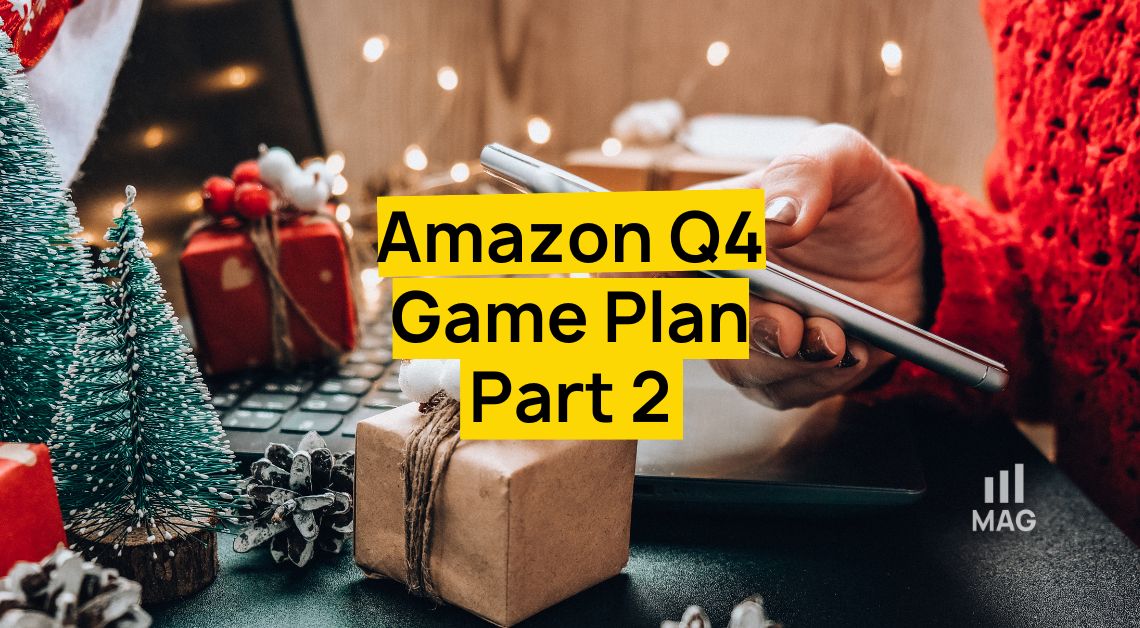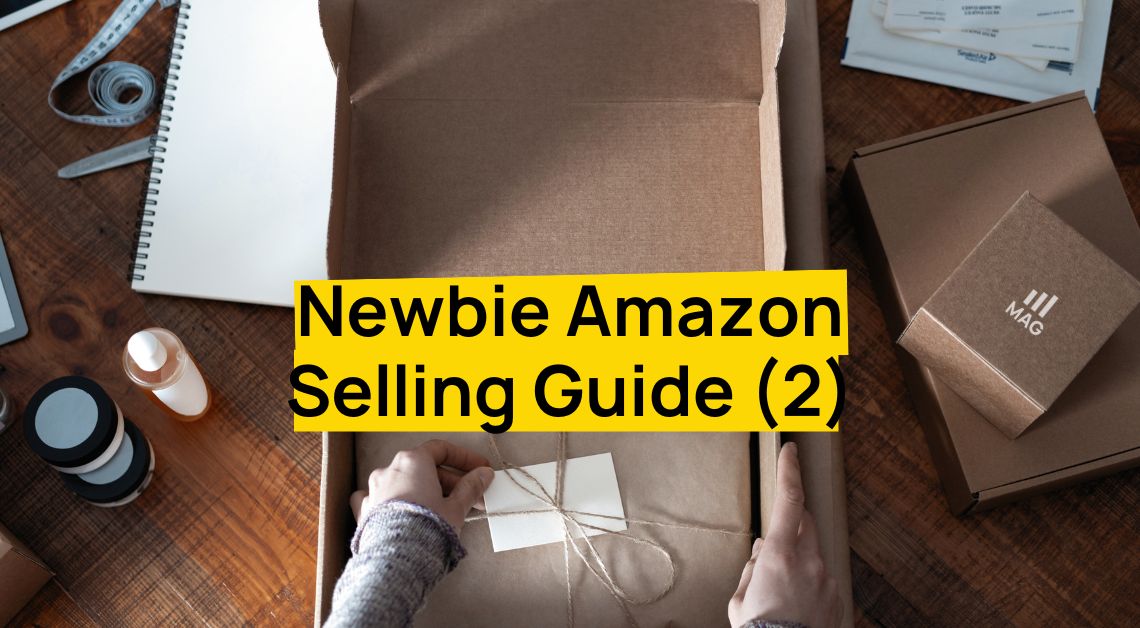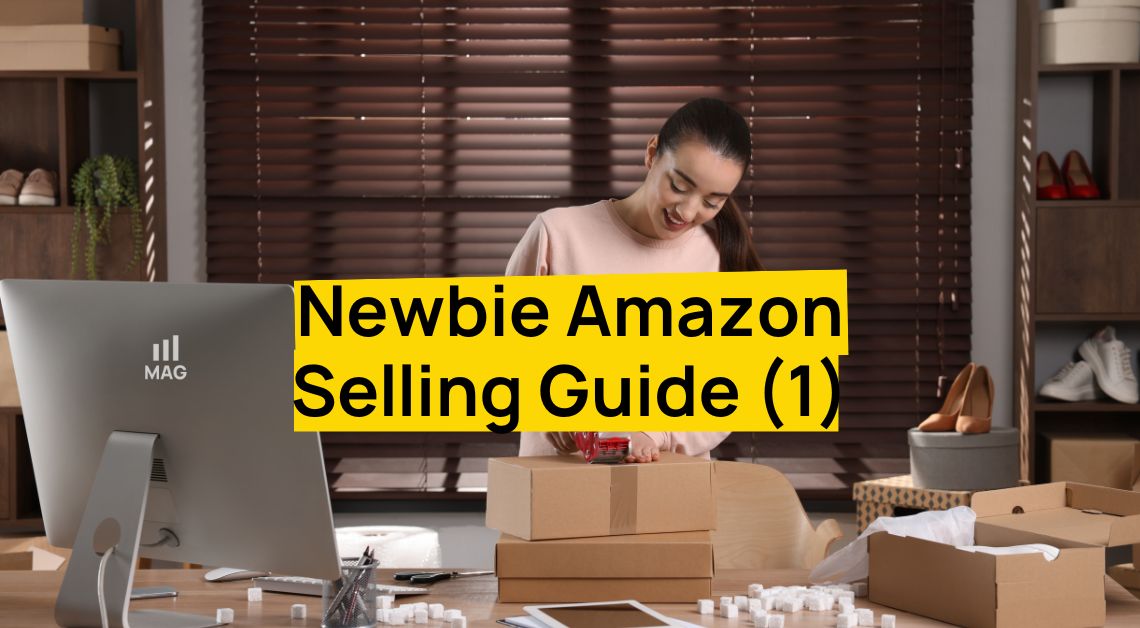As an Amazon seller, it’s crucial to have accurate backend information on your account, especially when it comes to bank account details. However, legal entity management is also important and can cause problems if not handled correctly. In this post, we’ll provide five tips for managing legal entities with confidence.
Tip #1 - Ensure Accurate Legal Entity Information
When it comes to legal entities, Amazon conducts interviews and checks their database to verify the information. Accuracy and consistency in legal entity details are important to avoid any pushback from Amazon. As an Amazon seller, you want to ensure your legal entity information is up-to-date and matches your paperwork.
Here are some tips for ensuring accurate legal entity information:
- Keep all of your business paperwork up-to-date and organized.
- Review your legal entity information regularly to ensure that it matches your paperwork.
- Double-check any changes you make to your legal entity information before submitting them to Amazon.
Conduct Interviews and Database Checks
During the verification process, Amazon checks the legal entity name, address, and other details against their database. They may also conduct interviews to confirm the information. It’s essential to ensure your legal entity information is accurate and consistent across all platforms to avoid any issues.
Tip #2 - Avoid Overlapping Legal Entities
Legal entities cannot be on two accounts at the same time. This means that before making any changes, you need to check for overlapping legal entities. Otherwise, it could cause your account to be locked down or suspended.
By avoiding overlapping legal entities, you can ensure that your account remains in good standing and avoid any unnecessary complications or delays. Remember to always double-check before making any changes to your legal entity information and reach out to Amazon Seller Support if you have any questions or concerns.
Key takeaways:
- Check for overlapping legal entities before making any changes
- Contact Amazon Seller Support if you need assistance with updating account information
- Take immediate action to remove your legal entity from any other accounts it may be associated with.
Ensure Your Entity is Not on Two Accounts at the Same Time
Before making any changes, check if your legal entity is already associated with another account. You can do this by contacting Amazon Seller Support or checking the Amazon Brand Registry. Avoid overlapping legal entities to prevent any issues.
Tip #3 - Update Display and Legal Entity Names
Changing display and legal entity names on Amazon is simple, but it’s essential to ensure they match your new paperwork. Inconsistencies can cause confusion and delay in your account verification.
Here are some tips for updating your display and legal entity names:
- Make sure you have the necessary legal paperwork: Before updating your names, make sure you have the required legal paperwork to support the changes. This could include articles of incorporation, DBA certificates, or any other legal documentation required by Amazon.
- Update your names consistently: Once you have the necessary legal paperwork, make sure to update your display and legal entity names consistently across all relevant documents and accounts. This includes your Amazon seller account, bank accounts, and any other accounts or documents associated with your business.
- Use the correct format: When updating your names on Amazon, make sure to use the correct format as specified in their guidelines. For example, if you are changing your legal entity name, make sure to use the proper legal name format (e.g. “LLC” or “Inc.”).
- Wait for approval: After submitting the changes, Amazon may require additional verification or approval before updating your names. Be patient and wait for confirmation that your changes have been approved.
By following these tips, you can ensure that your display and legal entity names are updated accurately and consistently, helping to avoid potential issues with your Amazon seller account.
Keep Names Consistent with New Paperwork
When changing display and legal entity names, ensure that they match the new paperwork. This consistency will help avoid any potential issues with your account verification process.
Tip #4 - Change Bank Account Carefully
Bank account information is crucial for Amazon sellers, as it affects payments and fees. Changing bank account details should be done carefully to avoid any issues with your account.
Avoid Changing Bank Account Right Before a Deposit
Changing bank account details right before a deposit can cause Amazon to lock down your account for 48 hours. To avoid this, it’s advised to change bank account details three to five days before a deposit.
Tip #5 - Gradually Increase Product Prices
Raising product prices on Amazon can be challenging, as the system may not allow it. However, gradually increasing prices over time is possible and can help you regain the buy box.
Consider Gradually Raising Prices Over Time
To gradually increase product prices, start by pulling down the list price to $30. This will help you regain the buy box, and you can then gradually increase the price over time.
Managing legal entities as an Amazon seller can be overwhelming, but following these five tips can help you do so with confidence. Ensure accurate legal entity information, avoid overlapping legal entities, update display and legal entity names, change bank account details carefully, and gradually increase product prices. By implementing these tips, you can avoid potential pitfalls and manage your account with confidence.