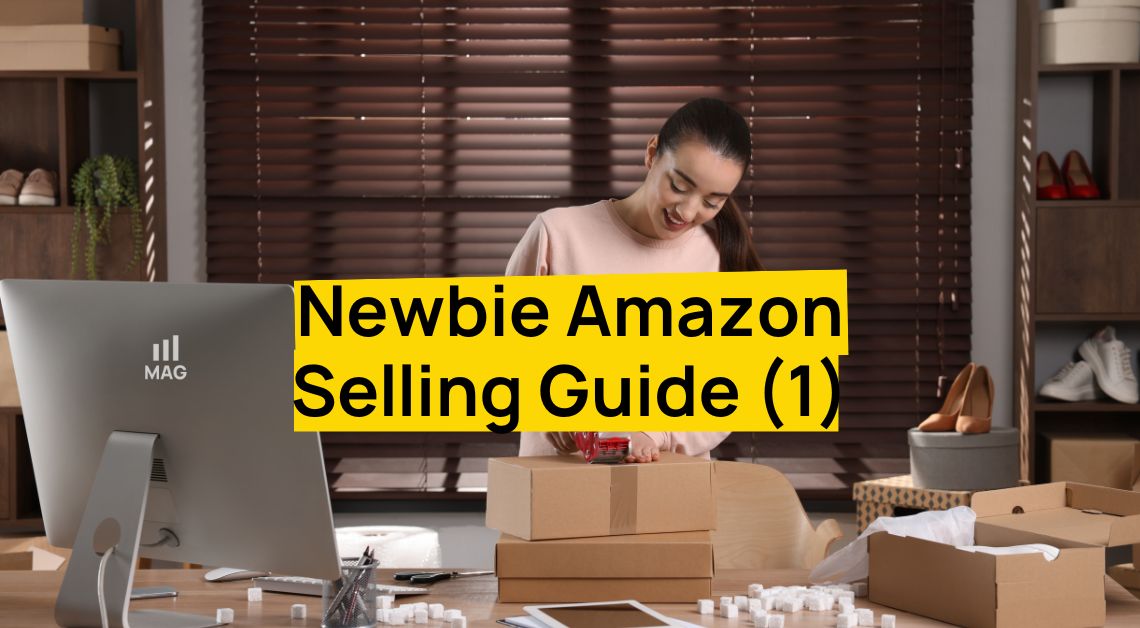Managing Negative Feedback on the Amazon Marketplace
Managing Negative Feedback on the Amazon Marketplace is always a concern for sellers on the Amazon Marketplace. While Amazon has become stricter in their removal policies in recent months, there are still a wide variety of methods to successfully manage negative feedback on the Amazon marketplace. This article will review excellent customer service practices, using Fulfilled by Amazon (FBA) services, how to request a customer to remove negative feedback within Amazon guidelines, how to use Amazon’s automated feedback removal system, and finally how to argue for removal when an automated removal case is denied.
Excellent Customer Service Practices | Managing Negative Feedback on the Amazon Marketplace
On Amazon the customer is king. The customer on the Amazon Marketplace expects fast shipping, high quality products, accurately described products, and quick resolutions to issues if they arise. The following guidelines should be used in order to keep the customer happy and to avoid the possibility of negative feedback. The practices vary slightly between Fulfilled by Merchant (FBM) and Fulfilled by Amazon (FBA) orders.
Best Practices for Fulfilled by Merchant (FBM) Orders:
- Ship on Time – Always ship orders by the expected ship date at the very latest. Customers expect orders to process quickly. If a customer has to contact the seller regarding when their order will ship, it is already to late.
- Ship with Valid Tracking – Customers expect to be able to track the progress of their package. Always upload tracking to the Amazon marketplace. This can be done manually or through your shipping software’s API connection.
- Respond to Messages within Twenty Four (24) Hours – When a customer reaches out to you, they expect a quick response. While Amazon does not count message response time as part of the Order Defect Rate (ODR), it is still a best practice to follow the Twenty Four (24) response time rule.
- Respond to Customer Inquiries with Ultimate Professionalism – Always respond to any customer inquiry with professionalism. Do not use all caps, argue with the customer, or say they are wrong. You can require them to follow policy (return an item for a refund, etc.), but always be polite and professional in doing so.
- Process Returns Quickly – If a customer wants to return an item due to a seller error, send the customer a return shipping label or use Amazon’s automated return system to do so. A customer will be much less aggravated when a return shipping label is sent to them. Once the seller receives the return – always review and refund within forty-eight hours (48) at the latest.
- Be Conservative with Restocking Fees – While Amazon allows restocking fees for buyer’s remorse returns, they do not allow them for returns due to seller error. (even when you disagree with the buyers return reason). When you do apply them, we do not recommend more than a 10% restocking fee.
- List Accurately – List your item accurately. Do not list a book in “very good” condition if it has water damage. For new sellers always review Amazon’s condition guide before creating a listing. (Link to Amazon Condition Guidelines)
- Best Practices for Fulfilled by Amazon (FBA) Orders:
- Respond to Messages within Twenty Four (24) Hours – When a customer reaches out to you, they expect a quick response. While Amazon does not count message response time as part of the Order Defect Rate (ODR), it is still a best practice to follow the Twenty Four (24) response time rule.
- Respond to Customer Inquiries with Ultimate Professionalism – Always respond to any customer inquiry with professionalism. Do not use all caps, argue with the customer, or say they are wrong. You can require them to follow policy (return an item for a refund, etc.), but always be polite and professional in doing so.
- List Accurately – List your item accurately. Do not list a book in “very good” condition if it has water damage. For new sellers always review Amazon’s condition guide before creating a listing. (Link to Amazon Condition Guidelines)
Striking of Feedback | Two Exceptions to Amazon Feedback Guidelines
Amazon has very strict guidelines for when they will remove customer feedback. However, there are two notable exceptions when a seller uses their services.
- Fulfillment by Amazon (FBA) – The entire comment relates explicitly to delivery experience for an order fulfilled by Amazon (FBA). In addition to the strike-through, the following statement will appear: This item was fulfilled by Amazon, and we take responsibility for this fulfillment experience.
- Order Shipped with Buy Shipping Service – The entire comment is related to a delayed or undelivered order, which you shipped on time by using Buy Shipping services. In addition to the strike-through, this statement will appear, “The fulfillment issues associated with this order were not due to the seller”.
Source: Striking of feedback
Asking a Customer to Remove Feedback | A Guide
If you resolve a customers issue Amazon allows you to request feedback removal from a customer. There are two (2) ways a seller can do so.
- Automated Feedback Removal Request – Amazon allows for one (1) automated feedback removal requested. To use this request follow the steps below:
- Go to the Seller Central home page.
- Click Performance and then feedback.
- On your feedback manager page – find the negative feedback in questions, click on the arrow below actions, and click contact customer. Hit send and the customer has all the information needed to remove the feedback.
- Manual Feedback Removal Request – Please follow this guide in order to request a manual feedback removal request from the customer.
Requesting Amazon to Remove the Feedback | When all Else Fails
When all else fails you can request Amazon to remove the Negative Seller Feedback. Please keep in mind that this method is a last resort and Amazon will only remove feedback in a limited number of instances. Steps for Amazon Removal – Follow These Steps in Order to Request Amazon to Remove your Negative Seller Feedback.
- Go to the Seller Central home page.
- Click Performance and then feedback.
- On your feedback manager page – find the negative feedback in questions, click on the arrow below actions, and click request removal. Hit yes to the next question and Amazon’s automated system will review the feedback in question.
- If the feedback request is denied – Amazon will let you know automatically.
- Amazon does allow one opportunity to appeal the decision within the case manager.
- If a seller can argue that the feedback was actually a product review, if the feedback is clearly not for the product bought, etc Amazon will likely take down the feedback. Otherwise, it is unlikely they will do so. Please see this link for further information on when Amazon will remove feedback.