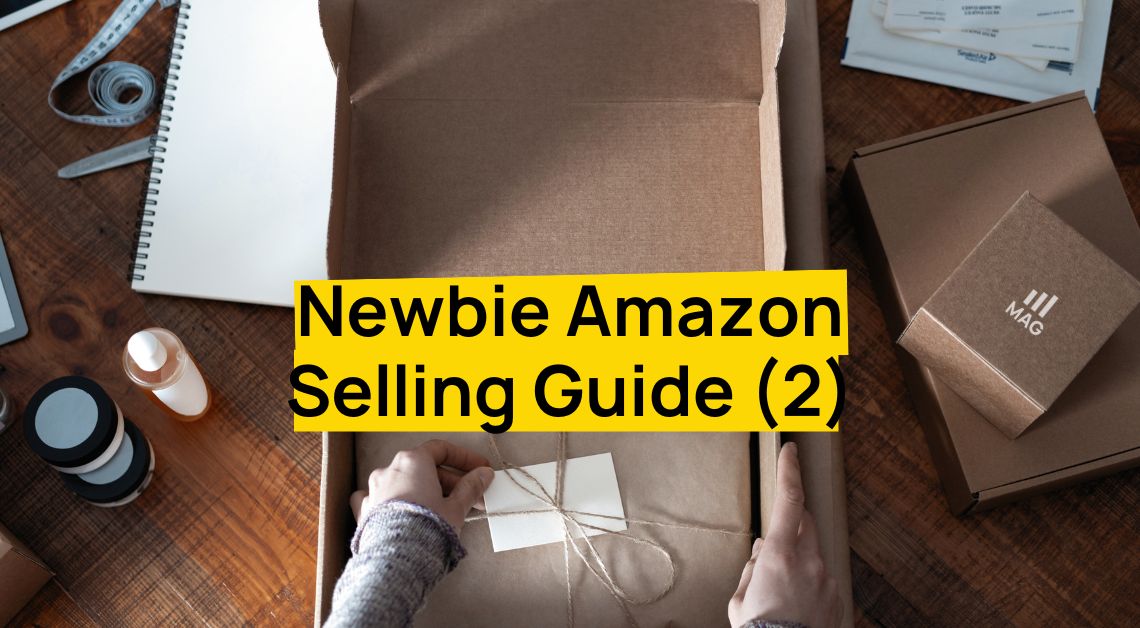Email Automation for Amazon
If your automated email program is not figured correctly on Seller Central it can prevent the emails from being sent out. If you see zero emails being opened/sent this is a core trouble shooting step you should look into.
Amazon can block the emails from going out to customers because the email address is not on the approved senders list on your account. You will need to log into your admin account on seller central and add their email to the sender list.
- Log into Seller Central, then visit: https://sellercentral.
amazon.com/gp/communication- manager/address-authorization. html - In the Approved Senders box, add the email address for the tool in question into that list. Click Done
- Once you Approve the email, Amazon should gradually let the emails send through
This will list your email tool as an approved sender for emails from the account.
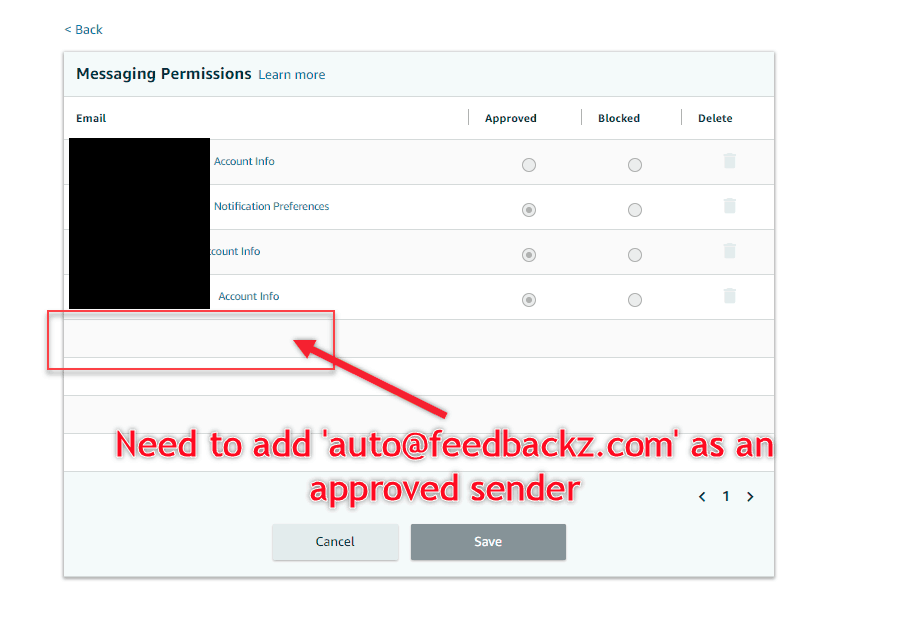
We have reviewed 4 different automatic email providers
- Feedback Whiz
- Helium 10
- Feedback Genius
- Feedback 5
You can see our comparison here:
We currently believe Feedback Whiz has the best in class service.