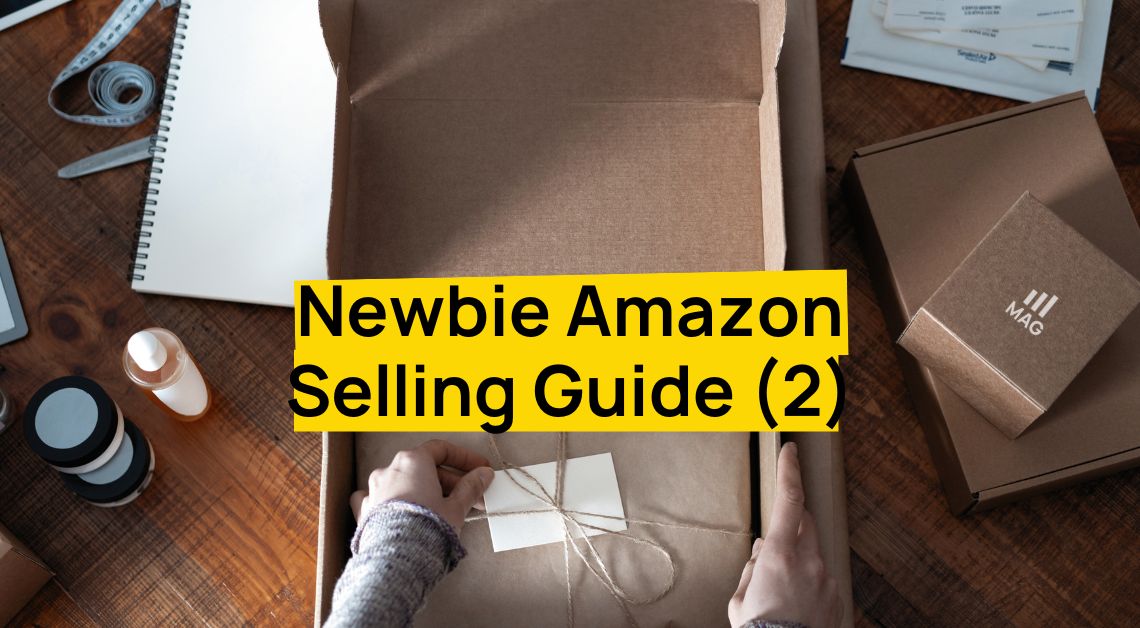Amazon Broad Match Modifiers
Advertising on Amazon has changed a lot this past year. Many new beta roll outs, like Beta Display last week, have been implemented. Amazon could catch upto Google’s functionality very soon as a result. They are still way behind.
One recent change we noticed today was keyword modifiers for Broad Match now work. This is something Google long ago pioneered for Adwords.
A keyword modifier forces some logic behind the use of the keyword. From Amazon’s help file:
“Broad match modifiers can be added by adding the plus symbol “+” in front of the keyword. For example, if you use the keyword “+men shoes” with a broad match, then the ad will only match to searches that contain the word “men”. The ad may match to “men sneakers” or “running shoes for men” but not to any search term that does not contain the word “men,” such as just “sneakers” or just “running shoes.”
You can use Broad match modifiers when adding or editing keywords in the campaign builder, Campaign Manager, bulksheets, or through the ad API.”
This mean that the + sign can force the broad match to always include a select phrase when matching it. This doesn’t help phrase or exact match because those are already in essence keyword modifiers. But if you have 3+ words in a chain, and you want to rule out a certain audience pool on the broad match, simply + whatever keyword you want to be forced to be in use. Using +Men or +Women will force that keyword in use during a broad match comparison.
Amazon has increasingly been making ads more efficient, and I expect many more changes.