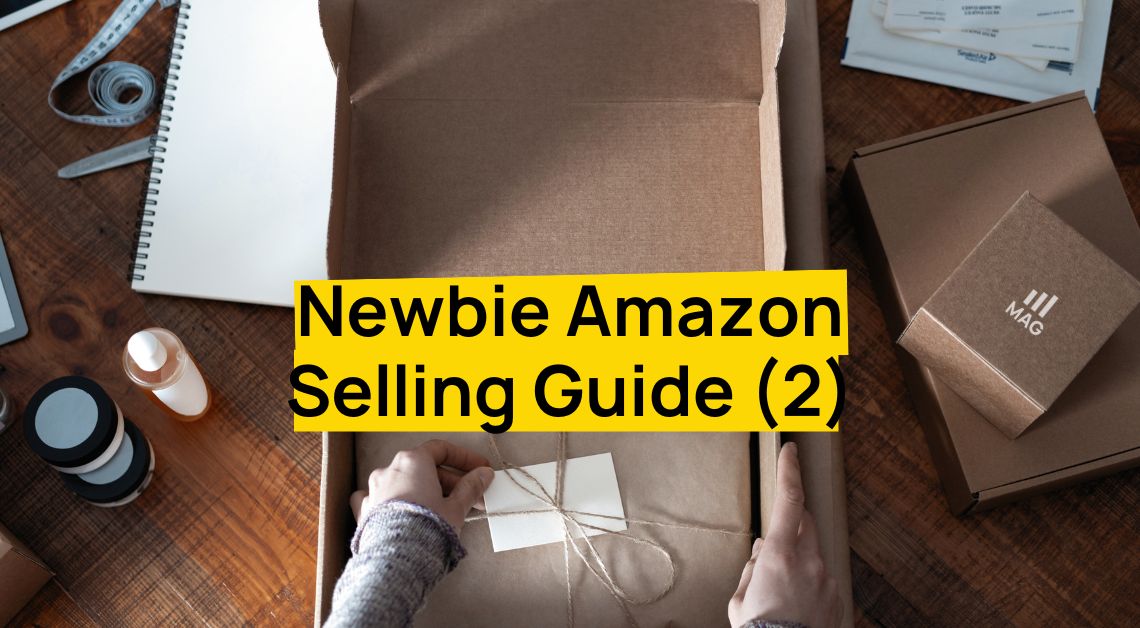2024 Brand Takeover: Secure Your Empire with Amazon Brand Registry
You’ve poured your heart (and resources) into building your brand, but copycats and counterfeiters are diluting your reputation and profits on Amazon.
It’s frustrating! You see inauthentic products stealing sales and damaging your brand image, leaving you feeling powerless.
Take back control with Amazon Brand Registry. This program equips you with powerful tools to safeguard your brand identity and fight back against inauthenticity.
Breathe easy knowing your brand is protected. Focus on what you do best: creating high-quality products and building a loyal customer base.
How To Protect Your Amazon Products and Brand: Quick Overview
Step 1: Register Your Trademark
- Take control of your brand identity by registering your trademarks, patents, and copyrights with the United States Patent and Trademark Office (USPTO).
Step 2: Enroll in Amazon Brand Registry Program
- Enroll in Amazon Brand Registry to gain access to exclusive programs that help build and protect your brand.
- Activate proactive protections that stop infringing listings or inaccurate content to ensure your brand remains authentic and reputable.
Step 3: Use Amazon Brand Registry’s Brand Protection Tools
- Take advantage of the brand protection programs in Brand Registry: Transparency, Project Zero, Counterfeit Crimes Unit.
- Programs may have different requirements, so review the details for each.
Step 4: Manage Brand Protection Roles
- These roles can be assigned to authorized users with a Brand Registry account to grant them specific permissions and responsibilities in managing your brand’s online presence on Amazon.
Step 5: Protect Your Amazon Products and Brand Beyond Amazon Brand Registry
In addition to the protection Brand Registry provides, look into alternative methods to ensure the protection of your products and brand.
Amazon Brand Registry: Register Your Brand Trademark
Our Amazon agency offers a Trademark Registration Service where you’ll only need to complete our questionnaire and provide us with your brand name and logo.
Step 1: Fill Out Our Online Form
- Fill out our short and simple survey to start the registration process.
- Submit an image of your name or logo mark, if applicable, to help us better understand your branding needs.
Step 2: We Search and Compile
- Our team will conduct a thorough search to ensure your trademark isn’t too similar to existing trademarks or already in use.
- We’ll compile your official trademark application, ensuring accuracy and completeness.
Step 3: We File with USPTO
- Once your application is completed and signed, we’ll file it with the U.S. Patent and Trademark Office (USPTO) on your behalf.
- Leave the paperwork to us – we’ll handle the entire process from start to finish.

Common Challenges When Registering A Trademark
- Lack of Distinctiveness
If your trademark is too similar to an existing registered trademark, it can cause confusion for consumers. You’ll need to choose a different mark to avoid rejection.
- Improper Application
Filling out the application incorrectly or missing key information can lead to delays or even rejection.
- Choosing the Wrong Category
Trademarks are registered by category (think clothing vs. software). Selecting the wrong class can limit your protection.
- Office Actions
The trademark office might raise concerns about your application, requiring you to respond and potentially modify your trademark.
- Oppositions
Third parties might oppose your trademark registration if they believe it infringes on their rights.
Taking Your Brand Global? Trademark & Brand Registry Must-Knows
Imagine launching your US store, only to find your brand name unprotected! This happens when sellers mistakenly believe their European trademark applies everywhere.
False! Trademarks are territorial, requiring registration in each country you operate in. This protects your brand from copycats and ensures a smooth global expansion.
Amazon Brand Registry: Enroll In The Program
Step1. Review Eligibility Requirements
Before enrolling, make sure your brand meets the eligibility criteria:
- Your brand must have a pending or registered and active text-based or image-based trademark.
- The trademark must be registered in the country where you wish to enroll, or have a pending trademark application.
- The trademark must be in the form of a text-based mark (word mark) or an image-based mark with words, letters, or numbers.
Step 2. Sign In and Enroll Your Brand
- Sign in using your existing Seller or Vendor Central credentials.
- If you don’t have an Amazon account, create one for free.
- Enroll your brand by providing the required information:
- Your brand name with an active registered or pending trademark.
- The trademark registration number provided by the Intellectual Property office (if applicable).
- A list of product categories for your brand.
Best Practices when submitting requirements:
- Brand Logo: Ensure you have high-resolution images of your brand logo.
- Product Images: Collect images showing your brand’s logo on your products or packaging. The logo should be permanently printed/placed on the packaging, not as a sticker.
- List of Product Categories: Know the categories your products belong to on Amazon.
Step 3. Verify Your Information
Once you submit the required information, Amazon will verify that you are the Rights Owner of the trademark. You will receive a verification code, which you must send back to Amazon to complete the enrollment process.
Amazon may request additional information or documentation from you, such as your manufacturing or distribution details, to verify your identity as the rights owner. Amazon might need more information or documents from you, such as your manufacturing or distribution details, to confirm that you are the rightful brand owner.
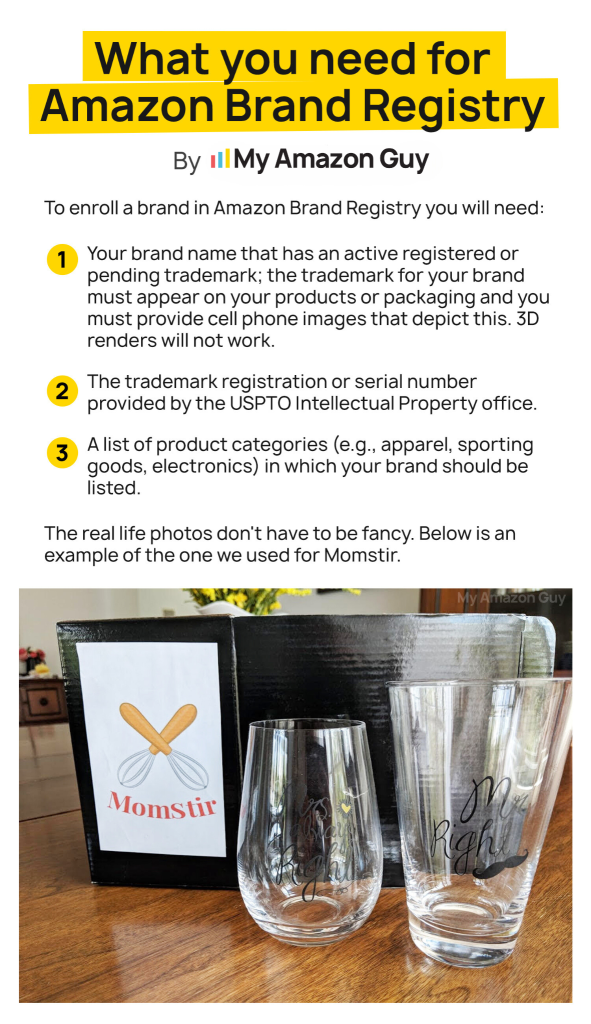
Brand Registry Enrollment Hurdles
Watch this video where I tackle the hot topic of rejected brand registry enrollment.
Need a comprehensive guide on how to deal with Amazon Brand Registry errors? We can help you Conquer Brand Registry Errors Like a Pro
Use Amazon Brand Registry's Brand Protection Tools
Transparency
This tool involves the use of codes on each product to ensure consumers are getting authentic products.
It enables you to serialize your products and reduce infringement attempts.
Prerequisites
- Enroll in Amazon Brand Registry program with a government-registered trademark.
- Ensure you have the role of Right’s Owner in Brand Registry.
- Have a Global Trade Item Number (GTIN) for your product (e.g., UPC, ISBN, EAN).
- Be able to apply unique Transparency codes to every unit you manufacture, regardless of sales location.
Step 1: Choose Products
- Log in to your Brand Registry account and navigate to the Transparency dashboard.
- Select the products you want to enroll in Transparency.
Step 2: Apply Transparency Codes
- Generate unique Transparency codes for each product using your chosen code issuance settings.
- Apply the codes to every unit you manufacture, regardless of sales location.
Step 3: Ensure Authenticity
- Customers scan the Transparency code to confirm product authenticity, regardless of where they made their purchase.
- Ensure that only authentic units are shipped and sold on Amazon.
Engage with Customers
- Use product data, images, videos, and promotions to engage with customers and promote your brand.
- Leverage customer interactions to improve product listings and increase brand loyalty.
Availability
Transparency is currently available in:
- United States
- Canada
- Germany
- France
- Italy
- Spain
- United Kingdom
- Australia
- Japan
- India
Learn more about Transparency by reading Protect Your Brand With Amazon Transparency Program
Project Zero
This tool requires that you are a registered brand with acceptance rate of 90% for reports of potential infringements through the Report a Violation tool over the last six months.
Step 1: Identify Counterfeit Listings
- Use the Report a Violation tool in the Brand Registry dashboard to identify potential counterfeit listings that violate your brand’s trademark.
- Ensure that the listings you report are genuine counterfeits that use your registered trademark on the product, packaging, or product detail page to imply authenticity.
Step 2: Use the Self-Service Tool
- Once you’ve identified counterfeit listings, use the Project Zero self-service tool to remove them from the Amazon store.
- Select the listings you want to remove and follow the prompts to confirm the removal.
Types of Listings Eligible for Removal
- Counterfeit listings only. Listings that are unlawful total or partial reproductions of your registered trademark or a mark similar to it.
- Listings that use your registered trademark on the product, packaging, or product detail page to imply authenticity.
Counterfeit Crimes Unit
Amazon’s Counterfeit Crimes Unit (CCU) collaborates with brands, law enforcement, and customers globally to combat counterfeit activities and hold perpetrators accountable.
Here’s how to use Amazon Brand Registry’s CCU to protect your brand and customers:
- Identify Counterfeit Goods:
Detect counterfeit items of your products available on Amazon. - Log In to Amazon Brand Registry:
If enrolled in Amazon Brand Registry, log in to your account. - Use the Report a Violation Tool:
Utilize the “Report a Violation” tool to search for and report items infringing on your copyrights or registered trademarks. - Enroll in Amazon Brand Registry:
If you are the Rights Owner of an active registered trademark but not enrolled in Brand Registry, review the eligibility requirements and enroll here.
Report Infringements:
If not eligible for Brand Registry, use Amazon’s publicly available form to report alleged intellectual property infringements, including copyright, trademark, and patent concerns.
Manage Amazon Brand Registry Protection Roles
Managing Protection Roles within Amazon Brand Registry is essential to safeguarding your brand. A Protection Role is a group of permissions assigned to a Brand Registry account to enable protection benefits. Here’s how to manage these roles effectively:
Automatic Assignment of Roles
Upon enrolling your brand in Amazon Brand Registry, you are automatically granted the following roles:
- Administrator: The only user authorized to add and manage Protection Roles.
- Rights Owner: The trademark owner or their employee authorized to report infringement violations.
Inviting and Assigning Additional Users
As an Administrator, you can invite additional users with Brand Registry accounts to join your brand and assign them appropriate Protection Roles.
Key Protection Roles and Responsibilities
- Administrator
- Authority: The Administrator is the only user who can add and manage Protection Roles for the brand.
- Assignment: This role is assigned automatically when an applicant is approved for Brand Registry. Another Administrator can also assign this role.
- Responsibilities: Managing user roles and permissions, ensuring proper protection of the brand.
- Rights Owner
- Authority: The Rights Owner is the trademark owner or their employee authorized to report infringement violations.
- Access: Users with this role have access to the Report a Violation tool and other protection benefits.
- Assignment: This role is assigned automatically upon approval for Brand Registry and can be updated by the Administrator.
- Registered Agent
- Authority: A third party authorized by the trademark owner to report violations on behalf of the brand.
- Assignment: This role can be updated by the Administrator.
- Responsibilities: Using Brand Registry tools to report infringements and protect the brand.
Beyond The Protection Benefits of Amazon Brand Registry
Your website
It is important for Amazon Vendors to have their own individual website in addition to selling on Amazon, as Amazon might request to review this during the Brand Registry enrollment process. Even if you do not directly sell items on this site, it can be beneficial in establishing ownership of your brand and products if necessary.
Branded Packaging
Where possible, ensure that your brand name or logo appears on all of your products and your product packaging as this can really help to identify counterfeit products and can protect your brand’s reputation.
Formal Agreement
If you sell your products through retailers or third-party distributions, it’s super important to have an iron-clad contract in place that explicitly prohibits them from selling your goods on Amazon themselves. This is pretty darn easy to put in place and allows you very real recourse should they go ahead and breach this clause.
No To Stickerless, Commingled Inventory
For Sellers using the Amazon FBA program, never use stickerless commingled inventory. This term refers to products stored in Amazon’s fulfillment centers without a specific Merchant ID. Typically, each item a seller sends to Amazon has a label linking it to that seller. However, sellers can opt to combine their products with those from other sellers offering the same items, known as commingling.
How It Works: In commingling, items are identified by their type, not the seller. When an order is placed, the seller gets the credit, but the item shipped could be from any seller’s stock of that same product stored in Amazon’s warehouses.
Proactive protection
Don’t wait for your brand to be compromised before putting protection measures in place. It makes good sense to have a contingency plan ready for instances of fraud and, this should include a cease and desist letter template and a ‘test buy’ validation.
Partner With A Reliable Amazon Agency
For those serious about protecting their brand’s interests when selling on Amazon, it’s a great idea to use a reputable Amazon agency. Not only will this potentially save you time and money but, it gives you the advantage of advanced knowledge and experience when it comes to protecting your brand against Amazon villains.
Selling on Amazon can be extremely lucrative for legitimate Amazon Vendors but, unfortunately, the same can be said for illegal use of your brand. With tens of millions of products on sale on the platform at any time, it’s impossible for Amazon to take immediate action in the event of a breach so the protection of your brand is, ultimately, your responsibility.
Our Amazon experts can also help you make the most out of the Brand Registry tools like A+ content, Brand Analytics, Amazon Live, and more.
Safeguard Your Products and Brand
Protect your products and brand on Amazon by enrolling in Brand Registry and following our step-by-step guide. Assign Protection Roles to authorized users, manage access, and monitor activity to prevent counterfeiting and infringement.
By taking these steps, you’ll:
- Build consumer trust
- Prevent financial losses
- Maintain brand control
- Stay ahead of competitors
Protect your reputation and profits today by safeguarding your brand with Amazon Brand Registry.