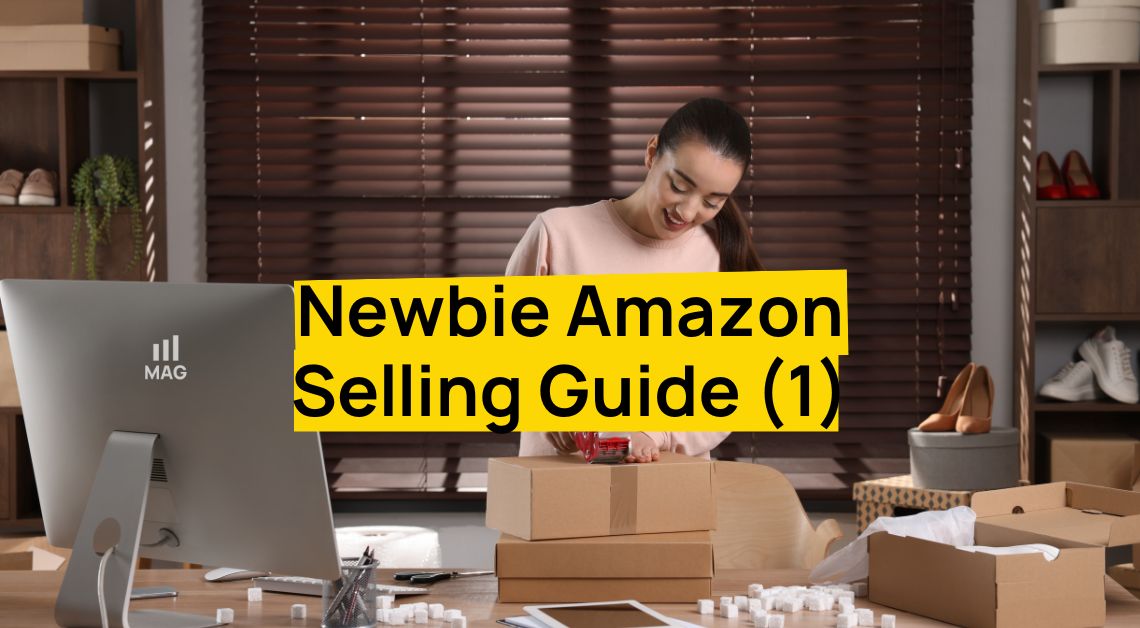Get ready to crack the code on one of your biggest sales weapons: Amazon Listing Images.
Are your Amazon product listings getting the attention they deserve? Millions of competitors lurking around, and your listings are getting crickets?
It’s time to use a powerful tool at your disposal: listing images. Listing images grab customer attention faster than a lightning deal and convince those Amazon window shoppers to hit “add to cart”.
If you want to know more about this effective listing attribute, this guide will serve as your cheat sheet. So read on!
What is an Image Stack and Image Listing Types
Imagine your Amazon product page is like a shelf in a store, and your product is the star of the show. To make it shine, you need great visuals, just like attractive packaging helps sell items on a shelf.
Amazon Image Stack
This is the scrollable section where you can see different views of the product, just like flipping a package over in your hand. It mainly displays Additional Images you uploaded, allowing buyers to see your product from different angles.
By using a combination of a great Hero Image and informative Additional Images displayed well in the Image Stack, you create a compelling product showcase, just like good packaging helps sell an item in a store. This increases the chances of buyers understanding and appreciating your product, leading to more sales.
Amazon Listing Image
Main Product Image (Hero Image)
The main image is the first photo buyers see in search results and on your listing page. So, optimize the main image for CTR by ensuring it is clear, high-quality, and eye-catching to give the best first impression.
If you want to understand how an optimized hero image can save your Amazon product, check this Amazon Main Image Hack.
Are you in doubt about our Main Image CTR Hack? Here is my video showing the truth about Amazon’s rules:

Key Takeaways:
- Focus on the customer: Stop worrying about the minor rules and focus on what helps customers. A good main image should clearly show the product and convince the customer to buy it.
- Examples: Many major brands use tactics that technically violate Amazon’s listing guidelines. For instance, they might show extra items not included in the package or text that’s not on the actual product.
- It’s about getting clicks: The goal is to get customers to click on your listing in search results. A good main image with clear information will increase CTR.
- Focus on CTR: CTR is the most important metric in 2024. You can improve CTR by optimizing your main image.
- There are limits: While some bending of rules is acceptable, there are still things you shouldn’t do. This includes using banned keywords or making false claims.
Additional Images
Infographics
For products with different features or benefits, an infographic offers a strategic solution. This data visualization translates complex information into clear, concise charts, icons, and graphics, making key product details readily apparent to potential buyers.
Lifestyle Images
These photos show the product being used in everyday life. They are like additional product photos that help buyers understand how your product or brand fits into their world.
Lifestyle photos can feature your product in use, being used with complementary items, or placed in relevant settings.
Feature Images
These are zoom-in photos and close-ups that allow buyers to get a good look at the important product features and functionality of your product. Think of them as extra information panels, providing a closer look at the product details that might not be clear in the main image.
How to Add and Edit Listing Images in Seller Central
Now that you know how important image listing is, let’s go add and edit your images in Amazon Seller Central. The steps below are based on Seller Central’s UI as of 7/9/24.
Step 1: Access Your Product Listing
Navigate to the Inventory> Manage All Inventory section within Seller Central and locate the specific product. Select the product you wish to modify and click the Edit button.
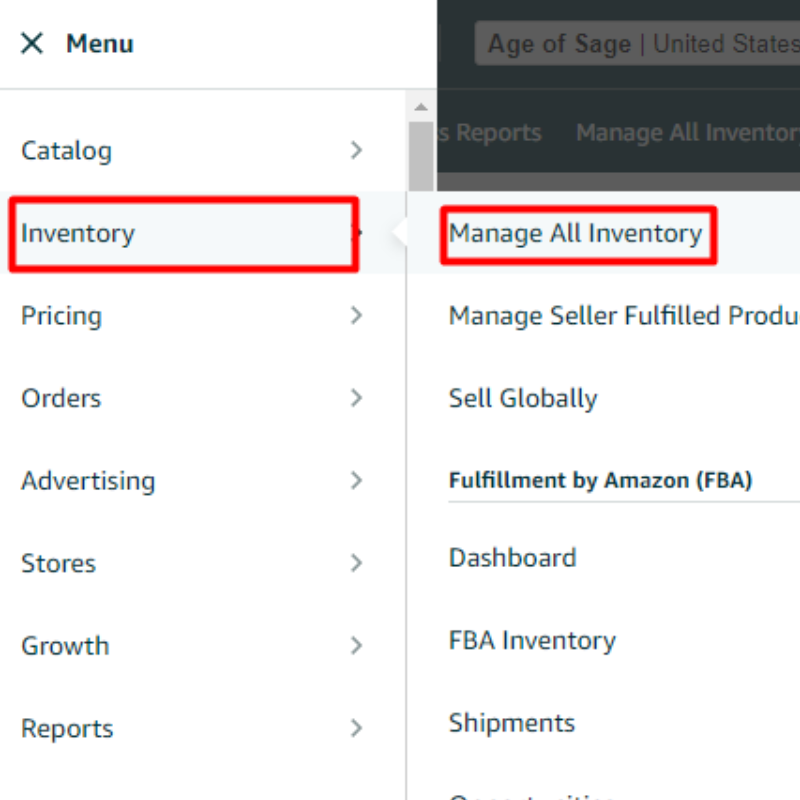
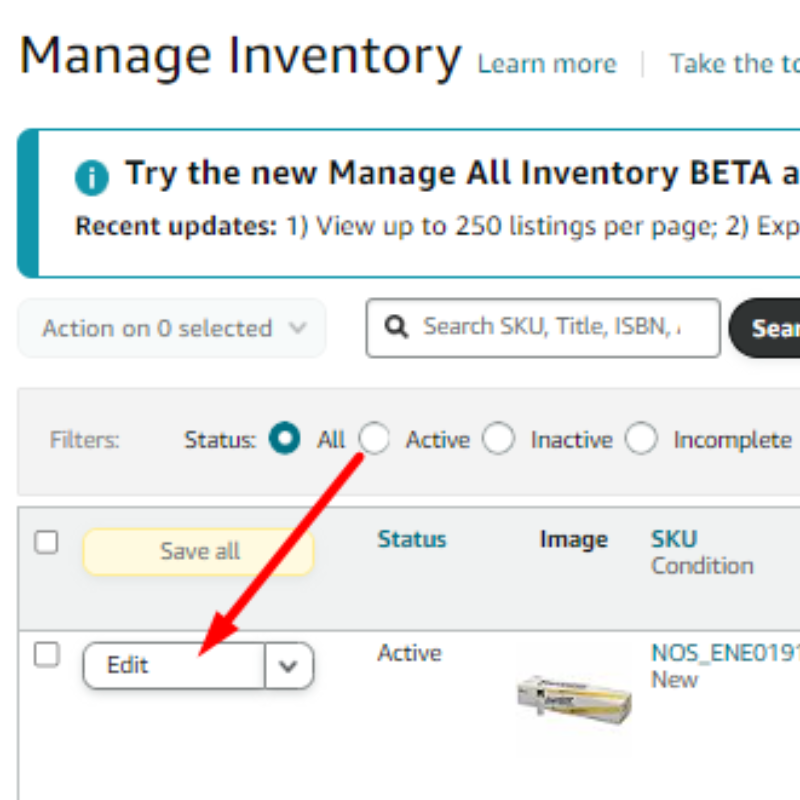
Click Suggest changes to product information then locate the Images section.
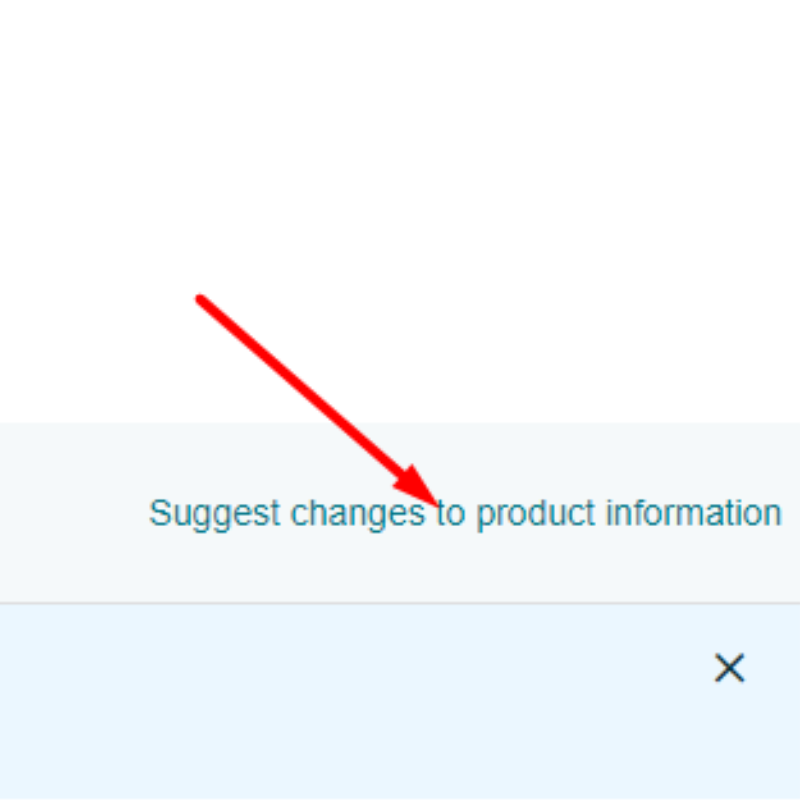
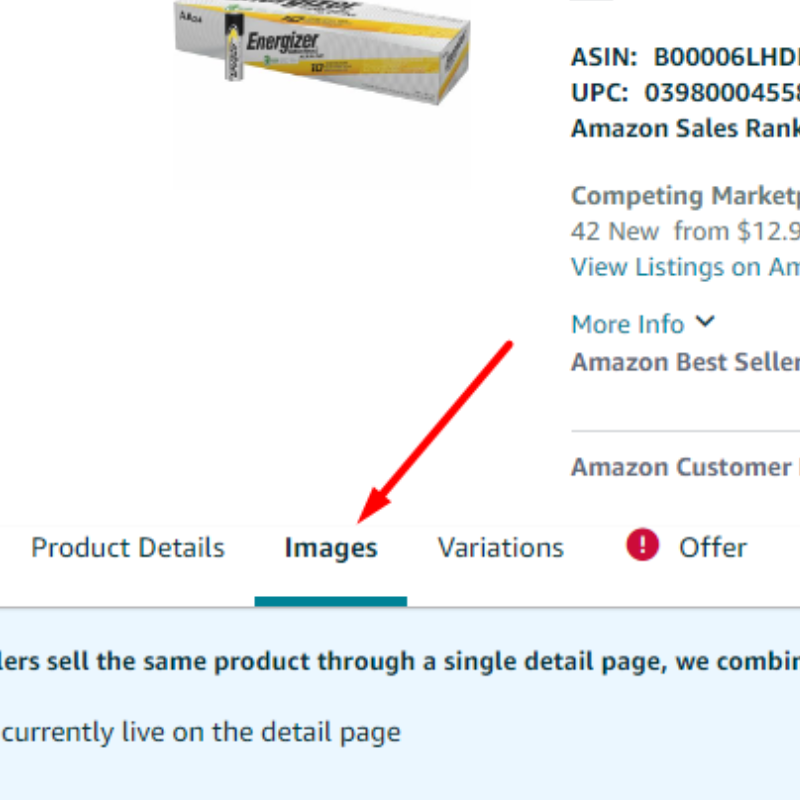
Alternatively, you may click the drop-down options of the Edit button and select Manage Images.
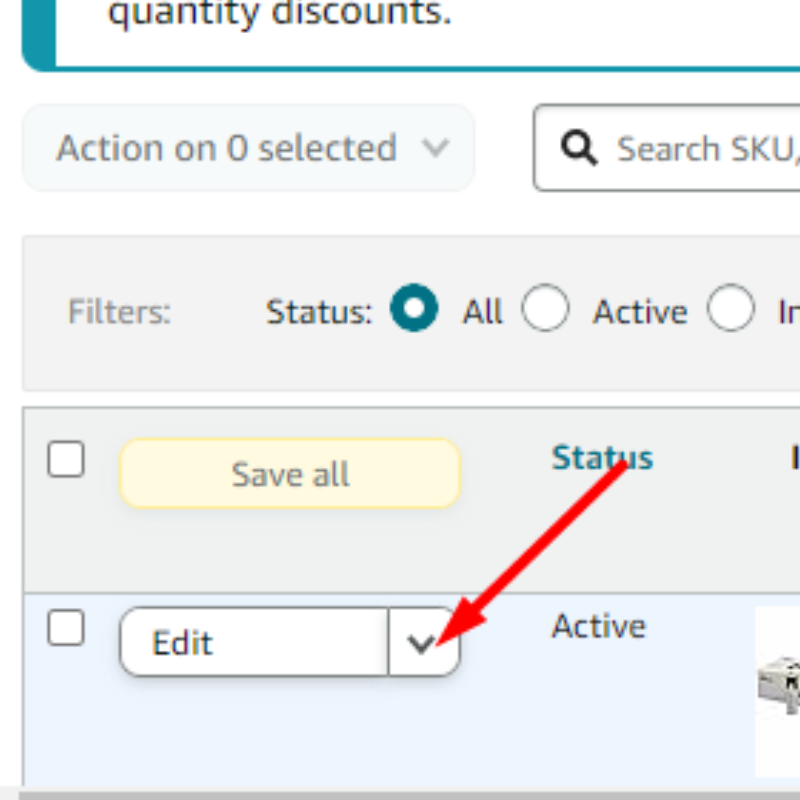
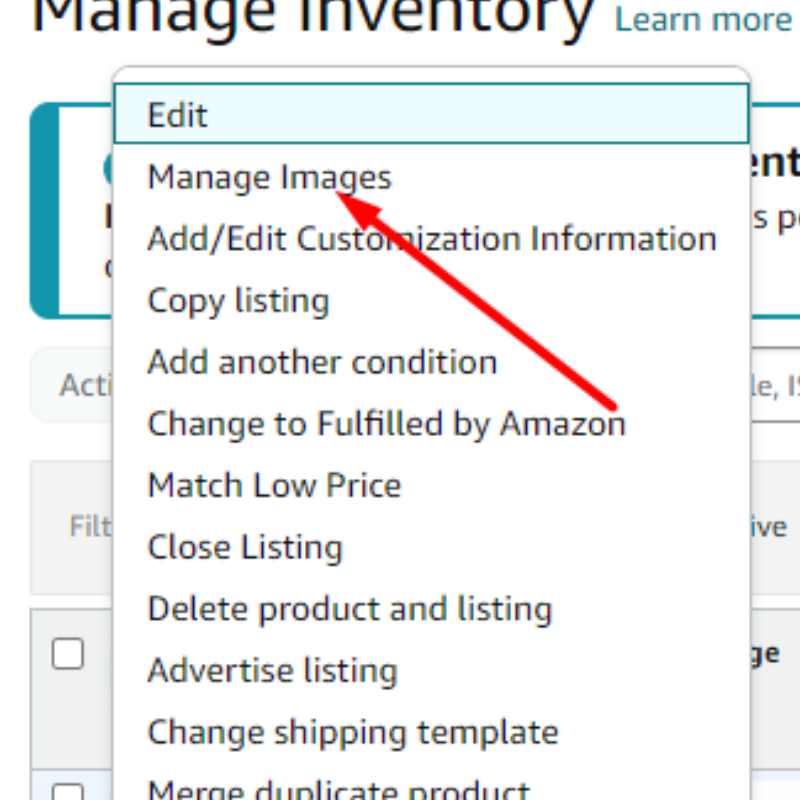
Step 2: Edit the Main Image
The prominent image displayed at the top is your Main Image.
Here’s how to edit the image:
- In the Images section, scroll down until you see the tiles or slots for the listing images.
- The first tile or slot is designated for the Main image.
- Click the Upload button for the Main Image
- Select the new image you wish to utilize, ensuring it adheres to Amazon’s image guidelines for optimal presentation.
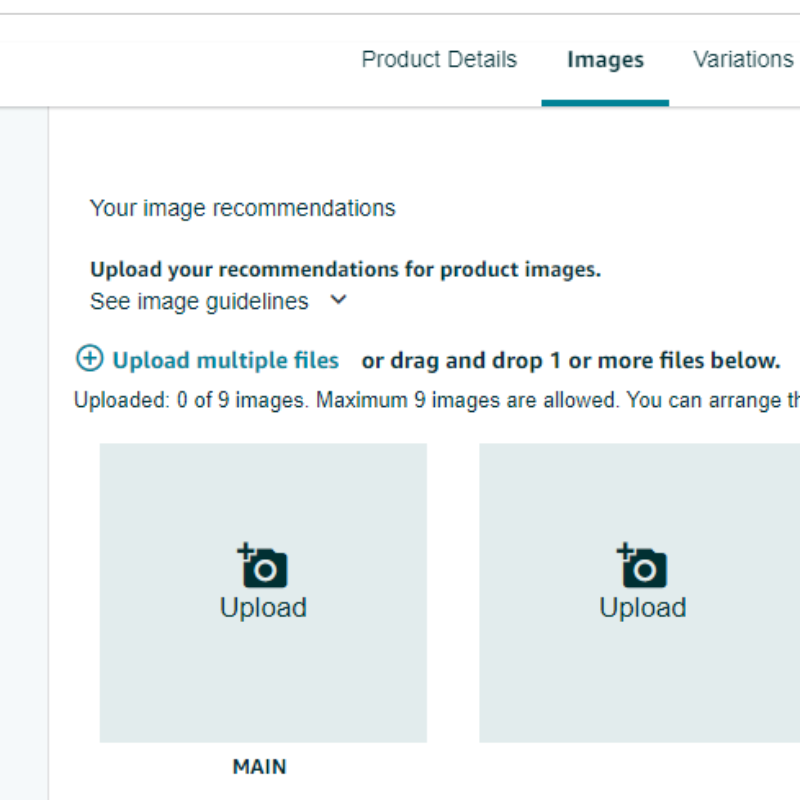
Step 3: Add Additional Images
To enhance your listing’s information and visual appeal, consider including infographics, lifestyle images, and feature images.
Here’s how to add them:
- Click the Upload button for each of the tiles or slots within the Images section.
- Select the extra photos you wish to incorporate, ensuring they adhere to Amazon’s image specifications for size and format.
Tip: Use 7 images (total number of available image slots) to showcase your product from every angle. In some instances, a product listing may have more than 7 image tiles or slots.
Step 4: Rearrange Image Order
The order in which your images appear can significantly impact how shoppers perceive your product. To rearrange the image sequence:
- Click and hold the desired image.
- Drag and drop the image to its preferred position within the sequence.
Step 5: Delete Images (if necessary)
Should you wish to remove an image, hover over the undesired image and click the trash can icon adjacent to it. However, it’s important to note that the Main Image cannot be deleted.
Step 6: Wait for the Changes
Following your edits, there might be a slight delay before the changes appear on your live listing.
Amazon requires time to process image updates. Rest assured, your revised listing will be live shortly.
However, if after some time your image is still not showing, try this tutorial on how to fix images on Amazon.
How to Arrange the Image Stack
Arranging an Image Stack is important for Amazon sellers. It grabs attention in a crowded marketplace, guides viewers through important information, and builds trust with potential buyers.
By strategically showcasing your product, you can turn Amazon shop browsers into buyers.
- Start with the Hero Shot: Your first image should be a clean, high-quality photo of the product itself, ideally on a plain background.
- Showcase Features and Benefits: After the hero shot, use a combination of images that highlight different features and benefits of your product. This could include close-up shots of details, infographics explaining functionalities, or lifestyle images demonstrating the product in use.
- Variety is Key: Don’t be afraid to mix things up! Include a variety of content to keep viewers engaged. Text overlays can be used to call out specific features or benefits.
- Tell a Story: Lifestyle images are powerful tools. Use them to create an emotional connection with potential buyers by showcasing people enjoying your product.
Still confused about how you should arrange your Image Stack? Watch my master class video.
I used an artisan soap product as an example to show how it can be showcased in a more effective way.
Important Amazon Product Image Requirements
Amazon has specific image guidelines to ensure consistency. Let’s explore these key requirements to ensure your product presentations are correct and clear.
Technical Specifications:
File Dimensions:
Minimum 1000px on the longest side, with 1600px or larger recommended for optimal zoom functionality.
File Format:
JPEG (.jpg) is preferred, but TIFF (.tif), PNG (.png), and non-animated GIF (.gif) formats are also accepted.
Color Mode:
sRGB or CMYK are both acceptable.
Image Presentation:
Background:
Maintain a clean, pure white background (RGB color value: 255, 255, 255) to ensure your product is the focal point.
Product Focus:
The product should fill at least 85% of the image frame, allowing for a clear and detailed representation.
Amazon Listing Photos: Best Practices

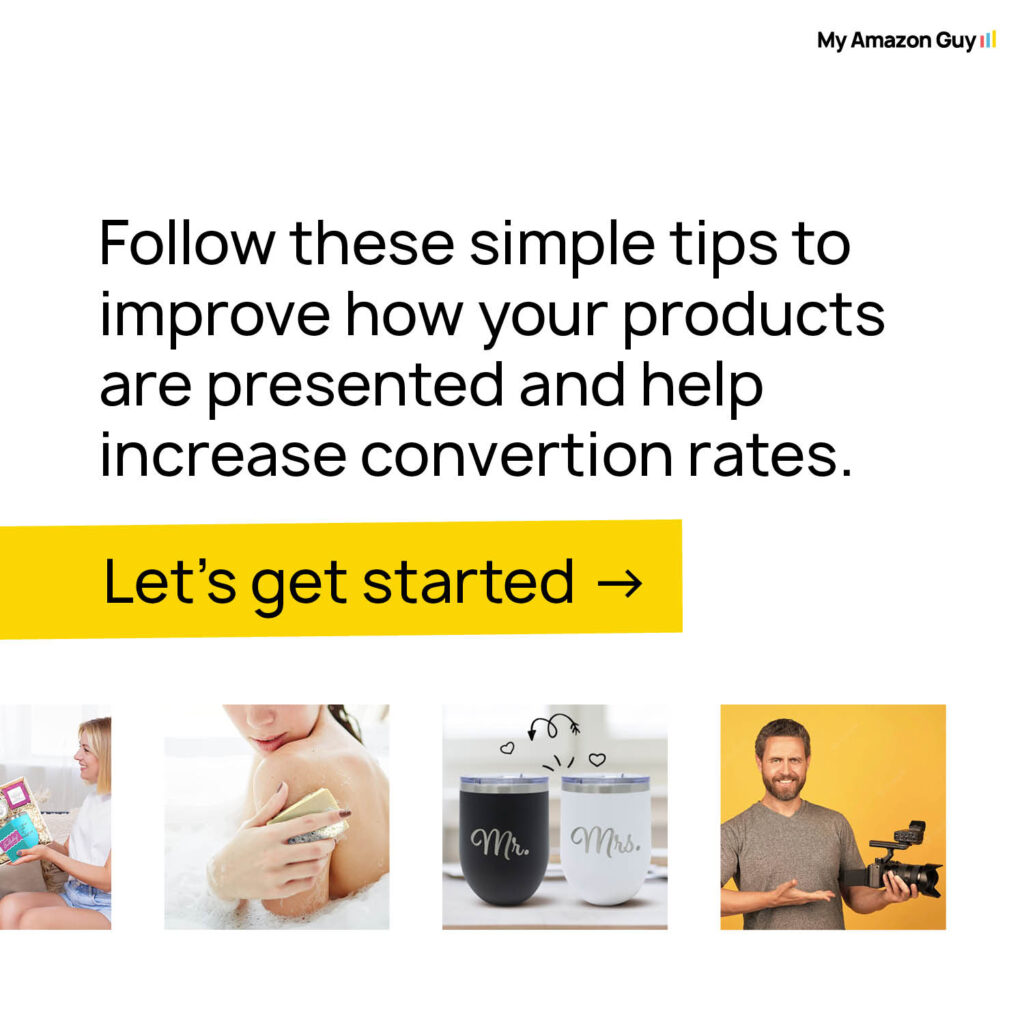
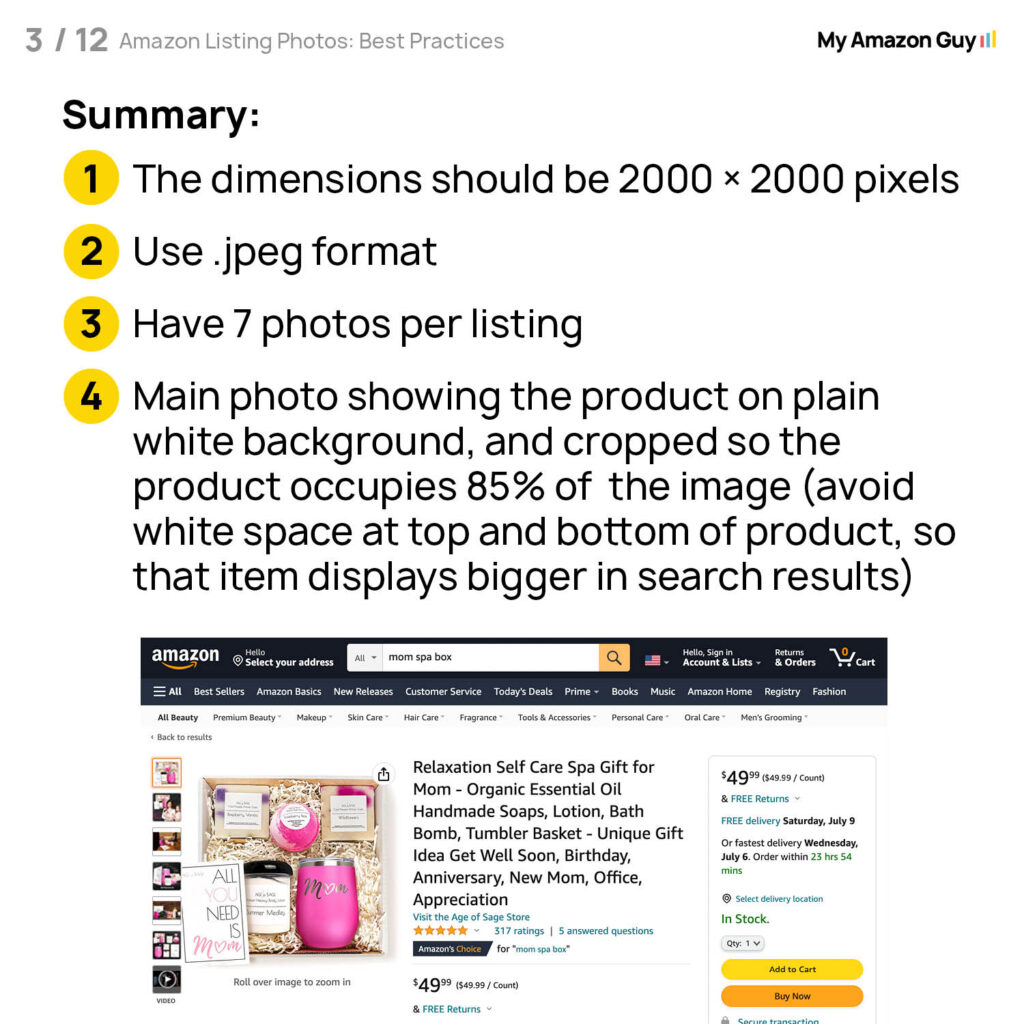


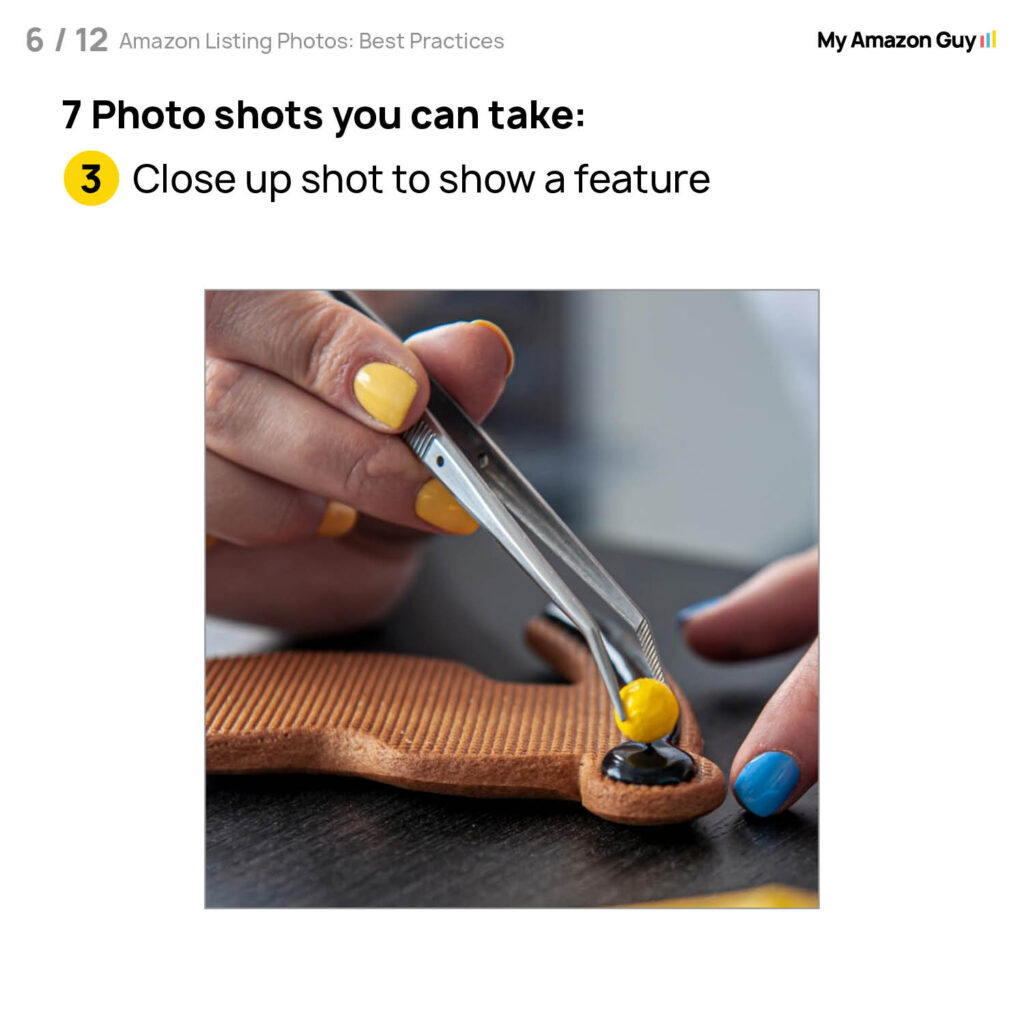



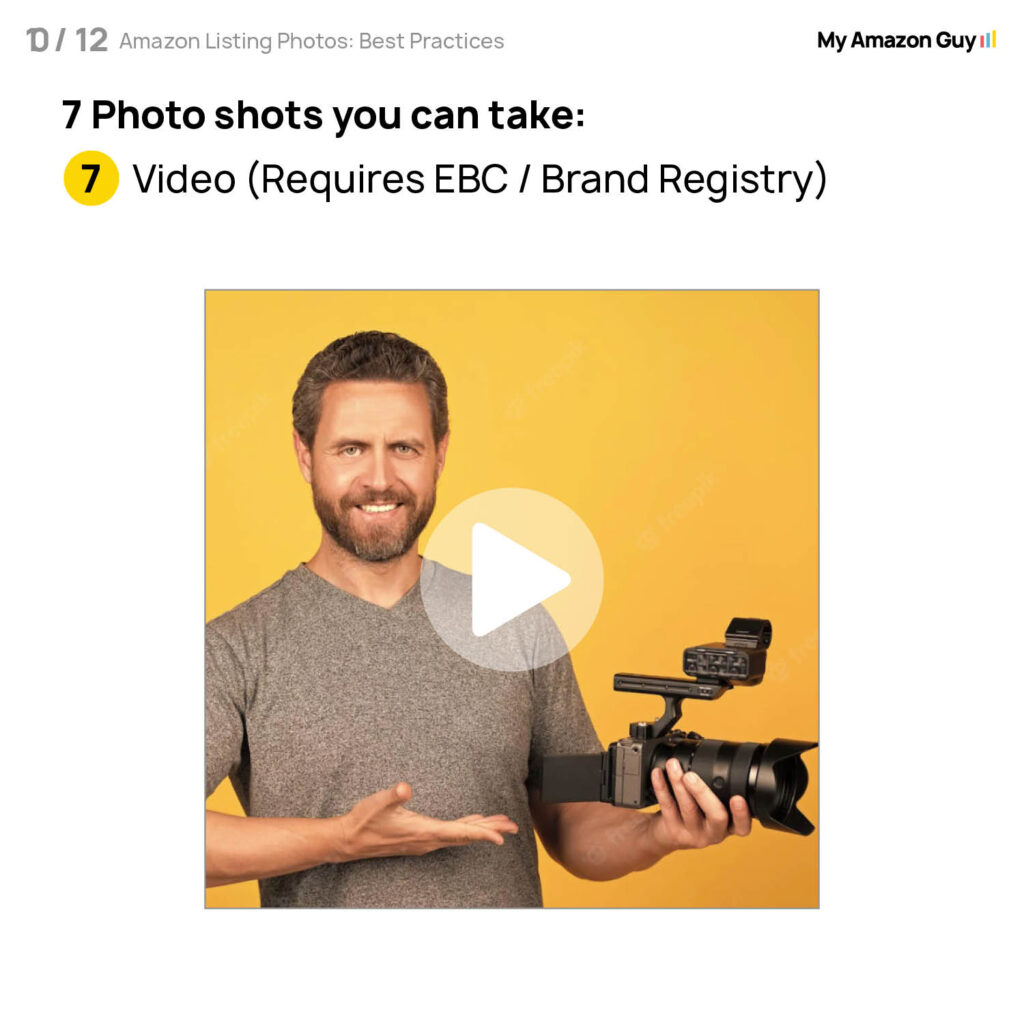
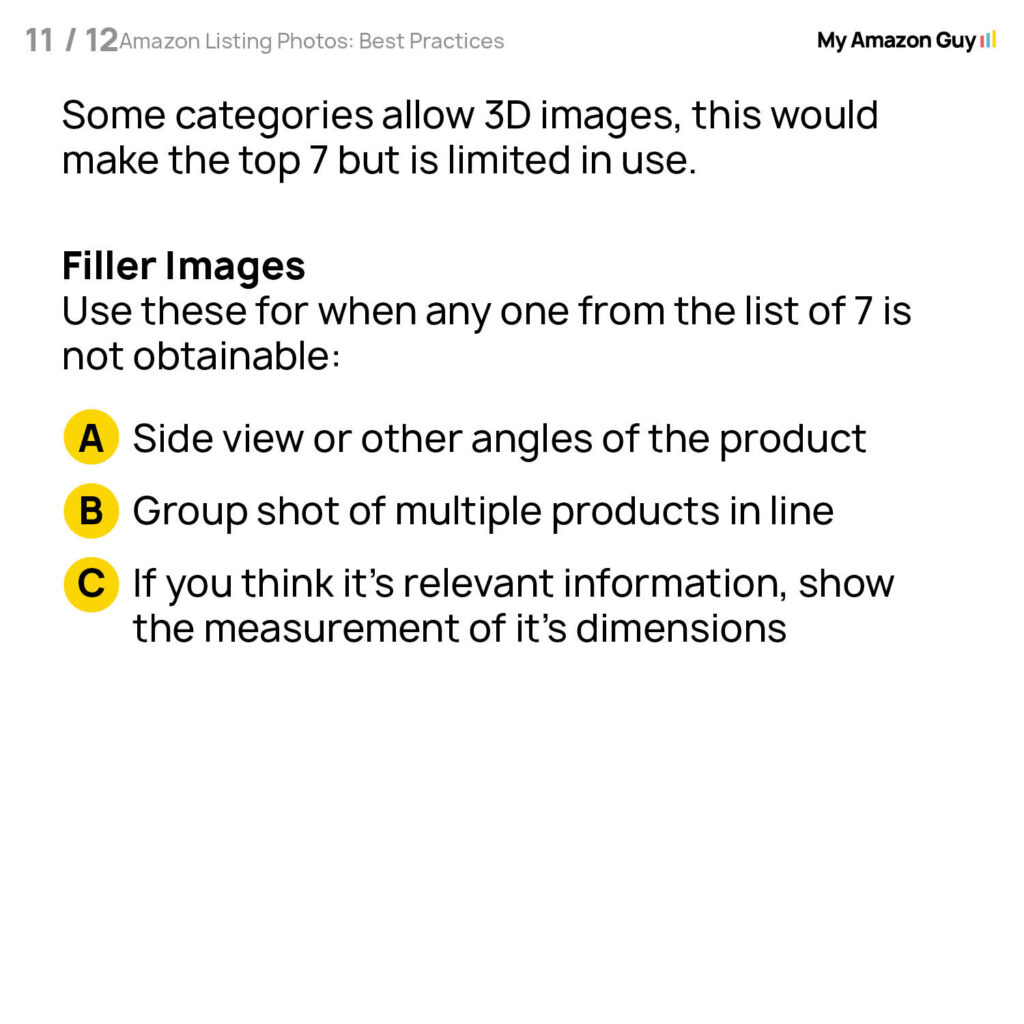

Image Quality Best Practices
On Amazon, optimizing your listing is key to maximizing sales, and one way to do this is through product photography.
But don’t worry you won’t need a professional photographer or a fancy studio to produce good images for your Amazon store. Just follow the Amazon image requirements and these additional tips:
Multiple Angles: Consider incorporating extra images showcasing the product from various angles.
Lifestyle Images: Where applicable, lifestyle images can be used to depict the product in use, enhancing customer understanding and engagement.
Natural Lighting: Natural light is your best friend. If indoors, find a well-lit space near a window. Experiment with different angles to avoid harsh shadows.
Sharpness Matters: Ensure your camera is in focus mode and avoid blurry photos. A blurry image makes buyers question the product’s quality.
Simple Background: A clean white background makes your product pop and keeps the focus where it belongs. Use a white sheet or fabric as a backdrop in a pinch.
Easy Composition: Center your product in the frame and leave some breathing room around it. Think of the “rule of thirds” – imagine dividing the frame into nine squares and placing your product where the lines intersect for a balanced look (but don’t stress too much about perfect symmetry).
Basic Editing: Use free software or smartphone apps to crop unwanted areas, adjust brightness and contrast, and remove minor imperfections.
Split-Test: Test multiple images to see what resonates best with shoppers.
Descriptive File Names: Utilize relevant keywords within your image file names to improve product discoverability through Amazon’s search engine.
Win Sales with Winning Images
By following our Amazon agency’s image optimization tips and Amazon’s guidelines, you can create compelling product listings that showcase your brand in the best possible way. Remember, high-quality images are essential for grabbing attention, building trust, and ultimately increasing your sales on Amazon.
Still not confident in your image listing optimization skills? Contact us today and get high-quality graphics, 5-star service, and lightning-fast results!