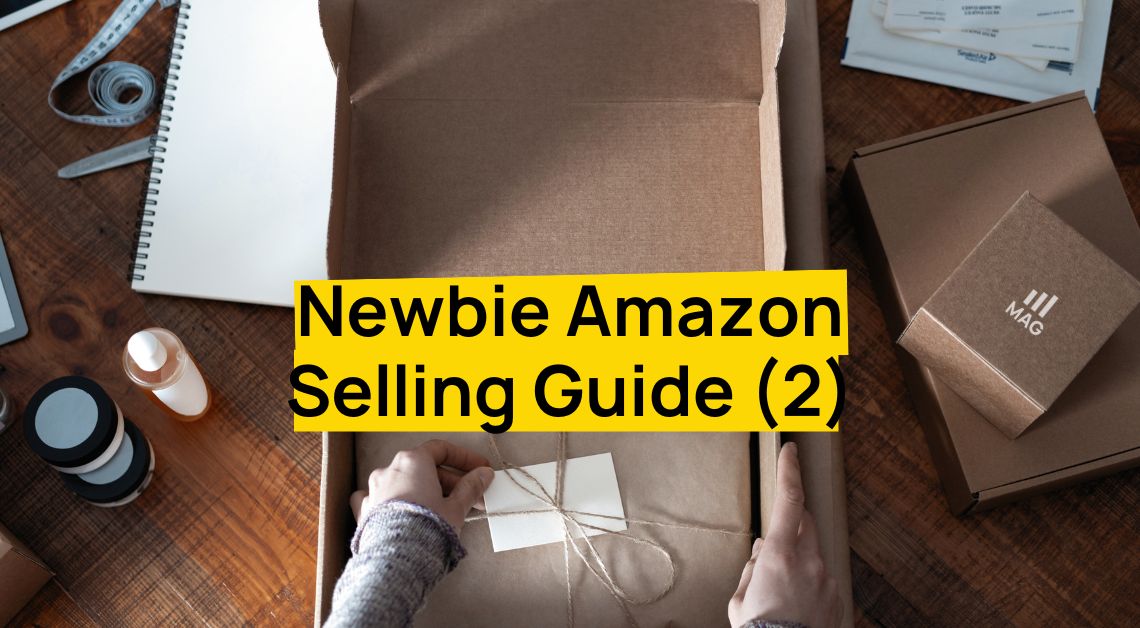Want to know the secrets of Amazon Listing Optimization to make your products fly off the virtual shelves?
Are you tired of watching your Amazon product listing collect dust on the virtual shelves, untouched and unloved? Even with a great product, many Amazon sellers struggle to get their listings noticed, let alone drive sales and conversions.
You’ve tried every trick in the book, from offering discounts to running ads, but nothing seems to work. It’s like watching your dreams slip away, one failed listing at a time.
But what if you could create an Amazon product page that’s so compelling, so attention-grabbing, and so optimized that customers can’t help but click “buy now”?
By mastering the art of Amazon Listing Optimization, you can transform your listings into magnets that attract customers and drive sales. In this article, we’ll show you the proven strategies and tactics the we follow here at our Amazon agency to help you dominate the competition and achieve success on Amazon.
Optimizing Backend Search Terms
Search terms or Generic Keywords (varies by product and category) is an attribute sellers save in Seller Central’s Edit Listing tool. Amazon’s algorithm uses these keywords to match products with customer searches.
Remove Commas in the Search Terms Field
When setting up your search terms field, make sure to remove all commas.
Use Misspellings and Synonyms
Incorporate misspellings and synonyms into your search terms field to increase indexing and visibility.
No Duplicates And Irrelevant Words
Edit and refine your list of keywords, removing duplicates and irrelevant words.
Design Listing Images Like An Expert
Main Image
For a captivating main image that boosts clicks, follow our main image CTR hack.
Secondary Images
Back Image
Use a back image to provide additional information. Add labels or text to provide more context about the product. Show the product from different angles.
Close-up Shot
Use a close-up shot to showcase a specific feature. Zoom in on a specific part of the product that highlights its quality or uniqueness. Show the texture, material, or craftsmanship of the product.
Infographics
Create infographics with text and key features. Use this format to highlight key benefits, features, or specifications of the product. Include important details such as dimensions, weight, or material.
Lifestyle Shot
Show the product in use in a real-world setting. Highlight how it fits into daily life or enhances a specific activity. Use this shot to create an emotional connection with potential customers.
Aspirational Shot
Show people using the product in a way that creates social gain (e.g., happiness, excitement, relaxation). Highlight how the product improves their life or experience.
Video
Create a short video that shows the product in action or demonstrates its features.
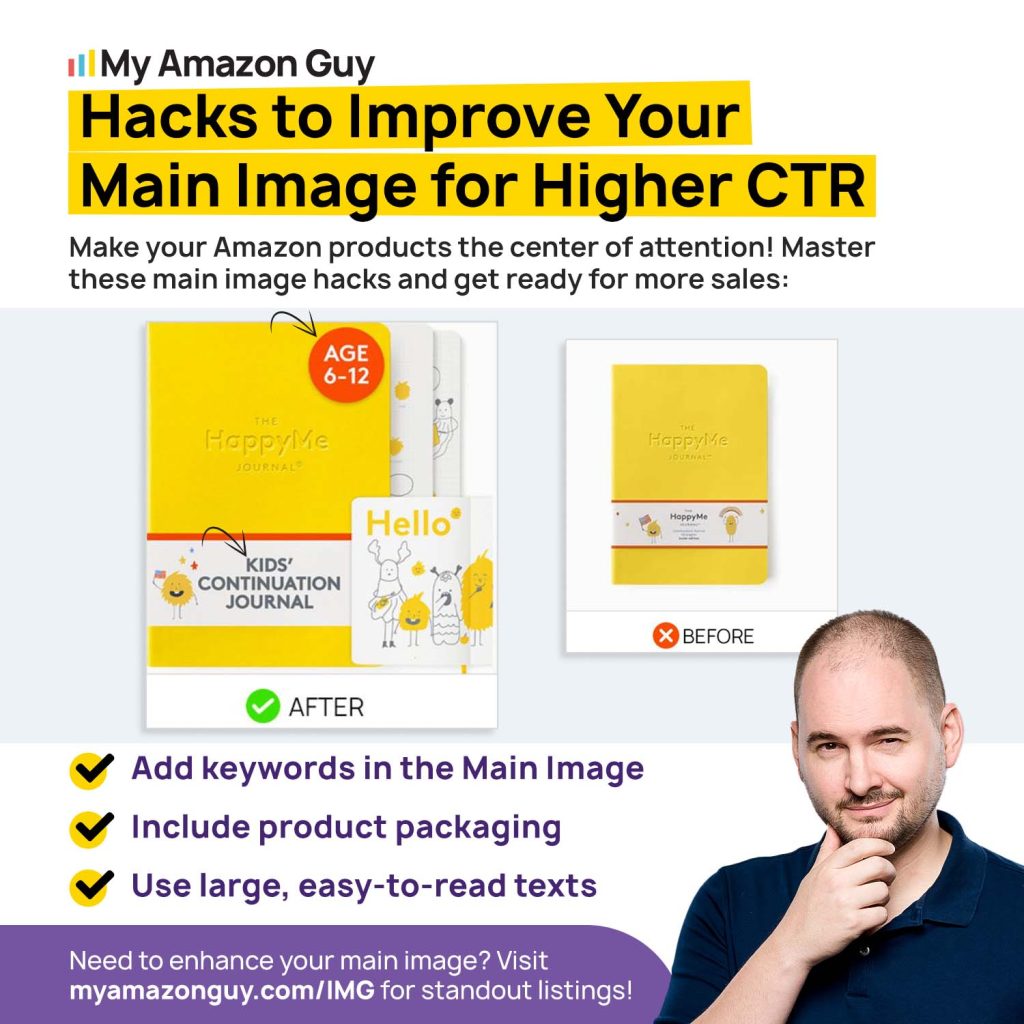
Listing images are crucial when it comes to Amazon Listing Optimization because they
- create positive first impressions
- provide clear visual information
- boost conversion rates
- effectively highlight key product features and benefits.
High-quality, detailed images grab attention, help customers make informed decisions, and increase their desire to purchase.
Amazon Product Title Optimization
With product listing optimization, remember that titles are digital billboards that grab attention, boost SEO, and clearly communicate your product’s value proposition. Here are hacks you can follow to optimize your product title.
Start with a relevant keyword
Include the most important keyword in your product title, as it will help your product appear in search results and attract potential customers.
Example: Instead of “Funny Wine Glass”, use “Wine Glass – Funny Design”.
Use descriptive words
Include words that describe your product’s features, such as size, material, and benefits.
Example: Instead of “Tumbler”, use “Stainless Steel Wine and Beer Tumbler”.
Focus on benefits
Highlight the benefits of your product, such as its purpose or intended use.
Example: Instead of “Gift Set”, use “Unique Bath and Body Gift Set for Women”.
Use demographic targeting
If your product is designed for a specific group of people, include words that target that demographic in your title.
Example: Instead of “Wine Glass”, use “Wine Glass for Women – Perfect Gift for Her”.
Keep it short and sweet
Aim for a title length of around 10-15 words. Longer titles may be cut off in search results.
Example: Instead of “Funny Wine Glass for Women – Perfect Gift for Her Mother’s Day Birthday”, use “Wine Glass for Women – Funny Design”.

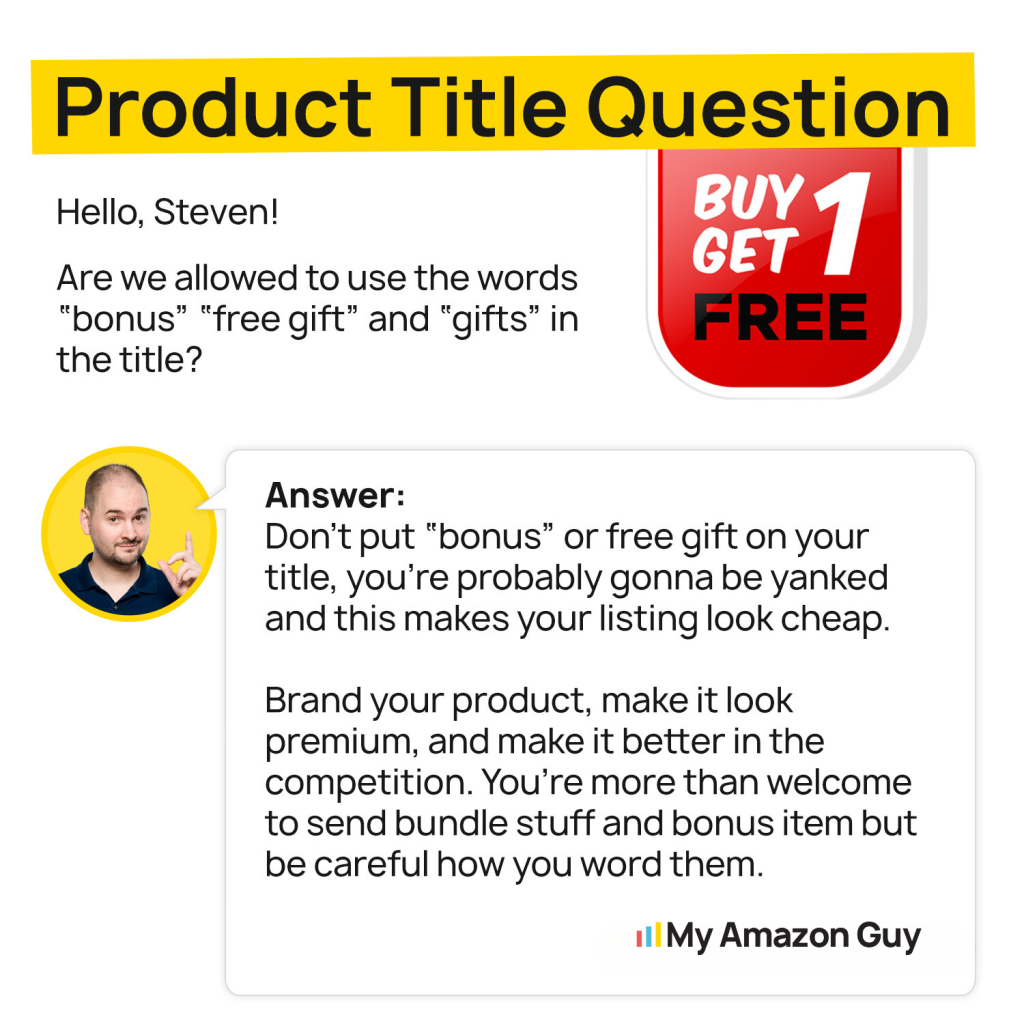
Amazon Product Listing Bullet Points
Optimized bullet points are crucial for driving sales, building customer trust, and showcasing your product’s features and benefits.
Use short phrases in all caps
Use short phrases in all caps to highlight important features and make it easy to scan. This is especially effective for key benefits, features, or specifications.
Write in sentence fragments
This helps to establish a personal tone and makes the product feel more approachable.
Avoid keyword stuffing in Amazon Listing Optimization
Don’t repeat keywords excessively, as this can be seen as keyword stuffing and make your bullet points less readable.
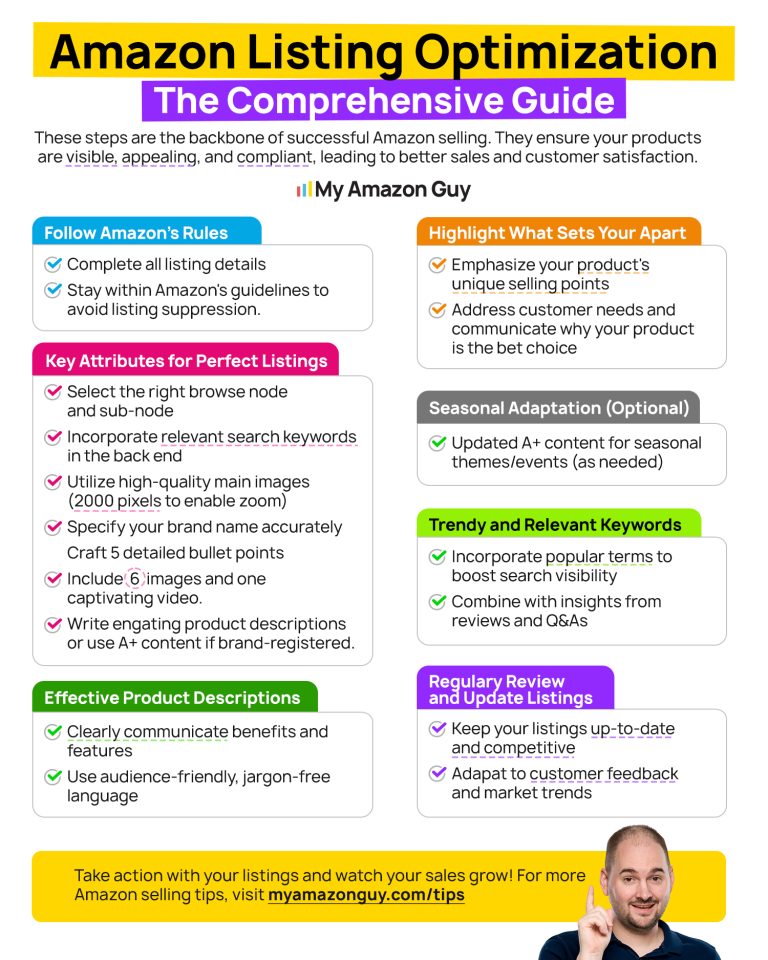
Optimize Your Amazon Product Description
For sellers with Brand Registry, product descriptions can include enhanced visuals, text formatting, and detailed storytelling, creating a more engaging and informative experience.
Non-brand registered sellers are limited to basic text descriptions, using clear language and bullet points to highlight key features and benefits. Here are some hacks for optimizing text product descriptions:
Include Compatibility Lists
Provide detailed compatibility lists for your product, including specifications such as operating system, software, and hardware requirements. This will help customers ensure that your product is compatible with their devices and systems.
Use How-to’s, To-do’s, and Don’ts
Incorporate step-by-step instructions on how to use your product, what to do to get the most out of it, and what not to do. This will help customers understand how to properly utilize your product and reduce returns.
Use Bulleted and Numbered Lists
Use bullet points and numbered lists to break up large blocks of text and make your description more scannable. This will help customers quickly find the information they need.
Optimize Your Amazon Product Listing Brand Story
Sellers should optimize brand story A+ content because it builds emotional connections with customers, fosters brand loyalty, and ultimately increases conversions by showcasing the “why” behind your product.
Use Consistent Branding in Amazon Listing Optimization
Use consistent branding throughout your brand story, including logos, colors, and typography. This will help reinforce your brand identity and create a cohesive visual experience.
Highlight Unique Selling Points
Highlight what sets your brand apart from others in the market. This could be a unique ingredient, a special manufacturing process, or a unique story behind your product.
Use Alt Text and Product Grids
Use alt text to describe your products and make them searchable by keywords. Also, use product grids to showcase multiple products at once, making it easy for customers to compare and contrast.
Use Eye Contact
Use eye contact in your product images to create a sense of human connection with customers. This can be achieved by using images with people looking directly at the camera or using illustrations with expressive facial expressions.
Create a Sense of Place
Create a sense of place by using images that showcase your products in different environments, such as outdoors, indoors, or in different cultures.
Highlight Customer Reviews
Highlight customer reviews and testimonials to build trust with potential customers. Use quotes, ratings, and reviews to showcase what other customers have to say about your products.
Optimize Your Product A+ Content
As mentioned above, a seller with an approved brand registry can create an A+ content to replace the text product description. Here are some ways to optimize this section of an Amazon Product Detail Page.
Optimize for SEO
Use keywords in your A+ content, including alt text, product descriptions, and headings, to optimize your listing and improve your visibility in Amazon search results.
Add Crawlable Text
Adding crawlable text to A+ content can improve the discoverability and searchability of your product on Amazon. Search engines like Google can index this text, making it more likely for your product to appear in relevant search results outside of Amazon.
Use product grid module
Use the product grid module to showcase multiple products at once and increase average order value by linking and connecting related products.
Use Calls-to-Action (CTAs)
Use CTAs in your A+ content to encourage customers to take action, such as “Buy Now” or “Learn More”.
Optimizing Amazon Product Pricing
Sellers should pay close attention to the pricing of their products when optimizing listings on Amazon. This is crucial because pricing directly influences customer decisions.
Competitive pricing can attract customers comparing options, while a well-priced product can convey value and attract more buyers. Pricing also impacts Buy Box eligibility for FBA sellers, which significantly boosts sales.
Best practices for pricing on Amazon include
- Always use odd numbers and end in dollar amounts (e.g., 14.99) instead of round figures.
- Avoid using the same price as your competitors.
- Be prepared to be agile and adjust your pricing based on market conditions.
- Monitor your product-level profitability and make adjustments as needed.
- When launching a new product, be willing to sacrifice profitability for one to two months to get the listing up and running.
Amazon Listing Optimization: Promotions and Coupons
Promotions can increase visibility and exposure for your product. They can increase click-through rate and conversion rate.
They can help clear out inventory or drive sales during off-seasons. Promotions can also help improve your product’s best seller ranking, which can lead to long-term benefits.
Best Practices
- Set a budget for your promotions and vary the discount amount to see what works best for your product.
- Use coupons strategically to increase click-through rate and conversion rate without costing more money.
- It’s important to understand the median price and last promotional price requirements to ensure your coupons are effective.
Amazon Listing Optimization: Customer Q&A
Optimizing customer Q&As is essential for Amazon sellers because it enhances product transparency, builds trust, and improves the shopping experience.
Clear, detailed answers address buyer concerns, increase conversion rates, and improve Amazon SEO rankings.
Here are the hacks to optimize customer Q&A on Amazon:
- Answer customer questions with video: Amazon allows you to answer customer questions with videos, making it easier to showcase your product and provide detailed information.
- Use video to merchandise your product: By creating videos that showcase your product in action, you can increase engagement and encourage customers to buy.
- Load videos for every question: You can create a video for every customer question, which can help increase your product’s visibility and credibility.
- Add text to videos for SEO purposes: Adding a few sentences of text to each video can improve its discoverability in Amazon’s search results.
- Make videos engaging and informative: Use humor, demos, and unboxing videos to make your videos engaging and informative.
- Actively respond to inquiries to demonstrate strong customer service, leading to better reviews and repeat business.
Skyrocket Your Sales with Amazon Listing Optimization
From optimizing main images to creating engaging videos, and from cataloging to customer Q&A, we’ve distilled the most effective strategies for a winning product listing. By implementing these hacks, you’ll:
- Increase your product’s visibility in search results
- Boost customer engagement and trust
- Drive more sales and revenue
Don’t let your competitors outrank you. Learn how to create a product listing that shines! Follow these simple yet powerful tips and take your Amazon game to the next level.
Get started today and transform your Amazon product listing into a sales machine!