Creating an Amazon Listing that generates sales and builds a brand takes a lot of work.
You have to have titles optimized, copy in place for title and descriptions, backend keywords added, clear photos, and much more.
Today, we’re going to talk about optimizing our photos to ensure that we catch the eyes of customers and convert as many clicks into sales as possible.
Amazon has a strict policy when it comes to photos. You can view their guidelines here.
In order to accommodate Amazon rules, MyAmazonGuy has created best practices that you can follow that also helps you optimize your photos.
MAIN/HERO Image has to be on a pure white background (255, 255, 255). Your photo may get rejected by Amazon if it doesn’t. It will also look much cleaner if you do it in Amazon’s uniform and desired manner.

Example of a pure white background:
Example of an invalid HERO image with a non-pure white background. Amazon would reject this HERO image:

All photos should be in focus. Out-of-focus pictures tend to show a lack of professionalism to customers.
Example of an in-focus photo:

Example of a photo not in-focus. Amazon would reject this image:

Dimensions matter. Customers will be using different devices to view your photos, so you want to use a larger (in terms of dimensions) photo to show up clearly despite their device. For this reason, you want to have each photo (MAIN/HERO and secondary) be at a resolution of 2000 x 2000 pixels. If you cannot do this, the bare minimum is 1000 x 1000. Photos can be easily shrunk down without much of a loss in quality, but being expanded destroys the quality of an image.
Example of a properly-sized photo:

Example of a photo with too small of dimensions. Notice how the quality is lost as it is expanded to fill the screen:

Amazon often changes its guidelines for photos. It recently came out with a rule against “People in the main image/product on model with the exception of adult apparel.” This means that you cannot have any people in a HERO shot.
Example of a proper HERO photo without someone:

Example of an invalid HERO photo with a model in the picture. Amazon would reject this HERO image:

Another rule that was recently instituted was “Text, logos, borders, color blocks, watermarks, or other graphics over the top of a product or in the background.” This means that you cannot have any text or logos in your HERO shot. A photo like that would be rejected by Amazon.
Example of a proper HERO photo without text:

Example of an invalid HERO photo with text. Amazon would reject this HERO image:

Secondary photos boost the conversion rate significantly. You should have 3-5 secondary photos that complement your product. Here are some ideas for those secondary photos:
Help your customers see the item in action. If you are selling shampoo, have lifestyle photos of someone washing your hair with the shampoo. If you are selling a table, have lifestyle photos of a family playing games on the table.
Examples of lifestyle photos. Notice how these utilize a product and a human to have the customer visualize themselves with the product:


Additional angles of the product can help give the customers the feeling like they’re seeing it in person. For any product that is to be worn on the body, additional angles can help a customer decide if they like the look of the product.
Example of different-angled photos. Notice how the different angles can help the customer imagine what this product would look like up close:


Include a group photo of your product line. This increases brand awareness.
Example of a good group photo. This type of photo can also assist in helping the product find other of your products that they may want to purchase:

Use infographics to explain key differences between your product and a competitor’s product.
Example of good infographics. These catch eyes and give helpful tips to the customer:

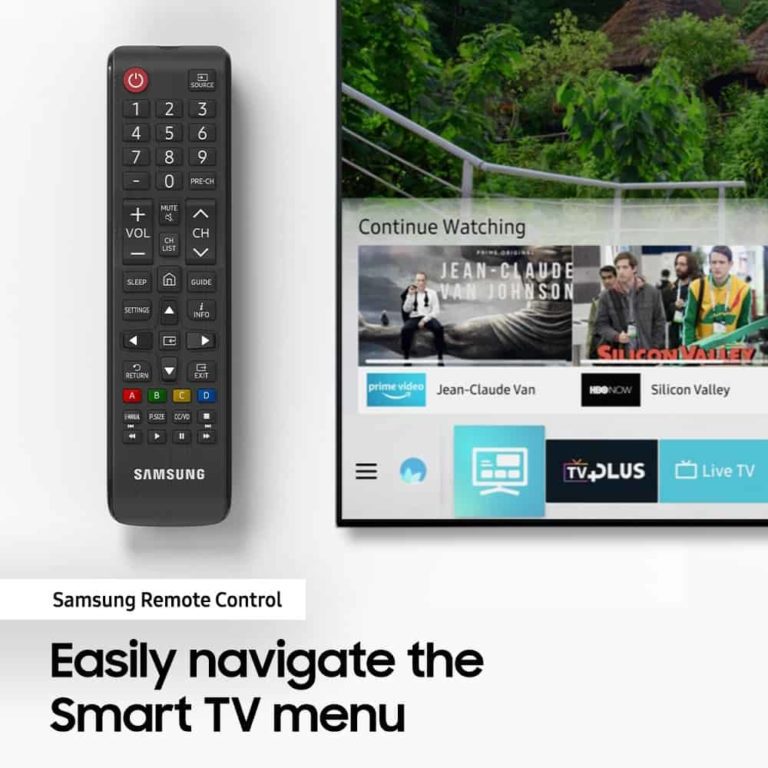
This photo guide has all the specs and recommendations for images on Amazon.
Summary:
- Photos should be 2000×2000
- Jpeg
- 7 photos per item
- Main photo on white cropped so item is 85% of image (Prevent white space at top and bottom of product, so that item looks bigger in search results)
7 Photo Shots you can take:
- Main image – on white.
- Back image – labels etc.
- Close up shot to show a feature
- Infographics -Photos with text and key features
- Lifestyle- Makes you feel you’re using the product, or how and where you would use the product
- Aspirational -Humanizing the product in use to show social gain (photos of humans)
- Video (Requires EBC / Brand Registry)
Some categories allow 3D images, this would make the top 7 but is limited in use.
Filler images, if above list not obtainable:
- Side image
- Group shot of multiple products in line
Amazon Says:
Image Standards
Every product on Amazon needs one or more product images. Choose images that are clear, straightforward, and easy to understand. They must accurately represent the product and be information-rich and attractively presented. Show only the product that is being offered for sale, with minimal or no propping. Text, logos, and inset images are not allowed. Whenever possible, provide several images, with each one showing different angles and details of the product. This is your opportunity to show your product to your customer, so quality matters.
We reserve the right to reject images that do not meet our image standards. It is your responsibility to ensure that you have all necessary rights to the images you submit.

MAIN Images
The background for a MAIN image must be pure white (pure white blends in with the Amazon search and item detail pages, which have RGB values of 255,255,255).
A MAIN image must not be a graphic or illustration and must not contain accessories that are not being dispatched with the product, props that may confuse the customer, text that is not part of the product, or any logos, watermarks or inset images.
The product must fill 85% or more of the image.
Additional Images
MAIN images should be supplemented with additional images showing different sides of a product, the product in use, or details that are not visible in the MAIN image. For media products, this could include the back cover, sample pages, or screenshots. You can add up to eight (8) images.
A white background is recommended, but not required. Additional images may not include logos or watermarks, and all props or accessories must be presented in a way that will not cause customer confusion.
Image Size
Images should be 2000 pixels or more in either height or width as this will enable the zoom function on the website (zoom has been proven to enhance sales). Files measuring less than 500 pixels on the longest side will be rejected by our system. If you can’t provide 2000×2000 pixels, at least 1000×1000 is the recommended bare minimum.
Naming and formatting
Amazon accepts JPEG (.jpg), TIFF (.tif), or GIF (.gif) file formats (JPEG files are preferred as they are smaller in size and can therefore be processed and uploaded more quickly).
A suggested way to name an image file is to save the image on your web server using the product SKU as the file name followed by the view type or variant code–MAIN, PT01-PT08 (additional images), SWCH (usually a color swatch only used on products with more than one variation). Examples: 8845013515.MAIN.jpg, 8845013515.PT01.jpg, 8845013515.SWCH.jpg
Uploading your Image files
Once you have named the file and saved it to your web server, enter the URL of the image file in the appropriate cell of your product template.
Technical Requirements
Product images submitted to Amazon must meet the following technical specifications.
- TIFF (.tif/.tiff), JPEG (.jpeg/.jpg), GIF (.gif) and PNG (.png) format
- Image pixel dimensions of at least 1000 or larger in either height or width preferred
- sRGB or CMYK color mode
- File names must consist of the product identifier (Amazon ASIN, 13-digit ISBN, EAN, JAN, or UPC) followed by a period and the appropriate file extension (Example: B000123456.jpg or 0237425673485.tif)
Note: Spaces, dashes or additional characters in the filename will prevent your image from going online.
Amazon Site Standards for Product Images
For images named by product identifier without a variant code or named with the MAIN variant, and display as the main image on the product detail page, Amazon maintains the following site product image standards:
- The image must be the cover art or a professional photograph of the product being sold. Drawings or illustrations of the product are not allowed.
- The image must not contain gratuitous or confusing additional objects.
- The image must be in focus, professionally lit and photographed or scanned, with realistic color, and smooth edges.
- Books, Music, and Video/DVD images should be the front cover art, and fill 100% of the image frame. Jewel cases, promotional stickers, and cellophane are not allowed.
- All other products should fill 85% or more of the image frame.
- The full product must be in frame.
- Backgrounds must be pure white (RGB 255,255,255).
- The image must not contain additional text, graphics, or inset images.
- Pornographic and offensive materials are not allowed.
For additional other view images:
- The image must be of, or pertain to, the product being sold.
- The image must be in focus, professionally lit and photographed or scanned, with realistic color, and smooth edges.
- Other products or objects are allowed to help demonstrate the use or scale of product.
- The product and props should fill 85% or more of the image frame.
- Cropped or close-up images are allowed.
- Backgrounds and environments are allowed.
- Text and demonstrative graphics are allowed.
- Pornographic and offensive materials are not allowed.
For Template Uploading – “Please follow these guidelines to prevent errors when you upload image URLs:
- JPEG (.jpg), or TIFF (.tiff) file formats are accepted. However, JPEG files are preferred as they are smaller in size and can be processed quickly.
- Images should have 72 pixels-per-inch resolution, and minimum 500 pixels in length on the longest side.
- Follow the naming convention when naming your image: Product SKU + View Indicator (.main) + File Extension (.jpg). For example, “15774.main.jpg.”
Note: It is not mandatory to follow our naming convention; however, we recommend that you do. - Do not include any spaces or high ASCII characters in the image URL. Save the image to your web server, and provide the URL to the image in this field.
Note: If you are unable to provide a valid image URL, you can upload your product images manually using the Manage Inventory feature on Seller Central. For more information, refer to the Help topic: https://sellercentral.amazon.com/gp/help/201186860?referral=A1MW42MU4HB71J_A25YBYM2LTJVVA “
Some great examples of Photos on Listings (This was built by Jungle Scout):
Product #1: Nest Thermostat

What they did well:
- Included products on white as well as lifestyle imagery.
- Showed a couple different views of what the Nest Thermostat interface looks like.
- Showed the app you can use to control the Nest Thermostat
What could be improved:
- Show a comparison chart between the Nest Thermostat and other smart thermostats.
- Include peoples face in the lifestyle pictures interacting with the thermostat.
- Include a senior or teenager adjusting the temperature to show how easy it is to use.
Product stats:
- Category: Tools & Home Improvement
- Monthly Revenue: $4,300,429.74
- Monthly Sales: 19,846
- Reviews: 4.5 stars (17,456 reviews)
Product #2: Bowflex Dumbbells
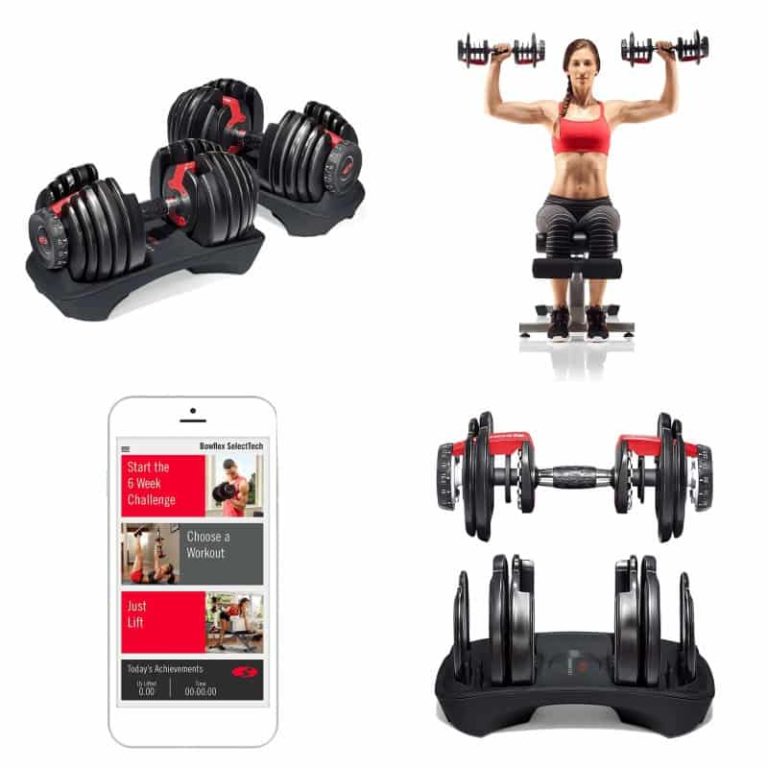
What they did well:
- Included peoples faces in the lifestyle pictures showing up the product works in action.
- Showed the free training app the dumbbells come with as an added bonus.
- Included pictures of the dumbbells in a complete set and with weights removed.
What could be improved:
- Include pictures with a lifestyle background like a home gym or fitness center instead of just products with a white background.
- Include an infographic of everything that is included with the dumbbells.
- Include copy on an image that there is a 2-year warranty so users can trust the product.
Product stats:
- Category: Sports & Outdoors
- Monthly Revenue: $1,315,899.00
- Monthly Sales: 4,401
- Review Count: 4.7 stars (4,095 reviews)
Product #3: Furbo Dog Camera
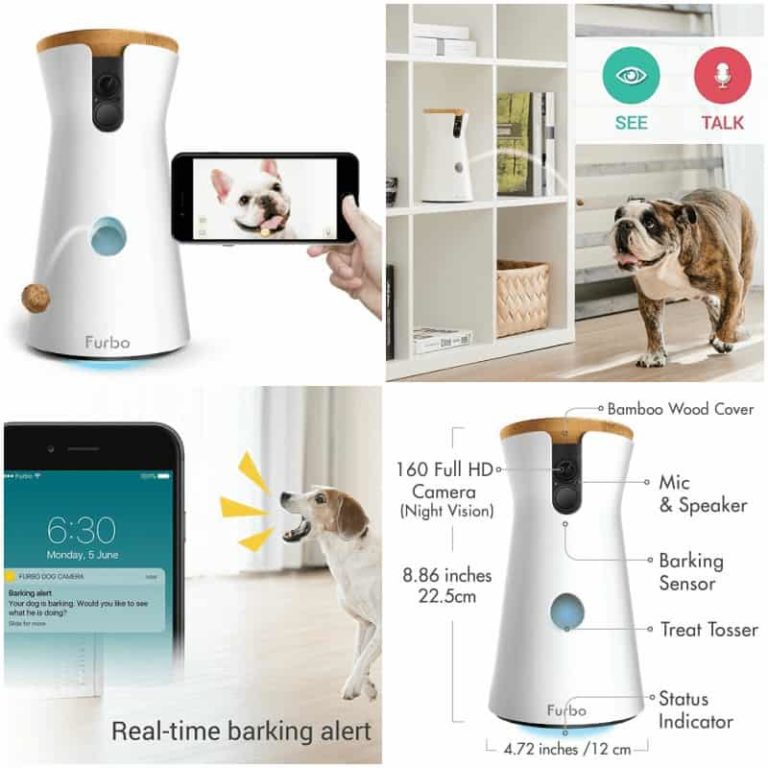
What they did well:
- Included an infographic that explained everything you need to know about the product’s features.
- Showed the real-time barking alert app you can get on your phone.
- Showed how the app works on your phone and how easy it is to use.
What could be improved:
- Include a human interacting with the product and their pet. There was no real life example type photo.
- Show in an image how easy it is to set up in steps (Easy 3-Step Setup: 1) plug in to a power outlet using its USB cord 2) download the Furbo app 3) connect to your home wifi.
- Include a comparison chart that shows all the features and benefits of the Furbo against it’s competitors.
Product stats:
- Category: Pet Supplies
- Monthly Revenue: $659,982.00
- Monthly Sales: 3,793
- Review Count: 4.0 stars (1,767 reviews)
Product #4: Gorilla Carts

What they did well:
- Included very nice images of how much volume the cart can hold.
- Included both lifestyle and white background photography
- Showed that you can use the cart for more than just yard work. It has multiple uses.
What could be improved:
- Include humans and there faces using the cart for yard work or other uses.
- Add an infographic image that showcased all the features of the cart.
- Add a short video of how the cart works and how much weight it can hold etc.
Product stats:
- Category: Patio, Lawn & Garden
- Monthly Revenue: $314,910.00
- Monthly Sales: 4,500
- Review Count: 4.3 stars (993 reviews)

What they did well:
- Showed the weight capacity/dimensions and how the desk adjusts from standard height to standing height.
- Included multiple lifestyle images of the desk in an office setting from different views.
- Showed how easy it is to install or remove the keyboard stand.
What could be improved:
- Include a hand model or person using the desk in an office setting.
- Include silhouettes of people at different heights and how the standing desk would look depending on your height.
- Show the desk flat down if someone wanted to sit instead of stand.
Product stats:
- Category: Office Products
- Monthly Revenue: $692,787.55
- Monthly Sales: 3,745
- Review Count: 4.5 stars (702 reviews)
Product #6: Instant Pot

What they did well:
- Included multiple infographics of all the features and benefits.
- Showed examples of different types of food you can make with it.
- Included the different sizes that are available and their capacities.
What could be improved:
- Include a human using the product and lifestyle imagery of the product in a kitchen.
- Show the free cooking app that is included.
- Show the 7 common cooking appliances it replaces and how much money the customer will save by only needing to buy one.
Product stats:
- Category: Kitchen & Dining
- Monthly Revenue: $1,737,759.15
- Monthly Sales: 12,417
- Review Count: 4.6 stars (28,130 reviews)
Product #7: iRobot Roomba

What they did well:
- Shows the app and how easy it is to use.
- Includes detailed illustrations of how the vacuum picks up dirt.
- Almost every image also includes text to explain more about what’s happening.
What could be improved:
- Show a human using the app to activate the vacuum virtually (office, vacation, etc)
- Include a dog or child in a lifestyle image to show it’s safe.
- Show the dimensions of how big the vacuum is and how much dirt it can hold.
Product stats:
- Category: Home & Kitchen
- Monthly Revenue: $5,871,104.29
- Monthly Sales: 19,571
- Review Count: 4.1 stars (1,616 reviews)
Product #8: Tide PODS

What they did well:
- Images are bright and colorful and all reflect the Tide brand very well.
- Compares the power of the detergents cleaning ingredients against others.
- Shows examples of how your clothes will look after using the detergent.
What could be improved:
- Include an infographic of how many Tide pods are needed for each load size (small, medium, large)
- Include the different scents that Tide pods come in.
- Include a lifestyle image of someone doing laundry with Tide pods.
Product stats:
- Category: Health & Household
- Monthly Revenue: $2,141,642.71
- Monthly Sales: 107,243
- Review Count: 4.4 stars (1,617 reviews)









