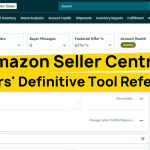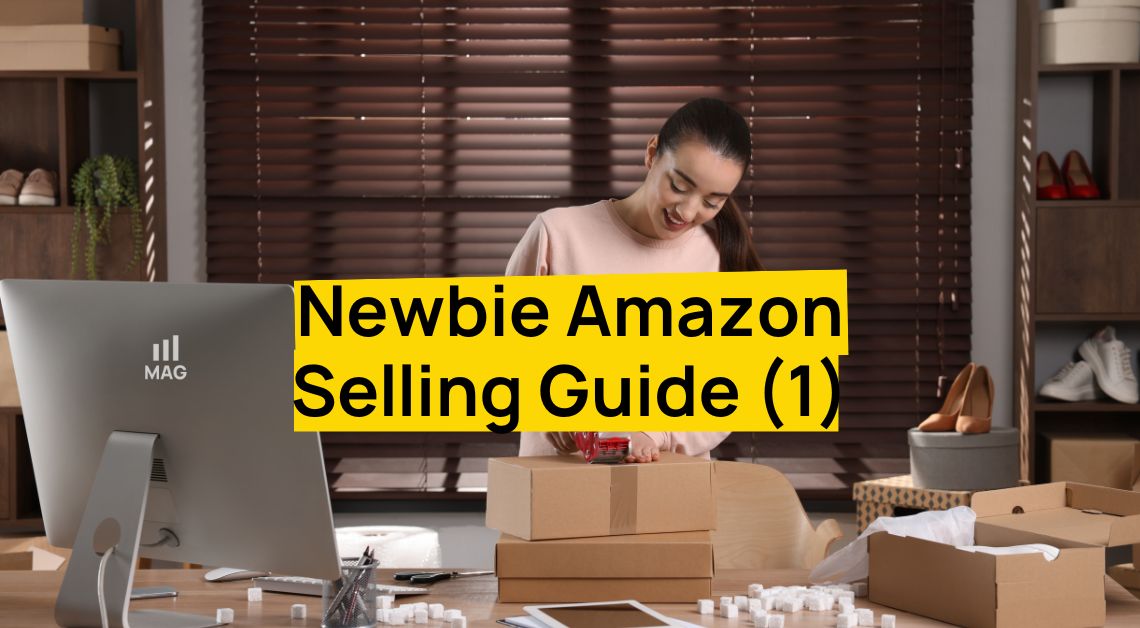Amazon may crack down on title length to 50 characters
UPDATE 6/27/2019
Amazon recently warned about suppressing ASINs with titles longer than 50 characters; they quietly upped that number to 200. (HT JB)
Please review these pages carefully. Account Managers are telling sellers that these guidelines will be strictly enforced in the coming weeks. Please make sure your titles DO NOT use “symbols, such as ~ ! $ ? _ ~ { } [ ] # < > | ; / ^ ¬ ¦ “.
6/19/2019 Amazon may crack down on title length to 50 characters with a news release today. Below is a copy of the policy found at https://sellercentral.amazon.com/gp/help/201051300 but if you aren’t logged into seller central that link won’t work so read the below.
The only unusual component is the title length which may be cracked down upon on July 22, 2019. I recommend waiting to see if your titles get suppressed before you shorten them.
FBA Product Title Requirements
Creating a product title that meets all Fulfillment by Amazon (FBA) requirements will help ensure customers find your products on Amazon.
The product title for an ASIN listed on the website needs to contain the right information and be in a consistent format. Product labels must also include the exact same product title or your inventory may be refused at Amazon fulfillment centers or received as Unfulfillable.
Whether you are using FBA or not, listing your inventory on Amazon is handled the same way. Here are some resources if you are new to selling:
Product title guidelines
Length:
Use 50 characters maximum as a general rule. However some product categories allow longer titles, so be sure to follow category-specific instructions.
Capitalization:
- Capitalize the first letter of each word.
- Do not use ALL CAPS.
- Conjunctions (and, or, for) and articles (the, a, an) should not be capitalized.
- Don’t capitalize prepositions with fewer than five letters (in, on, over, with).
Numbers and symbols:
- Use numerals (2 instead of two)
- Spell out measurements ( 6 inches not 6″ )
- Don’t use symbols, such as ~ ! * $ ?
- Don’t use Type 1 High ASCII characters (Æ, ©, ô, etc.)
Product information:
- Include the size and color in “child” ASINs for variations 1
- Don’t include price or promotional messages, such as “sale” or “free ship”
- Don’t use subjective commentary, such as “Hot Item” or “Best Seller”
- Your merchant name for Brand or Manufacturer information should not be included, unless your product is Private Label
Titles using variation relationships
In Variation Relationships, only the title of the parent ASIN is shown on the detail page. The title for the selected child ASIN will appear once the ASIN is added to the customer’s cart, so it is important to include the variation attributes (such as size and color) in the title for the child ASIN.
- Example parent: Crocs Beach Clog
- Example child: Crocs Beach Clog, Lime, Medium (Women’s 8-9 M US/Men’s 6-7 M US)
1See the Variation Relationships Help page for more information about parent-child products.