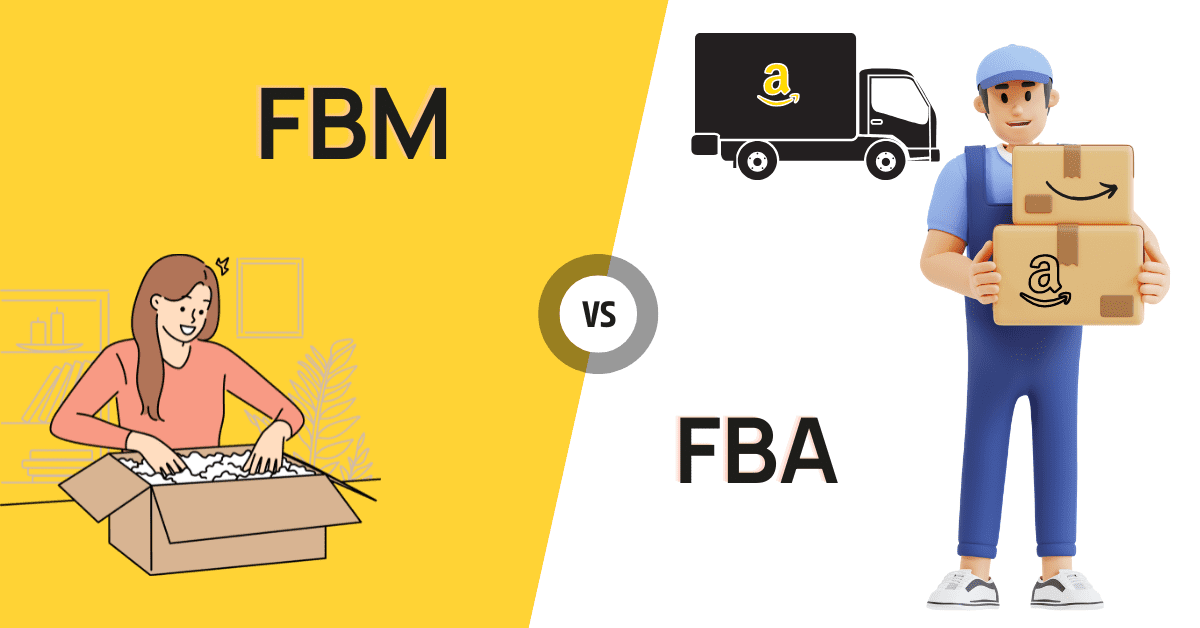Ditch the guesswork in using Amazon Seller Central to your advantage with this essential tool reference for every seller.
Managing an Amazon store effectively requires not just effort but the right set of tools.
Many sellers find themselves lost in the maze of Seller Central, wasting precious time and resources.
Fortunately, the right tools can simplify your work, improve efficiency, and boost sales. This definitive tool reference will guide you through the must-haves for any serious Amazon seller.
Familiarizing Yourself With Best Amazon Seller Central Tools
As an Amazon seller, you know that staying ahead of the competition is crucial in the fast-paced world of e-commerce. But with so many tools and features at your disposal, it can be overwhelming to navigate the Amazon Seller Central platform.
Being able to manage your product listings efficiently is crucial. With Amazon Seller Central, you can create, update, and oversee your product information from one central hub. This not only ensures that your listings are accurate and up-to-date but also helps you stay competitive in the marketplace.
Seller Central offers a toolbox to simplify your Amazon business, but some features depend on your account type (Individual or Professional) and brand registry status.
Amazon Seller Tools and Selling Programs
Fulfillment by Amazon
Fulfillment by Amazon (FBA) is one of the tools that help sellers:
- Store products in Amazon’s fulfillment centers
- Amazon handles picking, packing, shipping, and customer service when an order is placed
Fulfillment by Merchant (FBM), on the other hand is where sellers handle all aspects of the fulfillment process, including storage, packaging, shipping, and customer service.
Discover whether you should use FBA or FBM in our comprehensive post – What’s The Difference Between FBA And Seller: Which Suits Your Business Better?
Amazon Business
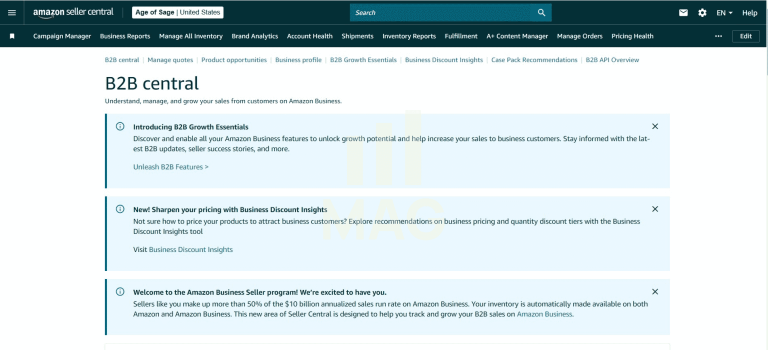
Amazon Business in Seller Central is a program tailored for B2B sales, offering tools to:
- Expand Reach: Connect with B2B customers who buy in bulk with lower return rates.
- Increase Sales: Identify B2B product opportunities and respond to quote requests.
- Optimize Pricing: Automate discounts for bulk purchases and align with retail pricing.
- Differentiate: Highlight certifications to stand out to B2B buyers.
- Tailor Delivery: Customize delivery options for B2B needs.
- Optimize Strategy: Use dashboards to refine B2B sales tactics.
- Automate Sales: Use APIs for efficient B2B transactions.
Amazon Brand Registry is a program designed to help brands protect their intellectual property (IP) and enhance their presence on Amazon.
Discover How Amazon Brand Registry Can Help You Succeed On The Marketplace.
Brand Registry
By enrolling in Brand Registry, brands gain access to a range of tools and benefits:
- Easily oversee and update your brand’s product listings on Amazon.
- Detect and report violations of your intellectual property, preventing non-authentic items from being sold.
- Activate tools that enhance brand awareness, consideration, conversion rates, and customer loyalty.
- Access additional layers of IP protection and proactive measures against counterfeiters and bad actors.
- Track metrics and insights to monitor the effectiveness of your brand protection efforts.
Amazon Seller App
The Amazon Seller app is like your Amazon Seller Central on the go. It enables you to handle business operations from anywhere, including creating listings, monitoring sales, fulfilling orders, engaging with customers, and performing other essential tasks directly from your mobile device.
Sellers can use this app with a suite of tools to:
- Analyze sales
- Fulfill orders
- Find new products to sell
- Manage offers, inventory, and returns
- Respond swiftly to customer messages
- Stay updated with inventory and pricing alerts
- Control Sponsored Product campaigns
- Access detailed product-level inventory information
- Conduct seamless product research and sales
- Create listings and enhance product photos professionally
Upload Products on Seller Central
Add Products
This tool is best for listing a few products individually. Access it from the Catalog drop-down menu. Functions include:
- Match to Existing Listing: Pair your product with an existing Amazon product detail page.
- Create New Listing: If the product isn’t on Amazon, create a new listing and detail page.
- Copy Existing Listing: For similar products, duplicate an existing listing and make
Add Products via Upload
Ideal for bulk listings. Steps include:
- Download Spreadsheet
- Go to Add Products via Upload and select the Download Spreadsheet tab.
- Choose the appropriate template card and download the template.
- Prepare Template
- For new products, follow steps in the guidelines.
- Select Product Type
- Use the search tool or browse by product category to classify products.
- Review and Finalize
- Review and edit your product list.
- Select the stores where you want to create or edit listings.
Automate Pricing on Amazon Seller Central
Automating pricing boosts your chances of winning the Buy Box by adjusting your prices quickly and automatically.
Benefits:
- Boost Buy Box Eligibility: Increase your chances of being the Featured Offer.
- Save Time: Focus on other business aspects while Amazon manages your prices.
- 24/7 Monitoring: Keep prices competitive around the clock.
How to Use:
- Enroll Listings: Select products.
- Set Price Limits: Define minimum and maximum prices.
- Activate: Let Amazon adjust prices automatically.
Manage Inventory on Seller Central

The Manage Inventory page helps you search, view, and update your product and inventory listings.
Key Tools to Help:
- View Inventory: Sort by status, SKU, product name, and more.
- Edit Listing: Quickly change product information.
- Copy Listing: Create a new detail page from an existing listing.
- Delete Listing: Remove a product from your account.
- Close Listing: Temporarily remove a product from sale.
Additional Resources:
- Relist Product: Reactivate inactive (closed) listings.
- Blocked Listings: Understand reasons for blocked listings.
- Add Media: Include images and videos in your listing.
- Change Category: Update a product’s category.
- Manage Pricing: Adjust product prices.
- Sales History: Review your sales data.
- Set Preferences: Customize your Manage Inventory page.
Send Inventory to Amazon FBA
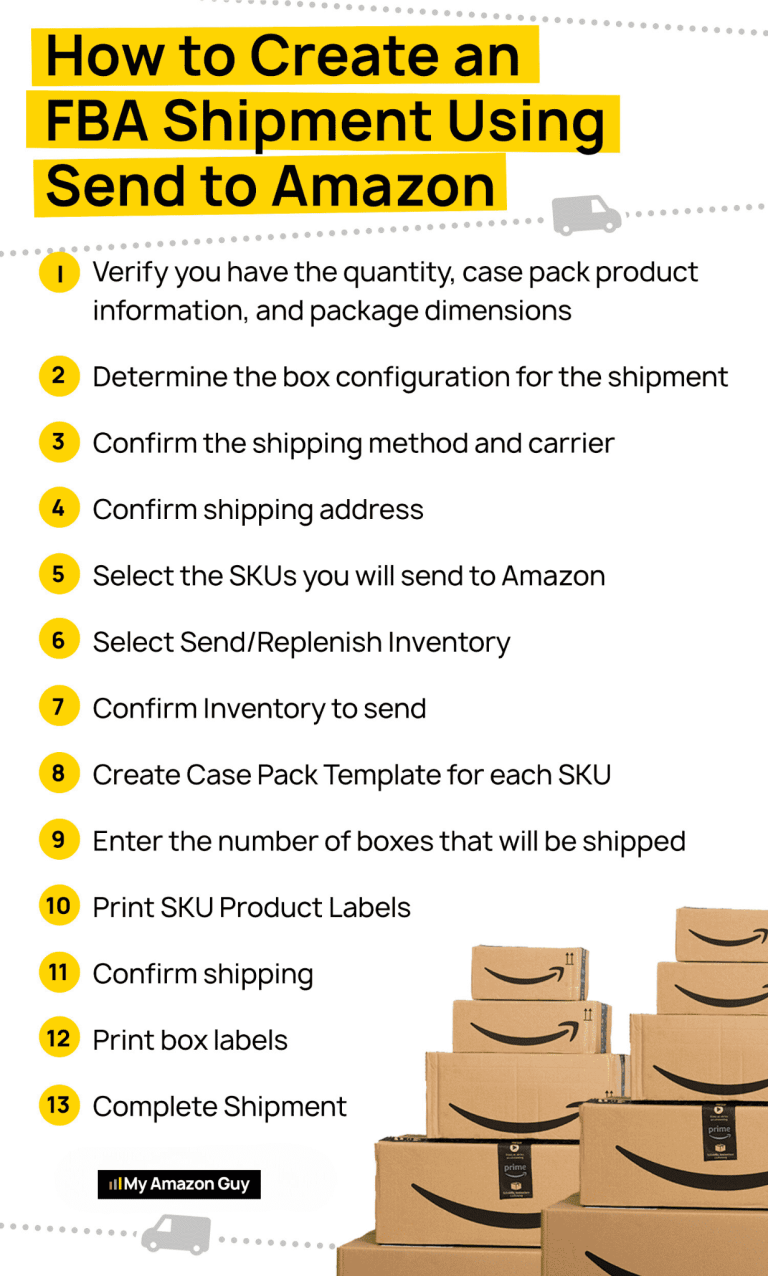
One of the tools for FBA sellers, Send to Amazon simplifies the process of creating shipments for your inventory.
Key Features:
- Streamlined Shipment Creation: Save time with fewer steps.
- Reusable Templates: Create case pack templates for single-SKU boxes to avoid re-entering box details each time.
- Flexible Packing: Pack single-SKU and mixed-SKU boxes, update quantities, and confirm shipment destinations.
- Shipping Options: Choose between individual boxes (small parcel delivery) or pallets (less than truckload delivery).
- Cost Comparison: Compare estimated carrier fees to select the most cost-effective shipping method.
For FBA sellers, understanding Amazon Fulfillment Centers/Warehouse Codes is crucial. Leverage this knowledge to optimize your logistics and ensure e-commerce success.
Track Inventory
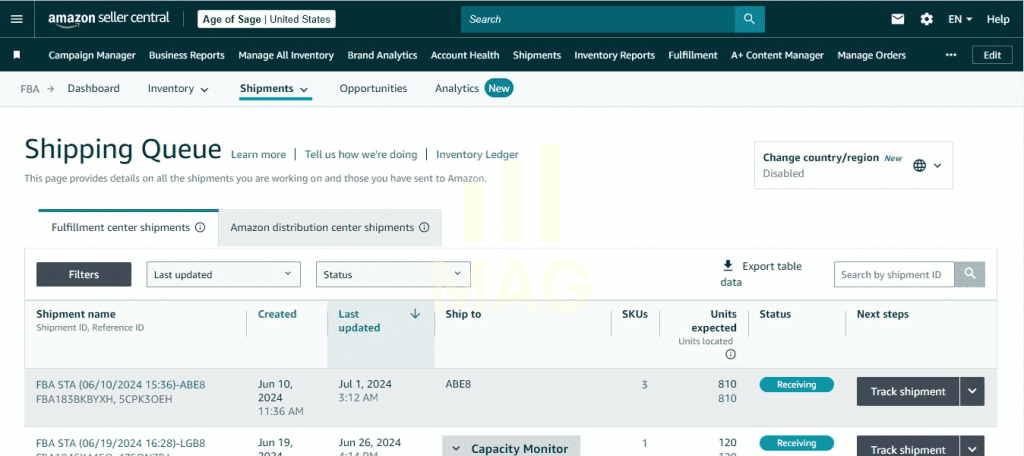
Access the Shipping Queue:
- Log in to Seller Central
- Go to Inventory > Shipments
- Select the Shipping Queue tab
Tabs:
- Fulfillment Center Shipments: View the status of all shipments sent to Amazon fulfillment centers
- Amazon Distribution Center Shipments: View shipments sent to Amazon distribution centers
Actions:
- Download SKU list: Get a detailed list of SKUs and ship-to addresses for each shipment
- Cancel or Delete Shipment: Cancel or delete a shipment, or work on it further
For more information about Amazon Logistics, here’s another blog post you can read.
Manage Orders
This tool lets you
- Track customer orders for self-fulfilled products using the Manage Orders page.
- View all orders from various sales channels in a customizable format.
- Filter by date range or search for specific order types.
Monitor New Orders:
- Regularly check your seller account for new orders.
- Enable email notifications in Notification Preferences for updates on new orders.
- Ensure your email is not blocked by firewall or anti-spam software.
Order Limits:
- A single order can include up to 1,000 items, with a maximum of 50 unique items.
- The quantity for individual items can be up to 999.
Missing Orders:
- Use the Manage Orders page to search for missing orders.
- Review order reports for the missing order date and contact Selling Partner Support if needed.
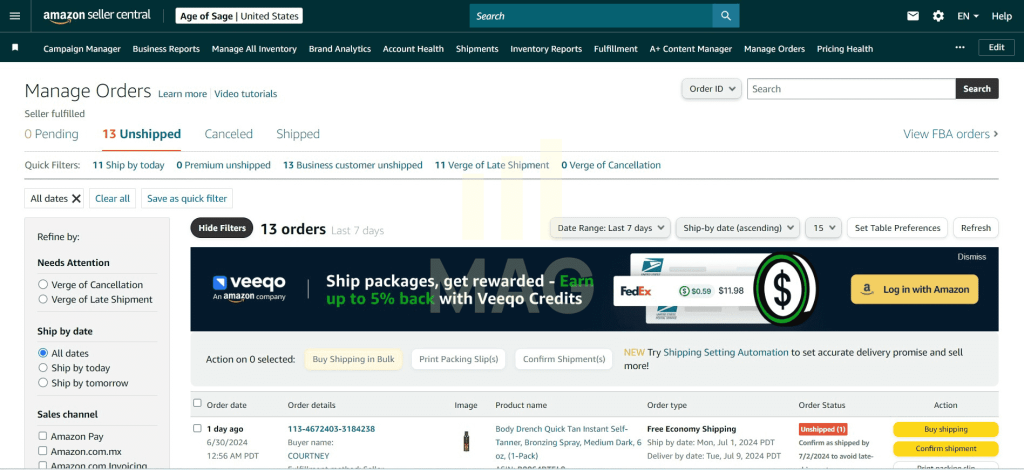
Manage Returns
Return Policy
- Amazon’s return policy allows buyers to return items within 30 days of estimated delivery date
- Selling partners must adhere to Amazon’s Return and Refund policies
Handling Returns
- For FBA returns, you can:
- Accept returns in good condition, which will automatically go back into stock
- File a ticket for reimbursement for damaged returns
- Choose to mail back damaged returns at 50 cents per unit or destroy them for 10 cents per unit
Tips
- Consider enabling automatic unfulfillables in your FBA settings
- Review your return process regularly to ensure smooth and efficient handling of returns
Manage Advertising Campaigns
In Seller Central, you also have a dashboard for managing Amazon PPC ads. This is the central hub for creating, managing, and monitoring your Sponsored Products, Sponsored Brands, and other Amazon advertising campaigns.
- Campaign Settings: Within the Advertising Console, you can define campaign settings like budget, bidding strategy, targeting options, and ad duration.
- Campaign Reports: The Advertising Console also provides access to detailed reports on your campaign performance, allowing you to track metrics like impressions, clicks, conversions, and advertising cost of sales (ACoS).
Run Promotions and Deals
Want to drive conversions on Amazon? You have three options to offer discounts: Promotions, Coupons, and Price Reductions. Each has its pros and cons.
Promotions
- No cost, but hidden from customers.
- Use for external traffic, no promo code needed.
- Track which source generates sales.
Price Reductions
- No cost, but no strikethrough pricing.
- Trigger CamelCamelCamel followers, boosting conversions.
- Customers won’t know the price has dropped.
Coupons
- 80 cents per click.
- Visible on product pages and search results.
- Tracks coupons clipped and used, but no tracking of individual sales.
Monitor Feedback and Ratings
Addressing customer feedback, especially negative reviews, is critical for maintaining trust, improving sales, and building a strong brand on Amazon.
Watch this video interview I had with one of the brand managers here at our Amazon agency where we discussed Why Sellers Must Address Customer Feedback.
- Trust and Perception: Negative reviews erode trust and deter potential buyers.
- Conversion Impact: Even one negative review can significantly reduce sales.
- Reputation Management: Accumulated negatives harm long-term brand reputation.
- Competitive Advantage: Addressing reviews showcases proactive customer care.
- Insight and Improvement: Reviews offer insights for product enhancement and customer satisfaction.
Feedback Manager
Provides buyer insights and detailed seller rating metrics. View short and long-term feedback entries.
Importance of Feedback:
- Buyers can leave one comment per order on the Amazon website.
- Encouraged to resolve issues behind negative ratings.
Voice of the Customer
Tool in Seller Central for optimizing products and listings based on customer feedback. Review CX Health metrics to understand performance of similar offers.
Customer Experience Health (CX Health)
- Categorized as Excellent, Good, Fair, Poor, or Very Poor.
- Helps identify and resolve issues affecting customer experience.
Track and Analyze Sales Data
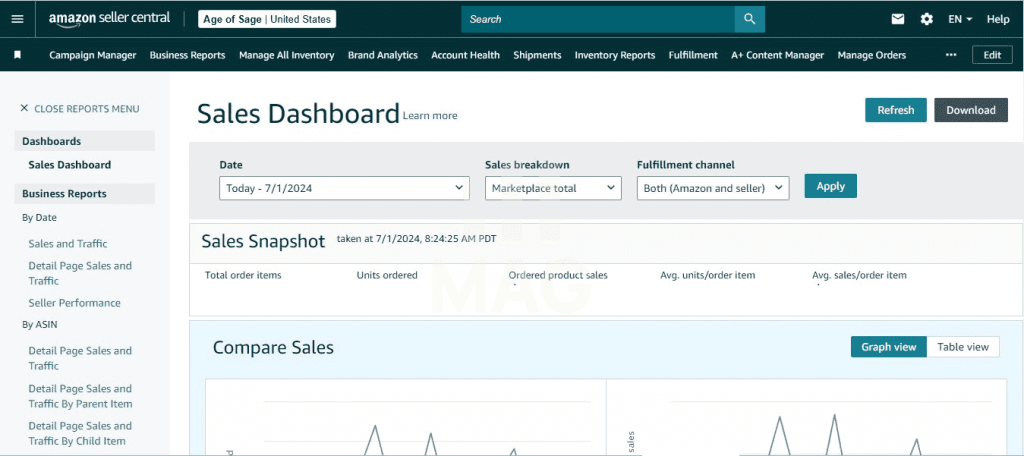
Sales Dashboard Overview:
- Located in Business Reports, the Sales Dashboard offers valuable insights into sales performance.
- Features include Sales Snapshot, Compare Sales, and Sales by Category.
- Data updates approximately once per hour.
Key Features:
- Sales Snapshot: Provides real-time sales statistics and order metrics.
- Compare Sales: Interactive tool allowing:
- Filtering by Date and Fulfillment Channel.
- Sales breakdown by Marketplace total, Business buyers, and Non-business buyers.
- Option to view data as graphs or tables and compare against previous time periods (e.g., yesterday, last week, last year).
Keep Track of Payments
The Payments Dashboard in Seller Central offers a detailed view of your financial transactions, summarizing your payment information, including:
- Current Balance
- Available Funds
- Recent Payouts
Breakdown of Balance
- Beginning Balance: Carried over from the previous settlement period, including account-level reserves and failed disbursements.
Sales Breakdown
- Product Charges: Revenue from products sold.
- Shipping: Collected from customers for order shipment.
- Tax: Sales tax and regulatory fees collected.
- Promo Rebates: Charges for promotional rebates.
- Other: Includes FBA reimbursements and gift wrap credits.
Refunds Breakdown
- Refunded Expenses: Covers fees and promotional rebates.
- Refunded Sales: Covers refunded customer payments, including product sales, shipping, and taxes.
Expenses Breakdown
- Amazon Fees: Referral fees, monthly professional selling fees, FBA fulfillment fees, and shipping chargebacks.
- FBA Fees: Storage, removal orders, and balance adjustments.
- Cost of Advertising: Expenses for advertising campaigns.
- Other: Miscellaneous charges like coupon redemption fees and Amazon Lending payments.
Maintain Account Health
Monitor customer service, shipping performance, and policy compliance through the Account Health dashboard. Provides an overview of your account’s adherence to Amazon’s performance targets and policies required for selling.
Performance Monitoring
Amazon reviews seller performance regularly and notifies sellers if they fall below targets. This proactive review allows sellers to improve before their ability to sell on Amazon is affected.
Deactivation Policy
Seller accounts can be deactivated for not meeting required performance rates outlined in Amazon’s policies. Deactivated accounts may qualify for reinstatement by submitting a plan of action to address the issues that led to the deactivation.
Is your Amazon Seller Central account stuck in neutral? Feeling like you’re just going through the motions without seeing significant results? There might be hidden features and strategies you’re missing out on! Learn how to keep your Seller Central account healthy.
Product Research Tool
Product Opportunity Explorer
Product Opportunity Explorer provides insights into current products, including search terms, number of products in the niche, top-selling products, and more. The tool also offers unique features such as:
- Number of successful launches in the past 90 days
- Annualized revenue amount over $50,000 in the past 30 days
- Search volume and product count trends
- Data directly from Amazon, providing accurate and up-to-date information.
FBA Analytics
FBA Analytics in Amazon Seller Central provides a comprehensive view of your sales performance over a specified timeframe. Key features include:
- Sales Chart: Visualizes daily, weekly, or monthly sales trends. Hover over data points for detailed insights.
- Summary Table: Displays aggregated sales metrics for the selected period and year-over-year comparisons.
- Top-Selling SKUs: Highlights best-performing products by total sales, excluding returns.
Marketplace Product Guidance
Marketplace Product Guidance is a tool in Amazon Seller Central that helps you explore and expand your product catalog globally and domestically. It provides tailored recommendations across three categories:
- Global demand: Identify stores to expand to and products to offer.
- New selection: View high-demand, low-offer products for procurement and inspiration.
- Category insights: Gain customer preference, selection, and competition metrics for categories you sell in.
Discover Amazon-Approved Tools And Service Providers
Amazon Seller Central simplifies seller success by offering a curated selection of reliable apps through the Selling Partner Appstore and facilitating connections with qualified service providers.
Partner with our Amazon agency, staffed with seasoned experts and equipped with advanced selling tools, to maximize your sales potential on Amazon.
Navigate Seller Central Like A Pro!
Navigating Seller Central can be daunting, but with the right tools at your disposal, you can streamline operations and maximize your business potential.
This comprehensive tool reference empowers you to make informed decisions, optimize your strategies, and ultimately, achieve your sales goals faster.
Don’t waste time guessing! Let our Amazon experts handle your Amazon Seller Central account management.