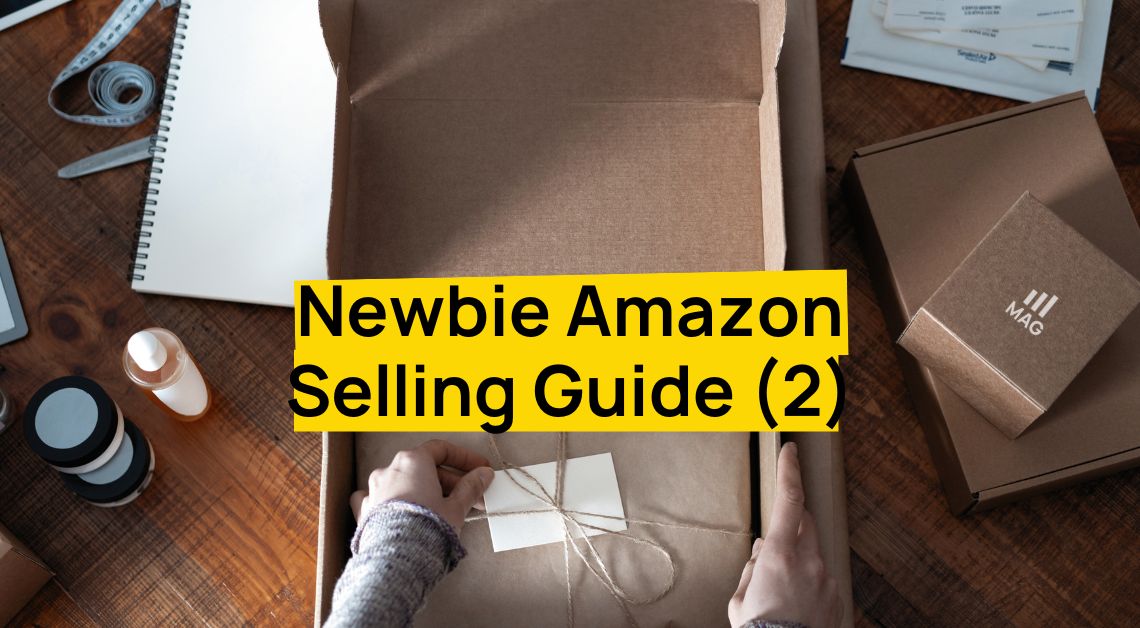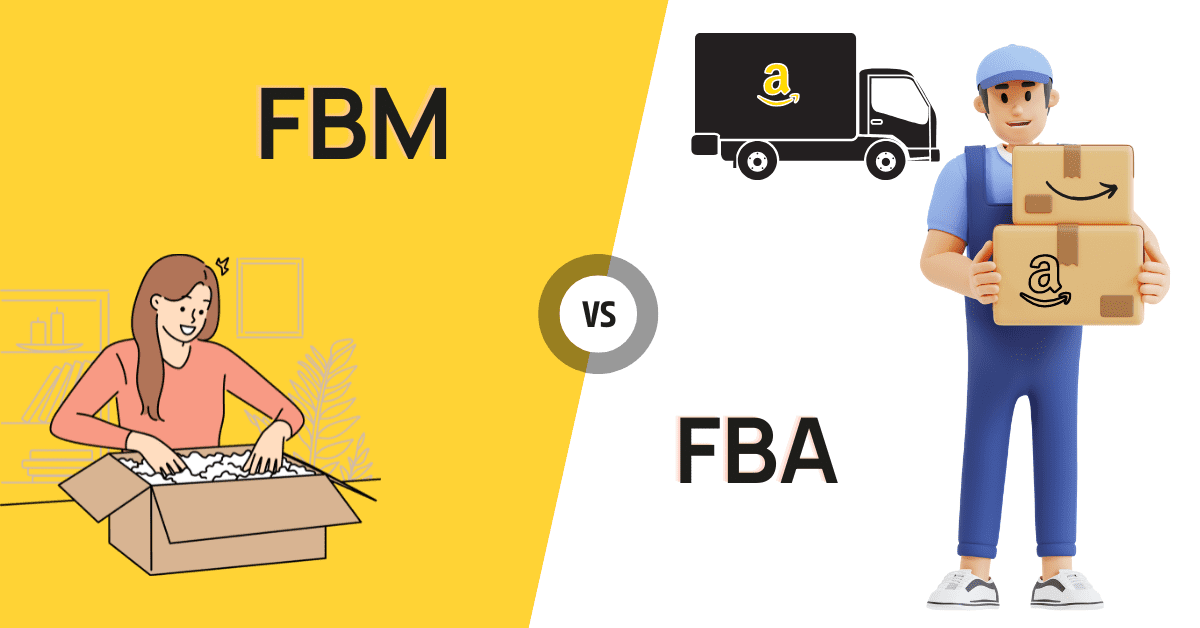Your favorite Full Service Amazon Agency is here to explain the ever-evolving landscape of e-commerce, Amazon Subscribe and Save has emerged as a game-changer. This innovative program not only benefits customers by providing convenience but also empowers sellers with increased sales and customer loyalty.
In this comprehensive guide, this Amazon Agency will dive deep into the world of Amazon Subscribe and Save, uncovering its nuances and strategies that can help answer the question “Is Amazon Subscribe And Save worth it?”.
Understanding the Amazon Subscribe and Program
What is Amazon Subscribe and Save?
What Can Entice Sellers To Use Subscribe And Save?
How Amazon Subscribe And Save Works?
Amazon’s Subscribe and Save program works by allowing customers to set up regular deliveries of products they frequently purchase. Here’s a general overview of how it works:
- Customer Selection: Customers choose the products they want to subscribe to. These are usually items that are needed on a regular basis, like household supplies, pet food, or personal care items.
- Setting Up Delivery Schedule: Customers set up the frequency of their deliveries, which can range from monthly to every six months. They can also choose the quantity they want for each delivery.
- Discounts and Savings: Customers save money on their subscriptions. Amazon offers a discount on the regular price of the subscribed items, which increases with the number of subscriptions a customer has.
- Automatic Shipments: The products are automatically shipped to the customer at the set frequency. Amazon sends a reminder email before each shipment in case the customer wants to make changes or skip a delivery.
- Seller’s Role: Sellers need to ensure they have sufficient stock to fulfill the subscriptions. If a product goes out of stock, the subscription is put on hold until the item is back in stock.
- Subscription Management: Customers can manage their subscriptions at any time. They can change the delivery frequency, skip a delivery, change the quantity, or cancel the subscription altogether.
Seller Benefits From Amazon Subscribe and Save
How can the program increase sales for sellers?
Amazon’s Subscribe and Save program can significantly boost a seller’s sales in several ways:
- Repeat Business: The program encourages repeat purchases by offering discounts for subscription orders, leading to predictable, recurring revenue for sellers.
- Increased Customer Loyalty: Once customers subscribe to a product, they are less likely to switch to a competitor’s product, thereby increasing customer loyalty and lifetime value.
- Higher Order Value: Customers are incentivized to subscribe to more products to receive higher discounts, which can increase the overall order value.
- Improved Stock Planning: Regular subscriptions can help sellers forecast demand more accurately, leading to better inventory management and potentially lower storage costs.
- Enhanced Product Visibility: Products that are part of the Subscribe and Save program may receive additional visibility on Amazon, leading to increased sales.
- Greater Customer Satisfaction: The convenience and savings offered by the program can lead to higher customer satisfaction, which can in turn lead to positive reviews and word-of-mouth referrals.
How does it help in customer retention?
The Amazon Subscribe and Save program is designed to promote customer retention in several ways:
- Repeat Purchases: By subscribing to a product, customers commit to making repeat purchases at regular intervals. This leads to increased customer retention as they are less likely to switch to a different product or supplier.
- Convenience: The Subscribe and Save program offers convenience by automating the reordering process. This hassle-free shopping experience can lead to higher customer satisfaction, encouraging customers to stick with the service.
- Cost Savings: The program offers discounts on subscription orders, helping customers save money. These savings can act as an incentive for customers to continue their subscription.
- Flexibility: Customers have the ability to manage their subscriptions, including changing the frequency and quantity of their orders, skipping deliveries, or even canceling the subscription. This flexibility can enhance the customer experience and improve retention.
- Consistent Supply: For products that customers need regularly, such as household goods or personal care items, the Subscribe and Save program ensures a consistent supply, which can increase customer loyalty.
What are the potential challenges and how to overcome them?
While Amazon’s Subscribe and Save program can offer significant benefits, it also presents some challenges for sellers. Here are a few potential issues and strategies to overcome them:
- Stock Management: Consistent inventory is crucial to meet subscription demands. Stockouts can lead to paused subscriptions and dissatisfied customers. Regular inventory checks and accurate forecasting can help maintain adequate stock levels.
- Price Stability: Frequent price changes can frustrate customers and lead to cancellations. Try to keep your pricing as consistent as possible, and communicate any necessary price changes to customers in advance.
- Profit Margins: The discounts offered in the Subscribe and Save program can impact your profit margins. Ensure your pricing strategy accounts for these discounts while still maintaining profitability.
- Customer Retention: While the program can enhance customer retention, it’s still vital to provide excellent customer service and high-quality products to keep subscribers satisfied.
- Managing Subscriptions: Some customers may find it challenging to manage their subscriptions. Providing clear instructions and offering customer support can help alleviate this issue.
- Unexpected Cancellations: Customers can cancel their subscriptions at any time, which can impact your forecasted sales. Regular communication and providing value through quality products and service can help reduce cancellations.
Learn more about Subscribe and Save by watching these videos from Steven Pope, founder of My Amazon Guy.
Eligibility for Amazon Subscribe and Save
What types of products are eligible?
A Subscribe & Save enabled offer refers to a listing that you have enrolled in the FBA Subscribe & Save program.
Product categories that are eligible for the Amazon Subscribe and Save include Beauty, Health & Baby Care, Home Tools & Home Improvement, Kitchen, Lawn & Garden, Automotive Parts & Tools, Outdoors, Sports, Grocery, Electronics, Industrial Supplies, Musical Instruments, Office Supplies, Pet Supplies, and Toys.
Amazon determines if products are eligible for the Subscribe and Save program include: fulfillment history, in-stock rate, sales performance, average selling price, and product category.
What are the seller prerequisites?
To participate in FBA Subscribe and Save program as a seller, there are several prerequisites:
- Professional Selling Plan: Sellers must have a Professional Selling Plan with Amazon. Individual sellers are not eligible for the program.
- Performance Metrics: Amazon considers a seller’s performance metrics. While Amazon does not publicly disclose the specific requirements, generally, sellers with high performance metrics in areas such as order defect rate, cancellation rate, and late shipment rate are more likely to be eligible.
- Product Eligibility: Not all products are eligible for Subscribe and Save. Typically, products that are regularly purchased and used, such as groceries, pet supplies, and health and personal care items, are more likely to be eligible.
- Inventory Requirements: Sellers must be able to maintain consistent inventory levels to fulfill recurring orders. Regular stockouts can lead to paused subscriptions and are not conducive to the program.
What Are Seller-Funding Requirements?
Amazon offers three base funding options for Subscribe & Save products: 0%, 5%, or 10%. Customers who subscribe to five or more products in a single delivery will receive an additional 5% discount, funded by Amazon for a limited time. You can update your funding options and manage your selection of products on the Manage Products page.
If you choose to enroll your products at the 0% base discount and take advantage of the Amazon-funded 5% discount, your subscriptions will continue to receive these discounts indefinitely. When the Amazon discount ends, we will no longer automatically enroll new products.
The new funding structure applies to all of your Subscribe & Save products, including those already enrolled and new selections. Subscriptions created before November 5, 2019, will continue to be funded under the previous category-specific fee structure.
Stock Maintenance For Amazon Subscribe And Save
To enable an offer on Amazon Subscribe & Save, you must have an in-stock rate of at least 85% for 26 out of the past 30 days. This means that your product must be available to ship 26 out of the past 30 days.
Why Is It Important To Maintain Stock For The Program?
Maintaining stock for the Amazon Subscribe and Save program is crucial for several reasons:
- Fulfillment of Customer Orders: Customers who subscribe to your products expect regular, timely deliveries. If you run out of stock, you won’t be able to fulfill these orders, which can lead to customer dissatisfaction and cancellation of subscriptions.
- Maintaining Customer Trust: Consistent stock levels ensure that customers can rely on your product being available when they need it. This helps build trust and encourages customers to maintain their subscriptions with you.
- Prioritization of Subscriptions: When a product comes back in stock, Amazon prioritizes fulfilling Subscribe and Save orders over standard orders. This means if you frequently go out of stock, you could be missing out on potential sales from regular orders.
- Seller Reputation: Regularly running out of stock can negatively impact your seller reputation and performance metrics, which could affect your overall standing on Amazon.
- Revenue Stream: Subscribe and Save acts as a predictable revenue stream due to its recurring nature. By maintaining stock, you ensure this revenue stream remains consistent.
What Happens If A Seller Runs Out Of Stock?
If a seller participating in the Amazon Subscribe and Save program runs out of stock, several things can happen:
- Subscription Paused: If a seller runs out of stock, Amazon will pause the customer’s subscription for that product. The subscription will not be cancelled, but it will not be fulfilled until the item is back in stock.
- Customer Notification: Amazon will notify the customer about the out-of-stock status and the pause in their subscription. This could potentially lead to customer dissatisfaction or them seeking alternatives, impacting your sales and customer loyalty.
- Prioritized Restocking: When the product comes back into stock, Amazon prioritizes fulfilling Subscribe and Save orders over regular orders. This means that the first stock that comes in will go towards fulfilling these pending subscriptions.
- Seller Performance Metrics: Regularly running out of stock can negatively impact a seller’s performance metrics on Amazon. These metrics are crucial for maintaining a good standing on the platform and can affect your Buy Box eligibility and product visibility.
- Revenue Impact: The pause in subscription fulfillment due to lack of stock can lead to a temporary loss of the recurring revenue generated through the Subscribe and Save program.
How To Manage Stock Effectively For Subscribe And Save?
Effective stock management is crucial for sellers participating in Amazon’s Subscribe and Save program. Here are some strategies to manage stock effectively:
- Accurate Forecasting: Utilize sales data and trends to accurately forecast the demand for your product. Consider factors like seasonality, growth trends, and market conditions. This will help you anticipate how much stock you’ll need to fulfill both regular and Subscribe and Save orders.
- Regular Stock Monitoring: Regularly monitor your stock levels and sales rate. Amazon provides tools in Seller Central that can help you track inventory levels and sales velocity.
- Maintain Safety Stock: Always keep a certain level of safety stock to cover unexpected demand or supply chain issues. This serves as a buffer and can prevent you from going out of stock.
- Efficient Supply Chain: Work closely with your suppliers to ensure a smooth supply chain. This includes timely order placement, reliable delivery, and quality checks.
- Prioritize Subscribe and Save Stock: Since Subscribe and Save customers rely on regular deliveries, it’s important to prioritize stock for these orders. Make sure you have enough inventory to cover these subscriptions.
- Use Amazon’s Inventory Management Tools: Amazon offers a variety of tools and reports in Seller Central that can assist in inventory management. Tools like Inventory Performance Index (IPI), Manage Inventory page, and Inventory Planning reports can be extremely useful.
Here are more videos to watch if you want to know more about managing stocks and inventory:
Pricing For Amazon Subscribe And Save
How Pricing Differs From Regular Purchases?
The pricing for Amazon’s Subscribe and Save program typically differs from regular purchases in a few ways:
- Discounts for Subscriptions: Amazon offers a discount on products purchased through the Subscribe and Save program. The exact discount can vary, but it’s usually around 5-15%. This discount is applied to the regular price of the product.
- Increased Savings with More Subscriptions: Amazon offers an additional discount for customers who have multiple Subscribe and Save subscriptions. For example, customers might get an extra discount if they have five or more products delivered in the same month.
- Price Lock for First Delivery: For the first delivery of a Subscribe and Save order, Amazon locks in the price that was displayed when the customer set up the subscription. However, the price may change for subsequent deliveries based on the current price of the product.
- Price Changes Notification: If the price of a subscribed product changes, Amazon sends an email to the customer before the next delivery. This allows the customer to review the new price and make changes to their subscription if needed.
How Sellers Can Strategize Their Pricing For The Program?
Strategizing pricing for Amazon’s Subscribe and Save program involves a delicate balance between offering value to customers and maintaining profitability. Here are some strategies sellers can consider:
- Competitive Pricing: Analyze your competitors’ pricing for similar products, including their Subscribe and Save offers. This can help you set a competitive price for your product subscriptions.
- Factor in Discounts: Remember, Amazon offers a discount on Subscribe and Save products. Make sure your pricing strategy takes into account these discounts while still ensuring profitability.
- Value Perception: Customers are more likely to subscribe to a product if they perceive it as good value for money. Highlight the savings they can make through the Subscribe and Save program in your product listing.
- Cost Analysis: Perform a detailed cost analysis. This should include all costs associated with the product, such as manufacturing, packaging, shipping, and Amazon fees. This will help you determine the minimum price at which you can sell your product and still turn a profit.
- Monitor and Adjust: Regularly monitor your product’s performance, customer feedback, and market trends. Be ready to adjust your pricing strategy as needed to stay competitive and profitable.
- Volume Over Margin: With Subscribe and Save, you may opt for a strategy that prioritizes volume over profit margin. With increased volume of sales, overall profitability might increase even with a lower margin.
Delivery And Shipping For Amazon Subscribe And Save
How Does Delivery Work For Subscribe And Save?
Delivery for the Amazon Subscribe and Save program is designed to be convenient and consistent for the customer. Here’s how it typically works:
- Customer Sets Frequency: When a customer subscribes to a product, they choose the frequency of their deliveries. This can range from monthly to every six months, depending on their needs and the product.
- Automatic Shipments: Once the subscription is set up, Amazon automatically ships the product to the customer at the chosen frequency. There’s no need for the customer to place a new order each time.
- Delivery Date: Amazon allows customers to choose a preferred delivery date. All of their Subscribe and Save orders for that month will be scheduled to arrive on that date, making it easier for customers to manage their subscriptions.
- Email Reminders: Amazon sends a reminder email before each shipment is sent. This gives the customer the chance to review, change, or skip the upcoming delivery if needed.
- Changes to Delivery: Customers have the flexibility to change the delivery date, frequency, and quantity of their subscription at any time through their Amazon account.
- Out-of-Stock Situations: If a product goes out of stock, the subscription delivery is paused until the item is back in stock. Amazon will notify the customer about the delay.
What Are The Shipping Policies For The Program?
Amazon’s Subscribe and Save program follows Amazon’s general shipping policies, with a few additional specifications:
How Are Shipping Costs Calculated?
For Amazon’s Subscribe and Save program, shipping costs are typically handled as follows:
- Free Shipping for Prime Members: If a customer is an Amazon Prime member, they usually receive free shipping on their Subscribe and Save orders.
- Free Shipping for Non-Prime Members: Even if a customer is not a Prime member, they may still receive free shipping on Subscribe and Save orders. The specifics can depend on Amazon’s current policies and sometimes the order value.
- Shipping Costs for Non-Eligible Orders: If a Subscribe and Save order doesn’t qualify for free shipping (which is rare), the shipping cost is calculated based on the weight and dimensions of the package, the shipping speed (Standard, Expedited, Priority), and the delivery location.
Customer Experience With Amazon Subscribe And Save
What Are Customers’ Common Issues With The Program?
While Amazon’s Subscribe and Save program offers convenience and savings, customers may occasionally encounter issues. Here are some common problems and possible solutions:
- Price Changes: Customers may be surprised by price changes for their subscribed products. While Amazon does send an email to alert customers of price changes, customers may overlook these. Sellers can help by maintaining price consistency where possible and reminding customers to check their emails for updates.
- Unexpected Shipments: Customers may receive shipments they weren’t expecting or forget they have a subscription. Regular reminders from Amazon and easy access to subscription management can help customers keep track of their orders.
- Paused Subscriptions Due to Stockouts: If a product goes out of stock, Amazon will pause the subscription, which can frustrate customers. Sellers should aim to maintain consistent inventory levels to avoid stockouts.
- Difficulty Managing Subscriptions: Some customers may find it difficult to manage their subscriptions. Clear instructions on how to modify or cancel subscriptions can help, as can responsive customer service.
- Delivery Issues: Problems with delivery can cause customer dissatisfaction. While sellers often can’t control the delivery process, they can provide tracking information and assist customers in resolving issues with Amazon’s customer service.
How To Improve Customer Experience With Subscribe And Save?
Improving the customer experience with Amazon’s Subscribe and Save program can lead to greater customer satisfaction and loyalty. Here are some strategies:
- Maintain Consistent Inventory: Regularly monitor your inventory levels to avoid stockouts, which can disrupt your customer’s subscriptions and cause dissatisfaction.
- Stable Pricing: While prices can fluctuate, try to keep your pricing as stable as possible. Frequent price changes can frustrate customers who have subscribed to your products.
- Clear Product Information: Provide detailed and accurate product descriptions. Include information about the benefits of subscribing to your product through the Subscribe and Save program.
- Excellent Customer Service: Respond promptly and courteously to customer inquiries or issues. Providing excellent customer service can enhance the customer’s experience and build loyalty.
- Regular Communication: Keep subscribers updated with any changes to their subscription, such as changes in price, delivery date, or stock availability. Regular communication can help manage expectations and build trust.
- Encourage Feedback: Encourage customers to provide feedback on their experience with the Subscribe and Save program. This can help you identify areas for improvement.
Cancellation And Changes In Amazon Subscribe And Save
What Impact Does Cancellation Have On Sellers?
When a customer cancels their subscription through Amazon’s Subscribe and Save program, it can have several impacts on sellers:
- Revenue Loss: Each cancellation means a loss of predictable, recurring revenue that the subscription was expected to generate.
- Inventory Management: Cancellations can disrupt forecasting and inventory management efforts. Overestimation of demand due to cancellations can lead to excess inventory and increased storage costs.
- Customer Retention: A high rate of subscription cancellations can indicate problems with customer retention. This could be due to factors like dissatisfaction with the product, pricing issues, or better offers from competitors.
- Feedback and Reviews: If a customer cancels a subscription, they may be less likely to leave positive reviews, which can impact the product’s ranking and visibility on Amazon.
How Sellers Can Encourage Customers To Keep Their Subscriptions Active?
Keeping customers engaged with their subscriptions is key to maintaining a successful Subscribe and Save program. Here are some strategies sellers can use:
- Deliver Quality Products: Ensuring your product consistently meets or exceeds customer expectations is fundamental. High-quality products are one of the best ways to keep customers coming back.
- Maintain Competitive Pricing: While prices may vary, strive to keep your pricing competitive. Regular price hikes can lead to subscription cancellations.
- Keep a Consistent Inventory: Avoid stockouts. If a product is unavailable, the subscription gets paused which can lead to cancellations. Consistent inventory management helps keep subscriptions active.
- Provide Excellent Customer Service: Respond promptly and effectively to any customer concerns or complaints. Good customer service can turn a potential cancellation into a satisfied customer.
- Regular Communication: Keep subscribers informed about any changes to their subscription, such as price changes or product updates. Transparency helps build trust and loyalty.
- Encourage Feedback: Request feedback and reviews from your subscribers. This not only provides valuable insights for improving your products and service, but also makes customers feel valued and engaged.
- Offer Exclusive Deals or Promotions: Periodic exclusive offers or promotions for subscribers can add value to the subscription, making customers more likely to maintain it.
Marketing Strategies For Amazon Subscribe And Save
How To Advertise Products With Subscribe And Save?
Promoting products within the Subscribe and Save program can be done through several strategies:
- Product Listing: Highlight the Subscribe and Save option in the product listing. Make sure it’s clear that the option is available and explain the benefits such as cost savings and convenience.
- Email Marketing: Send targeted emails to existing customers, letting them know they can save money and time by subscribing to their favorite products.
- Social Media: Promote the Subscribe and Save option on your social media platforms. This can be done through regular posts, stories, or even paid ads.
- Amazon Advertising: Use Amazon’s advertising tools to promote your products. Sponsored Products, Sponsored Brands, and Sponsored Display can all feature the Subscribe and Save option.
- Bundling Products: If you have multiple products that can be used together, consider bundling them and offering the bundle as a Subscribe and Save option. This can increase the value proposition for customers.
- Product Packaging: Advertise the Subscribe and Save program on your product’s packaging if it’s allowed. This can encourage customers to subscribe when they reorder.
- Customer Service: Train your customer service team to mention the Subscribe and Save option when interacting with customers.
Amazon Subscribe And Save: Seller Performance Metrics
Continuous seller performance evaluations are conducted to ensure a positive Amazon customer experience. When assessing performance, factors such as your ability to maintain adequate inventory levels to meet customer demand, customer feedback, and Subscribe & Save order cancellations are taken into account. It’s important to note that subpar performance metrics could impact your participation in the program.
You can access your performance dashboard by visiting Subscribe & Save Manage Products. Within this dashboard, you can review various metrics for weekly, monthly, quarterly, and yearly time frames:
Shipped Units: This indicates the quantity of units shipped for subscription orders during a specific time frame.
Shipped Revenue: This represents the total revenue generated from shipped subscription orders over a given period.
Subscriptions Count: This reflects the number of active subscriptions at the end of a specified period.
Not Delivered Due to Out of Stock (OOS): This metric shows the percentage of units that were not delivered due to ASINs being out of stock.
Average Revenue Per Customer: This compares the average revenue from subscribers to that from non-subscribers.
Planned Revenue: This sums up the projected revenue from orders anticipated to be shipped for your active subscriptions in the forthcoming 30, 60, or 90 days.
Planned Units: This signifies the count of units for orders expected to be shipped for your active subscriptions in the upcoming 30, 60, or 90 days.
Amazon Subscribe And Save: FAQ
What constitutes an inventory violation?
An inventory violation occurs when subscription orders are not fulfilled promptly. Repeated instances of inventory violations can lead to suspension from the program.
What should I do if I need to generate a new SKU for an existing offer?
Ensure that you activate the new SKU as an FBA Subscribe & Save offer. Once the offer is created, reach out to fba-sns-help@amazon.com via email and request the transfer of your subscriptions to the newly generated offer.
What constitutes a pricing violation?
A pricing violation occurs when there are inconsistent price changes. Consistent and stable pricing is essential. Repeated instances of significant pricing fluctuations can lead to suspension from the program.
I currently have inventory and have not recently increased prices. Why did I receive a violation?
It’s important to note that subscription-based orders may take up to one month or even longer to fulfill. Consequently, it might also take a similar duration to receive a violation notification.
Find more FAQs about Amazon Subscribe and Save here.
How Can The Subscribe And Save Dashboard Help Sellers
Amazon’s Subscribe and Save Dashboard offers several features that can help sellers manage their subscriptions more effectively:
- Subscription Overview: The dashboard provides an overview of your active subscriptions, including the number of subscribers, units per shipment, and revenue. This can help you track your subscription performance at a glance.
- Customer Insights: The dashboard offers insights into customer behavior, such as the average subscription length and frequency of orders. This can help you understand your customers better and tailor your offerings to their needs.
- Inventory Management: By tracking upcoming subscription orders, you can better manage your inventory and avoid stockouts that could lead to paused subscriptions.
- Cancellation Reports: The dashboard provides details about cancelled subscriptions, including the reasons for cancellation. This can help you identify issues and take corrective action to improve customer retention.
- Performance Metrics: The dashboard provides key performance metrics such as churn rate and subscription growth rate. These can help you evaluate the success of your Subscribe and Save program and identify areas for improvement.
Conclusion
In essence, Amazon Subscribe & Save emerges as a pivotal ally for sellers, enabling them to flourish. This dynamic program cultivates customer loyalty, steady sales, and lasting success by streamlining recurring purchases.
By upholding the tenets of reliable inventory, consistent pricing, and superior service, sellers can position themselves for thriving ventures in the ever-evolving landscape of e-commerce.
Bonus: Best Practices For Amazon Subscribe And Save
Here are some best practices for Amazon’s Subscribe and Save program:
- Consistent Inventory: Regularly monitor your inventory to avoid stockouts, which can disrupt your customer’s subscriptions and cause dissatisfaction.
- Stable Pricing: While prices can vary, try to keep your pricing as stable as possible. Frequent price changes can frustrate customers who have subscribed to your product.
- Clear Product Information: Provide detailed and accurate product descriptions. Include information about the benefits of subscribing to your product through the Subscribe and Save program.
- Excellent Customer Service: Respond promptly and courteously to customer inquiries or issues. Providing excellent customer service can enhance the customer’s experience and build loyalty.
- Regular Communication: Keep subscribers updated with any changes to their subscription, such as price changes or changes in product formulation or packaging.
- Value Proposition: Make sure your product offers a strong value proposition. If your product is used regularly and the savings from subscribing are significant, customers are more likely to subscribe.
- Monitor Performance: Regularly check your Subscribe and Save dashboard to monitor your performance. Use the data to make informed decisions and adjustments to your strategy.
By following these best practices, you can maximize the benefits of the Subscribe and Save program for both your business and your customers.