Conquer Brand Registry Errors Like a Pro
Are you an Amazon seller struggling with Brand Registry errors? Fret not!
Navigating the intricacies of Amazon’s system can be tricky, and encountering errors can throw even seasoned sellers off their game.
But worry not, fellow entrepreneurs! This guide, backed by years of real-world experience by our Amazon Agency founder and team members, equips you with the knowledge and strategies to overcome common Brand Registry hurdles and claim your rightful brand space.

Brand Registry Enrollment Account Errors
Errors In Brand Enrollment Decision
- Conduct violation notice: Your account was found violating Brand Registry policies, like invalid notice submissions or catalog tampering.
- Associated accounts violation: Your application or account is linked to other Amazon accounts or brands that violated Amazon or Brand Registry policies.
- Failed seller verification: You are associated with one or more selling accounts as a primary owner, and all have failed seller verification.
- Insufficient branding evidence: You have not provided enough evidence of branding on your products or packaging.
- Deactivated account : Your selling account is deactivated.
- Appeal for enrollment decision error: Submit an appeal in Brand applications if you believe there was an error in your brand enrollment decision.Click “Appeal” next to your application marked Ineligible.
- Appeal for application advancement: To advance your Brand Registry application, submit an appeal with required information. Await the first response within three to five days after submitting the appeal.
- Account deactivation appeal: If your seller account is deactivated, appeal the action in Account Health. Click “Reactivate your account” in Account Health.
Seller Central Or Vendor Central Accounts
- If you intend to use the same credentials for both Brand Registry and a Seller Central or Vendor Central account, please create the Seller Central or Vendor Central account first. Then, proceed to enroll in Brand Registry using the same credentials to link the accounts.
- If you do not intend to create either of these accounts, you can continue with the Brand Registry enrollment process.
What You Should Do
- You have a seller or vendor account, but you are not currently signed in to that account. You must sign in to your seller or vendor account and then sign in to Brand Registry using the same credentials.
- You do not wish to create a seller or vendor account at this time. If this is the case, restart the enrollment process using the email address you used to create a Brand Registry account. If you decide to create a seller or vendor account in the future, please contact us to connect the account as a user to your Brand Registry account.
Email Used In An Existing Account
You’ve stated that you’re a new customer, but there’s already an account associated with the email you’re trying to register with.
What You Should Do
Sign into Brand Registry using the same credentials as your Seller Central or Vendor Central account.
Steven PopeNavigating the intricacies of Amazon's Brand Registry can be challenging
Brand Registry Enrollment Trademark Errors

Invalid Trademark Number Format
The trademark number you provided does not meet the required format specified by the selected trademark office.
Why This Error Occurred
- The trademark number you entered was incorrect.
- The selected trademark office was incorrect.
- Examples of acceptable formats can be found under the Trademark number field.
Deal With This Brand Registry Error
- Ensure that you enter the correct trademark number and select the correct trademark office before re-enrolling in the Brand Registry.
Invalid US/EU Trademark Number
The trademark number you entered isn’t found in the selected office. If your application is recent, wait up to 48 hours for changes to reflect. Create a new application if needed.
Why This Error Occurred
- The trademark application was recently submitted but has not yet appeared on the site.
- The provided trademark registration number was incorrect.
- The selected trademark office was incorrect.
Deal With This Brand Registry Error
- Make sure to input the accurate trademark registration number and choose the correct trademark office before re-enrolling.
- If your trademark was recently approved, please allow up to 48 hours for the site to reflect the change.
Brand Registry Enrollment System Errors
If you receive the message “Something went wrong. Please try again later,” it indicates that Amazon’s system encountered an error. If the problem continues after 24 hours, please reach out to Brand Registry Support.
If you receive the message “There was a problem while creating your brand application,” it indicates that an unexpected issue occurred during the application process. To resolve this, refresh the page, clear your cache and cookies, and try again after 15 minutes.
Brand Registry Application Error: Trademark Record Not Found
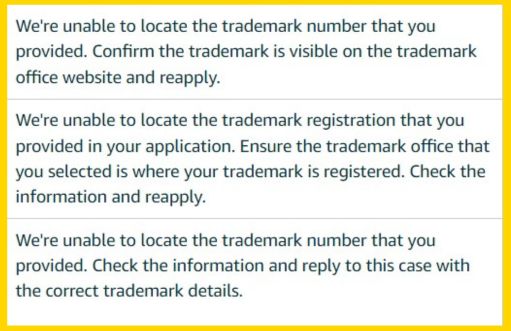
When you receive any of the decline messages above:
- Ensure the trademark number and office are correct in your application before reapplying.
- Ensure the selected trademark office matches where your trademark is registered. Verify the information and reapply.
- Double-check the information and reply with the correct details.
- If you have a copy of your trademark certificate or filing receipt, upload it when replying to the case.
Brand Registry Application Error: Trademark Status
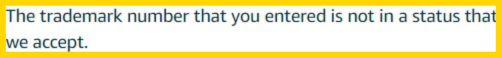
- If your trademark is pending, please reapply and select “Pending” under “What is the current status of your trademark?”
Note: Expired trademarks are not eligible for Brand Registry.
- If your trademark is registered, please reapply and select “Registered” under “What is the current status of your trademark?”
Brand Registry Application Error: Supplemental Register
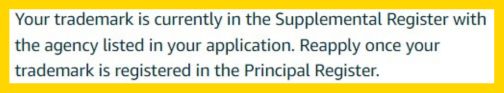
Amazon does not accept supplemental trademarks. If you reapply, make sure your trademark is registered in the Principal Register.
Brand Registry Application Error: Mark Type
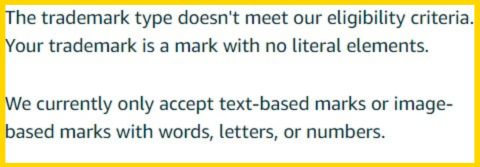
Amazon does not accept supplemental trademarks. If you reapply, make sure your trademark is registered in the Principal Register.
Brand Registry Application Error: Mismatched Application Details and Trademark Record Info
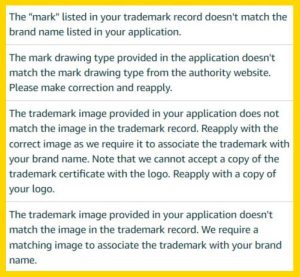
To ensure a successful reapplication, double-check that your trademark details, including the brand name, mark type, and design mark image (if applicable), precisely align with the information in the trademark record. Once corrected, resubmit your application.
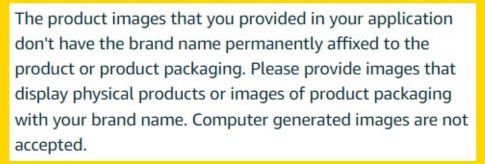
For your trademark application, the product image you upload should:
- Match the trademark name: Ensure the image accurately represents the product associated with the trademark.
- Be permanently affixed to the product or packaging: This demonstrates the trademark’s actual use in commerce.
- Avoid professional stock photos: Use an image that depicts the real product, not generic stock photography.

Apply for trademark protection only if the ASIN brand name is different from your intended trademark.
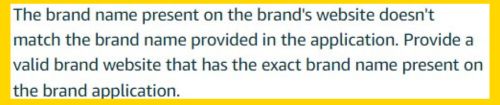
Submit a new trademark application using the exact brand name found on the brand’s website, products, and official trademark registration.
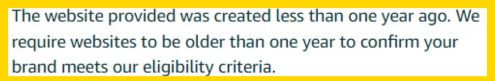
To ensure thorough brand validation, reapply for trademark protection after your website has been operational for at least one year.
Brand Registry Application Error: WIPO Trademark Number
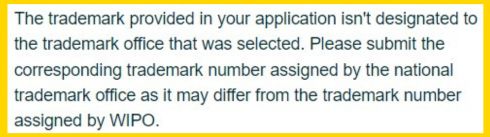
Ensure that you comply with Amazon’s eligibility requirements.
Brand Registry Application Error: Rights Ownership
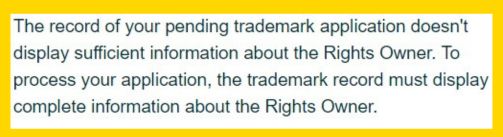
Fix Rights Owner info in trademark application and resubmit.

Reach out to the owner of the brand’s trademark and request them to enroll the brand in Amazon Brand Registry. After enrollment, they can grant your account Registered Agent access.
Brand Registry Application Error: TM Contact Info
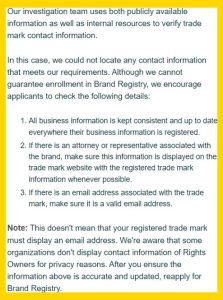
Review all information in your trademark application for accuracy and completeness. If any updates are needed, please make them and then resubmit the application.
Brand Registry Rejections From Abusive Conduct: User Permission
Managing user permissions is essential for Amazon businesses on Seller Central. This feature allows sellers to grant controlled access to their accounts for authorized individuals, ensuring security and efficient collaboration.
Account Not Eligible At The Moment
- Either an unauthorized administrator sent an invitation to a new user or an unauthorized user accepted an invitation.
- In the error message, click the “Submit your appeal here” button to explain your case.
Ineligibility For User Permissions Management
- An unauthorized administrator attempted to manage permissions for a user who is already connected to the brand.
- To appeal, click on “submit your appeal here” in the error message.
Not Allowed to Change User’s Account Permissions.
- An administrator attempted to manage permissions for an ineligible user who is already connected to the brand.
- To resolve, share the appeal link with the user and have them submit an appeal.
Brand Registry Rejections From Abusive Conduct: Adding Selling Accounts
Amazon offers two selling plans: Individual and Professional. Each plan offers access to specific tools and services.
Professional plan: Ideal for managing and growing businesses (benefits not mentioned).
Individual plan: Suitable for sellers with less than 40 monthly sales.
Account Currently Ineligible
Issue: Your attempt to add a selling account was unsuccessful.
Reason: The user associated with the account may not be eligible.
Action: You can appeal this decision by clicking the “submit your appeal here” link in the error message.
Inability To Add Merchant Account To Brand
Issue: Adding a merchant account to your Brand Registry failed.
Reason: The merchant account you tried to add might be ineligible.
Action: Appeal this decision by clicking “submit your appeal here” in the error message.
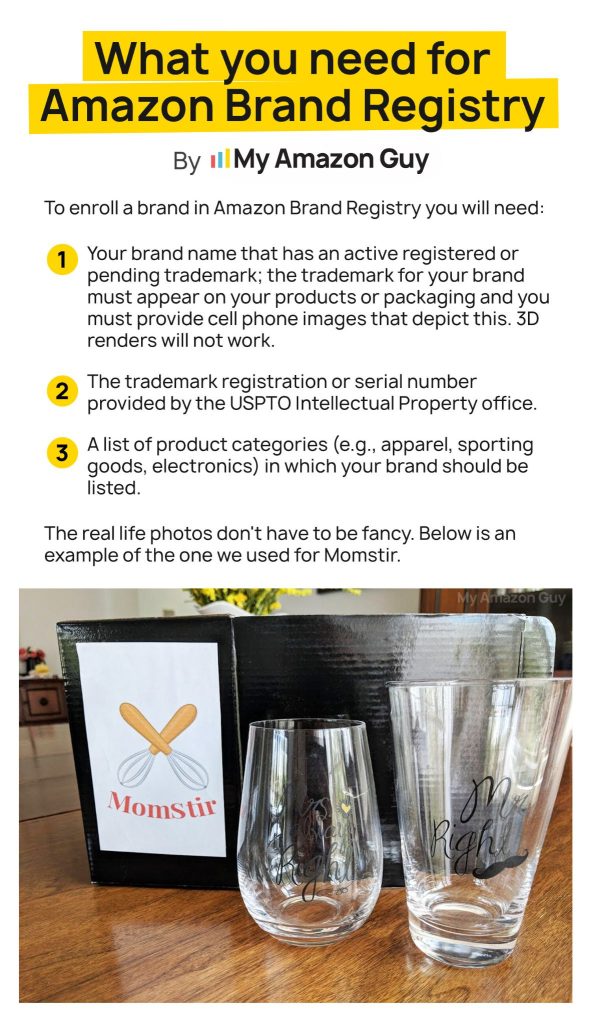
Brand Registry Errors: Troubleshooting Guide From My Amazon Guy
Secondary User Issue
The Problem: Brand Registry filed under a secondary email can lead to access and control problems.
The Solution: Always file Brand Registry with the admin email address (the one without a “delete” button in user permissions)
Watch the video on the left for a detailed guide.
Connecting Brand Registry Between US And UK Accounts
The Problem
- Seller has a US Brand Registry with active trademarks but cannot control listings in their new UK account.
- Multiple users reported the same issue.
- Merchant tokens might not be connected between US and UK accounts.
Solutions Check and Link Merchant Tokens or Separate UK Brand Registry Account
Watch the video on the right for a detailed guide.
Rejected Application Due To Attorney Blacklist
Possible cause
Your trademark attorney might be blacklisted by Amazon.
Solution
- Contact your attorney: Request them to remove themselves from your USPTO application.
- Resubmit your application: Allow 48-72 hours after attorney removal.
Alternative
Our Amazon Agency offers Trademark Services
- Free assessment to evaluate trademark viability.
- Guidance throughout the process.
- Troubleshooting for common rejection reasons.
- We have filed more than 1,800 trademarks
While we covered a lot of ground, there are many other situations you might encounter with Brand Registry. If you’re facing any outstanding issues, don’t hesitate to check out some of our other helpful videos. Below are some of them:
Brand Registry Revoked
Follow Steven Pope’s journey and learn from his experience in this LinkedIn article:
Check out our SOP Library for Brand Removal Appeal and other useful guides to manage Brand Registry issues.
Brand Registry Q&As
To qualify for Amazon Brand Registry, you need to have an active registered trademark in each country where you wish to enroll. The trademark must be in the form of a text-based mark or an image-based mark with words, letters, or numbers.
To enroll, visit the Amazon Brand Registry website and sign in using your Amazon seller or vendor credentials. Provide your trademark information, including the trademark registration number, and submit the required documentation proving ownership of the brand.
No, Amazon requires that your trademark be fully registered in the country where you wish to enroll in Brand Registry. Pending trademarks are not eligible until they are officially registered.
If you’re enrolled in Brand Registry, use the Report a Violation (RAV) tool to report the counterfeit listing. Provide all necessary details, including the ASIN of the counterfeit product and evidence of the infringement, to help Amazon investigate and take action.
Brand Registry gives you greater control over your product listings, allowing you to ensure accurate and consistent product information, create enhanced content like A+ pages and Brand Stories, and manage your brand’s storefront to improve customer experience.
A: A+ content allows brand owners to enhance their product descriptions with rich texts, images, and comparison charts. Enrolled brands can use the A+ Content Manager in Seller Central to create compelling product narratives that can lead to higher conversion rates. Need a guide on how to optimize your A+ Content? Read Every Seller’s Comprehensive Guide to Amazon A+ Content FAQs
Yes, both vendors and sellers can enroll in Brand Registry. However, you’ll need to have the rights to the brand name that the trademark covers and be able to verify yourself as the brand owner or the authorized agent of the brand.
To retract an infringement report mistakenly filed in the Amazon Brand Registry, navigate to the Monitor tab on the Brand Registry homepage, click on Submission History, open the complaint detail, and select “Retract a Complaint.” A case will be created for monitoring the retraction process.
Changing a brand name on an Amazon listing involves submitting a brand name update request through Seller Central or the Brand Registry support if you have access. It may require providing documentation that proves the brand name change and ensuring the updated name complies with Amazon’s policies.
If your brand is not recognized, ensure that your trademark information accurately matches your Brand Registry application, including the trademark number and brand name. If discrepancies are found, correct them and contact Brand Registry support for further guidance.
To enroll additional products, ensure that each product’s listing details, such as the brand name, match your registered brand. Then, use the “Add a product” feature within the Brand Registry portal, inputting the ASINs of the products you wish to enroll.



