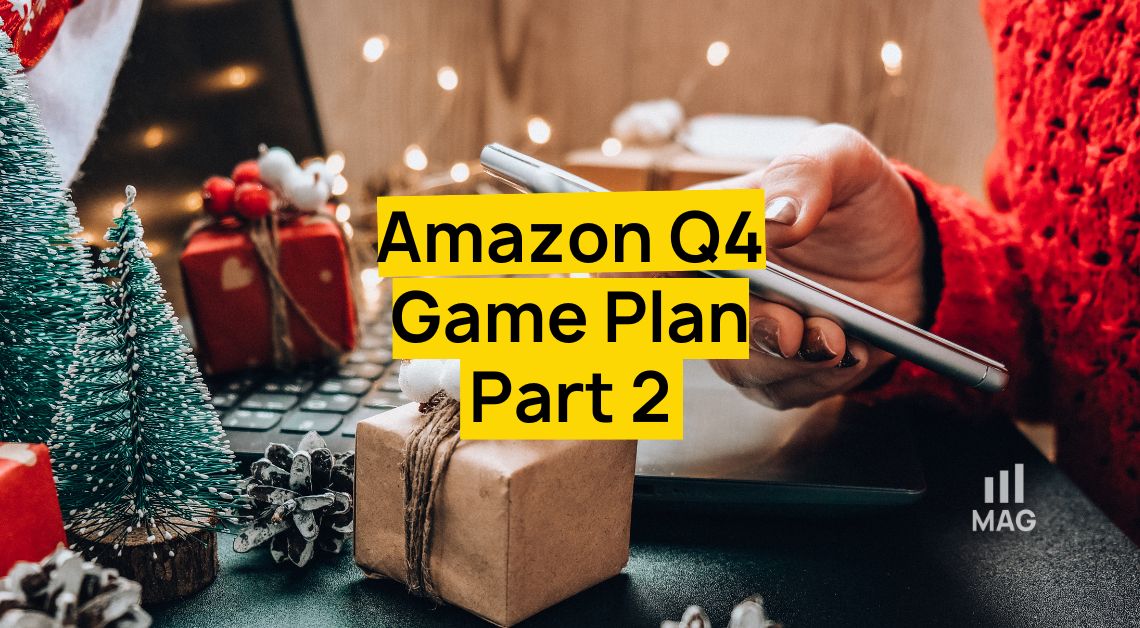Intrigued by how brand and seller display names differ and what impact they have on your Amazon presence?
Have you ever browsed Amazon and stumbled upon a product listing with two seemingly interchangeable names? You’re not alone!
Our full service Amazon agency is not just your one-stop shop for navigating the Amazon marketplace, but also an education company that will shed light on the often-confusing topic of Brand Name vs Seller Name.
Amazon Brand name vs Seller name, understand how it impacts your Amazon Seller Central identity
Brand Name vs Seller Name
What Brand Display Name is
- Brand Name is the featured attribute right under a listing.
- When you encounter a listing that prompts you to purchase under a specified brand name, such as Momstir (an Amazon seller), that highlighted name represents the brand name.
- It is also directly linked to brand registry and your trademark.
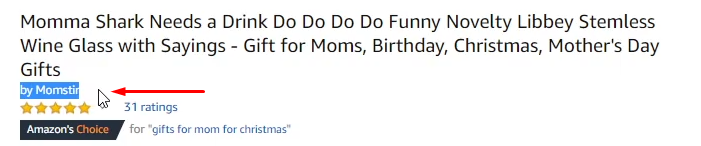
Clicking on the brand name will take you to the brand store page where you can see other products under that brand.
The brand store page is like your own website within Amazon since you can add and optimize as many pages as you want, including a homepage and posts page.
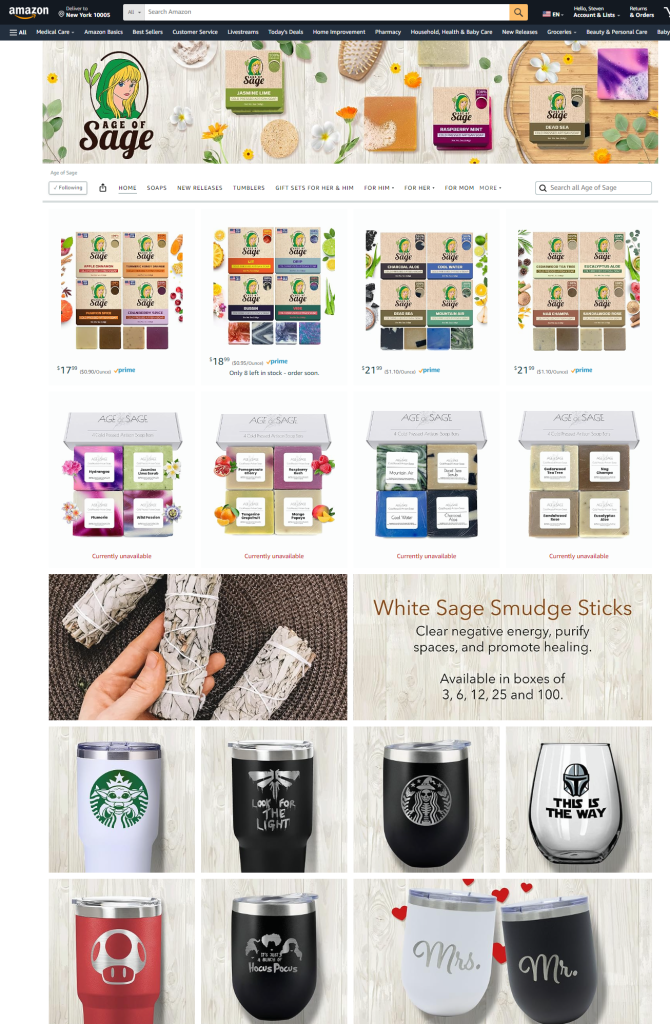
What Seller Display Name is
- The section in the Buy Box where you see it says sold by (Seller Name)
Clicking on the seller name will take you to page about the seller
This page is what you can call your “About Us” page within Amazon.
This is where you can read more details about the seller, click a button to ask questions to the seller, view the seller’s product reviews, leave a feedback, and find a link to see all of the seller’s products (not the seller’s brand store, but the seller’s products in Amazon’s search page).
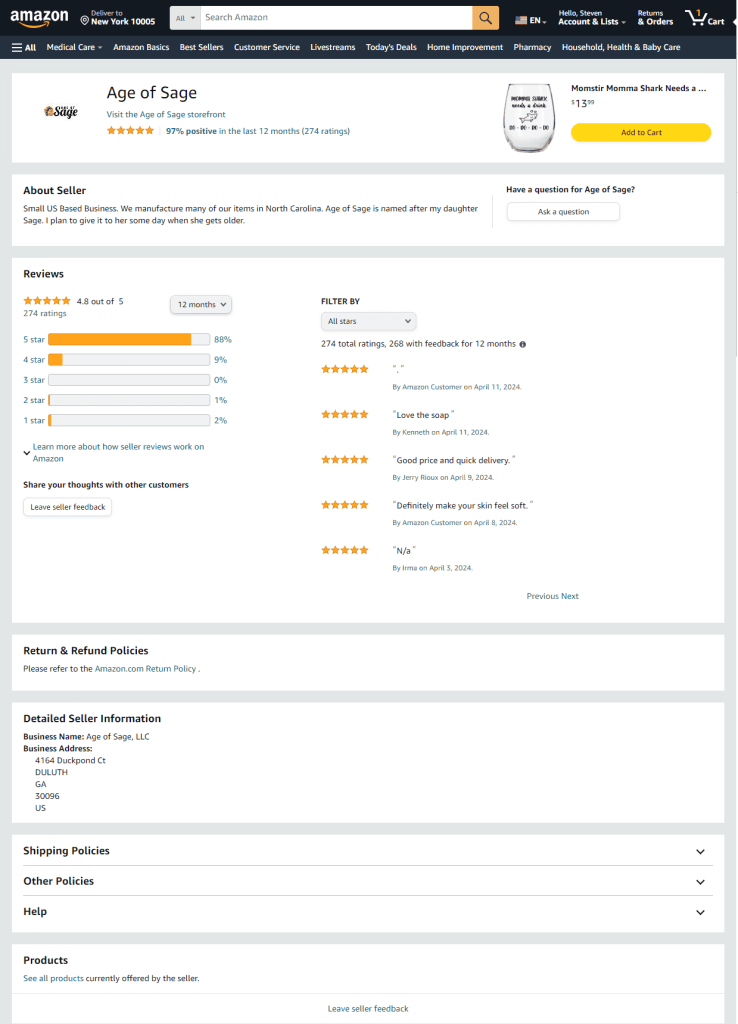
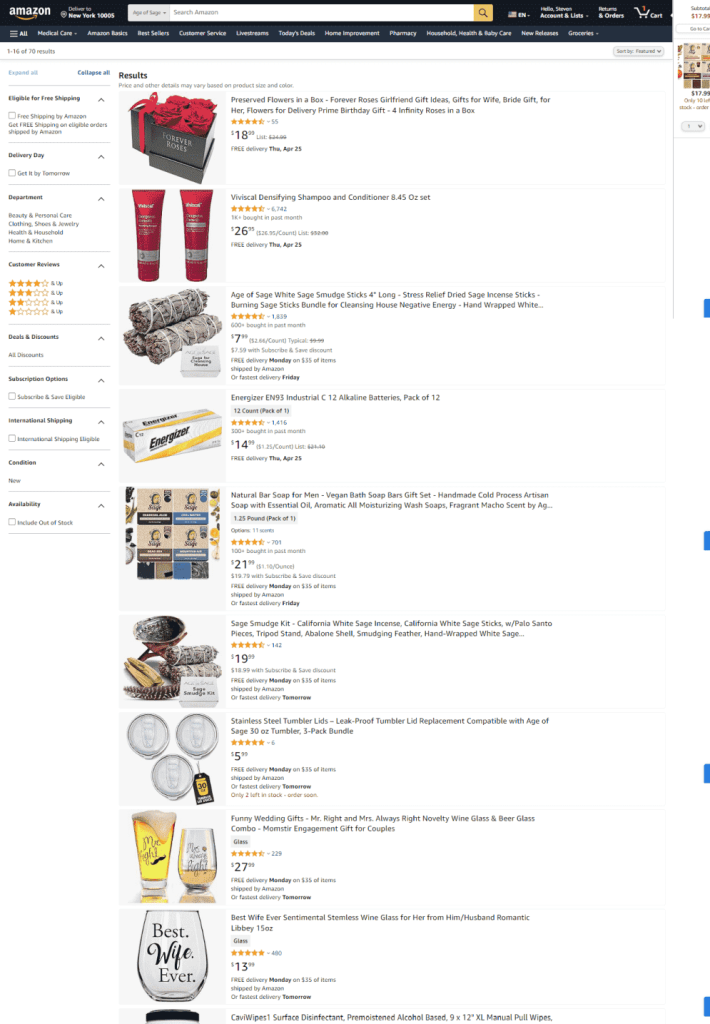
Brand Name vs Seller Name: Similarities vs Differences
Similarities
Listing Page Display: Both the brand name and the seller display name are prominently displayed on the product listing page, aiding customers in identifying the product’s source.
Hyperlink: Both the brand name and the seller name are typically hyperlinked. Clicking on either name can redirect customers to additional pages where they can learn more about the brand, the seller, and their respective products.
Differences
Flexibility: Seller names can be changed easily, making them flexible for short-term adjustments. In contrast, brand names should be chosen strategically, as they play a key role in long-term brand building and recognition.
Impact: Seller names typically have little impact beyond identifying the seller. On the other hand, strong brand names can significantly impact consumer perception, building trust and recognition over time.
Brand Name Vs Seller Name: Choosing Names
Choose Your Brand Name
Choosing a brand name is a crucial step in establishing your business identity. Here are some key considerations:
Association with Quality: If someone enjoys a particular brand of coffee, they might be inclined to try other products from the same brand.
Tools for Brand Establishment: A brand name is typically a text-based word mark, while a brand logo is an image-based design mark. They help identify and differentiate a brand’s business and products.
Brand Name vs. Logo: Brands can use text names or logos on Amazon, but logos must include the brand name for verification. This ensures listed products match the intended brand.
Permanence: Permanent branding (brand name) goes on the product itself (printed, sewn, engraved) – not a sticker you can add later.
Trademarking: Trademarking your brand (name & logo) protects it legally and unlocks benefits on Amazon Brand Registry.
Non-Branded Products: Products lacking a permanent brand name or logo can be listed as ‘Generic’ in Seller Central. For products with a permanent brand name or logo, including the brand name in the listing is crucial.
Trademark Registration: Trademarked brands have legal protections for their brand assets, considered intellectual property. Brands without trademarks may still list products by obtaining an exception to standard registration requirements.
Choose Your Seller Name
Standing out is key on Amazon, where millions of customers see seller names. Consider these:
- Memorable Magic: Short, catchy, and easy to recall for lasting customer impressions. A memorable name sticks in their minds, keeping you top-of-mind for future purchases.
- Stand Out: Unique and avoids copying others to grab attention in a crowded marketplace. With a sea of sellers, a distinct name cuts through the noise and helps you get noticed.
- Future Focus: Choose a broad name that fits your long-term vision, not just current products. You might start with phone accessories but dream of selling electronics – a broad name allows for future growth as your business expands.
- Keywords (Optional): Consider including a relevant keyword for a single-product focus to aid searchability. This can be a strategic SEO move, helping customers discover your product during targeted searches (e.g., “Tech Wizard Electronics” for tech products).
- Positive Vibes Only: Opt for positive language that builds trust and avoids negativity. Words that inspire confidence, like “Reliable” or “Trusted”, encourage customers to choose you over competitors.
- Professional Polish: Project a reliable image with a professional-sounding name. A polished name conveys trustworthiness and positions you as a serious player in the Amazon game.
- Simplicity is Key: No special characters, jargon, slang, or abbreviations for easy recall. Keep it simple and straightforward – customers should be able to understand and remember your name with ease.
Do you need help crafting your branding and logo? Check out our Brand Guidelines.
Brand Name Vs Seller Name: Changing Names
Changing a Brand Name
When changing a brand name on Amazon, remember:
- Navigate to Help: Go to the Help section on Amazon’s website.
- Search for Brand Name Change: Type “brand name change” in the search bar.
- Select Rebrand Your Brand Name: Choose this option from the search results.
- Enter Your Target Brand Name: Input your new brand name and follow the prompts to create a case for Amazon to update your brand name.
- Method 2 – Flat File Example: If the first method doesn’t work, consider using a flat file to delete the listing with the old brand name and then re-list it with the correct brand name after 24 hours.
- Method 3 – Contact Seller Support: If all else fails, contact Seller Support through the Help section and escalate your issue if necessary. Provide any requested information, such as an image of your product with the new brand name, if needed.
Contact our full service Amazon agency if you need help changing your brand name in Seller Central.
Changing a Seller Name
When changing your seller name on Amazon, remember:
- User Permissions: Ensure you are logged in to your main admin user account in Seller Central.
- Access Global Accounts: Navigate to Settings > User Permissions > Global Accounts.
- Rename Your Seller Name: Click on “Rename” and enter your desired seller name. This will update the backend seller display name in Seller Central.
- Brand Name vs Seller Name: Changing the seller display name is different from changing the brand name. The display name change is straightforward, but changing the brand name can be complex.
- Useful Resources: Watch tutorial videos like this one from My Amazon Guy for step-by-step instructions on solving technical issues in Seller Central.
- Other Marketplaces: If you sell on multiple Amazon marketplaces, change your seller name individually for each country or marketplace.
If you can’t find the answer, ask for help. Our Amazon experts can assist in changing brand and seller display names.
Building Your Brand On Amazon
Consider using Amazon Brand Registry to unlock tools for protecting and promoting your brand.
We have several articles for you to read to learn more about Brand Registry:
Conquer Brand Registry Errors Like a Pro
Our full service Amazon Agency can also help register a trademark for your Brand Registry. Contact us now for a productive consultation.