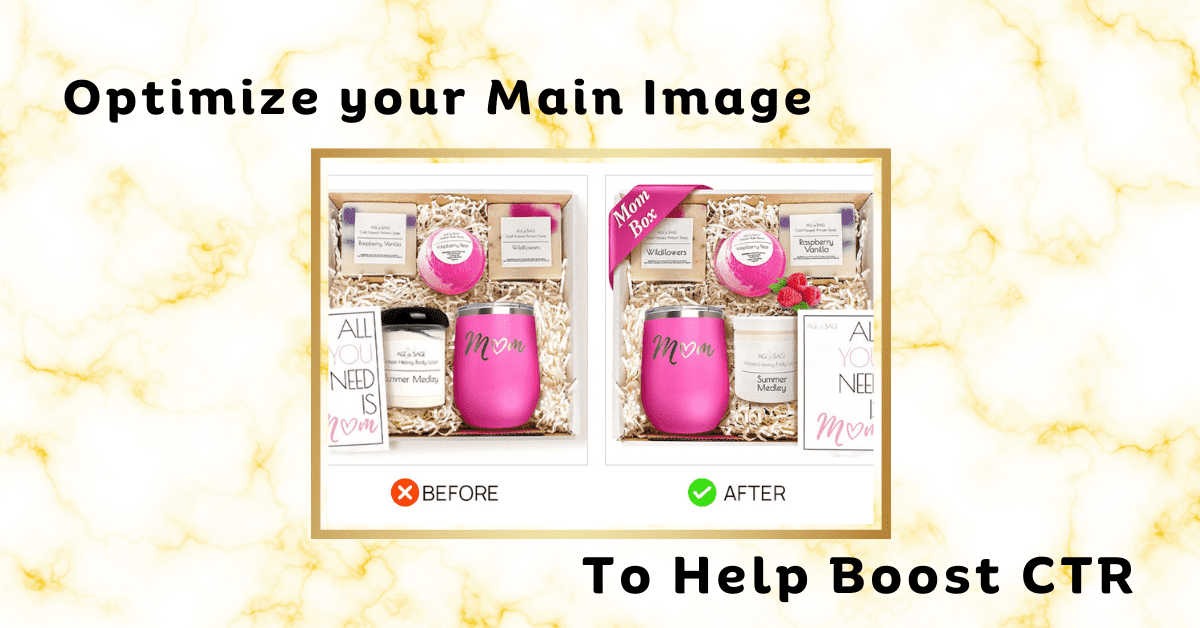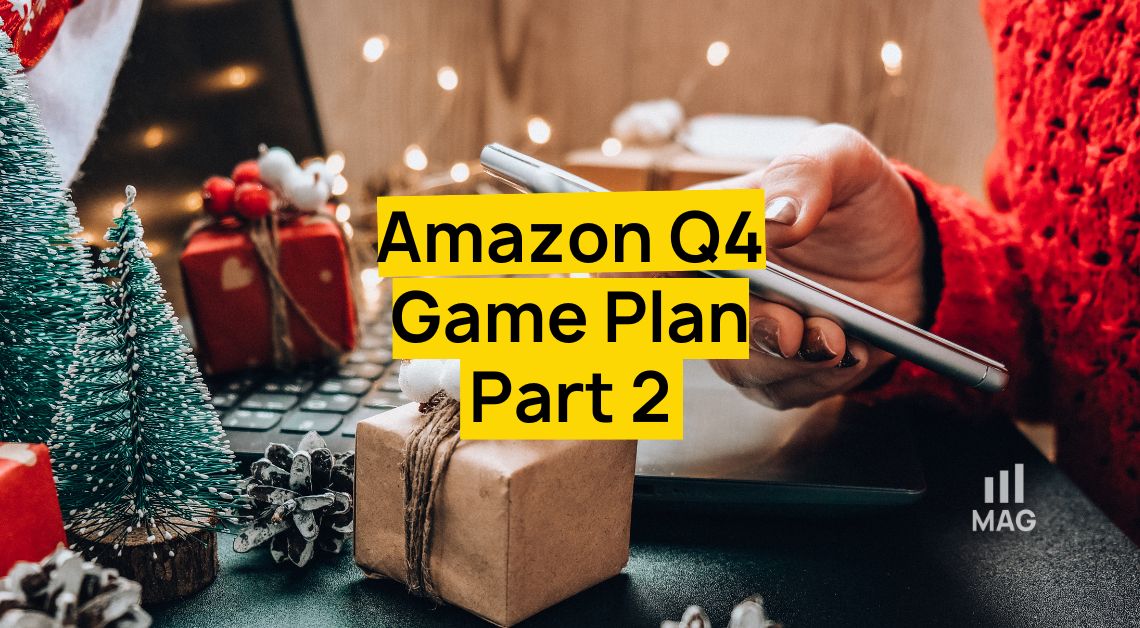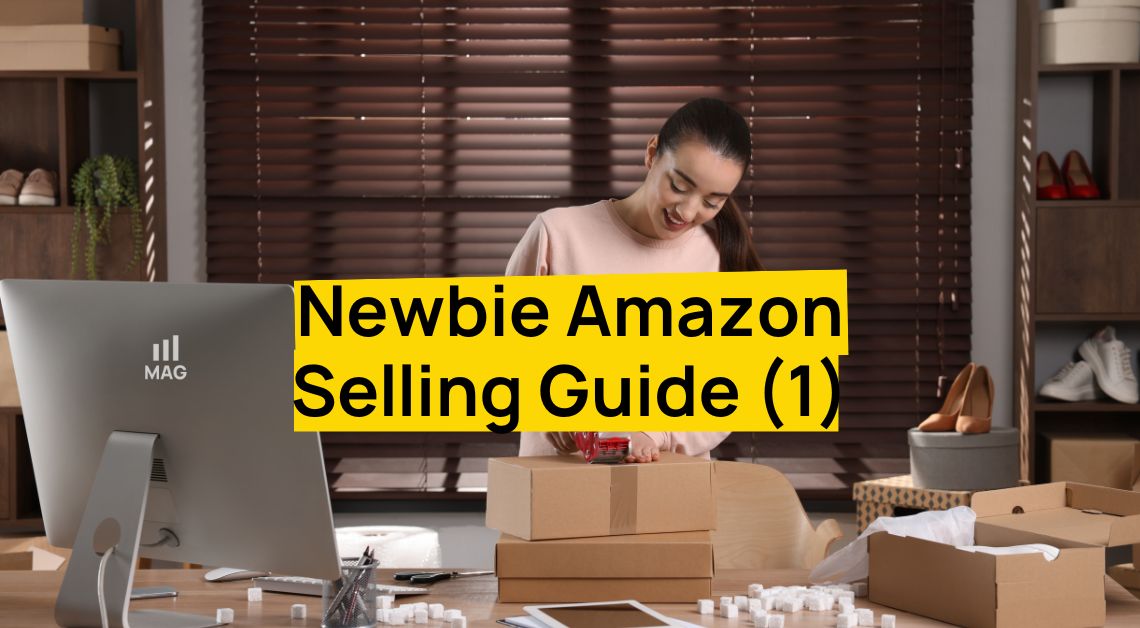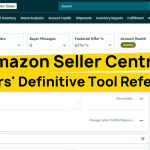In the fast-paced world of Amazon selling, knowledge about Amazon A+ Content FAQs will help you stand out from the crowd. As a Full Service Amazon Agency we recognize that Amazon A+ Content is a powerful tool that can help sellers improve their product listings and boost their sales.
It allows sellers to add more detailed and engaging content to their product listings, which can help them stand out from the competition and attract more attention from potential buyers.
In this blog post, our Amazon Agency will mostly discuss the Basic A+ Content on Amazon.
Amazon A+ Content FAQS: What is A+ Content
A+ content on Amazon is a special feature that allows sellers to enhance their product listings with additional text and images.
Here are the key components of A+ content:
- Highly Indexable Text: You can add up to 500 words of text that is highly indexable for SEO purposes. This means that the text can be picked up by search engine algorithms, which can help improve your product’s visibility on Amazon.
- Alt Text Behind Images: You are allowed to add alt text behind images up to 100 characters per image. This can be useful for providing more detailed descriptions of your products and can also contribute to SEO.
- Additional Product Images and Information: This is in addition to the standard product images and information. You can use this space to showcase more features of your product, provide more detailed descriptions, or highlight any special offers or promotions.
Amazon A+ Content FAQS on Eligibility
Who is eligible to create Amazon A+ Content?
This capability is exclusively accessible to retail vendors and professional sellers who have received approval as brand owners via the Amazon Brand Registry process. Additionally, it extends to emerging brand owners participating in specific managed selling programs like Launchpad and Amazon Exclusives.
Upon receiving approval, you’ll have the privilege to incorporate A+ content solely into products listed within your approved brand catalog.
In case you’ve successfully registered your brand but haven’t gained access to A+ content, please log in to your Brand Registry account and navigate to the “Support” section. From there, select “Contact Brand Support” for further assistance.
What are the technical requirements for creating Amazon A+ Content?
What are the technical requirements for creating Amazon A+ Content?
Creating Amazon A+ Content involves meeting several technical requirements to ensure that the content is optimized and visually appealing. Here are some of the main technical requirements:
- Image Specifications: The images you use should be high-quality and have a minimum resolution of 72 dpi. JPEG, PNG, and GIF are the acceptable formats.
- Text in Images: Amazon recommends not including important product or brand information in images, as the text might not be readable on all devices.
- Alt Text: You can add alt-text to images for better SEO. Each alt text can be up to 100 characters.
- Text Content: You can add up to 500 words of text in your A+ Content. This text is highly indexable and can boost your SEO.
- Module Selection: Amazon provides several different modules that you can use to structure your A+ Content. Choose the ones that best fit your product and brand.
- Compliance: All A+ Content must comply with Amazon’s content policy. This includes guidelines on claims, language, and more.
What are the restrictions when creating Amazon A+ Content?
When creating Amazon A+ Content, there are a number of restrictions and guidelines set by Amazon that sellers need to follow. Here are some of them:
- Compliance with Amazon’s Content Policy: All A+ Content must comply with Amazon’s content policy. This includes guidelines on making accurate claims, using appropriate language, and more.
- Text in Images: Amazon discourages the use of important product or brand information in images as the text might not be readable on all devices.
- Use of Certain Phrases: Amazon prohibits the use of certain phrases like “best-selling” or “#1” unless you can provide specific substantiation.
- Contact Information: You cannot include seller or company contact information, including email addresses and web addresses, in your A+ Content.
- References to Competitors: You cannot make any explicit comparisons or references to competitor products in your A+ Content.
- Pricing and Promotion Information: Amazon prohibits the inclusion of any pricing or promotional information in A+ Content as this information can easily become outdated.
These are general guidelines and Amazon’s specific requirements may vary. Always refer to Amazon’s most recent A+ Content creation guidelines when preparing your content.
Amazon A+ Content FAQS on Types of Content
What are the Types of A+ Content on Amazon?
- Basic A+ Content: This is available to all sellers who are brand registered. It allows sellers to enhance their product descriptions with additional text, images, comparison charts, and more. There are various modules available that allow for different layouts and content types.
- Premium A+ Content: This is an invite-only program for vendors that offers even more advanced features. It includes interactive displays, embedded videos, and other rich media options. Premium A+ Content is typically used by larger brands and can provide a more immersive shopping experience.
- Brand Story: It is an Amazon A+ Content section where sellers can creatively share their brand’s history, mission, values, uniqueness, and visuals to connect with customers on a personal level, fostering loyalty and differentiation from competitors. It includes brand history, mission, values, unique selling points, visuals, and testimonials, all aimed at enhancing customer engagement and boosting conversion rates beyond product features.
What types of content can I include in my Amazon A+ Content?
What types of content can I include in my Amazon A+ Content?
In your Amazon A+ Content, you can include a variety of content types to enhance your product listings. Here are some of the main types of content you can include:
- High-Quality Images: You can include multiple high-resolution images of your product. These can include different views of the product, the product in use, or other images that highlight the product’s features.
- Detailed Product Descriptions: You can include detailed descriptions of your product. This can include information about its features, benefits, and how it works.
- Comparison Charts: You can include comparison charts that compare your product with other similar products. This can help customers understand the unique benefits of your product.
- Videos: Some sellers may have the option to include videos in their A+ Content. These videos can showcase the product in action, provide tutorials, or include customer testimonials.
- Brand Story: You can include information about your brand, such as its history, mission, or the inspiration behind your products.
Can I add claims and awards to my A+ Content?
- Awards and Endorsements: When referencing awards or endorsements, ensure that the text includes the date of achievement and the organization that granted the award. Avoid mentioning awards received more than two years ago.
- Certification Claims and Awards: Claims such as “recommended by,” “certified,” “tested,” “approved,” “proven,” or “validated,” must be supported by a note in the text. This note should provide evidence, such as the certifying or awarding body, relevant studies, publications, or other substantiating information, along with the year.
- Environmental Claims: Environmental claims using terms like “eco-friendly,” “biodegradable,” or “compostable,” including related symbols, are not permitted in either text or images. Claims regarding a product’s recyclability or ecological qualities must be substantiated in the text. This substantiation should include supporting information such as materials used or the certifying body along with the year.
- Satisfaction and Boastful Claims: Avoid using satisfaction claims such as “100% satisfaction guaranteed,” as well as boastful claims like “#1 rated,” “top-rated,” or “best-selling.”
- Health Claims and General Claims: Remove any claims suggesting that products can cure, mitigate, treat, or prevent diseases in humans or animals, including drugs, cosmetics, medical devices, beverages, food, and health products (including natural health products, vitamins, and supplements). General claims regarding such products and any other claims require a note in the text to substantiate them.
How many modules can I use in my Amazon Basic A+ Content?
You can create up to five modules in a Basic Amazon A+ Content: Module options include:
What are the dimensions and file size requirements for images and videos in Amazon A+ Content?
Amazon has specific requirements for images and videos in A+ Content to ensure high-quality and consistent content on its platform. Here are the key requirements:
- Image Dimensions: The ideal image dimensions for A+ Content are 970 x 600 pixels, but they can range from 300 x 300 pixels to 970 x 3000 pixels.
- Image File Size: The maximum file size for images is 2 MB.
- Image File Format: Images should be in JPEG, PNG, or GIF format.
- Video Dimensions: The optimal video dimensions are 1280 x 720 pixels, but they can range from 1280 x 720 pixels to 1920 x 1080 pixels.
- Video File Size: The maximum file size for videos is 5 GB.
- Video File Format: Videos should be in MP4 or MOV format.
- Video Duration: Videos should be between 15 seconds and 3 minutes long.
Amazon A+ Content FAQS on Formatting
What are the formatting guidelines for Amazon A+ Content?
- Accepted Image Formats and Quality:
- Supported image file types comprise .jpg, .bmp, and .png within the RGB colorspace. Please refrain from using CYMK colorspace.
- Ensure that individual image files do not exceed 2 MB in size and maintain a resolution of at least 72 dpi. Animated image formats such as .GIF are strictly prohibited.
- Image Quality and Content Clarity:
- Avoid the use of blurry or subpar images, as well as images featuring watermarks or small text that becomes unreadable on mobile devices.
- Image Alt-Text Accuracy:
- When submitting image alt-text (previously known as image keywords), make certain that it accurately describes the image and provides value to customers using screen reader applications. Failure to do so may result in content rejection.
- Uniqueness of Content:
- It’s crucial that both images and text within A+ Content remain unique. Avoid recycling the same images already featured in the image gallery. The purpose of A+ Content is to spotlight the distinctive elements of the product or brand.
- Branding Elements and Formatting:
- Include just one brand logo and icons that facilitate customer navigation through the content. While the use of logos and symbols from partner companies is not obligatory, they may be permitted if they serve a logical or beneficial purpose.
- Maintain consistency in writing by spelling out numbers below 10, using uniform punctuation, applying serial (Oxford) commas, and capitalizing the initial letters of major words in headers. Ensure that your content is free from grammatical errors, punctuation mistakes, misspellings, all-caps text, font misuse, and redundant or unnecessary information. Bold and italic formatting should be reserved solely for emphasizing headings or specific words.
- Language and Identity:
- Content should be presented in the specified language, and refrain from incorporating HTML tags or text in languages other than the designated one, unless it is an integral part of the brand’s identity. There should also be no images or texts containing prohibited product claims.
By diligently adhering to these guidelines, you can create Amazon A+ Content that complies ith standards while effectively engaging customers and enhancing your product listings.
How can I make my Amazon A+ Content more visually appealing?
To make your Amazon A+ Content more visually appealing, consider the following tips:
How can I make my Amazon A+ Content more scannable?
Amazon A+ Content should be easily scannable so that potential customers can quickly understand the key features and benefits of your product. Here are some tips to make your A+ Content more scannable:
- Use Headers: Headers can help break up your content and guide the reader’s eye to the most important information.
- Bullet Points: Bullet points can be used to present features or details in a clear, concise manner that is easy to scan.
- High-Quality Images: Images can quickly convey information about your product and draw the reader’s attention. Use clear, high-quality images to support your text.
- Image and Text Modules: Use image and text modules to present information in a structured, easy-to-digest format.
- Comparison Charts: Comparison charts can be helpful for presenting information in a scannable way, especially if you are selling multiple related products.
- Highlight Key Features: Make sure to highlight your product’s key features and benefits prominently so they can be quickly scanned by potential customers.
Amazon A+ Content FAQS on Language
What languages can I use in my Amazon A+ Content?
Amazon A+ Content should be written in the language of the marketplace where you’re selling. For example, if you’re selling on Amazon.com (US marketplace), your A+ Content should be in English. If you’re selling on Amazon.de (Germany), your content should be in German.
It’s important to note that Amazon does not provide automatic translation services for A+ Content. You are responsible for providing accurate translations if you want to use the same A+ Content across multiple marketplaces with different languages.
Always ensure that your content is correctly translated and localized to meet the needs and expectations of customers in each marketplace.
How do I create language variations?
You have the option to generate a new language variation to cater to customers who prefer shopping in different languages within a marketplace. For instance, in the United States, where many customers opt for shopping in Spanish rather than English, you can establish a language variation specifically for Spanish-speaking customers.
This process involves duplicating your existing content and associated ASINs as drafts, which you can subsequently use to incorporate translated content. These drafts allow you to review and submit the translations individually at a later stage.
- On the content details page, choose one of the existing contents that you want to localize.
- After making your selection, navigate to the “Related content” tab.
- Look for and click the ‘Create language variation’ button.
- A prompt will appear, allowing you to pick one or more languages from the available options.
- Select the relevant language variations and then click ‘Create.’
- By following these steps, you will successfully create language variations of your content within a specific marketplace.
It’s important to note that this action does not automatically generate a localized version of the original content. To create a localized version, you must access the newly created version and manually input the translated text and/or include images with translated text.
Amazon may automatically generate language variations for specified products, but it’s not currently possible to copy content from one country to another. In such cases, you will need to recreate the A+ page within the designated account for the specific marketplace.
Amazon A+ Content FAQS on SEO
1. Does A+ Content impact my product’s SEO on Amazon?
Yes, A+ Content can influence your product’s SEO on Amazon. The text in A+ Content is indexed by Amazon’s search algorithm, so using relevant keywords can help improve your product’s visibility.
2. Can I use keywords in my A+ Content?
Yes, you should use relevant keywords in your A+ Content. However, it’s essential to integrate them naturally into your content and avoid keyword stuffing.
3. Does A+ Content improve my product’s ranking in Google search?
The text in A+ Content is not indexed by external search engines like Google. So while A+ Content can enhance your product’s SEO on Amazon, it does not directly influence your Google search rankings.
4. How can I optimize my A+ Content for SEO?
To optimize your A+ Content for SEO, use relevant keywords in your text, keep your content clear and concise, and ensure it provides value to the customer. Also, use high-quality images with relevant alt text for better SEO.
5. How does A+ Content affect my product’s conversion rate?
While not directly related to SEO, A+ Content can significantly improve your product’s conversion rate by providing customers with detailed and engaging information about your product, thus influencing your product’s sales and ranking on Amazon.
To learn more about SEO and A+ Content, watch these videos:
Amazon A+ Content FAQS on Publishing and Scheduling
How do I publish my Amazon A+ Content?
Publishing your Amazon A+ Content involves several steps, which are as follows:
- Create Your A+ Content: Begin by creating your A+ Content in Seller Central. This involves selecting your modules, adding your text and images, and formatting your content according to Amazon’s guidelines.
- Preview Your Content: Amazon provides a preview function that allows you to see how your content will appear to customers. Use this feature to check your content and make sure everything looks as you want it to.
- Apply Your Content to ASINs: After creating your content, you’ll need to apply it to the ASINs (Amazon Standard Identification Numbers) of the products you want it to appear on.
- Submit for Review: Once you’ve applied your content to your ASINs, you can submit it for review. Amazon’s team will review your content to ensure it complies with their guidelines.
- Wait for Approval: After submitting, you’ll need to wait for approval. This can take anywhere from a few hours to 7 days. If your content is not approved, Amazon will provide feedback on what needs to be adjusted.
Here are videos to watch to learn more about publishing your A+ Content:
Amazon A+ Content FAQS on Cost and Outsourcing
How much does A+ Content cost?
As of now, Amazon does not charge sellers or vendors to create and publish A+ Content. Amazon initially charged vendors for this enhanced content service, but they discontinued the fee and it has been free for both vendors and sellers for quite a few years now.
However, creating high-quality A+ Content may involve costs such as professional product photography, design work, or copywriting, depending on your resources and the complexity of your content.
Would it be better to outsource my A+ Content Creation to professionals?
Yes, it can be beneficial to outsource your A+ Content Creation to professionals. Here are a few reasons why:
- Expertise: Professionals have experience and expertise in creating high-quality A+ content specifically for Amazon. They understand what works best on the platform and can create content that is tailored to your target market.
- Quality: Outsourcing to professionals can ensure you receive top-tier content. They often have access to experienced copywriters and graphic designers who can create visually appealing and engaging content.
- Time-Efficient: Creating A+ content can be time-consuming. By outsourcing, you can focus on other aspects of your business while professionals handle this part.
- Consistency: Professionals can provide a consistent level of quality and ensure your brand messaging is cohesive across all your products.
- Results: With their expertise, professionals are likely to create content that can drive more traffic to your listings, improve conversion rates, and ultimately increase sales.
For instance, My Amazon Guy can help you create top-tier A+ content on Amazon by providing access to experienced copywriters and graphic designers who specialize in creating high-quality content specifically for Amazon.
Amazon A+ Content FAQS on Troubleshooting
What if my Amazon A+ Content is rejected?
If your Amazon A+ Content is rejected, it’s typically due to a violation of Amazon’s content policies. Here’s what you can do:
- Review Amazon’s Guidelines: Ensure that your content adheres to Amazon’s A+ Content guidelines. This includes avoiding any claims about the product’s effectiveness, using high-quality images, and avoiding any promotional language.
- Understand the Reason for Rejection: Amazon usually provides a reason for the rejection. It could be due to inappropriate images, text, or violation of other guidelines. Understanding the reason can help you make the necessary adjustments.
- Edit and Resubmit: Once you’ve identified the problem, make the necessary changes to your A+ Content and resubmit it for approval.
- Seek Professional Help: If your content continues to get rejected, consider seeking help from professionals. They have experience dealing with such issues and can help ensure your content is compliant with Amazon’s guidelines.
Amazon A+ Content FAQS on A/B Testing
A/B testing is a valuable tool for optimizing your A+ Content on Amazon. Here are some frequently asked questions about A/B testing for A+ Content:
1. What is A/B Testing in A+ Content?
A/B testing, also known as split testing, is a method of comparing two versions of a webpage or other user experience to determine which one performs better. In the context of A+ Content, this could involve testing two different layouts, images, or sets of copy to see which leads to higher conversion rates.
2. How Does A/B Testing Work with A+ Content?
You can create two versions of A+ Content for the same product listing, then Amazon will randomly show one version to a portion of your traffic, and the other version to another portion. You can then compare the performance of each version to see which is more effective.
3. Why Should I Use A/B Testing for My A+ Content?
A/B testing can help you make data-informed decisions about your content and design choices, leading to improved conversion rates and higher sales.
4. How Long Should I Run an A/B Test?
The length of time for a test can vary, but it’s important to run the test long enough to gather enough data to make a reliable decision. This typically means at least a few weeks, but it can depend on the volume of traffic your listing receives.
5. What If My A/B Test Results Are Inconclusive?
If your A/B test results are inconclusive, it might be that the changes you made were too small to have a significant impact. In this case, you might want to try a more dramatic change and run the test again.
Remember, while A/B testing can provide valuable insights, it’s also important to consider other factors like customer feedback and seasonal variations in shopping behavior.
Learn more about A/B testing your Amazon A+ Content from these videos:
Amazon A+ Content FAQS on CTR and CVR
Does A+ Contribute To My Click-Through Rate And Conversion Rate?
Yes, A+ Content can indeed contribute to improving both your click-through rate (CTR) and conversion rate on Amazon. Here’s how:
- Click-Through Rate (CTR): While A+ Content does not directly impact CTR since it isn’t visible in search results, it can indirectly influence it. A well-optimized product listing with A+ Content can lead to better visibility and higher rankings in search results, leading to more clicks.
- Conversion Rate: A+ Content can significantly impact your conversion rate. By providing detailed product information, high-quality images, comparison charts, and more, A+ Content can help convince potential customers to make a purchase. It enhances the value of your product listing and builds trust with shoppers, increasing the likelihood of conversions.
Conclusion
Amazon Experts highly recommend learning about Amazon A+ Content FAQs can help sellers improve their product listings and boost their sales. Amazon A+ Content allows sellers to add more detailed and engaging content to their product listings, which can help them stand out from the competition and attract more attention from potential buyers.
It can also help to increase conversion rates, enhance customer engagement, increase brand awareness, improve customer satisfaction, reduce returns, and increase sales.
Additionally, learning about Amazon A+ Content FAQs can help sellers to learn about the latest features and updates to Amazon A+ Content, get tips and advice from other sellers who have used Amazon A+ Content successfully, avoid making common mistakes that can lead to rejection of their Amazon A+ Content, and get help with troubleshooting any problems they may encounter with their Amazon A+ Content.
Amazon A+ Content Best Practices
Here are some Amazon A+ Content best creative practices:
- Use high-quality images and videos. Your images and videos should be clear, high-resolution, and relevant to your product. They should also be visually appealing and engaging.
- Use a consistent style throughout your content. This includes the use of fonts, colors, and images. A consistent style will help create a professional and polished look for your content.
- Use a variety of content formats. Don’t just use text. Use images, videos, and infographics to break up your content and make it more visually appealing.
- Tell a story. Your Amazon A+ Content should be more than just a list of features and benefits. Tell a story about your product and how it can help customers.
- Be creative. Don’t be afraid to be creative with your Amazon A+ Content. Use humor, storytelling, or other techniques to engage customers and make your content stand out.
- Test your content. Before you publish your Amazon A+ Content, be sure to test it on different devices and browsers. This will help you ensure that your content looks good and is easy to read on all devices.
- Get feedback from others. Ask friends, family, or colleagues to review your Amazon A+ Content and give you feedback.
By following these best creative practices, you can create Amazon A+ Content that is informative, engaging, and visually appealing.
Here are additional key content guidelines for Amazon sellers:
- Tell Your Brand Story:
Use banner images to display product usage.
Feature brand elements consistently across all ASINs.
Utilize both Basic A+ Content and Brand Story modules for a stronger brand presence.
- Educate on Product Value:
Provide detailed explanations with specific information.
Maintain a helpful and friendly tone while avoiding excessive sales language.
- Improve Discoverability:
Use text fields rather than text in images.
Employ descriptive Image Keywords (alt-text) for uploaded images.
- Update/Refresh Content:
Regularly update content to prevent it from becoming outdated.
- Know Your Customers & Address Barriers:
Identify and address common customer concerns to reduce returns and negative reviews.
Gather insights from customer feedback, returns, and communication to determine the topics to cover in your content.