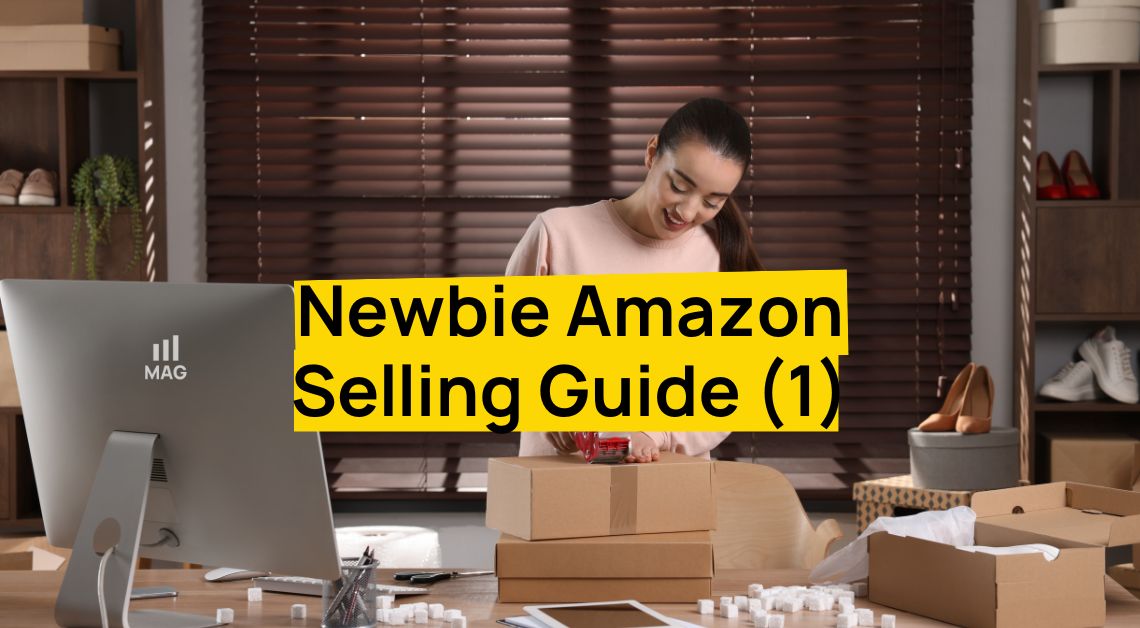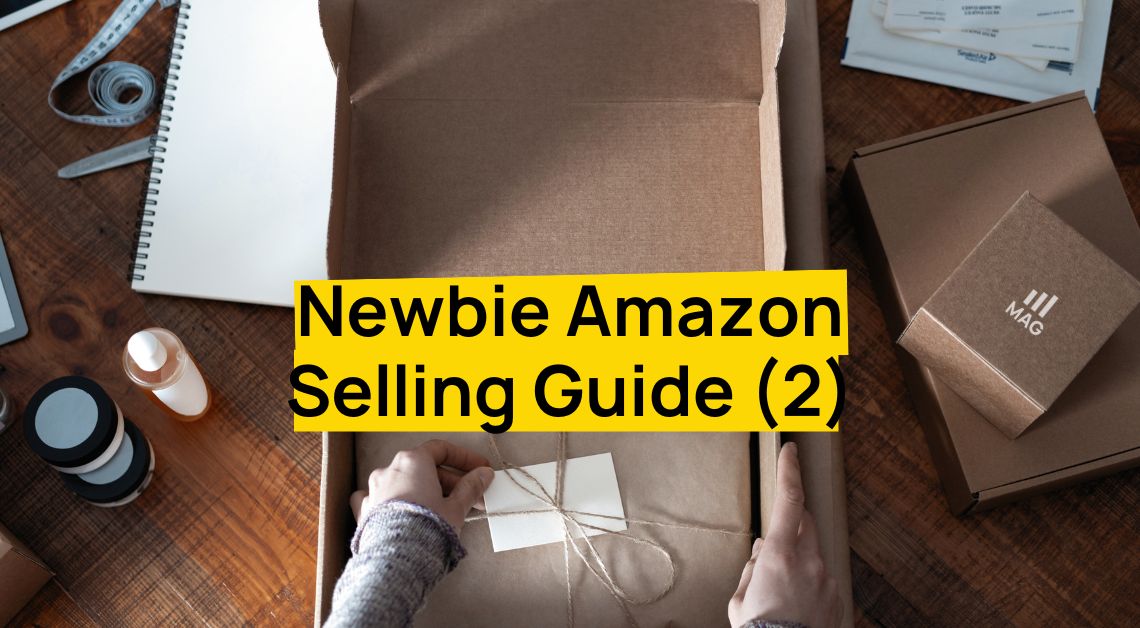Looking at the trends, our Full Service Amazon Agency noticed that the demand for personalized products is growing, and Amazon Custom Products is a great way to tap into this trend. With Amazon Custom Products, you can offer your customers the ability to customize your products to their own unique needs and preferences.
Our Amazon Agency recommends this and it can help you to create a more memorable and engaging shopping experience for your customers, and it can also help you to increase brand awareness and reach a wider audience.
Overview of Amazon Custom Products Program
Introduction to Amazon Custom
Amazon Custom is a program in Amazon.com where shoppers may search for items that they want to personalize using their own text, images, logos, or by selecting choices from your provided options. These uniquely customized products are listed not only in the store but also within the specific department you designate.
Benefits Of Amazon Custom For Sellers
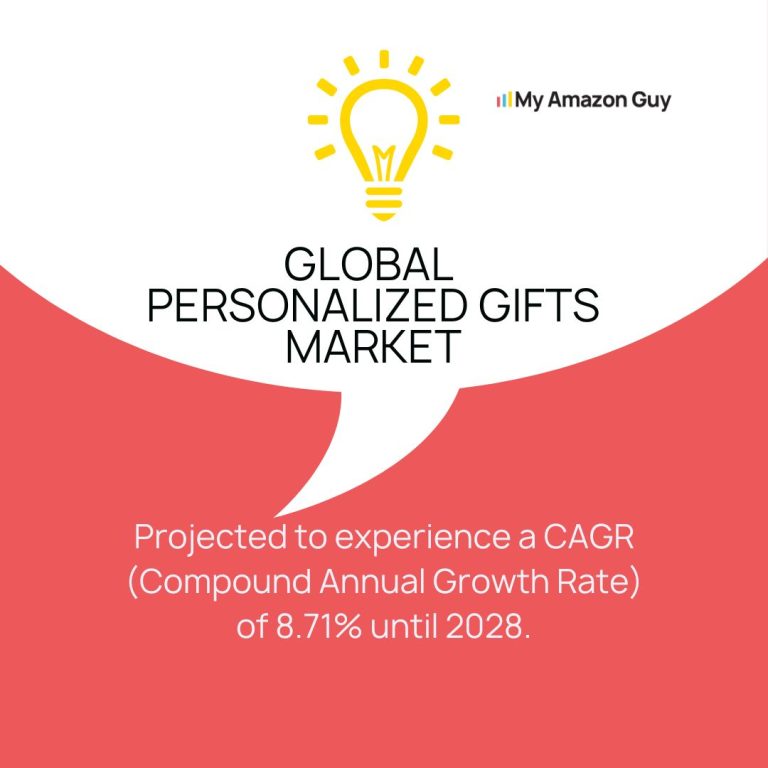

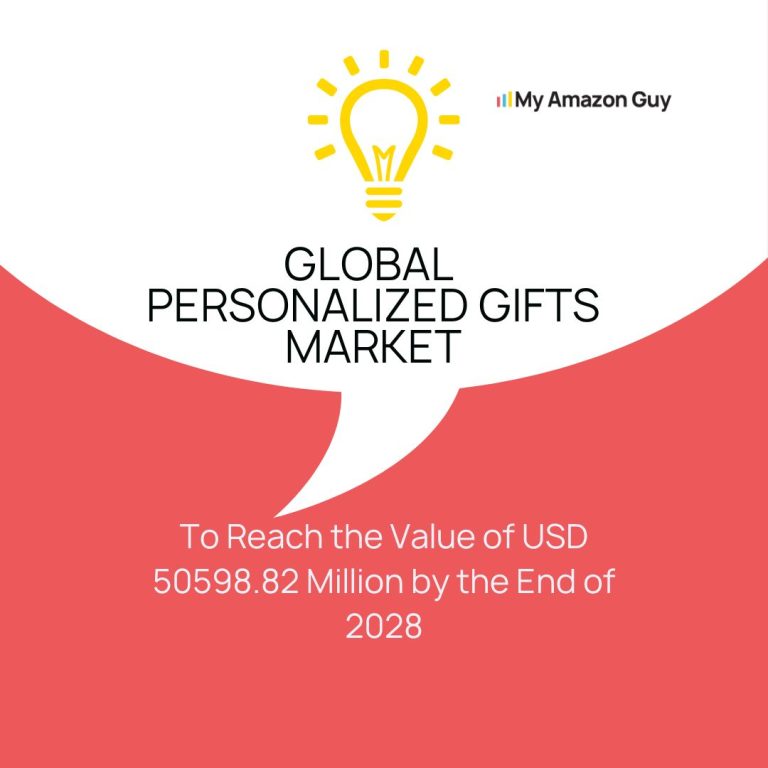
- Product Differentiation: Amazon Custom allows sellers to offer personalized items, making their products stand out from the competition.
- Higher Margins: Customized products often command higher prices, leading to improved profit margins.
- Customer Engagement: The ability to customize products can increase customer engagement, leading to a more loyal customer base.
- Brand Awareness: Offering unique, customized products can help increase brand visibility and recognition among Amazon shoppers.
- Competitive Edge: By utilizing Amazon Custom, sellers can offer a unique shopping experience that many competitors may not, giving them a competitive edge.
- Increased Sales: Unique and personalized products can attract more customers leading to increased sales.
Requirements To Join Amazon Custom
- You need to be subscribed to the Professional selling plan
- All orders must be fulfilled by you (the seller). The program is not items fulfilled by Amazon.
- All Custom Products you’ll sell must be in New condition. Used listings are not permitted. See the Condition guidelines to know more
- Your listings should have Amazon-compliant product images. For additional information, head over to Product image requirements.
- For customization to work, you need to be the only one selling the product. If other sellers already have the same product on Amazon, you need to make a new listing just for your customized version.
- You should comply with Amazon’s return policies. For details, review the Custom products returns policies.
How Amazon Custom Products Program Works
- Register for Amazon Custom. Professional Sellers can register for Amazon Custom to get the Custom feature set applied to their account. Individual Sellers must upgrade their account to Professional Seller before registering.
- Enable customization for your product listings. Once your account is registered for Amazon Custom, you can enable customization for your product listings.
- Configure your customization experience. Use the listing tool in Seller Central to configure your customization experience.
- Start selling! Your custom products are now live and can be purchased by customers on Amazon.
Amazon Custom Products: Customization Options
Text-based customization
Text customization allows customers to add their own text to your products. You can specify the color and font of the text in Seller Central. This option can be used for a variety of applications, such as engraving, embroidery, printing, and painting.
Here are some examples of how text customization can be used:
You can offer customers the option to add their name or initials to a product, such as a mug or a t-shirt.
You can offer customers the option to add a message to a product, such as a birthday greeting or a wedding sentiment.
You can offer customers the option to add a logo or design to a product, such as a company logo or a sports team logo.
Image-based customization
Image customization allows customers to upload their own image to your product. They can also add text to the image. This option can be used for a variety of applications, such as custom photo gifts, custom apparel, and custom home décor.
Here are some examples of how image customization can be used:
Customers can upload a photo of themselves to a custom mug or t-shirt.
Customers can upload a logo or design to a custom banner or sign.
Customers can upload a photo of their pet to a custom blanket or pillow.
Product variations customization
Product configuration allows you to create a series of options that customers can choose from to customize your product. You can specify the price for each option in Seller Central. This option is a great way to give customers more control over the products they purchase and to increase the perceived value of your products.
Here are some examples of how product configuration can be used:
You can offer customers the option to choose the size, color, or material of a product.
You can offer customers the option to add additional features to a product, such as a nameplate or a logo.
You can offer customers the option to personalize a product with their own text or image.
Data Input or Notes Customization
Data input or notes customizations are text fields that allow customers to enter information that does not affect the preview of the product. This customization type is best used for custom sizing or for notes from the customer.
For example, you can use data input or notes customizations to:
Collect customer information, such as their name, address, or phone number.
Collect custom sizing information, such as the size of a garment or the length of a piece of jewelry.
Collect notes from the customer, such as a special message or a request for a specific customization.
Data input or notes customizations are a great way to collect information from customers and to personalize their shopping experience. They are also a great way to avoid errors and ensure that customers receive the products that they want.
Setting Up Amazon Custom Products
Creating a product listing
- How to sell custom products on Amazon? It’s basically the same as how you would sell non-customizable products.
You can add one product at a time (this is only available in certain categories.
For a product variation:
- When listing a product and adding your own variations, head over to the “Use Add a Product” page to create them.
- When creating variations in bulk or for an existing product that you did not create, the more appropriate tool to use is Variation Wizard.
- After your main listing is up and visible online, ensure that your inventory is set to one (1) or more items.
- To activate customizations for a listing, follow these steps:
- Go to Inventory > Manage Inventory.
- Find the listing where you want to add customizations.
- From the Edit dropdown, choose Add/Edit Customization Information.
This option will not appear if you are not registered to the Amazon Custom Products Program.
- For applying customizations in bulk, simply click on “Enable Bulk Customizations.”
- Add the customization details by following the step-by-step instructions for each type of customization:
Here are some videos you can watch about listing creation:
Adding customization details
Important things to remember when adding customization details:
- Clarity: Be clear and specific about what customization options are available. Include specifics like color options, text limitations (character count, font options, etc.), and image requirements (size, resolution, format, etc.).
- Examples: Provide examples of possible customizations. This can help customers visualize what they can create and inspire them to make a purchase.
- Instructions: Include detailed instructions on how customers can customize the product when placing their order. This can help prevent confusion and ensure customer satisfaction.
- Quality: Make it clear that the quality of the customized product will match the quality of the standard product. This can help reassure customers that they’re getting a good value.
- Production Time: If customization adds to the production time, make sure to clearly state this so customers know when to expect their order.
- Price: If customization adds to the cost of the product, be transparent about this upfront to avoid surprising customers at checkout.
- Refund/Return Policy: Since customized items are typically not eligible for returns or refunds, make sure to clearly state this in your product description.
Remember, the goal is to make the customization process as easy and appealing as possible for the customer. The more information and options you provide, the more likely they are to be satisfied with their purchase.
Setting up pricing for custom products
Factors to consider:
- Cost of Production: Consider the costs involved in creating the product, including materials, labor, and the additional time and resources needed for customization.
- Value of Customization: Customized products often hold more value to customers than standard ones. Make sure your price reflects this added value.
- Market Rate: Look at what similar custom products are selling for on Amazon. You want to be competitive, but you also don’t want to undervalue your product.
- Brand Positioning: If you’re positioning your brand as premium or high-end, your prices should reflect that.
- Profit Margin: After considering all costs, ensure the price allows for a reasonable profit margin. Remember, while Amazon takes a referral fee, you also need to factor in other costs like shipping, returns, and potential advertising.
- Price Elasticity: Understand how sensitive your customers are to price changes. If a small increase in price leads to a large drop in sales, your product may be highly price elastic.
- Customer’s Willingness to Pay: If possible, try to gauge how much your target customers are willing to pay for the custom features.
Remember, pricing is both an art and a science. It might take some testing and adjustment to find a price point that maximizes profitability while still attracting customers.
Amazon Custom Products Program: Managing Orders
Processing custom orders
Communicating with customers
Communicating with customers regarding their Amazon custom orders is a vital part of the process. Here’s an overview of how you can approach this:
- Initial Confirmation: Once a customer has placed a custom order, send them a confirmation message. This should include the details of their order and an estimated completion date.
- Clarification: If there are any ambiguities in the custom request, or if you need additional information to complete the order, reach out to the customer for clarification. Make sure to keep this communication professional and polite.
- Updates: Keep the customer updated on the progress of their order. If there are any delays or issues, let them know as soon as possible. Transparency is key to maintaining customer trust.
- Shipping Notification: Once the order is shipped, send the customer a notification with tracking information. This allows them to know when to expect their order.
- Follow-Up: After the order has been delivered, reach out to the customer to ensure they are satisfied with their purchase. Ask for feedback and address any concerns they may have.
Handling returns and refunds
Handling returns and refunds for Amazon custom products can be a bit more complex than regular products due to their personalized nature. Here’s how you can handle this:
- Review Amazon’s Policy: Amazon’s policy states that items that are customized or personalized may not be eligible for return. However, if the product was damaged or faulty, the customer may be entitled to a return or refund.
- Communicate with the Customer: If a customer wants to return a custom product, communicate with them to understand their reasons. If it’s due to a fault in the product, you should generally accept the return.
- Assess the Product: Once the product is returned, assess it to confirm the issue. If the problem is due to a manufacturing error or other fault on your part, a refund or replacement should be issued.
- Issue a Refund or Replacement: If you agree to a refund or replacement, process it as quickly as possible. If issuing a replacement, ensure that the issue with the original product is not repeated.
- Learn from the Experience: Use the experience to improve your product and service. If certain issues are recurring with your custom products, it may be a sign that you need to review your production process.
For more information about Amazon returns and refunds, here are some videos you can watch:
Quality Control in Amazon Custom
Ensuring product quality
This is crucial to maintaining customer satisfaction and positive reviews. Here are some strategies:
- Quality Materials: Use high-quality materials in your custom products. This will not only improve the final result but also increase customer satisfaction and decrease returns.
- Clear Customer Instructions: Provide clear instructions for customers to specify their customizations. This can help avoid misunderstandings and ensure that the final product meets the customer’s expectations.
- Quality Checks: Implement a rigorous quality control process for each custom order. This can help you catch any defects or mistakes before the product is shipped to the customer.
- Skilled Labor: Ensure that the individuals making the customizations are skilled and trained properly. This can greatly affect the quality of the final product.
- Feedback Loop: Encourage customer feedback and reviews. This can help you identify any recurrent issues and improve your processes.
- Continuous Improvement: Always strive to improve your custom product offerings. Stay updated with the latest trends and customer preferences to enhance your product quality.
Remember, the quality of your products is a direct reflection of your brand on Amazon. High-quality custom products can lead to positive reviews, repeat customers, and ultimately, higher sales.
Handling customer complaints
This is crucial for maintaining a good reputation and high seller ratings on Amazon. Here’s how you can approach this:
- Acknowledge the Complaint: When a customer issues a complaint, acknowledge it promptly. Show empathy and let them know that you’re committed to resolving their issue.
- Understand the Issue: Ask for more details if necessary and try to fully understand the complaint. Make sure you have all the information needed to address the issue correctly.
- Offer a Solution: Based on the nature of the complaint, offer an appropriate solution. This may involve a refund, replacement, or another form of compensation. For custom products, ensure that the solution aligns with Amazon’s policies for these types of products.
- Implement the Solution: Once the customer agrees to the proposed solution, implement it as quickly as possible. This could involve processing a refund, creating a replacement product, or other actions.
- Follow-Up: After the issue has been resolved, follow up with the customer to ensure they’re satisfied with the outcome. Use this opportunity to ask for feedback to prevent similar issues from occurring in the future.
- Learn and Improve: Use each complaint as a learning opportunity. Analyze the complaint, identify what went wrong, and take steps to improve your processes and prevent similar issues from happening again.
Managing Seller Performance Metrics
Maintaining seller performance metrics while offering customizable products on Amazon can be a bit challenging due to the nature of these products. However, with the right strategies, it’s entirely doable:
- Clear Product Descriptions: Make sure your product descriptions are clear and accurate. This can help customers understand exactly what they are getting, reducing the chance of returns and negative reviews.
- Efficient Production Process: Have an efficient production process in place for your custom products to minimize lead times. This can help you meet delivery expectations and maintain high metrics in this area.
- Quality Control: Implement strict quality control to minimize defects and ensure customers receive high-quality custom products. This can help you maintain high product review ratings.
- Responsive Customer Service: Be responsive to customer inquiries and complaints. Quick, effective resolution of issues can help maintain high customer service metrics.
- Reliable Delivery: Partner with reliable shipping providers to ensure your custom products reach your customers on time. This can help you maintain high delivery performance metrics.
- Monitor Metrics Regularly: Keep a close eye on your seller performance metrics. If you notice any dips, investigate to identify the cause and address it promptly.
Marketing for Amazon Custom Products
Optimizing product listings
Optimizing product listings for custom products on Amazon is crucial for increasing visibility and attracting more customers. Here’s how you can do it:
- Keyword Research: Use relevant keywords in your product title, description, and backend search terms. This can help your product show up in more search results.
- Clear Descriptions: Ensure your product descriptions are clear, concise, and informative. Explain exactly what customization options are available to the customer.
- High-Quality Images: Use high-quality images that clearly show the product and available customizations. If possible, include images of different customization options.
- Customer Reviews: Encourage satisfied customers to leave reviews. Positive reviews can boost your product’s visibility and attract more customers.
- Competitive Pricing: Price your custom products competitively. Consider your production costs, but also what similar products are selling for.
- Use A+ Content: If eligible, use A+ Content (formerly Enhanced Brand Content) to provide additional information, images, and comparison charts.
- Optimize for Mobile: Many Amazon customers shop on mobile devices. Ensure your listings look good and are easy to read on smaller screens.
Advertising custom products
Advertising custom products on Amazon requires a strategic approach to effectively reach potential customers. Here are some steps to follow:
- Amazon Sponsored Products: Use Amazon Sponsored Products to boost the visibility of your custom products. This pay-per-click advertising method can help your products appear in prominent locations on Amazon.
- Amazon Sponsored Brands: If you’re a registered brand owner, you can use Sponsored Brands to promote your custom products. This allows you to feature multiple products in your ad and direct customers to your Amazon storefront or a custom landing page.
- Use High-Quality Images: Ensure your ad images are high-quality and clearly showcase your custom products. This can help attract potential customers and encourage click-throughs.
- Target Relevant Keywords: Use relevant keywords in your ad campaigns to reach customers who are likely to be interested in your custom products.
- Highlight Customization Options: In your ads, highlight the unique customization options that your products offer. This can help differentiate your products from standard offerings.
- Offer Deals and Promotions: Consider offering deals and promotions on your custom products and advertise these deals to attract more customers.
Utilizing Amazon's promotional tools
Amazon offers a variety of promotional tools that can be used to increase product visibility, boost sales, and attract new customers. Here’s how you can utilize these tools:
- Coupons: You can create Amazon Coupons to offer discounts on your products. Coupons can be visible to all Amazon customers or you can choose to target specific customer segments.
- Deals: Amazon Deals, such as Lightning Deals or Deal of the Day, can provide a short-term boost in sales. These deals are featured on Amazon’s Deals page, which is one of the most visited pages on Amazon.
- Promotions: You can set up various types of promotions, such as buy one get one free (BOGO), percentage off, or free shipping. These promotions can be used to encourage larger order sizes or to move excess inventory.
- Sponsored Products: Sponsored Products are pay-per-click ads that can help your products get more visibility on Amazon. You can target specific keywords or products to reach relevant audiences.
- Sponsored Brands: If you’re a registered brand owner, you can use Sponsored Brands to promote your brand and product portfolio. These ads can appear in prominent locations and can include a custom headline and logo.
- A+ Content: If eligible, you can use A+ Content (formerly Enhanced Brand Content) to enhance your product descriptions with additional images, text formats, and other features.
Legal Considerations for Amazon Custom Products
Complying with Amazon's policies
Understanding intellectual property rights
Here’s what you need to know:
- Copyright: Copyright protects original works of authorship, such as designs, artwork, and writings. If your custom product includes anything that could be copyrighted by another person or entity, you need their permission.
- Trademark: Trademarks protect brands, logos, slogans, and other identifiers of a product’s source. If you’re using someone else’s trademark in your custom product, you would need their permission.
- Patent: A patent protects inventions and innovations. If your custom product uses a patented process or design, you would need the patent holder’s permission.
- Respecting Others’ Rights: Do not use any copyrighted, trademarked, or patented material without the necessary permissions. This includes images found online, logos, brand names, and more.
- Protecting Your Own Rights: If you’ve created something unique for your custom products, you might want to consider securing your own intellectual property rights to protect your work.
- Responding to Claims: If you receive an intellectual property claim, address it promptly. Remove the offending content and, if the claim is incorrect, submit a counter-notice through Amazon’s procedures.
Avoiding counterfeit claims
Avoiding counterfeit claims is essential for maintaining a good reputation on Amazon and avoiding potential account suspensions. Here are some steps to follow:
- Sell Authentic Products: Only sell products that are 100% authentic and sourced from reliable suppliers. If you’re selling custom products, ensure you’re not infringing on any copyrights or trademarks.
- Provide Detailed Listings: Be transparent and detailed in your product listings. Clearly state what customers can expect to receive, and include images of the actual product.
- Keep Documentation: Keep all invoices, receipts, and any other documentation that can prove the authenticity of your products. Amazon may ask for these if a counterfeit claim is made against you.
- Quickly Address Claims: If a counterfeit claim is made, address it promptly. Provide Amazon with all requested documentation and take any necessary steps to resolve the issue.
- Participate in Amazon’s Brand Registry: If you’re a brand owner, consider joining Amazon’s Brand Registry. This program provides tools to help you protect your brand, including proactive brand protections and access to proprietary text and image search.
- Monitor Your Listings: Regularly review your listings and customer feedback for signs of counterfeit activity. If you notice anything suspicious, report it to Amazon.
Challenges in Amazon Custom
Managing inventory for custom products
- Estimating Demand: With custom products, it can be difficult to predict demand since each product is made to order. Use sales data and trends to make informed estimates.
- Inventory Tracking: Traditional inventory management systems may not work for custom products. You’ll need a system that can account for the various components used to create the custom product.
- Production Time: Unlike standard products, custom products can’t be pre-made in large quantities. Ensure you have a production process that can keep up with demand without causing delays.
- Quality Control: Maintaining consistent quality can be challenging with custom products. Implement robust quality checks to ensure each product meets your standards.
- Returns and Exchanges: Handling returns can be tricky, as custom products cannot be resold. Have a clear return policy that takes this into account.
- Supply Chain Management: You’ll need to ensure a steady supply of the materials needed to create your custom products. Maintain good relationships with suppliers and have backup options if needed.
Dealing with production time and logistics
- Production Time: Custom products can’t be pre-made in large quantities, which means they often have longer production times. To address this, streamline your production process and ensure you have sufficient resources to handle orders.
- Logistics Planning: You need to plan your logistics carefully to account for the production time and still meet Amazon’s shipping deadlines. Consider using fulfillment methods that allow for longer handling times.
- Quality Control: With the rush to produce and deliver products on time, quality might be compromised. Implement robust quality checks to ensure each product meets your standards before it’s shipped.
- Inventory Management: Managing inventory for custom products can be a challenge since you can’t stock ready-made items. Develop a system for tracking the components used in creating your custom products.
- Handling Returns: Custom products typically can’t be resold, making returns costly. Clearly communicate your return policy to customers and strive for high product quality to minimize returns.
- Supplier Reliability: You rely heavily on your suppliers to deliver the components needed for your custom products on time. Ensure you have reliable suppliers and back-up options.
Watch these videos to learn more about inventory management:
Addressing customer dissatisfaction
- Product Expectations: Customers may have high expectations for custom products and might be disappointed if the product does not meet their exact specifications. To address this, ensure your product listings are as detailed and accurate as possible.
- Return Policy: Since custom products are made to order, they usually can’t be returned unless they’re faulty. Make sure your return policy is clearly stated and easily accessible to customers.
- Production Errors: Mistakes can happen in the customization process leading to customer dissatisfaction. Implement a strong quality control process and address any errors promptly and professionally.
- Delivery Issues: Custom products often have longer production times, which can lead to longer delivery times. Clearly communicate this to customers to set realistic expectations.
- Communication: Customers may have questions or concerns about their custom order. Provide excellent customer service, respond to queries promptly, and keep customers informed about the status of their order.
- Feedback Management: Negative reviews can impact your seller reputation. Address negative feedback professionally, offering solutions where possible and using the feedback to improve your products and processes.
Amazon Custom Products: FAQs
How much time does it take to get listed?
Usually, new products show up on Amazon in about 15 minutes. However, some information and pictures might take up to 48 hours to show up completely. When it comes to customizations, it might take up to 36 hours for them to show fully on the product page.
Is it possible to create a customizable product listing in any category?
Yes, you can set up a customizable product listing in many categories. However, please note that certain categories are restricted. For example, you cannot use the custom program for selling personal computers, laptops, computer towers, video game consoles, or tablets. This also includes refurbishing these products. Additionally, products that involve sharing customer financial information like bank account numbers or routing numbers are not permitted through the custom program.
What do I need to sell branded products with customizations?
Apart from meeting the conditions outlined in your Seller Agreement and other Program Policies, it’s important to adhere to the Intellectual Property Policy for Sellers. To learn more about listing products with trademarks, you can visit the Intellectual Property Policy for Sellers FAQ section related to trademarks.
Why am I unable to customize an ASIN?
If a product is being sold by multiple sellers, you won’t be able to apply customization to it. If you wish to offer customization for such a product, you’ll need to create a new product listing that specifically showcases the unique customization options you provide.
I’ve given all the needed details, but the “Customize Now” button isn’t showing. What should I do?
Double-check that your product’s quantity is set to more than zero and that the ASIN is available for purchase. Also, make sure there’s just one offer on the ASIN, whether it’s active or inactive. Remember, the presence of the “Customize Now” button is linked to eligibility as a Featured Offer. You can find more details in the Featured Offer eligibility section.
Within the customization enablement tool, how does editing the parent ASIN differ from editing the child ASIN?
Editing the parent ASIN: Changes made here will be applied to all associated child ASINs.
Editing a child ASIN: Edits affect only the chosen child ASIN.
For color variations, it’s advisable to edit individual child ASINs to ensure preview images match specific product colors accurately.
Conclusion
Stand out from the crowd and sell Amazon custom products that are truly unique and one-of-a-kind. With Amazon’s vast reach and your creative vision, the possibilities are endless.
Bonus: Best Practices For Offering Amazon Custom Products
Here are some best practices for offering Amazon custom products:
- Choose the right products. Not all products are created equal when it comes to customization. Some products are more easily customized than others, and some products are more popular with customers who are looking for customized products. Do some research to see what types of products are in demand and that you can customize easily.
- Offer a variety of customization options. The more customization options you offer, the more likely you are to appeal to a wider range of customers. Consider offering different colors, fonts, sizes, and designs. You can also offer the option to add text, images, or logos.
- Set clear pricing. Make sure your pricing is clear and easy to understand. Customers should know exactly how much they will pay for the product and the customization options they choose.
- Provide high-quality images and descriptions. Your product images and descriptions should be high-quality and accurate. This will help customers visualize the product and make an informed decision about whether or not to purchase it.
- Provide excellent customer service. Customers who purchase custom products often have specific requirements. Make sure you are available to answer their questions and address any concerns they may have.
- Promote your custom products. Let people know that you offer custom products. You can do this through your website, social media, and email marketing. You can also partner with other businesses to promote your products.
By following these best practices, you can increase your chances of success in selling Amazon custom products.
Here are some additional tips:
- Target your audience. Who is your ideal customer? What are their needs and wants? Once you know who you are targeting, you can tailor your marketing and product offerings to appeal to them.
- Keep your customization options simple. Too many options can be overwhelming for customers. Instead, focus on offering a few key customization options that will make your products stand out.
- Use high-quality materials. Your customers will be investing in your custom products, so make sure they are made with high-quality materials that will last.
- Offer a money-back guarantee. This will give customers peace of mind and encourage them to purchase your products.
By following these tips, you can create a successful Amazon custom products business.