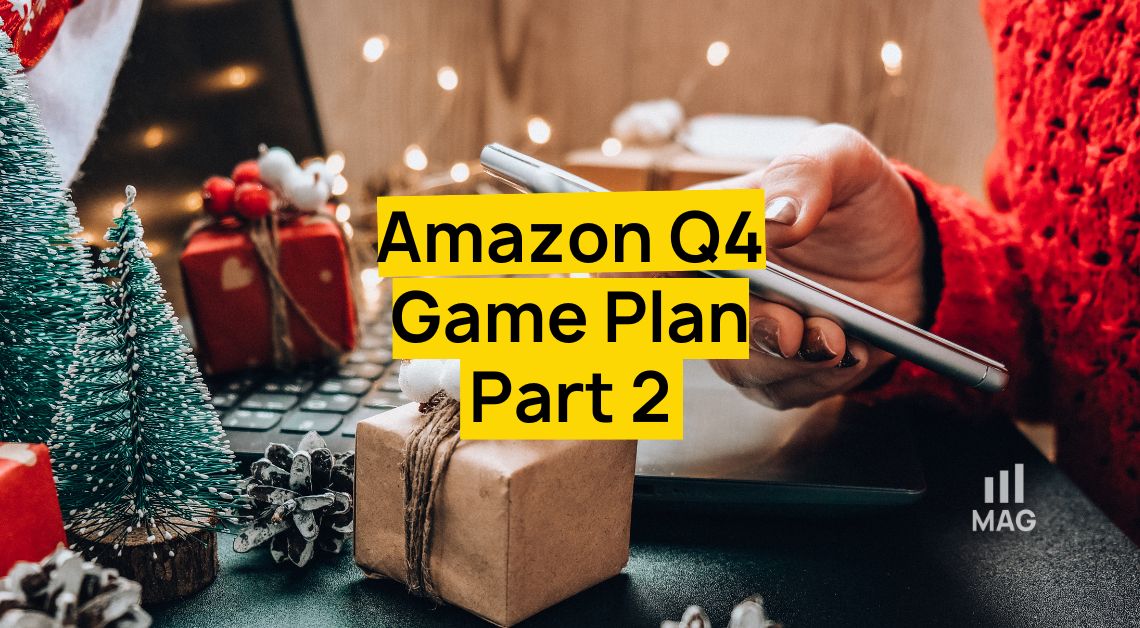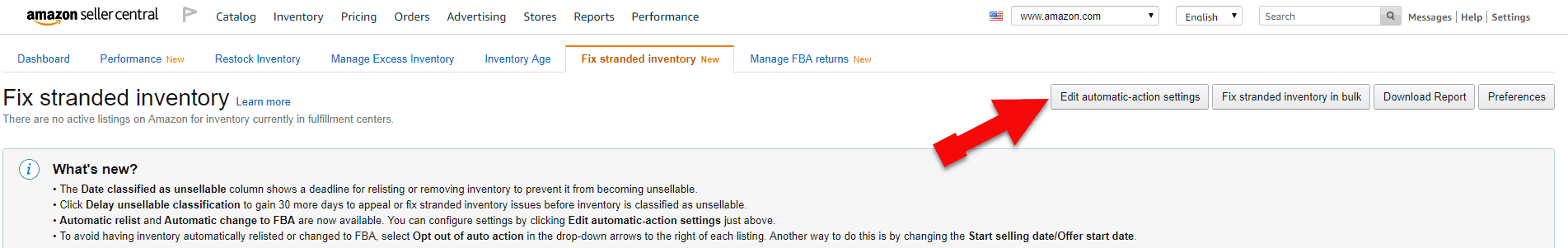
Automated Stranded Relister to Fix Inventory
This new tool is a God send from Amazon. If it does what it intends to do, it will automate getting stranded inventory back live. I’ve been working the Seller Central platform for years, and items get stuck in stranded all the time. More often than not due to Amazon FBA issues, or catalog problems.
Why Does Amazon Inventory Strand? (Become unsellable)
Inventory can become stranded for a variety of reasons. For example, the listing for that product may have been suppressed or may have never been created, resulting in stored inventory that is accumulating storage fees but that can’t be sold because the listing is not active.
What’s new for Amazon stranded?
• The Date classified as unsellable column shows a deadline for relisting or removing inventory to prevent it from becoming unsellable.
• Click Delay unsellable classification to gain 30 more days to appeal or fix stranded inventory issues before inventory is classified as unsellable.
• Automatic relist and Automatic change to FBA are now available. You can configure settings by clicking Edit automatic-action settings just above.
• To avoid having inventory automatically relisted or changed to FBA, select Opt out of auto action in the drop-down arrows to the right of each listing. Another way to do this is by changing the Start selling date/Offer start date.
• Click Delay unsellable classification to gain 30 more days to appeal or fix stranded inventory issues before inventory is classified as unsellable.
• Automatic relist and Automatic change to FBA are now available. You can configure settings by clicking Edit automatic-action settings just above.
• To avoid having inventory automatically relisted or changed to FBA, select Opt out of auto action in the drop-down arrows to the right of each listing. Another way to do this is by changing the Start selling date/Offer start date.