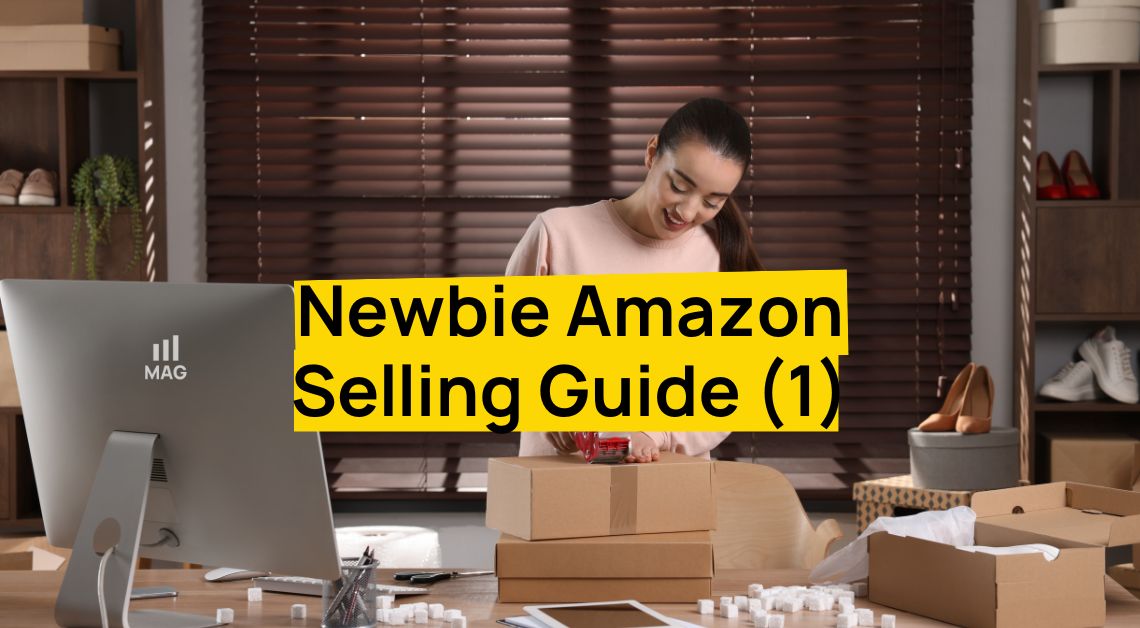When it comes to Amazon campaigns, selecting the right keywords is crucial for success. Understanding how many keywords to add can be a tricky task, especially since Amazon allows for up to 1000 keywords per campaign. However, adding too many keywords can actually harm your campaign’s performance. In this article, we’ll discuss why limiting your keywords is important and how to find the sweet spot for keyword selection.
The Importance of Limiting Your Keywords
When it comes to Amazon campaigns, it may seem logical to include as many keywords as possible in the hopes of capturing as much traffic as possible. However, this approach can actually harm your campaign in several ways. Here are some reasons why it’s important to limit your keywords:
- Decreased control over spending: If you have too many keywords in your campaign, it can be difficult to monitor which keywords are driving the most traffic and which ones are not. This can lead to overspending on keywords that are not performing well.
- Decreased control over top-of-search placement: If you have too many keywords in your campaign, Amazon’s algorithm may not be able to determine which keywords are most relevant to your product. As a result, your product may not appear at the top of search results for the keywords that are most likely to convert.
- Increased difficulty in keyword management: If you have too many keywords in your campaign, it can be difficult to manage them effectively. It can be time-consuming to adjust bids, review search terms reports, and make other optimizations for each keyword.
Overall, limiting the number of keywords in your campaign can help you better control your spending, improve your top-of-search placement, and simplify your keyword management.
Finding the Sweet Spot for Keyword Selection
While it’s important to limit the number of keywords in your campaign, you also want to make sure that you’re including enough keywords to capture relevant traffic. So what’s the sweet spot for keyword selection?
As a general rule, it’s recommended to include up to five keywords per campaign. This allows for better control over each keyword and makes it easier to adjust bids and other settings as needed. However, this number may vary depending on the size of your product catalog and the competition in your market.
Here are some tips for finding the right number of keywords for your campaign:
- Start small: When creating a new campaign, start with just a few keywords and monitor their performance. If they are performing well, you can gradually add more keywords over time.
- Focus on high-traffic keywords: Rather than including a large number of low-traffic keywords, focus on a smaller number of high-traffic keywords that are most relevant to your product.
- Group keywords by theme: Organize your keywords into ad groups based on common themes or categories. This can help you better manage your bids and monitor performance for each group.
Setting Campaign-level vs Keyword-level Settings
When setting up your Amazon campaign, you’ll have the option to adjust settings at both the campaign level and the keyword level. Here’s what you need to know:
- Campaign-level settings: These settings affect all keywords in the campaign. For example, you can set a daily budget, choose a targeting type, and select a bid strategy at the campaign level.
- Keyword-level settings: These settings apply only to the specific keyword they are associated with. For example, you can set a specific bid, add negative keywords, and adjust match types at the keyword level.
While campaign-level settings can be convenient, they may not provide enough control over individual keywords. For example, if you have a mix of high-performing and low-performing keywords in your campaign, it may be more effective to adjust bids for each keyword rather than setting a single bid at the campaign level.
Keyword Selection Strategies for Success
Now that you understand the importance of limiting your keywords and finding the right number for your campaign, it’s time to focus on selecting the most effective keywords. Here are some strategies for success:
- Research your audience: To choose the most relevant keywords, you need to understand your target audience. Consider their demographics, interests, and behaviors to determine which keywords are most likely to convert.
- Research your competitors and see which keywords they’re using
- Use keyword research tools such as Helium 10, Jungle Scout, or MerchantWords to identify relevant keywords
- Focus on long-tail keywords that are more specific and less competitive
In conclusion, selecting the right number of keywords for your Amazon campaign is crucial for success. By limiting the number of keywords you add to each campaign, you can maintain better control over your spending and ensure that your ads are appearing in the most relevant search results. Experiment with different keyword strategies to find what works best for your specific campaign and don’t forget to research and choose keywords that align with your product and audience. Amazon agency is dedicated to helping your campaign reach success. If you have questions or require assistance, feel free to reach out to our Amazon experts.