Follow the these steps as mentioned in the video:
- Go to https://brandregistry.amazon.com/
- Login under USA
- Click https://brandregistry.amazon.com/cu/contact-us?ref=brnav_to_contactus or Support on top left
- Click “update your brand profile”
- Click “update role or add new user to account”
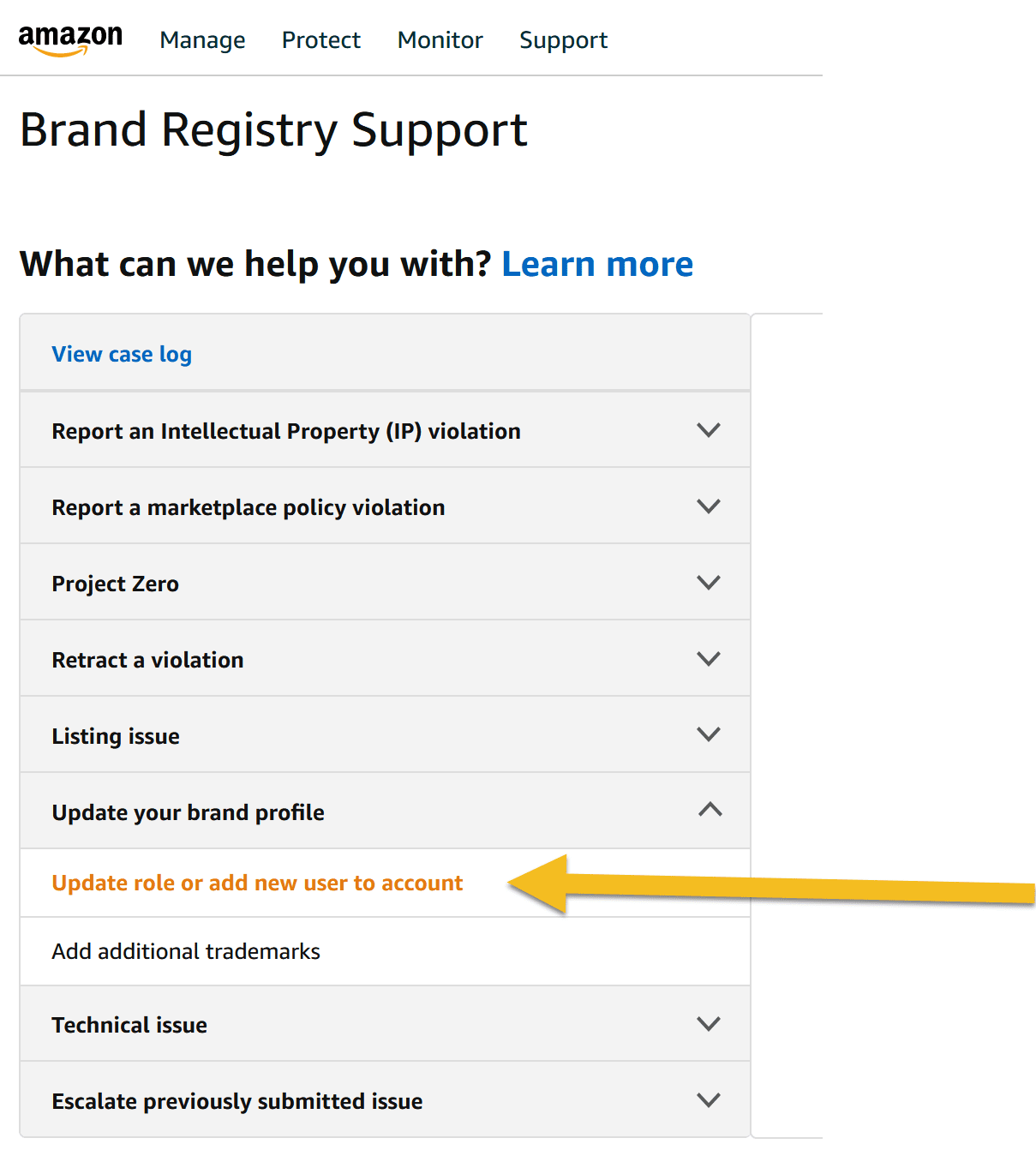
5. Fill this form out with the email address to add such as email@myamazonguy.magdevserver.com and all of your brand/s to register.
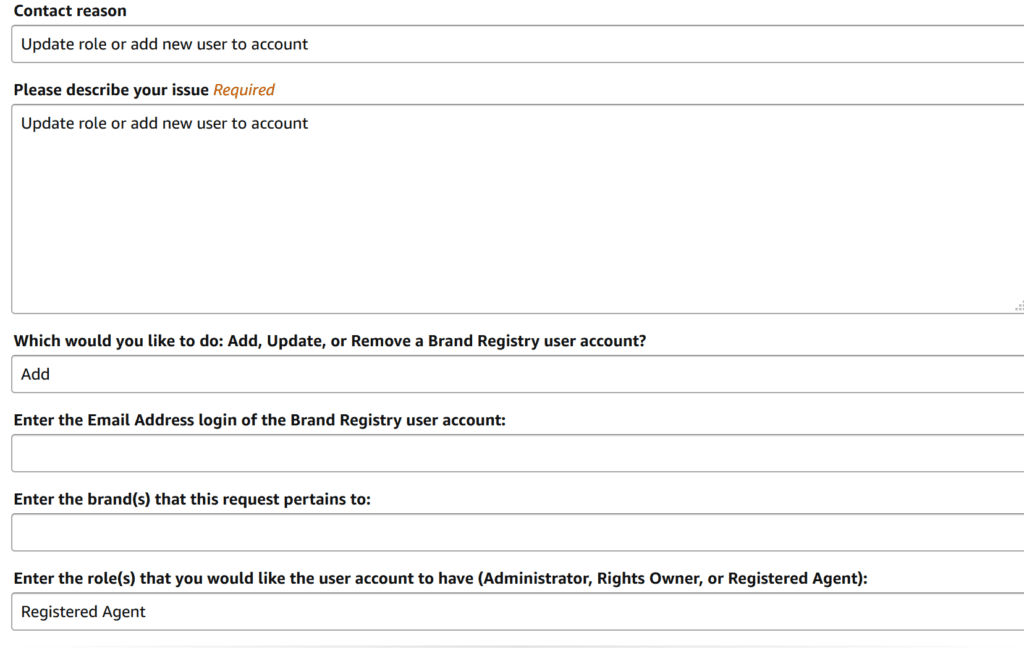
6. Hit send
Recent UI changes in November in 2020 require you to file tickets through Brand Registry to get basic changes like a title, bullets, or category change made.









