What benefit would it give you to learn how to find Amazon keywords? Mastering keyword research and strategy is essential for any seller who wants to succeed on the platform.
This blog post aims to provide comprehensive insights into the world of Amazon keywords. It is tailored for both beginners and seasoned Amazon sellers who are looking to improve their visibility, increase sales, and achieve success on Amazon. So, buckle up and get ready to navigate the exciting journey of mastering Amazon keywords.
How To Find Amazon Keywords: What are Amazon Keywords?
How important are Amazon Keywords
Amazon keywords are specific words or phrases that sellers use in their product listings to make them discoverable in Amazon’s search results. These are the terms that potential customers use when they’re searching for a product to purchase on Amazon.
When a customer enters a search term (which can be a single word or a phrase), Amazon’s algorithm matches it with the keywords in product listings to display relevant results. This is why it’s crucial for sellers to use accurate and relevant keywords that potential customers might use when seeking out their products.
For instance, if you’re selling a “stainless steel water bottle”, your keywords might include terms like “insulated water bottle”, “metal water bottle”, “water flask”, and so on. These keywords help your product to appear in the search results when a customer enters any of these terms.
Essentially, Amazon keywords are a crucial part of your product listing optimization and a key factor in enhancing your product visibility, driving traffic to your listings, and boosting your sales on Amazon.
Amazon keywords are extremely important for several reasons:
- Product Visibility: Keywords are the primary way customers find products on Amazon. When a customer types a search query into Amazon, the algorithm matches that query to keywords in product listings. If your product listing contains the keywords a customer is searching for, your product is more likely to appear in the search results.
- Sales: The more visible your products are, the more likely they are to sell. By using relevant and high-volume keywords in your listing, you can attract more potential buyers and increase your sales.
- Search Ranking: Amazon’s algorithm favors listings that use relevant keywords effectively. This means that listings with good keyword optimization are more likely to appear at the top of search results.
- Customer Targeting: Using the right keywords allows you to reach your target audience more effectively. When you use keywords that your potential customers are searching for, you’re more likely to connect with people who are interested in your products and ready to buy.
- Advertising: Keywords are also crucial for Amazon advertising campaigns. They determine when and where your ads will be displayed, affecting the overall success of your advertising efforts.
- Targeted Traffic: Keywords allow you to attract targeted traffic. When you use keywords that closely match what potential customers are searching for, you’re more likely to attract shoppers who are interested in your product and are ready to buy.
- Cost-Effective Marketing: Keyword optimization is a cost-effective marketing strategy. Unlike paid advertising, you don’t have to spend extra money to optimize your listings with keywords. Yet, it can have a significant impact on your product visibility and sales.
- Competitive Advantage: Using the right keywords can give you a competitive edge. If you can identify and use high-performing keywords that your competitors are not using, you can gain more visibility and attract more customers.
What is the difference between a keyword and a search term?
In the context of Amazon and e-commerce, the terms “keyword” and “search term” are often used interchangeably, but they do have distinct meanings:
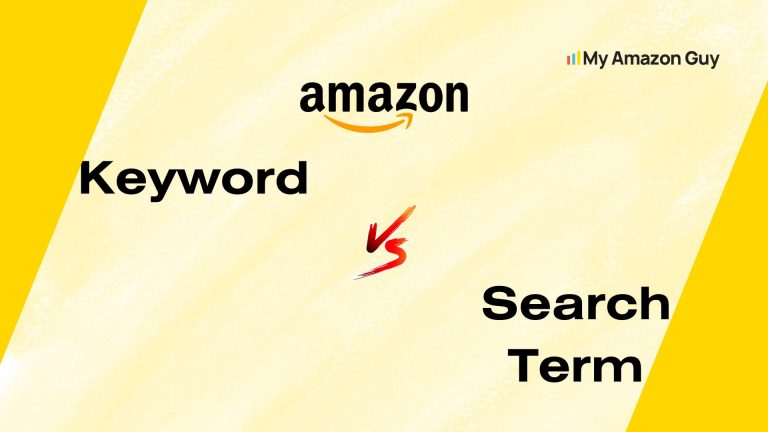
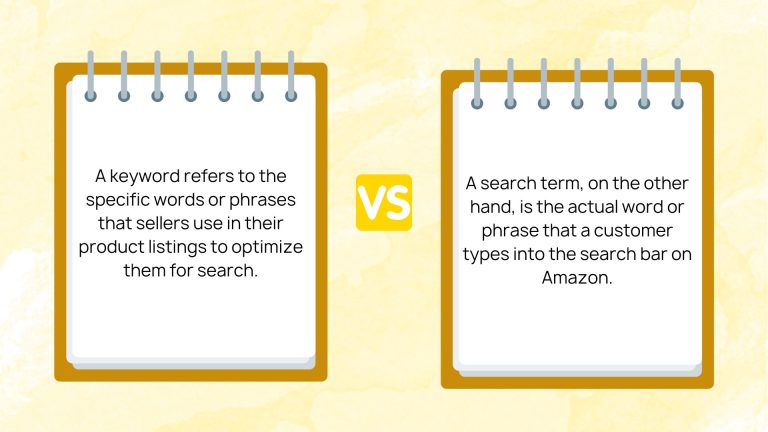

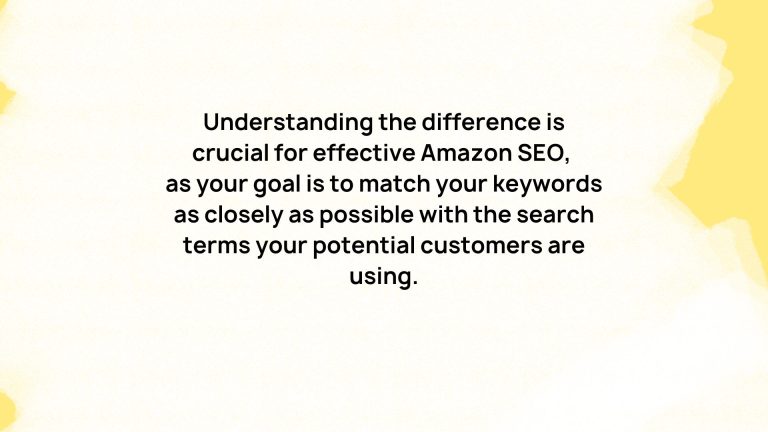
Interesting Trivia: What are platinum keywords on Amazon?
Platinum keywords on Amazon are a type of keyword feature that was originally available to platinum-level sellers on the platform.
These platinum keywords were additional fields in the backend of Amazon’s seller central where sellers could insert extra keywords to help their products show up in search results.
However, it’s important to note that this feature seems to be phased out or not accessible to most sellers now. There has been considerable debate and confusion over their usage and effectiveness among sellers, and Amazon itself has not provided clear guidelines about them.
As a result, instead of focusing on platinum keywords, it’s generally recommended to focus on optimizing your product title, bullet points, product description, and regular backend keyword fields with relevant and high-performing keywords for your product. This is where you’ll typically see the greatest impact on your product’s visibility and search ranking.
How To Find Amazon Keywords: Using Keyword Research Tools for Amazon SEO
How do I increase my search results on Amazon through keywords?
Increasing your search results on Amazon through keywords involves finding and strategically using the right keywords in your product listings. Here are some steps to follow:
- Conduct Keyword Research
- Optimize Your Product Title
- Use Keywords in Bullet Points and Product Description
- Backend Keywords
- Avoid Keyword Stuffing
- Regularly Review and Update Keywords
We will discuss more about these steps below. Meanwhile, here is a video from Steven Pope, founder of Mu Amazon Guy, explaining how to dominate the Amazon Search Page:
How do I find high-ranking keywords on Amazon?
Finding high-ranking keywords on Amazon involves a combination of research and the use of specialized tools. Here are some steps you can follow:
Steps to Find High-Ranking Keywords on Amazon
- Amazon Autocomplete: Start typing a keyword related to your product in Amazon’s search bar and see the suggestions provided. These are often high-ranking keywords.
- Look at Competitors: Check the listings of top-selling products that are similar to yours. Pay attention to the keywords they use in their titles, descriptions, and bullet points.
- Use Keyword Tools: Tools like Helium 10, Jungle Scout, or AMZScout can help you find high-ranking keywords. They have features that show keyword search volume, competition, and potential profitability.
- Check “Customers who bought this also bought”: This section on Amazon product pages can give you ideas about related keywords.
- Analyze Your PPC Data: If you’re running Amazon PPC campaigns, your Search Term Report can provide valuable insights into which keywords are performing well for your products.
Remember to prioritize relevance and search volume when choosing your keywords. The goal is to find keywords that potential customers are likely to use when searching for your product.
Top Keyword Research Tools for Amazon Sellers
- Helium 10: This is a comprehensive tool for Amazon sellers, providing keyword research, product research, listing optimization, and more.
- Jungle Scout: It’s known for its product research capabilities, but it also offers a powerful keyword research tool.
- AMZScout: This tool provides a suite of features, including keyword research, product tracking, and sales estimations.
- Viral Launch: It offers a suite of tools for Amazon sellers, including keyword research, listing optimization, and product discovery.
- Sonar by Sellics: This is a free tool that provides keyword insights specifically for Amazon.
- Scientific Seller: This tool claims to be the slowest keyword tool for Amazon, but it promises to find keywords that other tools miss.
Remember, the best tool for you will depend on your specific needs and budget. Many of these tools offer free trials, so you can try them out and see which one fits your business best.
How to Use Keyword Research Tools Effectively
Using Amazon Keyword Research tools effectively involves several steps:
- Identify Relevant Keywords: Start by identifying keywords that are relevant to your product. You can use the tool’s search function to find similar phrases and terms related to your product.
- Analyze Search Volume: The tool shows the estimated monthly search volume for each keyword. Prioritize keywords with high search volumes as these are the terms most customers are using to find products like yours.
- Understand Your Competition: The tool provides data insights like organic and sponsored ranks for each keyword. This can help you understand how your competitors are performing and where you can improve.
- Filter Your Keywords: Use the tool’s filtering options to narrow down your keyword list. You may want to focus on niche markets, or filter by search volume to focus on the most popular searches.
- Export Your Keywords: Most tools allow you to download your keyword list to a CSV file. This can be useful for further analysis and for keeping track of your keyword strategy.
- Test and Adjust: Finally, remember that keyword research is an ongoing process. Monitor your performance, test different keywords, and adjust your strategy as needed.
Remember, a high relevancy score indicates that a keyword is highly relevant to your product and is likely to result in a conversion. It’s essential to use these keywords in your product listing and Amazon PPC campaigns for better visibility and ranking.
Analyzing Keyword Data from These Tools
Analyzing keyword data from Amazon keyword research tools involves several steps:
- Review Relevancy Score: The relevancy score indicates how relevant a keyword is to your product. A high score suggests that the keyword is likely to lead to conversions.
- Look at Estimated Monthly Search Volume: This gives an idea of how often a keyword is searched for on Amazon in a month. A high search volume indicates that a keyword is popular among Amazon customers.
- Analyze Organic and Sponsored Ranks: These ranks show how well your product or a competitor’s product is ranking for a keyword organically and in paid placements. This gives you an idea of the competition level for a keyword.
- Consider Niche Markets: The tool can help identify niche markets that could be profitable. Keywords with lower search volume but high relevance to your product can indicate a niche market.
- Export Data for Further Analysis: Most tools offer the option to download keyword data to a CSV file. This allows you to do deeper analysis, track changes over time, and integrate the data with other tools or datasets you might be using.
By properly analyzing the data from these tools, you can optimize your Amazon listings and PPC campaigns to improve visibility and increase sales.
Below are some videos you can watch to learn more about Amazon keyword research:
How To Find Amazon Keywords: Using Keywords To Optimize My Listing
Best Practices for Amazon Keyword Placement
- Product Title: Incorporate important keywords in the product title. This is the first place Amazon looks to understand what your product is. Make sure your product title is clear, concise, and contains the most relevant keyword.
- Product Description and Bullet Points: Use these areas to include additional keywords. Provide detailed and accurate information about the product while naturally inserting keywords.
- Backend Keywords: Amazon allows you to enter hidden keywords in the backend. Use this space for synonyms, abbreviations, alternate names, etc. that you couldn’t fit into the title or bullet points.
- Product Grid: As per the information from the database, you can also place keywords on the product grid. Cross-compare products and click on other related items to optimize keyword placement. This is important for indexing and ranking purposes.
- Use Keyword Research Tools: Use Amazon keyword research tools to find the best keywords for your product. These tools can provide insights into the most popular search terms and help you optimize your listing.
- Avoid Keyword Stuffing: While it’s important to include relevant keywords, avoid “stuffing” your listing with keywords in a way that makes the text unnatural or hard to read. Amazon could penalize listings that engage in this practice.
Remember, effective keyword placement can increase the visibility of your products on Amazon’s search engine, leading to increased clicks and sales.
Is it better to have more or less keywords in my Amazon listing?
When it comes to keyword usage in your Amazon listing, it’s not so much about the quantity but more about the relevance and strategic placement of the keywords.
Quality over Quantity: It’s important to use relevant and high-ranking keywords rather than stuffing your listing with as many keywords as possible. Irrelevant or excessive keywords can make your listing appear spammy and may negatively impact your ranking.
No Keyword Stuffing: Keyword stuffing can lead to a poor user experience as the listing description may not read naturally or may not accurately represent the product. Amazon could penalize listings that engage in this practice.
Strategic Placement: Placement of keywords is key. Incorporate important keywords in the product title, description, bullet points, and the backend of your product listing. As per the database information, you can also strategically place keywords on the product grid for indexing and ranking purposes.
In summary, it’s better to have fewer, highly relevant keywords, placed strategically throughout your listing, than to have a large number of less relevant keywords.
Does the order of keywords matter?
Yes, the order of Amazon keywords does matter when optimizing your listing. The keywords used in your product title, bullet points, and product description have more weight in terms of ranking and relevance.
It’s important to strategically place your most important keywords towards the beginning of these fields. This helps to increase the visibility of your listing and improve its chances of ranking higher in search results.
However, it’s also crucial to maintain a natural and readable flow to your listing, so avoid keyword stuffing or using irrelevant keywords.
Does Amazon penalize keyword stuffing?
Yes, Amazon penalizes keyword stuffing in product listings. Keyword stuffing refers to the practice of excessively using keywords in your listing in an unnatural and spammy manner. Amazon’s algorithm is designed to detect and penalize listings that engage in this practice.
When optimizing your listing, it’s important to use keywords in a relevant and strategic way that enhances the overall quality and readability of your content. Overusing keywords or including irrelevant keywords can negatively impact your listing’s visibility and ranking on Amazon.
To avoid keyword stuffing, it’s recommended to focus on using keywords naturally in your product title, bullet points, and product description. This will not only help improve your listing’s visibility but also provide a better experience for potential customers.
How many keywords per Amazon listing?
There is no specific limit to the number of keywords you can include in an Amazon listing. However, it’s important to focus on quality rather than quantity when it comes to keywords. Instead of trying to stuff as many keywords as possible, it’s recommended to use a targeted approach and include relevant and high-converting keywords in your listing.
Amazon provides specific fields where you can include keywords, such as the product title, bullet points, and backend search terms. It’s crucial to optimize these fields with strategic keywords that accurately describe your product and match customer search queries.
While there is no set number, it’s generally advised to focus on 2-3 primary keywords in your product title and then strategically include additional relevant keywords in the bullet points and product description. Remember to prioritize readability and ensure that your listing flows naturally for potential customers.
How many times should you use your keyword?
There is no specific rule or recommended number of times to use a keyword in an Amazon listing. Instead of focusing on a specific keyword density, it’s important to prioritize the overall quality and relevance of your content.
When optimizing your listing, aim to include your primary keywords in important areas such as the product title, bullet points, and product description. However, it’s crucial to maintain a natural and readable flow to your listing. Overusing keywords or engaging in keyword stuffing can have a negative impact on your listing’s visibility and customer experience.
Instead of obsessing over a specific keyword count, focus on providing valuable and informative content that accurately describes your product and appeals to potential customers. It’s recommended to use keywords strategically and naturally throughout your listing, ensuring that they are relevant and enhance the overall quality of your content.
How many keywords should I use for SEO on Amazon?
There is no specific limit or recommended number of keywords for SEO on Amazon. Instead of focusing on a specific keyword count, it’s more important to prioritize relevance, quality, and strategic placement of keywords.
When optimizing your Amazon listing for SEO, consider the following:
- Product Title: Include your most important and relevant keywords in your product title. Aim to provide a clear and concise description of your product while incorporating relevant keywords to improve visibility.
- Bullet Points: Use bullet points to highlight key features and benefits of your product. Incorporate relevant keywords naturally within the bullet points to improve search visibility and communicate the value of your product to potential customers.
- Product Description: Craft a detailed and engaging product description that includes relevant keywords. Focus on providing valuable information, addressing customer pain points, and highlighting unique selling points.
- Backend Search Terms: Utilize the backend search terms field to include additional relevant keywords that may not fit naturally within the visible sections of your listing. This can help improve your listing’s discoverability for specific search terms.
How To Find Amazon Keywords: Types of Keywords on Amazon
On Amazon, there are different types of keywords that sellers can consider for optimizing their product listings. Here are some common types of keywords on Amazon:
- Primary Keywords: These are the main keywords that accurately describe your product and its core features. They are typically included in the product title and play a crucial role in determining your product’s visibility in search results.
- Long-Tail Keywords: These are longer, more specific keyword phrases that target niche or specific customer searches. Long-tail keywords often have lower search volume but can be highly relevant and have less competition, allowing for better visibility and conversion rates.
- Competitor Keywords: These are keywords that are related to your product and are frequently used by your competitors. Analyzing competitor listings can help you identify relevant keywords that you may not have considered.
- Backend Search Terms: These are additional keywords that you can include in the backend search term fields of your Amazon listing. Backend search terms are not visible to customers but can help improve your listing’s discoverability for specific search terms.
- Seasonal Keywords: These are keywords that are relevant for specific seasons or holidays. Optimizing your listing with seasonal keywords can help attract customers during specific periods when demand for certain products is higher.
- Brand Keywords: These are keywords that specifically include your brand name or variations of it. Brand keywords can help strengthen your brand presence on Amazon and attract customers who are specifically searching for your brand.
Remember, conducting thorough keyword research, analyzing search trends, and using relevant keywords strategically throughout your listing can help improve your product’s visibility, attract the right customers, and increase conversions on Amazon.
What is a primary keyword in Amazon?
In the context of Amazon, a primary keyword refers to the main keyword or key phrase that best represents your product and its core features. It is the primary term that you want your product to rank for when customers search on Amazon.
The primary keyword is typically included in the product title and plays a crucial role in determining your product’s visibility in search results. It helps Amazon’s algorithm understand the relevance of your product to specific search queries.
Choosing a strong primary keyword requires understanding your target audience, conducting thorough keyword research, and analyzing competitor listings. It should accurately describe your product and align with how customers are searching for similar products on Amazon.
By optimizing your listing for the primary keyword, you increase the chances of your product appearing higher in search results, improving visibility, and attracting potential buyers. However, it’s important to balance keyword optimization with providing valuable and persuasive content that appeals to customers.
What are Keyword Attributes in Amazon?
Keyword attributes in Amazon are additional pieces of information that you can provide about your product keywords. These attributes can help Amazon to better understand your products and to match them with relevant customer searches.
When you add keyword attributes to your product listings, you are helping Amazon to better understand your products and to match them with relevant customer searches. This can lead to increased visibility for your products and more sales.
How To Find Amazon Keywords: Amazon’s Auto-suggest Feature and Search Term Report
How Amazon’s Auto-suggest Works
Amazon’s auto-suggest feature is designed to provide users with real-time suggestions as they type in the search bar. Here’s how Amazon’s auto-suggest works:
- User Input: When a user starts typing a query in the search bar on Amazon, the auto-suggest feature is triggered.
- Algorithm: Amazon uses a complex algorithm to generate auto-suggestions based on various factors, including search volume, popularity, relevance, and recent customer behavior.
- Popularity and Search Volume: The auto-suggest feature takes into account the popularity and search volume of specific keywords. It suggests commonly searched terms to help users find what they are looking for more quickly.
- Relevance: Amazon’s auto-suggest also considers the relevance of keywords to the user’s search query. It suggests keywords that are closely related to the user’s input and have a higher chance of leading to relevant search results.
- Customer Behavior: The auto-suggest feature takes into account customer behavior and trends. It considers the search history and purchase behavior of previous users to provide relevant suggestions based on what other customers have searched for or purchased.
- Product Listings: The auto-suggest feature also considers the product listings available on Amazon. It suggests keywords that are commonly associated with a wide range of products to help users explore different options.
The auto-suggest feature is continuously updated and adapts to changing search trends and customer behavior. It aims to provide users with relevant and popular search suggestions to enhance their search experience on Amazon.
Gleaning Keyword Ideas from Auto-suggest
This can be a valuable strategy for keyword research on Amazon. Here’s how you can effectively gather keyword ideas from auto-suggest:
- Start with a Seed Keyword: Begin by entering a relevant seed keyword related to your product or niche into the Amazon search bar.
- Observe Auto-suggestions: As you type, take note of the auto-suggestions that appear. These suggestions are based on popular and frequently searched terms related to your seed keyword.
- Expand Keyword Variations: Analyze the auto-suggestions and identify variations, long-tail versions, or related keywords that may be relevant to your product. These variations can help you target a broader range of search terms.
- Analyze Competition: Take note of the auto-suggestions that appear for products similar to yours. This can give you insights into the keywords your competitors are targeting and help you identify potential gaps or opportunities.
- Consider Related Categories: Auto-suggestions may also provide keywords related to specific categories or subcategories. Explore these suggestions to discover additional relevant keywords that you may have overlooked.
- Use Third-Party Tools: To further expand your keyword research, consider using third-party keyword research tools such as Helium 10, Jungle Scout, or MerchantWords. These tools can provide additional keyword suggestions and insights to enhance your keyword optimization efforts.
By leveraging auto-suggestions, you can gather valuable keyword ideas that are based on real-time user behavior and search trends. Incorporating these keywords into your product listings can help improve your visibility, attract relevant traffic, and increase your chances of conversions on Amazon.
How can Search Term Report be of use?
Amazon Search Term Report can provide some insights into search terms that customers have used to find and purchase your products.
To access the Amazon Search Term Report, you can navigate to the “Reports” section in your Seller Central account and select “Advertising Reports.” From there, you can generate a search term report for a specific time period and view the search terms that have led to clicks and sales for your products.
While this report can provide some keyword insights, it is limited in terms of the number of search terms and the level of detail it provides. For more comprehensive keyword research, sellers often rely on third-party keyword research tools such as Helium 10, Jungle Scout, or MerchantWords. These tools can help you discover relevant keywords, analyze search volume, competition, and other important metrics to optimize your product listings on Amazon.
Using external keyword research tools can provide you with a broader range of keyword suggestions and more detailed data to make informed decisions about your Amazon listing optimization strategies.
Find out more about the Search Term Report in this video:
How To Find Amazon Keywords: The Role of Backend Keywords in Amazon SEO
What are Amazon backend keywords?
Amazon backend keywords, also known as search terms or hidden keywords, are a specific type of keywords that sellers can add to the backend of their product listings on Amazon. Here’s what you need to know about Amazon backend keywords:
- Purpose: Backend keywords are used to improve the discoverability of your product listing on Amazon. They are not visible to customers but are indexed by Amazon’s search algorithm, allowing your product to appear in relevant search results.
- Character Limit: Amazon allows a maximum of 250 bytes (including spaces) for backend keywords. This translates to roughly 250 characters, but it’s important to note that certain characters, such as commas, are counted as two bytes.
- Relevance and Variation: Backend keywords should be highly relevant to your product and include variations, synonyms, and alternate spellings. This helps ensure that your product appears in a wider range of search queries.
- No Repetition: It is unnecessary to repeat keywords that are already included in your product title, bullet points, or description. Amazon’s algorithm will already consider those keywords for indexing.
- No Special Characters: Avoid using special characters, such as exclamation marks or question marks, in backend keywords. Stick to alphanumeric characters and basic punctuation.
- Avoid Irrelevant or Prohibited Terms: Do not include irrelevant or prohibited terms in your backend keywords. This includes competitor brand names, offensive language, or misleading information.
- Regular Updates: It’s a good practice to periodically review and update your backend keywords based on keyword research, changes in search trends, or updates to your product offerings.
By strategically optimizing your backend keywords, you can improve the visibility and discoverability of your product listings on Amazon. Remember to use relevant and varied keywords to increase the chances of your products appearing in relevant search results.
How To Find Amazon Keywords: Leveraging Competitor Analysis for Keyword Discovery
Leveraging competitor analysis for keyword discovery can be a valuable strategy to uncover relevant keywords and gain insights into your competitors’ strategies. Here’s how you can use competitor analysis to discover keywords:
- Identify Competitors: Start by identifying your main competitors in the Amazon marketplace. Look for products that are similar to yours and have a high level of competition.
- Analyze Competitor Listings: Study the product listings of your competitors. Pay attention to their product titles, bullet points, and product descriptions. Look for keywords they are targeting and how they have optimized their listings.
- Explore Backend Keywords: Examine the backend keywords of your competitors. While backend keywords are not visible to customers, you can view the HTML source code of their product listing page to find hidden keywords. This can give you insights into the keywords they are targeting for indexing purposes.
- Observe PPC Campaigns: Monitor your competitors’ sponsored ad campaigns. Look for keywords they are bidding on and targeting in their advertising efforts. This can help you identify high-performing keywords that are driving traffic and conversions for them.
- Utilize Keyword Research Tools: Consider using third-party keyword research tools like Helium 10, Jungle Scout, or MerchantWords. These tools can provide valuable insights into the keywords your competitors are targeting and suggest related or alternative keywords that you may not have considered.
- Analyze Customer Reviews: Read customer reviews of your competitors’ products. Look for keywords and phrases that customers repeatedly mention. This can uncover additional keywords that are relevant to your product or niche.
- Stay Updated: Continuously monitor your competitors’ listings and strategies. Keep an eye on any changes they make to their keywords, product features, or pricing. This will help you stay competitive and adapt your keyword strategy accordingly.
By analyzing your competitors’ listings, backend keywords, PPC campaigns, and customer reviews, you can gather valuable insights and discover new keywords to incorporate into your own product listings. Remember to focus on relevancy, search volume, and competition when selecting keywords to optimize your listing effectively.
Can you use competitor names in Amazon keywords?
No, it is generally not recommended to use competitor brand names in your Amazon keywords. Amazon’s policy prohibits the use of competitor brand names in a way that may mislead or confuse customers.
Including competitor brand names in your backend keywords can potentially lead to a violation of Amazon’s policies and result in your listing being suppressed or removed. It is best to focus on optimizing your product listing with relevant and descriptive keywords that accurately represent your own product.
By highlighting the unique features, benefits, and attributes of your product, you can attract customers based on its merits rather than relying on competitor brand names.
How To Find Amazon Keywords: The Role of Long-tail Keywords in Amazon SEO
What are Long-tail Keywords?
Long-tail keywords on Amazon refer to more specific and detailed search terms that typically have lower search volume but higher intent and conversion potential. Unlike generic or broad keywords, long-tail keywords are more specific and targeted, often consisting of three or more words. They aim to capture the specific needs, preferences, or features that shoppers are looking for.
Here are a few characteristics of long-tail keywords on Amazon:
- Specificity: Long-tail keywords are highly specific and descriptive, often including details about the product’s features, attributes, or use cases. For example, instead of using a broad keyword like “shoes,” a long-tail keyword could be “women’s running shoes with arch support.”
- Lower Competition: Long-tail keywords typically have lower competition compared to broader keywords. This can make it easier to rank higher in search results and increase visibility for your product.
- Higher Conversion Potential: Long-tail keywords often indicate a more specific and intentional search intent. Shoppers using long-tail keywords are usually closer to making a purchase decision, resulting in higher conversion rates.
- Improved Relevance: Long-tail keywords help to improve the relevance of your product listing by aligning with the specific needs and preferences of your target audience. This can lead to more qualified traffic and better engagement with your listing.
- Better Targeting: By incorporating long-tail keywords into your product listing, you can reach a more targeted audience that is actively searching for specific features or benefits. This can result in higher-quality traffic and a higher likelihood of converting into sales.
When optimizing your Amazon listing, it’s important to include a mix of broad and long-tail keywords. While broad keywords can help increase visibility, long-tail keywords enable you to capture more targeted and qualified traffic, leading to higher conversion rates and potential sales. Conduct thorough keyword research to identify relevant long-tail keywords that align with your product and target audience.
Strategies for Finding Relevant Long-tail Keywords
Finding relevant long-tail keywords for your Amazon listing involves a combination of research and understanding your target audience. Here are some strategies to help you discover and identify relevant long-tail keywords:
- Brainstorming: Start by brainstorming potential long-tail keywords that are relevant to your product. Think about specific features, use cases, benefits, or variations that customers may search for. Consider different angles and perspectives that your target audience might have when looking for products like yours.
- Use Amazon Autocomplete: Utilize Amazon’s search bar autocomplete feature to get keyword suggestions. Start by typing a relevant term related to your product and see what auto-populates in the search bar. These suggestions can give you insights into popular long-tail keywords that people are searching for.
- Analyze Competitor Listings: Study the product listings of your competitors, especially those who are performing well. Look for long-tail keywords they are using in their titles, bullet points, and product descriptions. This can give you ideas for relevant long-tail keywords to incorporate into your own listing.
- Read Customer Reviews: Analyze customer reviews of similar products in your niche. Look for specific phrases, keywords, or features that customers mention repeatedly. These insights can help you identify long-tail keywords that align with customer preferences and search intent.
- Keyword Research Tools: Take advantage of third-party keyword research tools like Helium 10, Jungle Scout, or MerchantWords. These tools can provide valuable data and suggestions for long-tail keywords related to your product. They often provide search volume, competition level, and other key metrics to help you assess the relevance and potential of each keyword.
- Leverage Amazon Search Terms Report: If you already have an active Amazon listing, analyze your own search terms report. This report provides data on the search terms that customers have used to find your product. Look for longer, more specific search terms that have generated clicks or sales, as these can be potential long-tail keywords.
- Use Google Keyword Planner: While Amazon is the primary platform, don’t forget about Google. Use Google Keyword Planner to explore relevant long-tail keywords that are popular in web searches. These keywords can often be applied to your Amazon listing as well.
Remember to prioritize relevance and accuracy when selecting long-tail keywords. Focus on terms that accurately describe your product and align with your target audience’s search intent. Regularly monitor and optimize your long-tail keywords based on performance and customer behavior to continually improve your listing’s visibility and conversion rates.
How To Find Amazon Keywords: Keywords for Effective Advertising
When it comes to advertising on Amazon, selecting the right keywords is crucial for targeting the right audience and maximizing the effectiveness of your ad campaigns. Here are some key considerations for choosing effective keywords for Amazon advertising:
- Relevance: Choose keywords that are highly relevant to your product. Ensure that the keywords accurately describe your product’s features, benefits, and use cases. This helps you reach the right audience who are more likely to be interested in your product.
- Search Volume: Consider the search volume of keywords to gauge their popularity and potential reach. Use tools like Amazon Advertising’s Keyword Planner or third-party keyword research tools to identify keywords with a good balance of search volume and relevance.
- Competition Level: Evaluate the competition level of keywords to assess the level of competition you may face when bidding on them. Highly competitive keywords may have higher costs per click (CPC), so it’s important to find a balance between relevance and competition.
- Long-Tail Keywords: Incorporate long-tail keywords into your advertising campaigns. Long-tail keywords are more specific and targeted, and they often have lower competition. They can help you reach a more qualified audience and increase the chances of conversions.
- Negative Keywords: Utilize negative keywords to exclude irrelevant search terms from triggering your ads. This helps you avoid wasting ad spend on clicks from users who are unlikely to convert. Regularly review your search term reports to identify negative keywords and refine your campaign targeting.
- Keyword Match Types: Take advantage of different keyword match types available in Amazon advertising. Broad match, phrase match, and exact match allow you to control the level of precision in targeting. Experiment with different match types to find the right balance between reach and relevance.
- Monitoring and Optimization: Continuously monitor the performance of your advertising campaigns and optimize your keyword selection based on data-driven insights. Regularly review your ad performance metrics, including click-through rate (CTR), conversion rate, and return on ad spend (ROAS), to identify areas for improvement.
- Keyword Testing: Test different variations of keywords and track their performance. This can help you identify high-performing keywords that drive better results. Experiment with variations in wording, order, or specific features to find the most effective combinations.
- Use Sponsored Products and Sponsored Brands: Amazon offers different advertising formats like Sponsored Products and Sponsored Brands. Utilize these formats to target specific keywords and increase your visibility in search results.
Remember, effective keyword selection is an ongoing process that requires regular monitoring, analysis, and adjustment. Continuously refine your keyword strategy based on the performance data you gather to optimize your Amazon advertising campaigns and drive better results.
How To Find Amazon Keywords: Keyword Performance
When it comes to evaluating keyword performance on Amazon, there are several key metrics to consider. These metrics can provide insights into how well your keywords are performing and help you make data-driven decisions to optimize your listings and advertising campaigns. Here are some important keyword performance metrics on Amazon:
- Search Volume: Search volume refers to the number of times a keyword is searched for on Amazon. Higher search volume indicates higher demand for a particular keyword, while lower search volume suggests lower demand. Understanding the search volume of keywords can help you gauge their popularity and potential reach.
- Click-Through Rate (CTR): CTR measures the percentage of users who click on your listing after seeing it in search results. A higher CTR indicates that your keywords are relevant and compelling to users, attracting more clicks. It is an important metric to evaluate the effectiveness of your keywords in generating interest and driving traffic to your listing.
- Conversion Rate: The conversion rate measures the percentage of users who make a purchase after visiting your listing. A higher conversion rate indicates that your keywords are effectively targeting the right audience and attracting interested buyers. Monitoring the conversion rate for different keywords can help you identify high-performing keywords that drive sales.
- Advertising Cost of Sales (ACoS): ACoS is a metric specific to Amazon advertising campaigns. It measures the ratio of your ad spend to the sales generated from those ads. A lower ACoS indicates better keyword performance, as it means you are generating more sales for every dollar spent on advertising.
- Return on Ad Spend (ROAS): ROAS is another important metric for Amazon advertising campaigns. It measures the revenue generated from your ads compared to the cost of those ads. A higher ROAS indicates better keyword performance, as it means you are generating more revenue for every dollar spent on advertising.
- Keyword Rank: Keyword rank refers to the position of your listing in search results for a specific keyword. Monitoring your keyword rank can help you understand the visibility and competitiveness of your listing. Higher keyword rankings indicate better performance, as your listing is more likely to be seen by potential customers.
- Search Term Report Analysis: Amazon’s search term report provides valuable insights into the performance of your keywords. It shows which search terms triggered your ads and the corresponding performance metrics. Analyzing the search term report can help you identify high-performing keywords, negative keywords, and areas for improvement in your keyword strategy.
- Keyword Bid Optimization: Optimizing your keyword bids based on performance metrics is crucial for maximizing the effectiveness of your Amazon advertising campaigns. Adjusting your bids for keywords that perform well can help you increase visibility and drive more sales, while reducing bids for underperforming keywords can help you optimize your ad spend.
How to monitor Amazon keyword performance
Monitoring keyword performance on Amazon is essential for optimizing your listings and advertising campaigns. Here are several ways to effectively monitor keyword performance on Amazon:
- Amazon Advertising Campaign Reports: Utilize Amazon Advertising’s campaign reports to gather valuable data on keyword performance. These reports provide insights into metrics like impressions, clicks, conversions, and advertising cost of sales (ACoS) for each keyword in your campaign. Analyze this data to identify high-performing keywords and areas for improvement.
- Search Term Reports: Amazon’s search term reports show which search terms triggered your ads and the corresponding performance metrics. Analyzing these reports can help you identify relevant keywords that are driving conversions and optimize your keyword strategy accordingly. Pay attention to search terms with high conversion rates and consider adding them as keywords to your campaigns.
- Amazon Seller Central Analytics: Amazon Seller Central provides a range of analytics tools to monitor keyword performance. The “Business Reports” section offers data on sales, traffic, and conversion rates for specific keywords. Use these reports to track the performance of your keywords over time and make data-driven decisions.
- Third-Party Keyword Tracking Tools: Consider using third-party tools designed for Amazon keyword tracking. These tools can provide more detailed insights into keyword performance, including keyword rankings, search volume, and historical data. Some popular tools include Helium 10, Jungle Scout, and Sellics.
- Conversion Rate Optimization: Monitor the conversion rates associated with your keywords. If certain keywords have high click-through rates but low conversion rates, it may indicate a mismatch between the keyword and the product listing. Consider optimizing your product content, including titles, bullet points, and product descriptions, to improve the conversion rates of underperforming keywords.
- Competitor Analysis: Keep an eye on your competitors and their keyword performance. Analyze their listings, ads, and keyword strategies to identify opportunities and potential keywords to target. Look for keywords that your competitors are ranking well for and consider incorporating them into your own strategy.
- Regular Performance Reviews: Set aside regular intervals to review and analyze your keyword performance. This could be weekly, monthly, or quarterly, depending on your business needs. Look for trends, patterns, and opportunities to optimize your keyword strategy and improve overall performance.
Remember that keyword performance is not static and may change over time. Continuously monitoring and optimizing your keyword strategy is crucial to stay competitive and maximize your success on Amazon.
How To Find Amazon Keywords: Refreshing Your Keyword Strategy Periodically
The Need for Regular Keyword Updates
Regular updates to your Amazon keywords are necessary for several reasons:
- Optimizing for Changing Search Trends: Search trends and customer behavior can change over time. By regularly updating your keywords, you can adapt to these shifts and ensure your listing remains relevant to current search queries. This helps improve your visibility and increases the chances of reaching your target audience.
- Staying Competitive: The e-commerce landscape is dynamic and competitive. Regularly updating your keywords allows you to stay competitive by incorporating new terms or adjusting your strategy based on what your competitors are doing. This helps you maintain a strong presence in search results and attract customer attention.
- Expanding Your Keyword Coverage: Regular updates enable you to expand your keyword coverage by discovering new long-tail keywords and variations that you may not have initially considered. This helps you reach a wider audience and capture more relevant search traffic.
- Improving Relevance and Conversion: Keyword updates allow you to refine and optimize your listing’s relevance to customer search queries. By incorporating more specific and targeted keywords, you can improve the alignment between your product and what customers are searching for. This can lead to higher conversion rates as your listing becomes more appealing to potential buyers.
- Testing and Iterating: Keyword updates provide an opportunity to test different keyword variations and combinations to see which ones perform best. You can analyze the impact of these updates on your listing’s visibility, click-through rate, and conversion rate. Based on the results, you can iterate and optimize your keyword strategy further.
- Accounting for Seasonality and Trends: Some products have seasonal demand or are influenced by trends. Regular keyword updates allow you to account for these changes and optimize your listing accordingly. By incorporating season-specific or trend-related keywords, you can maximize your product’s visibility and capitalize on relevant customer searches during peak periods.
- Complying with Amazon’s Policies: Amazon’s guidelines and policies may change over time. By regularly updating your keywords, you can ensure compliance with any new rules or restrictions that Amazon may introduce. This helps to avoid any potential penalties or issues with your listing’s visibility.
Remember to monitor the performance of your updated keywords using tools like Amazon Advertising reports, search term reports, and third-party analytics tools. This data can provide valuable insights into the effectiveness of your keyword updates and guide further optimization efforts.
Steps for Refreshing Your Keyword Strategy
Refreshing your keyword strategy on Amazon involves several steps to ensure you stay relevant and competitive. Here are the steps to follow:
- Analyze Current Performance: Start by reviewing the performance of your current keywords. Look at metrics like search visibility, click-through rate (CTR), conversion rate, and sales. Identify which keywords are performing well and which ones may need improvement.
- Conduct Keyword Research: Perform thorough keyword research to discover new potential keywords and variations. Use tools like Amazon’s autocomplete feature, third-party keyword research tools, competitor analysis, and customer reviews to identify relevant keywords that align with your product and target audience.
- Focus on Long-Tail Keywords: Long-tail keywords are more specific and targeted. They often have less competition and higher conversion potential. Prioritize long-tail keywords that accurately describe your product, its features, benefits, and use cases.
- Refine and Optimize Existing Keywords: Assess your current keywords and see if there are any opportunities for improvement. Look for ways to make them more specific, relevant, and aligned with customer search intent. Consider adding modifiers, synonyms, or variations to enhance your keyword coverage.
- Update Title, Bullet Points, and Description: Incorporate your refreshed keywords into your listing’s title, bullet points, and product description. Ensure that your keywords are naturally integrated and do not compromise the clarity or readability of your content. Remember to follow Amazon’s guidelines for keyword usage.
- Monitor and Evaluate Performance: Once you’ve updated your keyword strategy, closely monitor the performance of your listing. Track metrics like search visibility, CTR, conversion rate, and sales to assess the impact of your keyword refresh. Make adjustments as needed based on the data you collect.
- Stay Updated with Market Trends: Keep an eye on market trends, seasonal changes, and new competitors in your niche. Regularly review and update your keywords to adapt to these shifts and maintain a competitive edge in the marketplace.
- Utilize Advertising Campaigns: Consider running advertising campaigns to boost visibility for your refreshed keywords. Sponsored Product Ads and Sponsored Brands Ads can help increase exposure and drive targeted traffic to your listing.
- Continuously Iterate and Test: A keyword strategy is not a one-time task. Continuously iterate and test different keywords and variations to optimize your listing’s performance. Regularly review and update your keywords based on data-driven insights and customer behavior.
Remember, an effective keyword strategy is an ongoing process that requires regular monitoring, analysis, and adjustment. By staying proactive and keeping your keywords up to date, you can maximize your listing’s visibility, attract relevant traffic, and increase your chances of driving sales on Amazon.
Here at My Amazon Guy, we implement a 4-phase SEO strategy that helps in updating Amazon keywords.
How To Find Amazon Keywords: How do I get my keywords to rank higher?
Getting your keywords to rank higher on Amazon involves a combination of keyword optimization and overall listing and performance optimization. Here’s how you can do this:
- Keyword Research: Use Amazon-specific keyword research tools to find the most relevant and high-volume keywords for your product.
- Optimize Your Listing: Include your most important keywords in your product title, bullet points, product description, and backend search terms. But remember, don’t engage in keyword stuffing- keep the text natural and readable.
- Improve Sales Performance: Amazon’s algorithm favors products that sell well. The more sales you generate, the higher your products will rank for your chosen keywords.
- Encourage Reviews: Positive reviews can boost your product’s ranking. Encourage satisfied customers to leave reviews.
- Maintain a Low Return Rate: The fewer returns you have, the better your product will rank. High-quality products and accurate descriptions can help reduce returns.
- Use Fulfilled by Amazon (FBA): Amazon tends to favor products fulfilled through its FBA program, as these often lead to better customer experiences.
- Run Amazon PPC Campaigns: Pay-per-click (PPC) campaigns can help boost your product’s visibility and sales, leading to improved keyword ranking.
- Regular Monitoring and Adjustment: Regularly monitor your keyword performance, and make necessary adjustments to your strategy. Amazon’s marketplace is dynamic, and what works today may not work tomorrow.
Remember, improving keyword ranking takes time and consistent effort, but the payoff is increased visibility, more sales, and a higher return on your investment.
Here are more videos you can watch to better understand about Amazon ranking:
Conclusion
Learning how to find the right Amazon keywords is essential for any seller who wants to succeed on the platform. By using the right keywords, you can increase your product visibility, reach more potential customers, boost your sales and revenue, improve your Amazon SEO and ranking, outsell your competitors, and reduce your advertising costs.
If you’re serious about increasing your sales on Amazon, then you need to invest in learning how to find the right keywords. There are many resources available to help you, including online courses, tutorials, and blog posts. The time and money you invest in learning how to find the right Amazon keywords will pay off handsomely in the long run.









