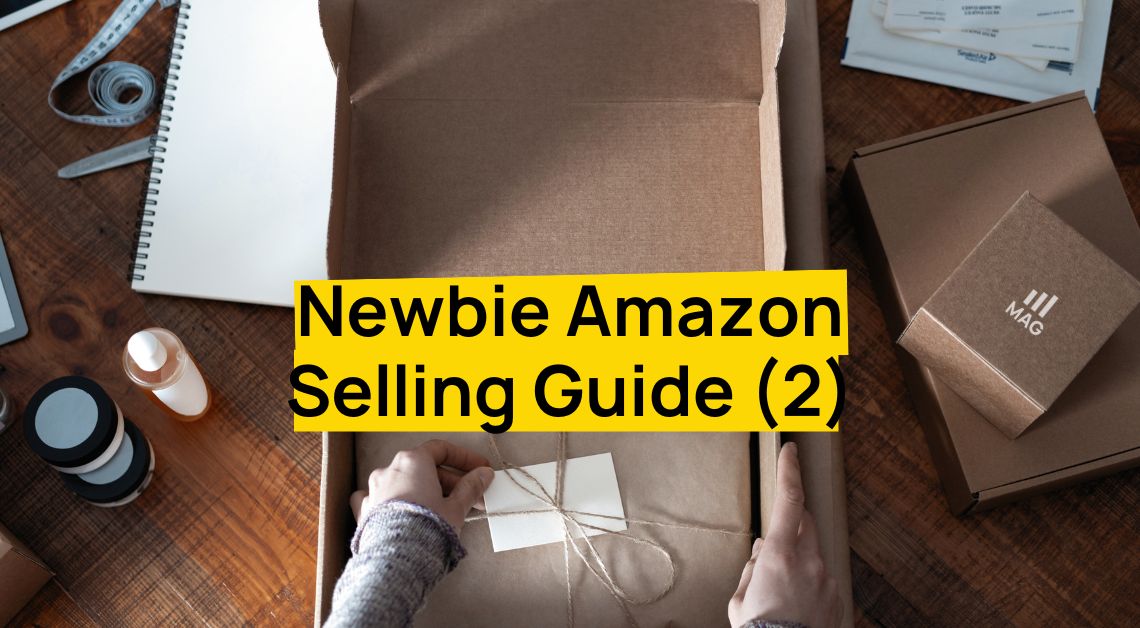Where to find your Merchant Token
Here is quick link to find Merchant Token in your Amazon Seller Central account: https://sellercentral.amazon.com/sw/AccountInfo/MerchantToken/step/MerchantToken
The page where Merchant Token should be displayed will look like this:
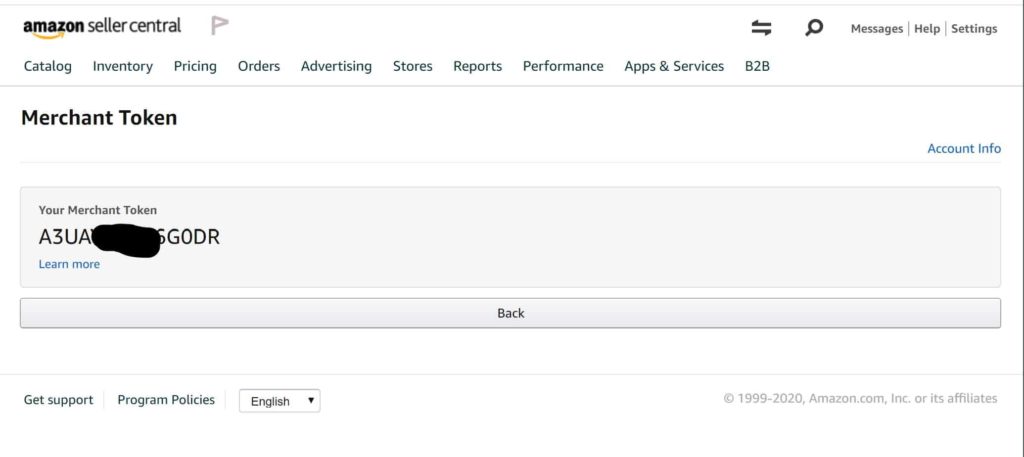
Amazon Merchant Token – In depth
What is it and what if I can’t find my Merchant Token?
API App & Functions Examples
Full list of amazon 3rd Party Apps and Solutions is here: https://sellercentral.amazon.com/apps/store/
- Listing – Manage Amazon listings with tools that translate your internal product listings, match to existing ASINs, and reduce listing errors
- Automated Pricing – Stay price-competitive with tools that automate your product pricing based on your business rules.
- Inventory and Order Management – Automate your Amazon order management and keep your inventory levels in sync across your systems.
- Shipping Solutions – Automate shipping and fulfillment processes with tools that facilitate shipping rate purchasing, label printing, and logistics.
- Advertising – Optimize your pay-per-click advertising budget and strategy to improve product visibility and drive more sales to your business.
- Promotions – Improve discoverability of products by creating targeted and compelling promotions.
- Product Research and Scouting – Screen prospective products using criteria such as customer demand, allowing more data-driven sourcing decisions.
- Feedback and Reviews – Get verified reviews and feedback from customers to help improve your seller rating and offer customers useful insights.
- Buyer/Seller Messaging – Get help answering customer questions in order to meet response timelines and provide a high level of customer service.
- Analytics and Reporting – Analyze your profitability and cost-per-product so you can better direct your business strategy and focus on what’s working.
- Accounting and Tax Remittance – Track finances, accounting, and taxes in one place with tools that consolidate your online sales data and help you comply with tax regulations.
- Ecommerce Solution Connectors – Integrate your ecommerce site with Amazon for quicker listing, improved order management, cross-channel inventory sync, and more.
Amazon Merchant Token ID – How to Obtain it
Now that we have gone over the basics of your Amazon Merchant ID, we will discuss how to obtain this information.
We have a video below showing how to obtain it, and a step by step guide.
- To find your Amazon Merchant Token ID, you will logon to your Seller Central dashboard or home page.
- You will go to your Settings drop down menu on the top right side of the page and and click Account Info.
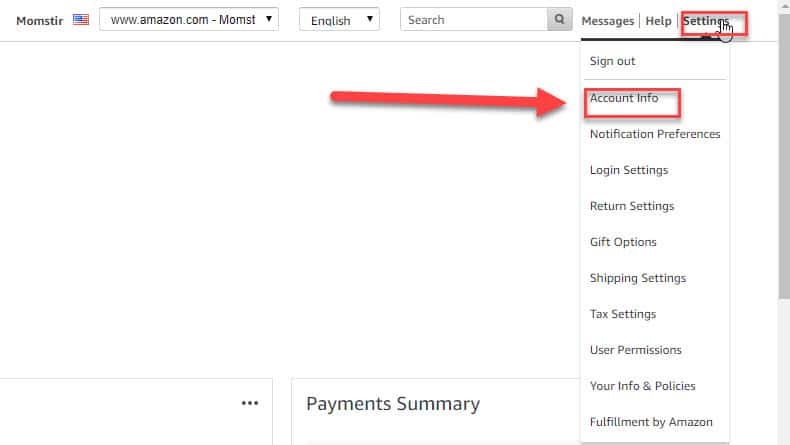
3. Once on the Account Info page you will find the Business Information Box and click on the Merchant Token link. Once you click this link Amazon will display your unique Merchant Token. Given this token is unique to each account it should be treated as sensitive information.

4. That is it! You now have all the needed information to obtain your Amazon Merchant Token.
Frequently Asked Questions:
1. Where is the Amazon Merchant Token ID used? Seller Desktop, AMTU, 3rd Party Applications, and XML feeds.
2. Is my Amazon Merchant Token ID unique? Yes, each merchant ID is unique to the seller.
3. Where can I find more information regarding my Amazon Merchant Token ID and Amazon MWS?
Source: https://docs.developer.amazonservices.com/en_US/sellers/Sellers_Overview.html
4. Is the Amazon Merchant ID all I need to set up these accounts? No, there are several other tokens and IDs needed, depending on the applications requirements. You will also need a professional selling account.
5. Can I share my Amazon Merchant Token ID? No, sharing MWS access keys is a violation of Amazon’s Terms of Service and can lead to seller suspension.
If you have further questions or require any more clarifications, please do not hesitate to reach out to our Amazon experts. Amazon agency will do its best to assist you with any of your needs regarding this.