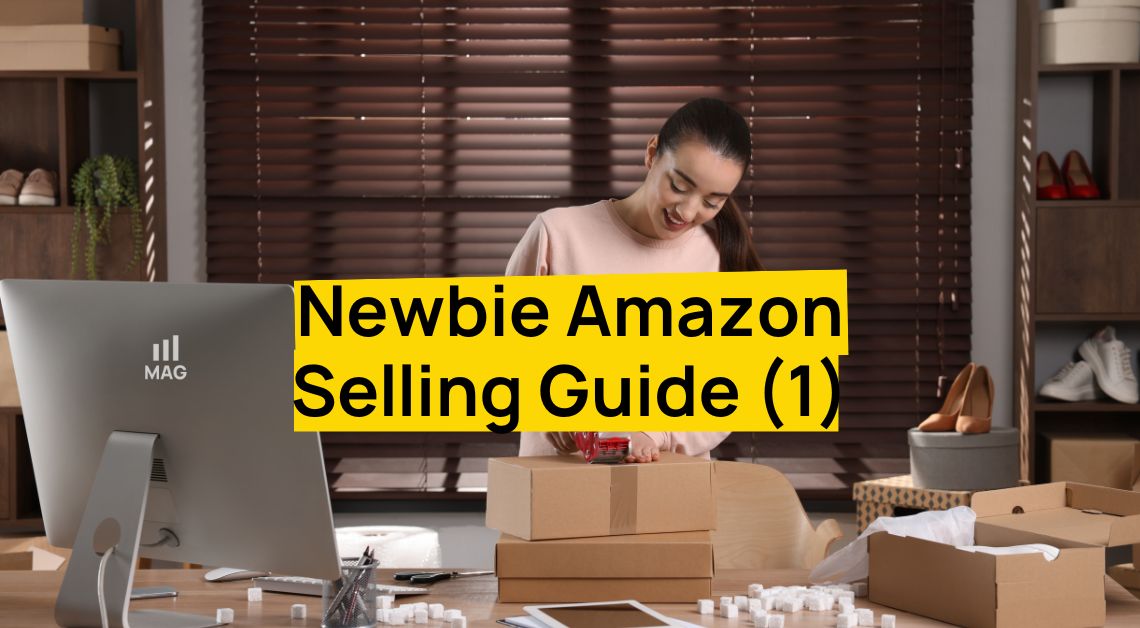This one is difficult. You’re bound by the FBA return policy of Amazon, 30 days. It’s kind of cost of doing business with Amazon.
How to Setup Automated Unfulfillable Removals on Seller Central
- Log into Seller Central
- Go to FBA Settings
- Click on Automated Unfulfillable Removal Settings
- Click Enable
- Fill in schedule and address
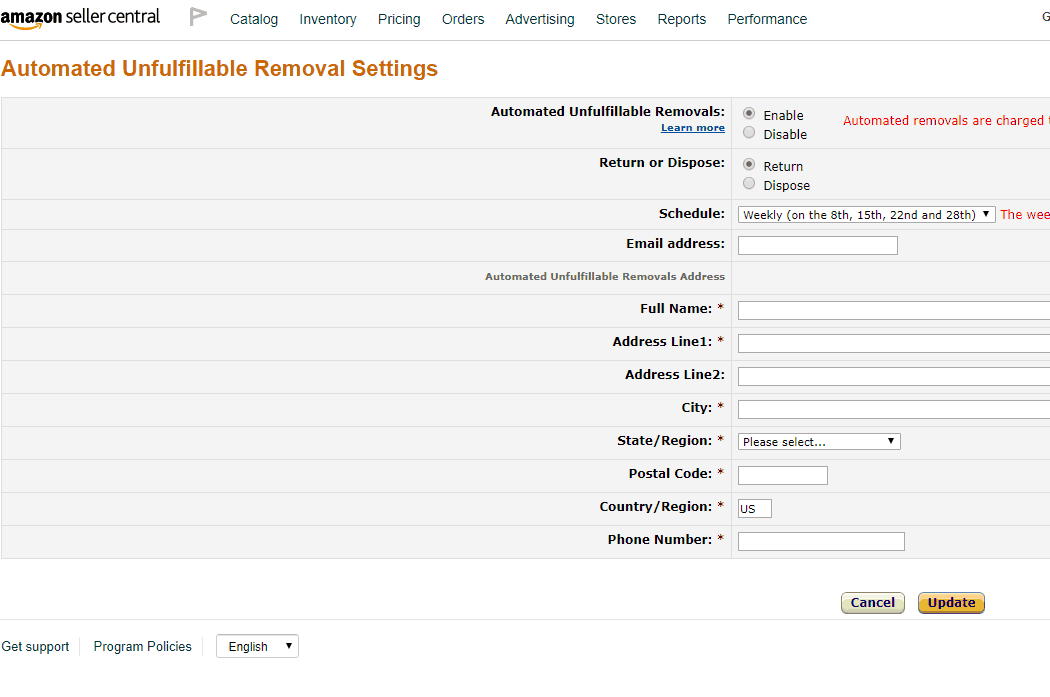
Further Reading on Amazon Returns
1. SELLABLE – Items that are returned as “sellable” will be automatically returned to your active inventory. Unless you’re worried that the item is actually not in sellable condition, there is nothing more you need to do once the item is indeed returned to Amazon. If you are worried that the item isn’t really in sellable condition, then open up a removal order to inspect the item yourself. Keep reading below to see what to do when a customer has been refunded but the item is not actually returned.
 2. DAMAGED – There are multiple reasons why an item would be returned as damaged. It’s possible that the item was damaged in a FBA warehouse prior to the shipping process to the customer. If the item was damaged in transit, then it’s the fault of Amazon (if the FBA worker did not pack the item well) or it’s deemed as your fault for not bubble wrapping or protecting the item before shipping the item to Amazon. It could also be your fault if you sent an already damaged item to Amazon. If it’s your fault, then there is no reimbursement, but if Amazon is to blame, then you are eligible for reimbursement.
2. DAMAGED – There are multiple reasons why an item would be returned as damaged. It’s possible that the item was damaged in a FBA warehouse prior to the shipping process to the customer. If the item was damaged in transit, then it’s the fault of Amazon (if the FBA worker did not pack the item well) or it’s deemed as your fault for not bubble wrapping or protecting the item before shipping the item to Amazon. It could also be your fault if you sent an already damaged item to Amazon. If it’s your fault, then there is no reimbursement, but if Amazon is to blame, then you are eligible for reimbursement.
3. CUSTOMER DAMAGED – Items that are returned as “customer damaged” will not be returned to your sellable inventory. “Customer damaged” does not mean that the customer bought the item, broke it, and then is attempting to return it. “Customer damaged” means that the customer opened the item, and it is no longer in new condition. Sometimes the customer says they opened the item, but they never really did and it’s still in new condition. The best plan of action for these items is to open up a removal order and get them sent back to you. From there you can see if the item is worth being resold as new, like new, or very good condition.
 4. CARRIER DAMAGED – If the item was damaged in transit, then it’s the fault of the shipping company (like UPS, FedEx, USPS, etc) for not taking good care of the package during the shipping process. These returns are ones you should be reimbursed for as it was not your fault the item was damaged.
4. CARRIER DAMAGED – If the item was damaged in transit, then it’s the fault of the shipping company (like UPS, FedEx, USPS, etc) for not taking good care of the package during the shipping process. These returns are ones you should be reimbursed for as it was not your fault the item was damaged.
5. DEFECTIVE – The item was returned to Amazon as “defective” and is either obviously damaged/defective or the customer stated that it is faulty. When this happens, the FBA customer is refunded, but (when returned) the item stays in your inventory as “unsellable.” The best plan of action here is to create a removal order and have the item returned to you for inspection. Some buyers return an item to Amazon and say it’s defective in order to get free return shipping, but the item is not actually defective. I’ve had many “defective” items returned to me only to find that it’s still in brand new condition, some never even opened. If the item can still be sold, then I send it in to FBA again.
Important: If a customer claims an item is defective but in reality it’s not, then it’s up to you to protect your account and fix this false claim. Too many claims of “defective” can hurt your seller metrics and put your account in danger of suspension. Follow these steps if a customer falsely claims an item is defective in order to get a free retur