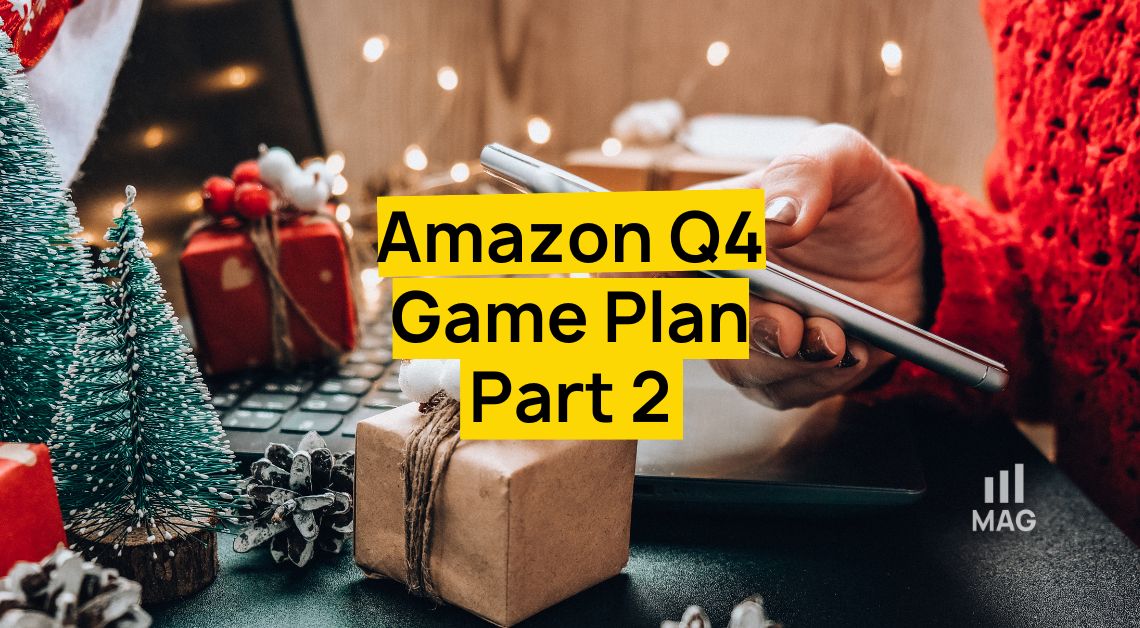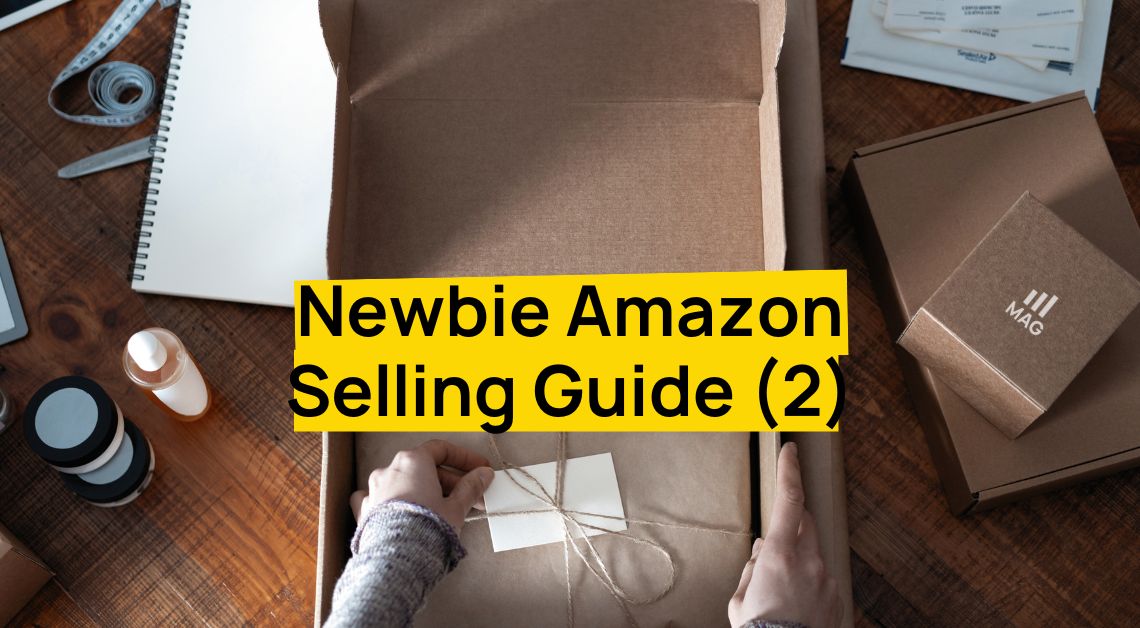There are 3 steps to opening a Seller Central Account.
- Go to SellerCentral.Amazon.com
- Fill out Legal and Bank information.
- Verify your Identity.
When you open a new account. There are some things to consider and make sure you do correctly.
If this is not your first account, please review our multiple Seller Central accounts guide before opening a 2nd account.
Be sure any information you provide is up to date, accurate, and readable or Amazon may suspend your account!
Before you go to open your account, be sure sure to have the following information ready:
- The type of account you want (Everyone we work with uses a professional selling plan)
- Business Information. Your legal business name, address and contact information
- Email Address. An email address that can be used for this company account. This email account should be set up already, as you will start receiving important emails from Amazon almost immediately.
- Credit Card. An internationally chargeable credit card with a valid billing address. If the credit card number isn’t valid, Amazon will cancel your registration
- Phone Number. Phone number where you can be reached during this registration process. Also, have your phone nearby during registration.
- Tax ID. Your tax identity information, including your Social Security number or your company’s Federal Tax ID number. To submit your tax identity information, the registration process will take a brief detour to a “1099-K Tax Document Interview.”
- State Tax ID. State tax ID information for states in which you have tax nexus. This physical presence is typically impacted by company offices, warehouses/3PLs, and call centers. In June 2018, the US Supreme Court changed the law regarding the responsibility that ecommerce sellers have to remit sales tax for online purchases.
When you go to open the account these are the screens you will see for each step.
Seller Agreement
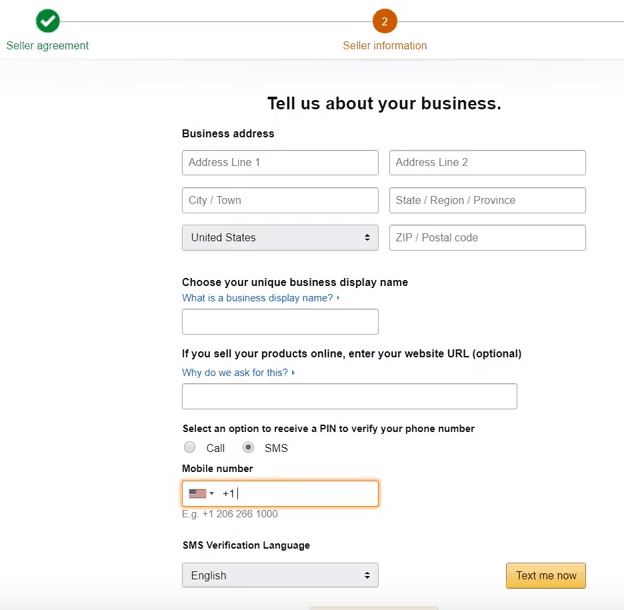
Billing Method and Bank Info
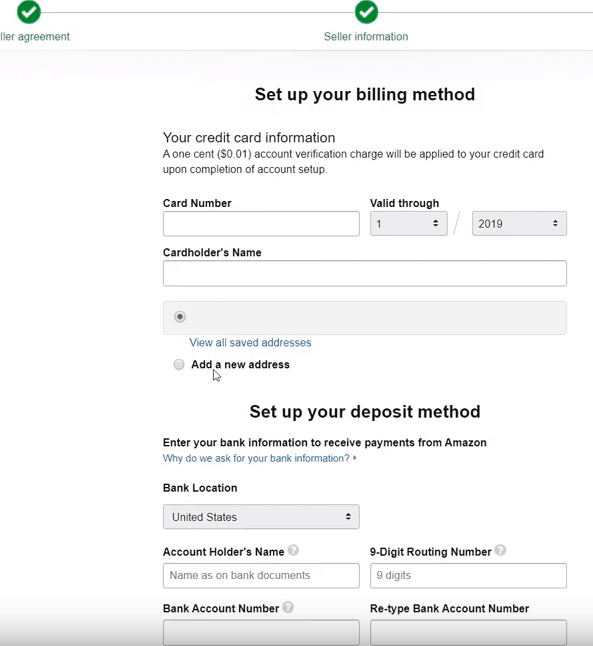
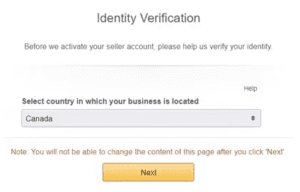
Identity Verification
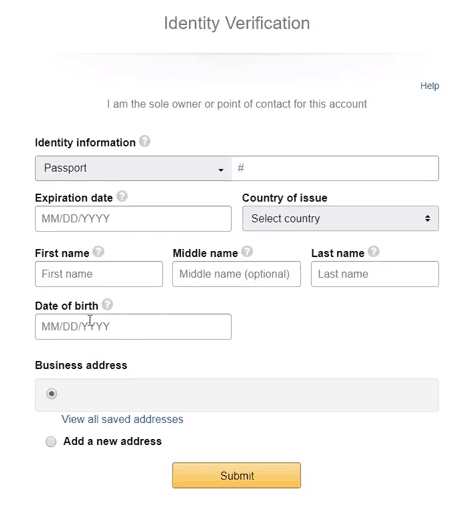
Selling plan comparison
The following table summarizes the differences between Individual and Professional selling plans.
| Seller account feature | Professional | Individual |
|---|---|---|
| $39.99 monthly subscription fee | Yes | No |
| $0.99 per-item fee when an item sells | No | Yes |
| Create new product pages in the Amazon catalog | Yes | Yes |
| Manage inventory using feeds, spreadsheets, and reports | Yes | No |
| Manage orders using order reports and order-related feeds | Yes | No |
| Use Amazon Marketplace Web Service to upload feeds, receive reports, and perform other API functions | Yes | No |
| Amazon-set shipping rates for all products | No | Yes |
| Seller-set shipping rates for non-BMVD products | Yes | No |
| Make listings inactive when you want to stop selling for a period of time (for example, if you can’t fulfill orders for any reason, such as family emergency, inclement weather, going on holiday or vacation, and so on) | Yes | Yes |
| Promotions, gift services, and other special listing features | Yes | No |
| Eligibility for listing placement in the Buy Box | Yes | No |
| Ability to calculate U.S. sales and use taxes on your orders Note: If enrolled in Tax Calculation Services, see Upgrade / Downgrade and Tax Calculation Service before you switch your account to an Individual selling plan. | Yes | No |
| Access user permissions/grant access rights to other users | Yes | No |