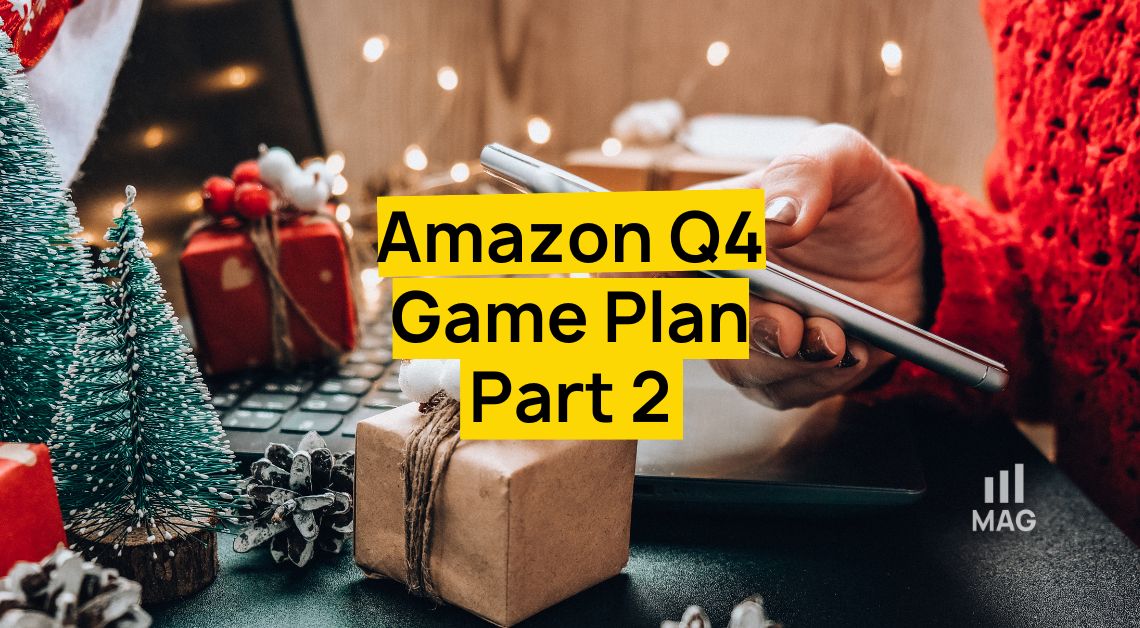Why do you need to maximize sponsored product campaigns on Amazon? Because they can grant your products greater visibility on the world’s largest marketplace, provide you with a competitive edge in the bustling Amazon platform, and ultimately boost your profits.
If these advantages resonate with you, continue reading until the end of this blog post.
Before we proceed with the finer details of these Amazon ads, here are some statistical figures that can further convince you to maximize sponsored product campaigns.



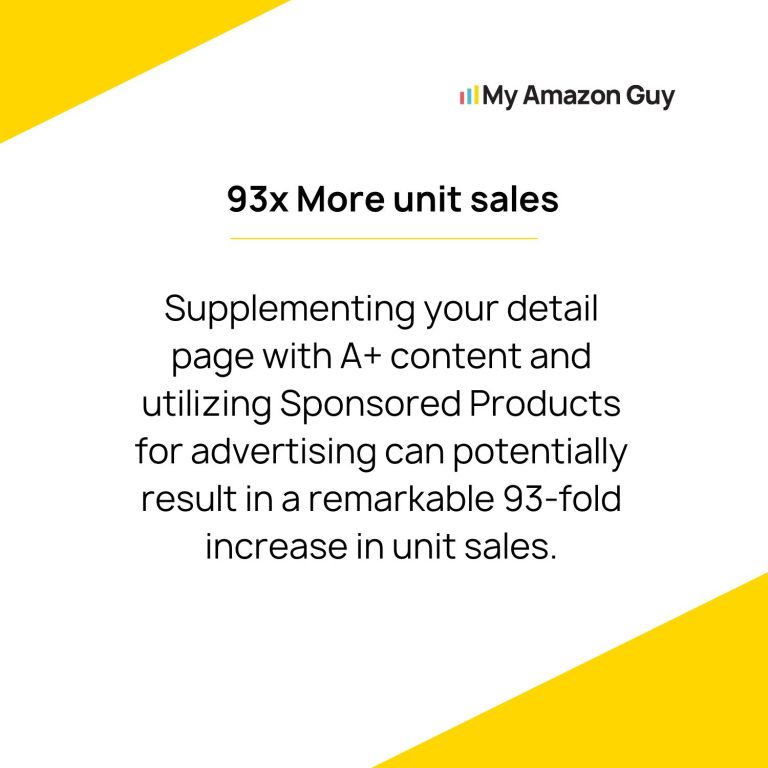

Maximize Sponsored Product Campaigns: Understanding the Basics
How Sponsored Products Work on Amazon
Sponsored Products on Amazon are a type of pay-per-click (PPC) advertising that allows sellers to promote their products to a wider audience. These ads can appear on search result pages and product detail pages, helping increase visibility and drive more sales. Here’s a basic rundown of how they work:
- Campaign Creation: Sellers start by setting up a Sponsored Products campaign. They choose the products they want to advertise, set a budget, and decide on a campaign duration.
- Keyword Selection: Sellers then choose keywords relevant to their products. When a shopper’s search on Amazon matches these keywords, the sponsored product has a chance to appear. Sellers can use manual targeting (selecting their own keywords) or automatic targeting (letting Amazon choose relevant keywords based on the product information).
- Bidding: Sellers set a bid for their chosen keywords, which is the maximum amount they’re willing to pay when a shopper clicks on their ad. The higher the bid, the better the chance of the ad appearing.
- Ad Placement: When a customer performs a search that matches the selected keywords, Amazon runs an auction among all the sellers who have bids on that keyword. The seller with the highest bid wins the auction and their ad gets displayed to the customer.
- Pay for Clicks: Sellers only pay when a shopper clicks on their ad. The cost per click is determined by the second-highest bid in the auction. So, if the highest bid was $1 and the second-highest was $0.80, the winning seller would pay $0.81 per click.
- Sales: When a shopper clicks on the ad, they’re taken to the product detail page where they can choose to purchase the product.
Remember, the goal of Sponsored Product ads is not just to get clicks, but to convert those clicks into sales. Therefore, it’s crucial to have a well-optimized product listing that can effectively convert visitors into buyers.
What goals can I achieve through sponsored product ads?
Sponsored Product Ads on Amazon can help sellers achieve a variety of goals. Here are some key objectives:
- Increased Product Visibility: Sponsored Product Ads can significantly boost the visibility of your products, especially for new listings or items buried deep in search results.
- Higher Sales: By getting your products in front of a larger audience, Sponsored Product Ads can directly contribute to increased sales and revenue.
- Better Product Launches: If you’re launching a new product, Sponsored Product Ads can help get your product in front of potential customers right from the start, helping to generate initial sales and reviews.
- Competitive Advantage: Sponsored Product Ads can give you an edge over competitors by allowing your product to appear above organic search results, even if competitors have better organic ranking.
- Increased Brand Awareness: Even if a customer doesn’t click on your ad, the increased visibility provided by Sponsored Product Ads can help increase awareness of your brand and products.
- Targeted Marketing: With the ability to select specific keywords and products to target, Sponsored Product Ads allow for a highly targeted marketing strategy, helping you reach customers who are most likely to be interested in your products.
- Improved Organic Ranking: Successful Sponsored Product Ads can lead to increased sales, and more sales can improve your product’s organic search ranking on Amazon, leading to even more visibility and sales.
Types of Sponsored Product Campaigns
Amazon offers two main types of Sponsored Product Campaigns. These types are based on how keywords are targeted:
- Automatic Targeting Campaigns: In this type of campaign, Amazon automatically targets your ads based on the product information you provide. Amazon’s algorithm will match your ads to relevant customer searches, competitor products, and related product categories. This is a great option for beginners or those who want a hands-off approach, as Amazon does the work of identifying potential keywords for you.
- Manual Targeting Campaigns: In a manual targeting campaign, you have full control over the keywords you want to target. You can choose ‘exact match’ for when you want your ad to appear for a specific keyword, ‘phrase match’ for when you want your ad to appear for a phrase containing the keyword, and ‘broad match’ for when you want your ad to appear for any search containing the keyword in any order. You also set your own bids for each keyword. This type of campaign allows for more precise targeting and can yield better results if you have a good understanding of your audience and product niche.
Here’s a beginner video tutorial about Amazon PPC:
Maximize Sponsored Product Campaigns: Setting Up First Campaign
Things That I Need To Prepare Before I Launch Sponsored Product Campaigns
Before launching your Sponsored Product campaigns, it’s important to have a few key elements in place for the best chances of success. Here’s a checklist:
- Optimized Product Listings: Make sure your product listings are fully optimized with high-quality images, compelling descriptions, and relevant keywords. This will help your products rank higher and convert better.
- Clear Understanding of Your Target Audience: Know exactly who you’re targeting. Understand their needs, wants, and the language they use when searching for products like yours.
- Budget: Determine how much you’re willing to spend on your sponsored product campaigns. Remember, Amazon operates on a pay-per-click model, so you’ll need to set aside a budget for this.
- Keyword List: If you’re planning to run manual campaigns, prepare a list of relevant keywords that potential customers might use when searching for your products.
- Competitive Analysis: Understand your competition. Know what other similar products are out there, what keywords they’re targeting, and how much they’re likely bidding.
- Defined Goals: Know what you want to achieve with your campaigns. Are you looking to boost visibility, increase sales, launch new products, or something else?
- Tracking and Analytics Tools: Be ready to track the performance of your campaigns. Amazon provides some tools for this, but you might also want to consider third-party solutions for more in-depth analysis.
- Time for Management and Optimization: PPC campaigns require ongoing management and optimization. Be ready to dedicate time to reviewing performance data, making necessary adjustments, and testing new strategies.
Selecting Your Top Products for Campaigns
Choosing the products to feature in your Sponsored Products campaign represents a critical initial decision when advertising on Amazon. This choice influences your campaign’s overall structure and, ultimately, impacts the return on investment you can expect from your advertising efforts.
Here are some factors to consider when selecting your top products for campaigns:
- Best Sellers: Start with your best-selling products. These are proven performers that customers already love, and advertising them can boost their visibility and sales even further.
- High-Margin Products: Products with higher profit margins can absorb the cost of advertising better than low-margin products. Promoting these can increase your overall profitability.
- Unique or Differentiated Products: If you offer products that are unique or have clear differentiators from the competition, advertising them can help highlight these unique selling points and attract more customers.
- Seasonal or Trending Products: If some of your products are particularly popular during certain seasons or are currently trending, it might be beneficial to promote them during these periods.
- New Product Launches: If you’re launching a new product, Sponsored Product campaigns can help it gain visibility and gather initial sales and reviews.
- Products with Good Reviews and Ratings: Products with high ratings and positive reviews are more likely to convert interested customers into buyers. Therefore, they often make good candidates for Sponsored Product campaigns.
Manual Or Automatic Sponsored Product Ads? Questions to Ask
Deciding between manual and automatic targeting for your Sponsored Product Ads depends on various factors. Here are some questions you might ask yourself to help make that decision:
- How well do I know my product and target audience?
Manual campaigns require a good understanding of your product and its audience. If you have a clear idea of the keywords your target audience uses and the specific search terms they’re likely to enter, manual could be a good fit.
- How much time can I dedicate to campaign management?
Manual campaigns require ongoing monitoring and adjustments to ensure optimal performance. If you have the time and resources to regularly review and adjust keyword bids, manual could be the way to go. If not, automatic might be a better fit.
- What is my level of experience with Amazon PPC?
Manual campaigns require a certain level of expertise with Amazon PPC. If you’re new to Amazon advertising, starting with an automatic campaign can help you learn the ropes and gather valuable data.
- Do I have a list of relevant keywords?
For a manual campaign, you’ll need a list of keywords to target. If you have conducted keyword research and have a list ready, manual might be a good option.
- How competitive is my product category?
In highly competitive categories, manual campaigns can give you more control over bids and can help ensure your ads show up for the most relevant searches. However, automatic campaigns can be helpful in uncovering less obvious keywords that are still relevant.
Maximize Sponsored Product Campaigns: Campaign Budget
Is there a specific budget that can give me the best possible results from sponsored product campaigns?
The ideal budget for Sponsored Product campaigns can significantly vary based on several factors, such as your industry, competition, product margins, and overall business goals. There isn’t a one-size-fits-all budget that guarantees the best results for all businesses. However, here are some considerations to help you determine a suitable budget:
- Start Small: If you’re new to Sponsored Products, it might be wise to start with a smaller budget until you understand how it works and what returns you can expect.
- Test and Learn: Use a portion of your budget to test different strategies, keywords, and bids. You can then allocate more of your budget to the approaches that yield the best results.
- Consider Your Margins: Your budget should reflect the profit margins of the products you’re advertising. If you have a high margin, you might be able to afford a larger budget.
- Competitive Landscape: More competitive categories might require a larger budget to bid effectively on popular keywords.
- Monitor Performance: Regularly review your campaign performance. If your ads are profitable, it might make sense to increase your budget to drive even more sales.
Deciding on a Campaign Budget
Determining a budget for your Sponsored Product campaigns is a critical step in the planning process. Here are some questions to ask yourself when setting the right budget for your campaign:
- What are my campaign goals?: Are you trying to increase brand awareness, boost sales, or launch a new product? Different goals may require different budgets.
- What is my overall marketing budget?: How much of your overall marketing budget can you allocate to Sponsored Product campaigns?
- What are my profit margins?: Can your profit margins absorb the cost of advertising? The higher your margins, the more you might be able to spend on advertising.
- How competitive is my market?: More competition can often mean higher costs per click, which might require a larger budget.
- What is my average cost per click (CPC)?: Knowing your average CPC can help you estimate how many clicks your budget can potentially generate.
- What is my average conversion rate?: Based on your historical data, how often do clicks on your ads result in sales? This can help you estimate the potential return on your ad spend.
- How have my past campaigns performed?: If you’ve run Sponsored Product campaigns before, analyze the performance data to help inform your future budget decisions.
Adjusting Your Budget Based on Seasonality and Demand
Adjusting your ad budget based on seasonality and demand is an important strategy for maximizing your return on ad spend. Here are some tips on how to do this:
- Identify Peak Seasons: Understand when your products are in high demand. For many retailers, this might be the holiday season, but it could also include events like back-to-school season, summer, or specific industry-related peaks.
- Increase Budget During Peak Seasons: During times of high demand, consider increasing your ad budget to maximize visibility and capture more sales. Remember, competition may also increase during these periods, so monitor performance closely.
- Decrease Budget During Off-Peak Seasons: Conversely, you might consider reducing your ad budget during slower periods to save costs. However, maintaining a consistent presence can still be beneficial for brand awareness and capturing any remaining demand.
- Monitor Sales and Inventory: Adjust your budget based on your sales and inventory levels. If you’re running low on stock or sales are slower, you might pull back on advertising. If sales are strong and you have plenty of inventory, it might make sense to invest more in advertising.
- Test and Learn: Test different budget levels to see what works best for your business. Use Amazon’s advertising reports to monitor performance and make data-driven decisions.
- Plan Ahead: Plan your budget adjustments in advance, especially for major shopping events like Prime Day, Black Friday, or Cyber Monday.
- Be Responsive: Be prepared to make quick adjustments as market conditions change. This is especially important during times of uncertainty or sudden changes in demand.
Here’s a video you can watch on Amazon Budget:
Maximize Sponsored Product Campaigns: Keyword Targeting Strategies
Keyword targeting is a critical element in maximizing the effectiveness of your Sponsored Product campaigns. Here’s why:
- Relevance: By targeting specific keywords, you ensure that your ads are shown to customers who are actively searching for products like yours. This increases the relevance of your ads and the likelihood of conversions.
- Competitive Advantage: Proper keyword targeting can give you an edge over competitors. By identifying and bidding on unique or less competitive keywords, you can gain visibility where your competitors are not.
- Cost Efficiency: Targeting the right keywords can help you utilize your ad spend more efficiently. By focusing on keywords that have a higher likelihood of leading to a sale, you can get more returns on your investment.
- Accuracy: Keyword targeting allows for more precise targeting. You can choose to show your ads for exact matches (exact keyword), phrase matches (exact phrase), or broad matches (similar phrases), giving you more control over who sees your ads.
- Performance Tracking: When you target specific keywords, you can track their performance more accurately. You can see which keywords are driving traffic and sales, and adjust your strategy accordingly.
- Improved Organic Ranking: Successful PPC campaigns with specific keyword targeting can also boost your product’s organic ranking for those keywords, leading to more visibility and potentially more sales in the long run.
Using Phrase Match and Exact Match
Phrase Match and Exact Match are two keyword match types that you can use in your Amazon Sponsored Product campaigns. They offer different levels of targeting precision:
- Phrase Match: When you use Phrase Match, your ad can appear when a customer’s search contains your exact keyword phrase in the order you’ve specified, but it may also contain additional words. For example, if your keyword phrase is “running shoes”, your ad could appear for searches like “women’s running shoes” or “running shoes for men”. It offers some flexibility while still targeting a specific phrase.
- Exact Match: Exact Match is the most precise match type. Your ad will only appear when a customer’s search exactly matches your keyword or is a very close variant with minor changes (like plural forms or slight misspellings). For example, if your keyword is “running shoes”, your ad might appear for “running shoe” but not for “shoes for running”. It gives you the most control over who sees your ads, but it might limit your ad’s exposure.
When deciding between Phrase Match and Exact Match, consider your campaign goals and how specific you want to be with your targeting. You might use Phrase Match to reach a broader audience or Exact Match for more precision. In many cases, using a mix of both match types can be an effective strategy.
Using Long-Tail Keywords
Long-tail keywords are more specific, longer keyword phrases that visitors are more likely to use when they’re closer to making a purchase or when they’re using voice search. They can be very valuable for driving more qualified traffic to your products. Here are some reasons to use them:
- Less Competition: Long-tail keywords are typically less competitive than shorter, more generic keywords. This means you might achieve higher rankings for these terms and pay less for clicks in PPC campaigns.
- Higher Conversion Rates: Because long-tail keywords are more specific, they tend to attract more qualified traffic – people who are looking for exactly what you’re selling. This can lead to higher conversion rates.
- Better Visibility: With the vast number of products on Amazon, it can be hard to stand out. Long-tail keywords can help you reach specific niches and get your products in front of the right people.
- Cost-Effective: Because of their specificity and lower competition, long-tail keywords often have a lower cost per click (CPC) in PPC campaigns, making them a cost-effective choice.
- Voice Search Optimization: As voice search becomes more popular, long-tail keywords become even more important. People tend to use more natural, conversational language when using voice search, which often aligns with long-tail keywords.
Using Brand Names And Prohibited Terms
Using brand names and prohibited terms in your Sponsored Product campaigns and product listings requires careful consideration due to Amazon’s policies. Here’s what you need to know:
- Brand Names: If it’s your own brand and you have a registered trademark, you should use your brand name in your product listings and ads to increase brand recognition. However, using other brands’ names in your keywords, titles, or ads can lead to policy violations if it misleads customers or infringes on the brand’s trademark.
- Prohibited Terms: Amazon has a list of prohibited terms that you can’t use in your listings or ads. These include claims that your product is the “#1” or the “best,” and certain medical or health claims. Using these terms can lead to your ads being disapproved, or your listings being suspended.
- Trademark Infringement: Using another brand’s trademarked terms in your listings or ads is strictly prohibited. This includes not just the brand name, but also any unique phrases or slogans that the brand has trademarked.
- Keyword Stuffing: While it’s important to use relevant keywords in your listings and ads, excessive use of keywords, also known as “keyword stuffing,” can lead to a poor customer experience and may violate Amazon’s policies.
Always ensure that you’re familiar with Amazon’s advertising and listing policies, and when in doubt, err on the side of caution. It’s also a good idea to seek legal advice if you’re unsure about certain terms or practices to avoid any potential legal issues.
Using Negative Keywords
Negative keywords are a type of keyword that you add to your pay-per-click (PPC) campaigns to prevent your ads from being triggered by certain words or phrases. They’re an important tool for optimizing your ad spend and improving the relevance of your traffic. Here’s why they’re important:
- Prevent Irrelevant Clicks: By adding negative keywords, you can prevent your ads from showing up for searches that aren’t relevant to your products. This can help reduce the number of irrelevant clicks that cost money but don’t lead to sales.
- Improve Click-Through Rate (CTR): By ensuring your ads only appear for relevant searches, you can improve your CTR, which can in turn improve your ad rank and visibility.
- Increase Conversion Rate: When your ads are more relevant to the searches they appear for, you’re more likely to attract visitors who are interested in your products and therefore more likely to convert.
- Save Money: By preventing your ads from showing for irrelevant or low-converting searches, you can save money on wasted clicks and allocate more of your budget to high-performing keywords.
Examples of negative keywords could include terms that are associated with products you don’t sell, different brands, or low-quality searches. It’s important to regularly review and update your negative keywords to optimize your campaigns.
Below are some videos to watch that are related to campaign keywords:
Maximize Sponsored Product Campaigns: Optimizing Ads
Optimizing your Sponsored Product ads can help maximize your ad spend and increase the visibility and sales of your products. Here are some strategies for optimization:
- Keyword Research: Use Amazon’s keyword tools and your own research to find the most relevant and high-performing keywords for your products.
- Bid Strategically: Adjust your bids based on keyword performance. Consider bidding more on high-performing keywords and less on low-performing ones.
- Use Match Types: Use a mix of broad, phrase, and exact match types to reach a wide audience and also target specific searches.
- Negative Keywords: Use negative keywords to exclude irrelevant searches and avoid wasting ad spend.
- Test Different Ad Elements: Experiment with different product titles, descriptions, and images to see what resonates most with your target audience.
- Monitor and Adjust: Regularly review your campaign performance and make necessary adjustments. Amazon provides detailed reports that can help you understand what’s working and what’s not.
- Optimize Product Listings: Ensure that your product listings are fully optimized with clear, detailed titles, high-quality images, and informative, keyword-rich descriptions and bullet points. This can increase your ad’s relevance and conversion rate.
- Use A/B Testing: Test different versions of your ads to see which performs better. You can test different keywords, bids, images, titles, etc.
Remember, it’s important to give your campaigns time to gather enough data before making adjustments. Making changes too soon can make it difficult to accurately assess what’s working.
Using High-Quality Product Images to Maximize Sponsored Product Campaigns
High-quality product images are crucial for optimizing your Sponsored Product ads for several reasons:
- First Impression: Images are typically the first thing a potential customer sees in your ad. High-quality images can create a positive first impression and make your product stand out from the competition.
- Product Understanding: Images can convey important information about your product quickly and effectively. Clear, detailed images can help potential customers understand what your product is and how it works.
- Trust and Credibility: High-quality images can increase the perceived value of your product and can make your brand appear more trustworthy and professional.
- Increased Click-Through Rates: Attractive, high-quality images can increase the click-through rate of your ads, leading to more potential sales.
- Reduce Returns: Clear, accurate images can help customers understand exactly what they’re buying, which can reduce the likelihood of returns.
- Compliance with Amazon’s Guidelines: Amazon has strict guidelines for product images, and non-compliance can lead to your ads being disapproved. High-quality images that comply with Amazon’s guidelines can ensure your ads run without issues.
Remember, your images should accurately represent your product. Use multiple images to showcase different angles and features of your product, and consider using lifestyle images to show the product in use. This can help potential customers visualize your product and how it fits into their life.
Crafting Compelling Keyword-Rich Product Descriptions
Creating a compelling, keyword-rich product description is crucial for both search engine optimization and engaging potential customers. Here’s how to do it:
- Understand Your Audience: Know who your target customers are and what they’re looking for. This understanding allows you to use the language and keywords they use and address their specific needs.
- Identify Relevant Keywords: Use keyword research tools to identify relevant keywords that your target customers are using to search for your type of product.
- Incorporate Keywords Naturally: Include these keywords in your product description, but ensure they flow naturally within the text. Keyword stuffing can lead to a poor reading experience and potentially harm your search rankings.
- Highlight Key Features and Benefits: Use the description to highlight the key features and benefits of your product. Connect these features to the keywords where relevant.
- Use Clear and Engaging Language: Make your description easy to read and engaging. Break it up with bullet points or subheadings, and keep sentences and paragraphs short.
- Include a Call to Action (CTA): Encourage customers to make a purchase with a clear CTA. This can also be a great place to include a relevant keyword.
- Proofread and Edit: Always proofread your description to ensure it reads well, is error-free, and effectively incorporates your keywords.
Maximize Sponsored Product Campaigns: Analyzing Performance
Understanding Amazon’s Advertising Reports
Amazon provides a variety of advertising reports that can help you understand the performance of your Sponsored Product campaigns. Here’s a breakdown of some key reports:
- Campaign Performance Report: This report provides data at the campaign, ad group, and keyword level, including impressions, clicks, spend, sales, and ACoS (Advertising Cost of Sale).
- Search Term Report: This report shows the customer search terms that led to clicks on your ads and subsequent sales. It’s useful for identifying high-performing and irrelevant search terms.
- Advertised Product Report: This report provides data on the performance of the individual products in your campaigns, including impressions, clicks, spend, sales, and ACoS.
- Placement Report: This report shows performance data based on where your ads appeared on Amazon (top of search, rest of search, product pages). It can help you understand where your ads are most effective.
- Purchase Report: This report shows which of your advertised products customers purchased, whether they purchased different variations of your products, or whether they purchased different products entirely.
Understanding and regularly reviewing these reports is crucial for optimizing your ad campaigns. The data can inform decisions on keywords, bids, product selection, and more. Remember, it’s important to give your campaigns time to gather enough data before making adjustments. Making changes too soon can make it difficult to accurately assess what’s working.
Watch these videos to know more about Amazon PPC performance reports:
How Long Does It Take To See Results From Sponsored Product Campaigns
The time it takes to see results from Sponsored Product campaigns can vary based on several factors including your budget, bid strategy, product category, competition, and the specific goals of your campaign. Here are some general time frames:
- Initial Data: You can typically start to see data from your campaign within 24-48 hours of it going live. This will include metrics like impressions, clicks, and spend.
- Sales Data: Sales data can take longer to accurately assess. Amazon attributes a sale to your ad if the ad was clicked within 7 days of the purchase, so it can take at least a week to begin seeing accurate sales data.
- Optimization Results: If you’re making changes and optimizations to your campaigns, it may take several weeks to a few months to start seeing the impact of those changes. This is because you need enough data to assess the effectiveness of your changes, and because Amazon’s algorithms can take time to adjust to your optimizations.
Remember, patience and consistent monitoring and optimization are key to successful Sponsored Product campaigns. It’s important to give your campaigns time to gather enough data before making adjustments. Making changes too soon can make it difficult to accurately assess what’s working.
Making Adjustments Based on Campaign Analytics
Here’s how you can use your campaign data to make effective adjustments:
- Adjust Bids Based on ACoS: If a keyword or product has a high ACoS (Advertising Cost of Sale), consider lowering your bid or pausing it. If a keyword is performing well with a low ACoS, consider increasing your bid to get more visibility.
- Use Search Term Report Data: Identify high-performing search terms and add them as keywords. Conversely, add irrelevant or low-performing search terms as negative keywords to prevent your ads from showing for these searches.
- Optimize Ad Placement: If your ads are performing better in certain placements (top of search, product pages, etc.), consider adjusting your bids to target these placements more aggressively.
- Test Different Ad Elements: If certain products aren’t performing well, try testing different titles, images, or product descriptions to see if performance improves.
- Adjust Campaign Budget: If your campaigns are running out of budget early in the day, consider increasing your budget to ensure your ads continue to run.
- Monitor and React to Competition: If your performance changes suddenly, it could be due to increased competition. Monitor your competitors’ activities and adjust your strategy accordingly.
Maximize Sponsored Product Campaigns: Implementing Advanced Tactics
Using Negative Keywords Effectively
Negative keywords are a powerful tool in Amazon advertising that can help improve your ad relevancy, reduce wasted ad spend, and potentially increase your return on ad spend (ROAS). Here’s how to use them effectively:
- Review Search Term Reports: Your search term reports can reveal irrelevant search terms that are triggering your ads. These can be added as negative keywords to prevent your ads from showing for such searches in the future.
- Consider Match Types: Like regular keywords, negative keywords can be set as exact, phrase, or broad match. Choose the appropriate match type based on how broadly you want to exclude the keyword.
- Regularly Update Your Negative Keywords: Regularly reviewing and updating your negative keywords can help keep your ad campaigns relevant and efficient as market conditions and consumer behavior change.
- Be Careful Not to Overuse: While negative keywords can improve campaign performance, overuse can limit your ad’s visibility. Be careful not to exclude keywords that could potentially lead to conversions.
- Use Negative Keywords at Different Levels: Amazon allows you to apply negative keywords at the campaign level or ad group level. Use this flexibility to fine-tune your ad targeting.
- Keep an Eye on Performance: After adding negative keywords, monitor your campaign performance to ensure you’re seeing the desired improvement in relevancy and ROAS.
Exploring the Benefits of Dynamic Bidding
Dynamic bidding is a feature in Amazon’s advertising platform where Amazon automatically adjusts your bid in real-time based on the likelihood of your ad converting to a sale. Here are some benefits of using dynamic bidding:
- Increased Efficiency: Amazon’s algorithms can analyze a vast amount of data to make accurate predictions about conversion likelihood. This can potentially lead to more efficient use of your ad spend.
- Real-Time Adjustments: Dynamic bidding adjusts your bids in real-time, allowing your campaigns to react instantly to changes in the marketplace.
- Different Strategies to Choose From: Amazon offers three dynamic bidding strategies: “bid down only”, “bid up and down”, and “fixed bids”. This gives you the flexibility to choose a strategy that aligns with your goals.
- Better Performance: By adjusting bids based on conversion likelihood, dynamic bidding can potentially improve the performance of your campaigns, resulting in higher conversion rates and lower ACoS (Advertising Cost of Sale).
- Saves Time: Dynamic bidding can save you time as it reduces the need for manual bid adjustments.
However, it’s important to note that dynamic bidding may not be suitable for all situations. For example, if you have a high-risk tolerance and want to aggressively bid for top ad placements, a fixed bidding strategy may be more appropriate. Always choose the bidding strategy that best aligns with your specific goals and risk tolerance.
The videos below can teach you more about PPC bidding:
Maximize Sponsored Product Campaigns: Avoiding Common Mistakes
- Setting Unrealistic Expectations: Many sellers expect immediate results from their campaigns. However, it takes time for Amazon’s algorithms to optimize your ads. Be patient and give your campaigns time to show results.
- Ignoring Negative Keywords: Neglecting to use negative keywords can lead to irrelevant traffic and wasted ad spend. Regularly review your search term reports and add irrelevant keywords as negative keywords to improve your campaign efficiency.
- Overbidding or Underbidding: Overbidding can exhaust your budget quickly, while underbidding may result in fewer impressions and clicks. Regularly monitor your campaigns and adjust your bids based on performance.
- Not Using the Right Match Types: Using only broad match keywords can lead to irrelevant traffic, while using only exact match keywords can limit your reach. Use a mix of broad, phrase, and exact match keywords for a balanced approach.
- Lack of Regular Monitoring and Optimization: Amazon PPC campaigns require regular monitoring and optimization. Review your performance reports regularly and make necessary adjustments to bids, keywords, and other settings.
- Poor Product Listings: Even the best PPC strategy can’t compensate for a poor product listing. Make sure your product listings are optimized with high-quality images, compelling descriptions, and relevant keywords.
Conclusion
Learning to maximize sponsored product campaigns is worth it for Amazon sellers. When managed strategically, these campaigns can yield a strong return on investment and contribute to the overall success of a seller’s business on Amazon.
Maximize Sponsored Product Campaigns: Best Practices
Here are some sponsored product campaign best practices:
- Target the right keywords. Use a mix of broad match, phrase match, and exact match keywords to reach a wider range of customers. You can also use negative keywords to prevent your ads from showing for irrelevant searches.
- Set your bids competitively. Track your results carefully and adjust your bids as needed. You want to set your bids high enough to get your ads seen, but not so high that you’re overpaying.
- Optimize your product listings. Make sure your product titles, descriptions, and bullet points are well-written and include relevant keywords.
- Use high-quality product images. Your product images should be clear, well-lit, and accurately represent your product.
- Write compelling ad copy. Your ad copy should be clear, concise, and persuasive. It should highlight the benefits of your product and encourage customers to click on your ad.
- Track your results carefully. Use Amazon’s advertising reports to track the performance of your campaigns. This will help you to identify which keywords and products are performing well and make adjustments as needed.
Here are some advanced tips for maximizing your sponsored product campaigns:
- Set up ads for key events. Major events like Prime Day or the holidays draw more Amazon shoppers, offering a strategic marketing opportunity to meet your business goals. Tactics include promoting recently added items, reducing excess inventory, and highlighting event-relevant products like chocolates before Easter.
- Work With Amazon Ads Professionals. Amazon suggests exploring partnership opportunities to address your advertising requirements. Discover the advantages of teaming up with agencies capable of expanding your audience reach, enhancing brand visibility, optimizing ad expenses, and increasing sales revenue.
- Use ad groups. Ad groups allow you to group together related keywords and products. This can help you to better manage your campaigns and improve your results.
- Use bid adjustments. Bid adjustments allow you to increase or decrease your bids for specific keywords, products, or placements. This can help you to get more exposure for your top-performing keywords and products, and to save money on underperforming keywords and placements.
- Use dynamic bidding. Dynamic bidding allows Amazon to automatically set your bids for you based on your campaign goals and budget. This can be a good option if you don’t have the time or expertise to manage your bids manually.