This Multiple Amazon Account Management guide will help you build your e-commerce empire!
You’ve built a thriving Amazon business, but are you hitting a growth ceiling with just one account? Or maybe you’re a new seller and wondering if multiple accounts is the best way you can build your dream empire.
Managing an Amazon account can be complex, especially as your business scales. Deciding whether to stick with a single account or venture into multi-account territory can be a head-scratcher.
Are you missing out on opportunities by being limited to one account? Did you just acquire a new business and would like to take over its management? Can juggling multiple brands and accounts become a chaotic mess?
This guide, which contains the tried and tested strategies from our Amazon Agency, will equip you with the knowledge to make informed decisions about your multiple account management strategy.
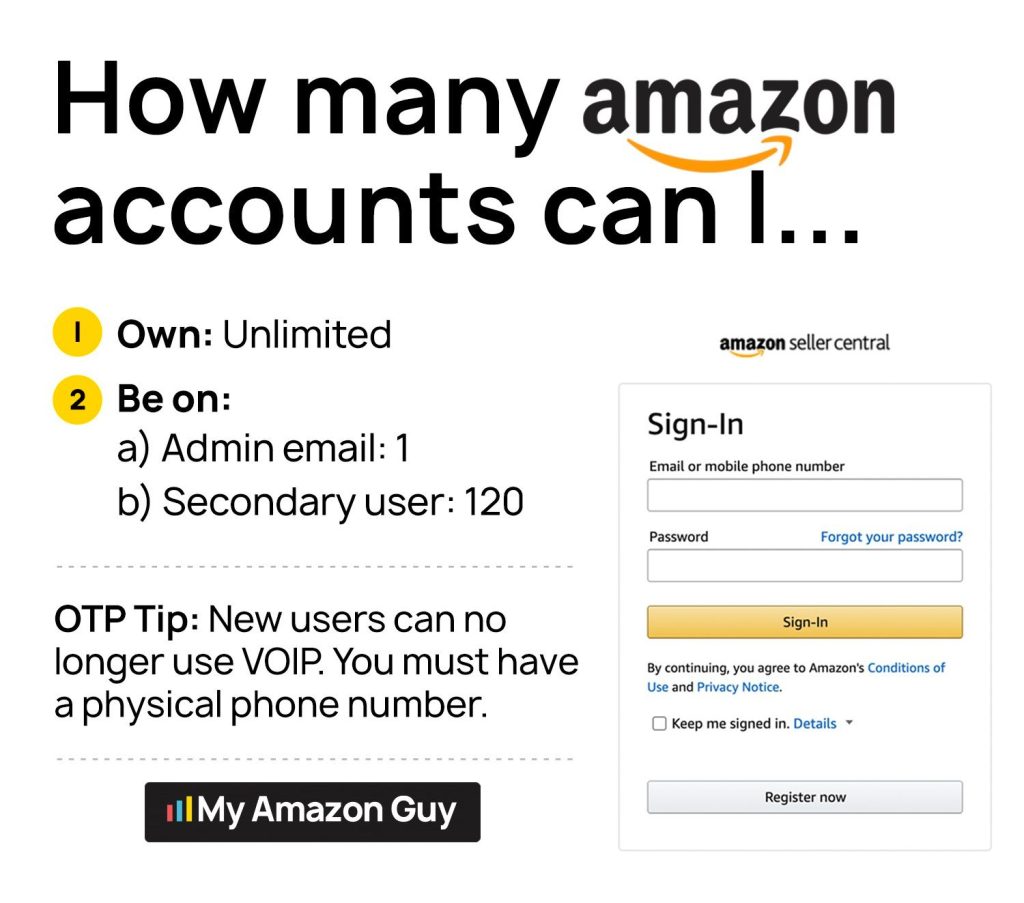
Scale your Amazon business, not your stress!
Multiple Seller Accounts: Expanding Your Reach
Ever feel limited by a single Amazon Seller Central account? You’re not alone. While Amazon frowns upon creating multiple accounts to bypass restrictions, there are legitimate reasons to consider a multi-account strategy. Let’s explore when it’s okay to have multiple accounts and how to navigate Amazon’s policies.
Scenarios for Multiple Accounts
- Brand Separation: Running distinct brands? Having separate accounts allows for clear brand identity and targeted product listings.
- Global Expansion: Reach new markets by creating accounts on Amazon’s country-specific marketplaces like Amazon.in or Amazon.ca.
- Suspended Account Woes: If your primary account gets suspended, a secondary account (with Amazon’s approval) can keep your business afloat.
Legitimate Business Need?
Amazon’s policy shift allows sellers to open a second account for legitimate business reasons without prior approval. But what exactly constitutes a “legitimate business need”?
Many sellers create unnecessary complexity by forming new companies for each account. Here’s what you actually need: Separate Bank Accounts and Separate Credit Cards
Why Create Multiple Amazon Seller Accounts
There are valid reasons lading a seller to open multiple accounts, some clearer than others:
- Brand Separation: Running distinct brands requires separate accounts to maintain clear identity and targeted product listings.
- Fresh Start for IPI: (Inventory Performance Index) Some sellers struggle with low IPI scores that limit inventory storage. While the legitimacy of opening a new account for this is unclear, it’s a common practice.
Manage Multiple Seller Accounts: Plan & Implement
Before You Begin: Understanding Amazon’s policies on multiple accounts is crucial. Ensure you meet all eligibility criteria and follow their guidelines to avoid getting suspended.
For ambitious sellers, a holding company offers centralized management, allowing efficient brand management, financial clarity, liability protection, tax benefits, and simplified growth. This structure enables consistent branding, transparent decision-making, asset protection, potential tax advantages, and easier expansion into new markets.
Planning for Implementation
- Seek Professional Guidance: Consult legal and tax professionals for structure and compliance.
- Financial Management: Use separate bank accounts and bookkeeping systems for clear reporting.
- Brand Differentiation: Define the identity and target audience for each subsidiary.
- Operational Efficiency: Standardize procedures and communication across brands.
- Performance Monitoring: Track key metrics (KPIs) to identify improvement areas and optimize growth.
Watch the Video for Legal Insights:
Separate Bank Accounts and Credit Cards:
- Each Amazon account needs its own unique credit card and bank account.
- You can use the same bank name or consecutive bank account numbers, but each account requires dedicated details.
- The holding company information is never provided to Amazon.
Tax Considerations:
- Each account must have its own tax registration and LLC.
- You cannot share the same tax infrastructure across accounts.
Selling on Amazon:
- Don’t sell the same product (ASIN) across multiple accounts.
- You can (but it’s not recommended) sell the same brand across multiple accounts.
- Selling within the same category across accounts is allowed.
Moving ASINs Between Accounts:
- When acquiring a brand with a single ASIN, consider moving it to your existing account, especially if it complements your existing brands.
- However, be aware of potential transitionary pains:
- Established accounts might have ad campaigns with historical performance that takes time to replicate in a new account.
- Moving an ASIN might require 4-8 weeks for the new campaign to reach the performance level of the original.
Restructuring and Tax Filings:
- If you don’t have a holding company yet, you can still purchase a second account, but prioritize restructuring to simplify year-end tax filings.
- Without a holding company, you’ll need to file taxes for each LLC or account individually.
- Lawyers or CPAs can typically assist with legal entity filings.
Additional Considerations:
- The aggregator model might be facing challenges due to high debt-to-equity ratios and hiring practices.
- Amazon allows multiple accounts, but adherence to their rules is vital. This includes not selling the same ASIN across accounts and avoiding suspicious bank account activity.
- If you encounter a security flag during an account transfer, Amazon will likely revert it. You can then try again later.
- Consider getting a strategic invite from the Amazon sales team for a smoother new account creation process.
Consolidate Multiple Seller Accounts on Amazon
Common reasons for transferring an Amazon Seller Central Account with Fulfillment by Amazon (FBA) to a new owner include:
- Selling a business that includes an FBA account
- Transferring ownership to a partner or family member
- Consolidating multiple accounts
Why Consolidate Accounts?
- Simplified Management: Combine inventory and orders for easier tracking.
- Reduced Costs: Lower fees and streamlined accounting.
- Stronger Brand: Build a more prominent presence under a single account.
Benefits of Consolidation:
- Increased Efficiency and Productivity
- Reduced Operational Costs
- Enhanced Brand Consistency and Customer Experience
Challenges and Risks:
- Account Suspension: Improper consolidation can lead to suspension.
- Transfer Complexity: Moving inventory and account information requires planning.
- Brand and Customer Issues: Maintaining brand integrity and customer satisfaction is crucial.
Preparing for Consolidation:
- Choosing the Primary Account: Consider factors like history, seller ratings, and brand presence.
- Gather Information: Account details, inventory lists, customer data, financial records.
- Develop a Transfer Plan: Outline steps and timeline for consolidation.
- Understand Compliance: Review Amazon’s terms and account merging guidelines.
Email Address Transfer:
- Importance: The main admin email is the account’s control center.
- Transfer Process: Create a new, unique email address for the consolidated account.
- Update the email address in Seller Central and notify Amazon.
- Avoid Reusing Old Email: Don’t use the old email for another account to prevent conflicts.
Inventory Transfer:
- Challenges: Direct transfer between FBA accounts is not possible. Careful planning is required.
- Transfer Options:
- Sell down inventory in the old account and ship new products to the new account.
- Transfer inventory back to a warehouse and then ship it into the new account.
- Minimizing Disruptions:
- Communicate effectively with Amazon and fulfillment partners.
- Utilize inventory management tools and software.
Bank Transfer:
- Timing is Key: Transfer bank information after a deposit clears to avoid security checks.
- Accuracy Matters: Ensure bank account details are complete and accurate.
- Maintain Consistency: Keep bank information consistent to prevent delays and issues.
Legal Transfer:
- Tax Interview: Retake the tax interview within Seller Central for the new account owner.
- EINs and Tax Information: Obtain new EINs if necessary and update tax information accurately.
- Compliance: Ensure adherence to tax regulations and reporting requirements.
Manage Multiple Accounts Strategically, Diversify Your Inventory
Selling the same products across multiple Amazon accounts is risky. Amazon frowns upon duplicate listings, and you might end up competing against yourself, hurting your overall profitability.
Strategies for Differentiation:
- Unique Products for Unique Audiences: Select products that align with distinct brand identities and target markets for each account.
- Pricing Strategies: Implement varied pricing for each account with different product, considering factors like target audience, product value, and competitor pricing. This helps capture a wider customer base and avoids price wars with yourself.
- Product Variations: Offer variations of similar products (different colors, sizes, styles) under different accounts. This caters to diverse customer preferences without duplicate listings.
- Bundled Products: Create unique bundles combining complementary items from different accounts. This increases average order value and attracts customers seeking convenience.
- Exclusive Products: Secure exclusive products or brands for each account to differentiate offerings and attract a loyal customer base.
- Specialized Customer Service: Tailor customer service to the specific needs of each target audience for enhanced satisfaction and brand loyalty.
Here are related video to watch:
Best Practices To Operate Multiple Accounts Efficiently
Separate Admin Email Addresses
Each account needs a unique admin email address for clear and trackable communication. Use professional addresses dedicated to your Amazon businesses.
Email Management
One common mistake some individuals make when they open multiple Amazon seller accounts is having a separate email for each account. This can lead to a mess of email addresses and password management issues.
Instead, set up a single email address that can be used to access up to 100 different accounts. This eliminates the need to create multiple email addresses and makes it easier to manage access.
Utilize OTP technology to switch between login credentials without compromising security. A password manager like One Password or Google Authenticator helps in storing OTP codes.
User Permissions
- Only Professional selling plans allow user permission settings.
- This grants access to your Seller Central account (SC Account) to others (employees, partners, contractors).
- You control the access level by assigning permissions to specific tools and features.
- Never share your account credentials with anyone.
When to Invite Secondary Users:
- Delegate tasks or responsibilities.
- Manage inventory and fulfill orders across multiple locations.
- Partner with service providers (e.g., My Amazon Guy).
- Limit access for specific data (e.g., customer service representatives).
- Provide backup access in case the primary user is unavailable.
Learn More:
Our blog post “Efficiently Set Up Amazon Seller Central User Permissions With This Complete Guide” offers detailed information on user permissions.
Tech-Savvy Multiple Amazon Account Management
With the right technology, you can streamline your processes, improve efficiency, and achieve greater success. In this article, we’ll explore the benefits of leveraging technology to manage multiple Amazon seller accounts and highlight some Amazon-approved tools and software to get you started.
Amazon-Approved Tools and Software
Amazon offers a variety of tools and software that can help you manage multiple seller accounts. These tools can help you with tasks such as:
- Inventory management: Track your inventory levels, set reorder points, and optimize your stock levels.
- Order automation: Automate your order processing, fulfillment, and shipping.
- Customer service: Manage customer inquiries, returns, and refunds.
- Performance tracking: Track your sales, profits, and other key performance indicators (KPIs).
Clear Processes for Multiple Amazon Account Management
Running multiple Amazon accounts can be tricky. Here’s how standardized processes can keep things smooth:
- Inventory: Define clear stock levels, restocking schedules, product categories, and use a central management system with automated low-stock alerts.
- Order Fulfillment: Standardize order confirmation, picking/packing, and shipping. Use fulfillment software and set clear shipping policies for each account.
- Customer Service: Create consistent guidelines and response times, communication templates, and train your team to handle issues professionally.
- Performance Tracking: Establish key metrics like sales, conversion rates, and customer satisfaction. Track performance regularly and use data to optimize your accounts.
Delegate Tasks
- Assign specific tasks and responsibilities to each team member based on their expertise and experience to optimize productivity and minimize errors.
- Assess Team Skills and Expertise: Identify strengths and weaknesses, and understand experience and expertise in various aspects of Amazon seller management.
- Delegate Based on Skills: Assign tasks to team members based on their individual strengths and expertise, and provide clear communication and direction.
- Empower and Trust Your Team: Give team members autonomy to make decisions within their assigned roles, trust their abilities, and provide support when needed.
Regular Performance Monitoring for Multiple Amazon Seller Accounts
Monitor key performance indicators (KPIs) like sales volume, conversion rates, and customer satisfaction metrics to identify areas for improvement and make data-driven decisions.
Effective Monitoring for Amazon Seller Success
- Establish Relevant KPIs: Align metrics with business goals, tailor to specific account goals, and track with Amazon Seller Central and third-party tools.
- Set Benchmarks and Targets: Establish industry-standard or performance-based benchmarks and realistic targets to measure progress.
- Conduct Regular Performance Reviews: Schedule regular reviews to analyze data, identify trends, and compare performance across accounts and against benchmarks.
- Identify Areas for Improvement: Use data to pinpoint lagging performance areas, analyze customer feedback, and identify issues or opportunities.
- Make Informed Decisions: Base decisions on data-driven insights, implement strategic changes, and continuously evaluate their impact.
Promptly Address Issues
- Respond Promptly: Address customer inquiries, product reviews, and account issues within 24 hours to protect reputation and maintain Amazon standing.
- Establish Clear Communication Channels: Provide easy-to-find contact information and utilize social media platforms for customer inquiries.
- Implement Response Time Standards: Set clear response time standards for each communication channel.
- Utilize Customer Service Tools: Leverage Amazon Seller Central and third-party software to manage inquiries and track response times.
- Provide Professional and Empathetic Responses: Maintain a professional tone and empathize with customer concerns.
- Address Negative Reviews Strategically: Respond promptly, address concerns, and offer solutions.
- Monitor Account Health Regularly: Proactively monitor account health to identify potential issues early on.
Build Your Empire With Amazon Experts
Armed with this knowledge blueprint, you’re ready to conquer the world of multiple Amazon accounts. Remember, organization, differentiation, and a strong team are key. Implement these insights and watch your Amazon sales soar.
Want to supercharge your multi-account strategy? Let our Amazon experts handle the heavy lifting. We’ll streamline operations, optimize accounts, and propel your brand to the top. Contact us for a free consultation and unlock the full potential of your Amazon empire!









