What’s this Newbie Amazon Selling Guide for a beginner e-commerce enthusiast? A complete guide that can turn your dreams into profitable ventures!
If you’re ready to embark on an exciting journey into the world of Amazon selling, you’re not alone. Thousands of aspiring entrepreneurs have successfully navigated the Amazon marketplace, turning their dreams into profitable ventures.
Whether you’re a seasoned entrepreneur seeking to expand your reach or a complete newbie eager to learn the ropes, this comprehensive guide will equip you with the essential knowledge and strategies to thrive in the dynamic world of Amazon.
Newbie Amazon Selling Guide: Registration and Setup
How to start from scratch with registering on the sales site:
To create an Amazon seller account, follow these steps:
- Go to https://sell.amazon.com/sell
- Click on the “Sign up” button.
- You’ll be taken to the login page of Amazon Seller Central. Click “Create your Amazon account.”
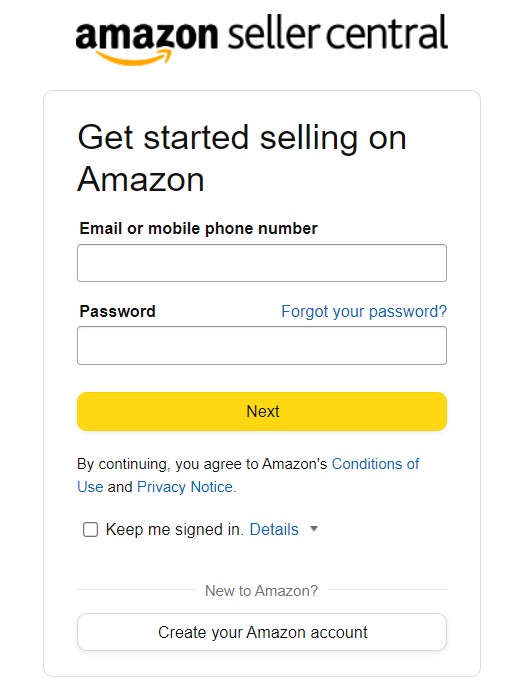
- Enter your name, email address, and password.
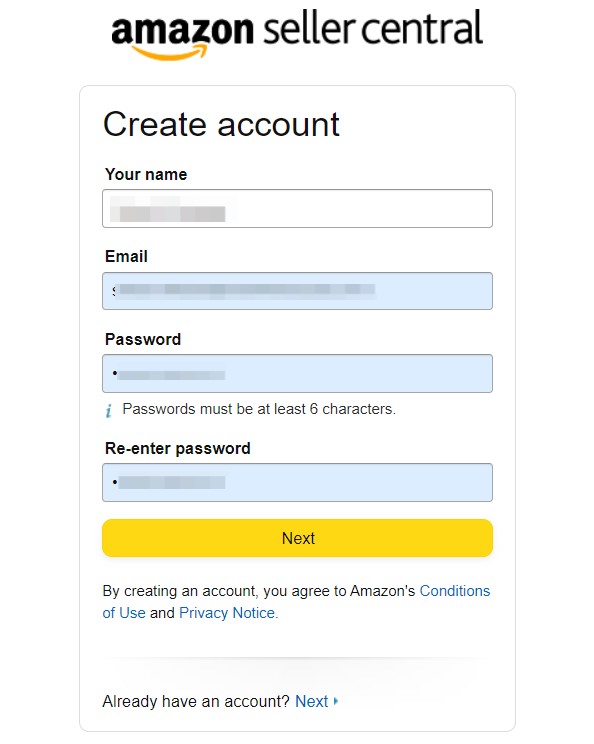
The next step will be a verification process where you’ll need the following:
- Valid government-issued ID or passport
- Recent bank account or credit card statement
- Chargeable credit or debit card
- Mobile phone
Choose a Selling Plan
Amazon offers two selling plans: Individual and Professional. The Individual plan costs $0.99 per sale, while sellers using the Professional plan pay $39.99 per month, no matter how many items they sell.
Visit this link where you can sign up for the selling plan of your choice.
Set Up Your Seller Central Account
Your Seller Central account, which you’ll be able to access once Amazon approves your submission, is the most important dashboard for managing your e-commerce business.
Some of the things you can do in your Seller Central account:
- list and price products
- manage inventory
- fulfill orders
- Create promotions and coupons
- track payments and expenses
- Add more users to help in managing the business.
Some tips to follow to familiarize yourself with SC:
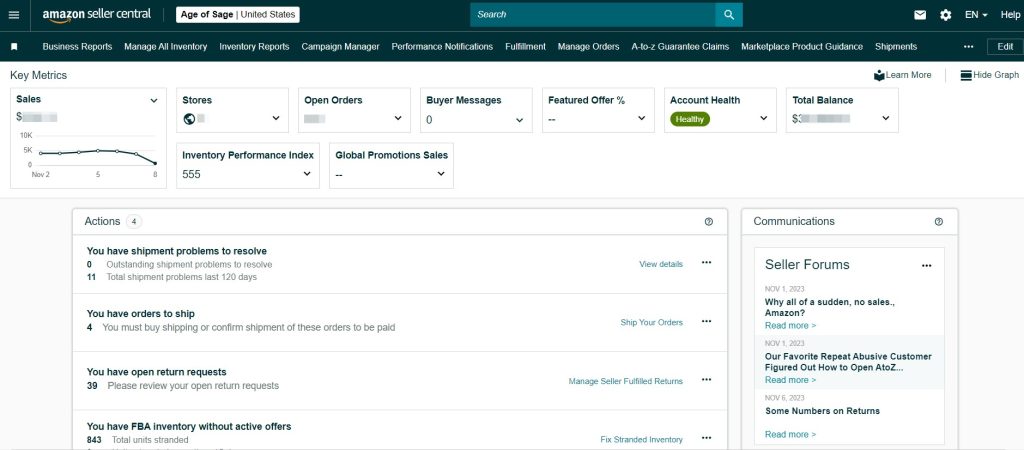
- Start with the basics. Before you do anything else, take some time to learn the basics of Amazon Seller Central. This includes understanding the different sections of the dashboard, how to navigate between pages, and how to use the search bar.
- Take advantage of Amazon’s resources. Amazon offers a wealth of resources to help sellers learn how to use Seller Central. These resources include video tutorials, help articles, and webinars.
- Join a seller forum. There are many online forums where sellers can discuss Seller Central and get help from other sellers. This can be a great way to learn new tips and tricks, and to get help if you’re having trouble with something.
- Experiment. The best way to learn Seller Central is to just start using it. Experiment with different features and see how they work. Don’t be afraid to make mistakes; that’s how you’ll learn.
- Be patient. It takes time to learn how to use Amazon Seller Central effectively. Don’t get discouraged if you don’t understand everything right away. Just keep practicing and you’ll eventually get the hang of it.
Here are some additional tips for familiarizing yourself with Amazon Seller Central:
- Set up your seller profile. This includes adding your business information, contact information, and bank account information.
- List your products. This includes adding product descriptions, pricing information, and shipping information.
- Manage your inventory. This includes tracking your stock levels and reordering products when necessary.
- Process orders. This includes accepting payments, shipping orders, and handling returns.
- Track your sales. This includes viewing your sales history and analyzing your sales performance.
Associated Costs
When venturing into the realm of selling on Amazon, it’s essential to factor in associated fees as part of your initial investment. These fees are an integral component of your business planning and financial considerations.
Subscription Fees:
- Professional Selling Plan: $39.99 per month (no per-item fee)
- Individual Selling Plan: $0.99 per item sold
Selling Fees:
- Referral Fees: A percentage of the selling price, varying by product category
- Variable Closing Fees: Applicable only to media categories
Shipping Fees:
- Amazon Shipping Rates: Apply when you fulfill orders yourself, based on product category and shipping service selected by the buyer
FBA Fees:
For products fulfilled by Amazon (FBA), fees are charged for:
- Order fulfillment
- Storage
- Optional services
Reviewing Your Estimated Fees:
Visit Selling on Amazon fees guide to know more.
Newbie Amazon Selling Guide: Product Research and Selection
Product research is a critical task for an Amazon seller for several reasons:
- Identifies Profitable Products: Product research helps sellers identify products with high demand and low competition, increasing the likelihood of profitability.
- Informs Pricing Strategies: By understanding market trends, competitor pricing, and product costs, sellers can develop informed pricing strategies that maximize profit margins.
- Guides Inventory Management: Product research provides insights into product demand and sales patterns, enabling sellers to optimize inventory levels and avoid stockouts or overstocking.
- Uncovers Market Trends and Opportunities: Product research helps sellers stay ahead of market trends and identify emerging opportunities for new product offerings or expansions.
- Minimizes Risks and Failures: By thoroughly researching products before selling, sellers can minimize the risk of investing in products with low demand or high competition, reducing financial losses.
Skipping product research can lead to several negative consequences for an Amazon seller:
- Choosing Unsuitable Products: Without thorough research, sellers may select products with low demand or high competition, leading to poor sales and potential losses.
- Ineffective Pricing: Improper pricing based on insufficient market knowledge can result in missed sales opportunities or unprofitable margins.
- Inventory Issues: Inaccurate demand forecasts due to skipped research can lead to stockouts or overstocking, negatively impacting customer satisfaction and profitability.
- Missed Opportunities: Unawareness of emerging market trends or untapped niches can prevent sellers from capitalizing on profitable opportunities.
- Increased Risk of Failure: Investing in products without proper research significantly increases the risk of product failure, financial losses, and potential business setbacks.
Product research is an investment in the success of an Amazon business. By dedicating time, effort, and resources to researching products thoroughly, sellers can make informed decisions, avoid costly mistakes, and increase their chances of achieving long-term profitability.
Find out how to uncover profitable products to sell on Amazon by reading a blog post we previously published, How to Do Amazon Product Research And Uncover Profitable Opportunities.
Expert Insights
it would be a good idea for a newbie Amazon seller to enroll in a course that will guide them on every step of online selling, particularly product research and sourcing. There are many reputable courses available, such as My Amazon Guy Success Academy that can teach you the basics of selling on Amazon, as well as more advanced strategies for success.
Here are some of the benefits of taking an Amazon seller course:
- Learn from experienced sellers: Amazon seller courses are typically taught by experienced sellers who have a proven track record of success. This means that you can learn from their mistakes and successes, and avoid making common pitfalls.
- Gain a comprehensive understanding of the Amazon marketplace: Amazon seller courses will teach you everything you need to know about selling on Amazon, from creating your seller account to listing your products to shipping and fulfilling orders.
- Develop a strategic approach to product research and sourcing: Product research and sourcing are two of the most important aspects of selling on Amazon. A good course will teach you how to find profitable products to sell and how to source them from reputable suppliers.

Newbie Amazon Selling Guide: Product Detail Page Creation and Optimization
What is product detail page creation and why does it matter to an Amazon Seller?
A product detail page (PDP) is a webpage on Amazon where a seller showcases their product to potential buyers. It serves as the virtual storefront for their product, providing essential information and enticing buyers to make a purchase.
The significance of a well-crafted PLP for an Amazon seller lies in its ability to:
- Capture Attention and Drive Clicks: An engaging PDP with high-quality images, compelling titles, and informative descriptions catches the eye of potential buyers, increasing the likelihood of them clicking on the listing.
- Provide Comprehensive Product Information: A comprehensive PDP addresses all the buyer’s questions about the product, including its features, benefits, specifications, and usage instructions. This transparency fosters trust and encourages informed purchasing decisions.
- Optimize Search Visibility: By incorporating relevant keywords throughout the PDP, including the title, bullet points, and description, the listing ranks higher in search results, making it more discoverable to potential buyers.
- Influence Purchasing Decisions: A well-optimized PDP highlights the product’s value proposition, emphasizing its unique selling points and benefits to the buyer. This persuasive content can significantly influence purchasing decisions.
- Build Brand Awareness and Reputation: A consistent PDPdesign across a seller’s product offerings reinforces their brand identity and creates a recognizable brand experience. Positive customer reviews and ratings further enhance brand reputation.
- Drive Sales and Revenue: Ultimately, a well-crafted PDP contributes to increased sales and revenue for the Amazon seller. By effectively attracting buyers, providing comprehensive information, and influencing purchasing decisions, the PDP plays a crucial role in driving business growth.
Watch this video to learn about how to create a product listing:
Navigating the intricate world of Amazon product listings can be a daunting task for new sellers. However, with a clear understanding of the guidelines and requirements, you can efficiently list your products and maximize your sales potential.
Building My First Product Page: Individual vs. Professional Plans
Amazon offers two selling plans: Individual and Professional. The specific method for uploading and listing products varies depending on your chosen plan.
- Sellers on the Individual plan must list products one at a time through the Seller Central interface. This method is suitable for sellers with a limited number of products.
- Sellers with a Professional plan enjoy greater flexibility in product listing. They can list products in bulk using spreadsheet uploads or integrate their inventory management system with Amazon. This option is ideal for sellers with a large product inventory.
Product Availability: Reaching B2C and B2B Customers
Once a product is successfully listed, it becomes available to both Business-to-Consumer (B2C) and Business-to-Business (B2B) customers on Amazon. This allows sellers to expand their reach to a wider audience without incurring additional fees. By catering to both B2C and B2B customers, sellers can tap into a broader customer base and increase their sales opportunities.
Product Listing Requirements: Ensuring Accurate Identification
To ensure accurate product identification and categorization, Amazon requires certain information for each product listing:
- Global Trade Item Number (GTIN): A GTIN, such as a UPC, ISBN, or EAN, serves as a unique identifier for your product. If you match an existing product listing, providing a GTIN is not necessary. However, for new products, you may need to purchase a UPC code or request an exemption from Amazon.
- SKU (Stock Keeping Unit): A unique stock keeping unit number for internal inventory management purposes.
- Product Title: A clear and concise title that accurately describes the product, including its key features and benefits.
- Product Description and Bullet Points: A comprehensive description highlighting product features, benefits, and specifications. Bullet points should emphasize key selling points.
- Product Images: High-quality images from various angles to showcase the product’s details, including close-ups and lifestyle shots.
- Search Terms and Keywords: Relevant keywords throughout the listing to improve search visibility and increase the likelihood of potential buyers finding your product.
Additional Considerations:
- FBA (Fulfillment by Amazon): For sellers who prefer Amazon to handle inventory storage, packaging, shipping, and customer service, FBA is an excellent option. However, additional fees apply for FBA services.
- Pricing Strategies: Set competitive pricing that aligns with market trends, competitor pricing, and profit margins. Monitor pricing regularly to adjust as needed.
- Customer Reviews: Respond promptly and professionally to customer inquiries and reviews. Positive customer feedback builds trust and encourages repeat purchases.
- Continuous Optimization: Regularly review and optimize your product listings to improve search visibility and conversion rates. Stay updated on Amazon’s policies and guidelines.
Best Practices for Creating PDPs
Choose the Right Categories
- Select the most specific and relevant category for your product.
- Consider using subcategories to further narrow down the placement of your product.
- Research similar products to identify the most appropriate category hierarchy.
Provide Accurate and Comprehensive Information
- Product Titles: Use clear, concise, and keyword-rich titles that accurately describe the product’s features and benefits.
- Bullet Points: Highlight key features and benefits in a concise and easy-to-scan format. Use bullet points to emphasize the most important aspects of the product.
- Descriptions: Craft detailed and informative descriptions that provide potential buyers with all the necessary information to make a purchase decision.
- Images: Use high-quality images from various angles to showcase the product’s details. Lifestyle shots can demonstrate the product in context and enhance its appeal.
- Pricing: Set competitive prices that balance profit margins with market trends and competitor pricing. Monitor pricing regularly to adjust as needed.
- Shipping: Provide clear and accurate shipping information, including estimated delivery times and shipping costs.
Adhere to Amazon Policies and Guidelines
- Variation Issues: Ensure that products listed as variations only differ in color, scent, or size. Consider how customers would expect to find these products.
- Image Compliance: Use images that meet Amazon’s requirements, including minimum resolution (500×500 pixels), plain white background, and product filling at least 80% of the image area.
- Product IDs: Provide accurate and consistent UPCs and GTINs for your products.
Continuous Improvement
- Monitor Performance: Regularly review sales performance, customer feedback, and market trends to identify areas for improvement.
- A/B Testing: Experiment with different titles, descriptions, images, and pricing strategies to determine the most effective combinations.
- Optimize Listings: Make adjustments and optimize listings based on data analysis and insights to improve visibility, conversion rates, and overall sales success.
Use High-Quality Images
- This is crucial for effective Amazon product listings.
- High-quality images attract attention, showcase product details, build trust, and increase conversion rates.
- Make sure you use images that are compliant with Amazon policies. Our blog post, Amazon Image Policies and Troubleshooting Guide For Standout Listings, will provide you with ample information about this.
Listing Optimization
Product listing optimization is the process of enhancing product listings on e-commerce platforms like Amazon to improve their visibility, attract more clicks, and ultimately drive more sales. It involves making strategic adjustments to various elements of the product page, including titles, descriptions, images, pricing, and customer reviews.
Key objectives of product listing optimization include:
- Enhanced Search Visibility: By incorporating relevant keywords and phrases throughout the product listing, sellers can increase the likelihood of their products appearing in search results when potential buyers look for products like theirs.
- Increased Click-Through Rate (CTR): Compelling product titles, engaging descriptions, and high-quality images can capture attention and entice potential buyers to click on the product listing to learn more.
- Improved Conversion Rate: Once potential buyers are on the product page, well-optimized listings can effectively communicate the product’s value proposition, address customer concerns, and encourage purchasing decisions.
Effective product listing Optimization of the page – text & pix/video involves:
- Keyword Research: Identifying relevant keywords that potential buyers are likely to use when searching for products like yours.
- Title Optimization: Crafting clear, concise, and keyword-rich titles that accurately describe the product and its key features.
- Description Enhancement: Write comprehensive and informative descriptions that highlight the product’s benefits and address potential buyer queries.
- Image Optimization: Using high-quality images from various angles to showcase the product’s details and lifestyle shots to demonstrate its real-world use.
- Product videos: Amazon sellers can add product highlight, instructional, comparison, and customer experience videos to their listings to enhance product understanding, boost conversions, and elevate brand awareness.
- Pricing Strategies: Setting competitive prices that align with market trends, competitor pricing, and profit margins.
- Customer Review Management: Responding promptly to customer inquiries and reviews, addressing concerns, and encouraging positive feedback.
- A/B Testing: Experimenting with different variations of product titles, descriptions, images, and pricing strategies to determine the most effective combinations.
- Continuous Monitoring: Regularly reviewing sales performance, customer feedback, and market trends to identify areas for improvement and make data-driven adjustments to optimize listings. Here at My Amazon Guy, we implement four phases of SEO where we continuously assess and monitor product listings.
Watch this video to learn more about Amazon Listing Optimization:
Newbie Amazon Selling Guide: Product Packaging
Product packaging refers to the materials and design used to enclose, protect, and present a product. Learning how to package a product correctly and according to Amazon rules and make it the most marketing/selling package plays a crucial role in the customer’s purchasing experience and can influence their perception of the product’s quality, value, and brand identity. For Amazon sellers, product packaging is essential for several reasons:
- Protection: The primary function of product packaging is to protect the product from damage during shipping and handling. Sturdy packaging ensures that the product arrives at the customer’s doorstep in good condition, reducing the likelihood of returns and negative reviews.
- Brand identity: Product packaging is an opportunity for sellers to create a visual identity for their brand. A well-designed package can help the product stand out from competitors, increase brand recall, and enhance customer retention.
- Perceived value: The quality and design of the product packaging can influence the customer’s perception of the product’s value. A well-crafted package can create a positive first impression and set the tone for consumer expectations.
Compliance with Amazon Packaging Guidelines:
Amazon-Compliant Packaging
When shipping units to Amazon fulfillment centers, sellers must follow these general packaging requirements:
- Remove any theft-prevention devices from the product.
- Use unique FNSKUs for each unique product.
- Place a scannable barcode or label on each unit.
- Remove or render unscannable any existing barcodes on the outside of shipping boxes.
Specific Requirements
Certain products have other specific packaging requirements. For example, fragile items must be packaged securely to prevent damage during shipping. Amazon may also add specific requirements to a product due to damages and damage-related returns.
Tips for Complying with Amazon’s Packaging Requirements
Here are some tips for complying with Amazon’s packaging requirements:
- Use sturdy packaging materials that can withstand the rigors of shipping.
- Pack your products securely to prevent damage.
- Label each unit with a unique FNSKU and a scannable barcode or label.
- Remove or render unscannable any existing barcodes on the outside of shipping boxes.
Consequences for Non-Compliance
Amazon may refuse, return, or repackage any product delivered to a fulfillment center with inadequate or non-compliant packaging at the seller’s expense. For more details about Amazon’s product packaging policy, visit here.
Durable and Protective Packaging:
Here are some durable and protective packaging materials that Amazon sellers can use:
- Corrugated cardboard: Corrugated cardboard is a strong and versatile material that can be used to package a variety of products. It is available in different thicknesses and sizes to accommodate different needs.
- Bubble wrap: Bubble wrap is a lightweight and cushioning material that can be used to protect products from bumps and shocks. It is also relatively inexpensive, making it a popular choice for Amazon sellers.
- Foam peanuts: Foam peanuts are another lightweight and cushioning material that can be used to protect products from damage. They are often used in conjunction with bubble wrap to provide extra protection.
Shrink wrap: Shrink wrap is a plastic film that can be used to tightly seal packages. It helps to protect products from moisture and dust, and it can also help to prevent them from opening during shipping. - Instapak foam: Instapak foam is a self-expanding foam that can be used to fill voids in packages and provide cushioning for products. It is a good choice for fragile items that need extra protection.
- Fragile stickers: Fragile stickers can be used to alert warehouse workers and shipping carriers that a package contains fragile items. This helps to prevent the package from being mishandled during shipping.
In addition to using durable and protective packaging materials, Amazon sellers can also take other steps to ensure that their products arrive at their destination safely. For example, they can use double-boxing to provide extra protection for fragile items. They can also use void fillers to fill any empty spaces in the package, which helps to prevent the product from shifting and moving during shipping.
Clear and Informative Product Presentation:
There are several reasons why Amazon sellers should use clear and informative product presentation in their product packaging.
- To provide customers with a positive first impression. When customers receive a package, they form an immediate impression of the product and the seller based on the packaging. By using clear and informative product presentation, sellers can create a positive first impression and set the stage for a positive customer experience.
- To communicate the benefits of the product. Product packaging is a great opportunity to communicate the benefits of the product to customers. By using clear and concise language, sellers can highlight the key features and benefits of their product, and explain why customers should choose it over the competition.
- To make it easy for customers to learn more about the product. Product packaging should include clear and concise information about the product, such as its features, benefits, and instructions for use. This helps customers to learn more about the product before they use it, and ensures that they are using it correctly.
- To encourage repeat purchases. When customers have a positive experience with a product, they are more likely to purchase it again. By using clear and informative product presentations, sellers can create a positive customer experience that encourages repeat purchases.
Branding and Aesthetics:
Branding and aesthetics in packaging are important considerations for Amazon sellers. A well-branded and aesthetically pleasing package can help to:
- Create a positive first impression and set the stage for a positive customer experience.
- Communicate the brand’s identity and values to customers.
- Make the product stand out from the competition on crowded Amazon shelves.
- Increase brand awareness and drive repeat purchases.
When designing packaging, Amazon sellers should consider the following branding and aesthetic factors:
- Brand identity: The packaging should reflect the brand’s overall identity and values. This includes using the brand’s colors, fonts, and logos consistently.
- Target audience: The packaging should be designed to appeal to the target audience. This includes using colors, fonts, and images that are relevant to the product and the customer base.
- Product category: The packaging should be appropriate for the product category. For example, packaging for a luxury product should be more sophisticated than packaging for a budget product.
- Unique selling proposition (USP): The packaging should communicate the product’s USP. This could be done through the use of text, images, or symbols.
User-Friendly Opening Experience:
User-friendly opening experience is an important consideration for Amazon sellers. A well-designed packaging can make it easy for customers to open and close the package, and it can also provide a sense of excitement and anticipation when they receive the product.
Here are some specific tips for Amazon sellers on how to create user-friendly opening experiences:
- Use easy-to-open packaging materials. Avoid using packaging materials that are difficult to open, such as tape or glue. Instead, use materials that are easy to tear or peel open, such as perforated cardboard or plastic blister packs.
- Use clear and concise instructions. If the packaging requires any assembly or disassembly, provide clear and concise instructions on how to do so.
- Use a sense of surprise and delight. Consider using packaging materials that create a sense of surprise and delight when the customer opens the package. For example, you could use confetti or balloons to fill the package, or you could use a hidden compartment to store a small gift.
- Make sure the packaging is sustainable. Use packaging materials that are recyclable or reusable. This shows customers that you are committed to sustainability.
By following these tips, Amazon sellers can create packaging that is both user-friendly and sustainable. This can help them to provide a positive customer experience and increase sales.
Here are some additional tips for creating a user-friendly opening experience:
- Use a pull tab or other opening mechanism that is easy to grip and pull.
- Avoid using sharp edges or corners that could cut or injure the customer.
- Make sure the packaging is not too difficult to open, but not too easy to open accidentally.
- Consider using a tamper-evident seal to prevent customers from returning opened products.
- Test the opening experience with a variety of customers to make sure it is easy for everyone to use.
Environmentally Friendly Packaging:
Environmentally friendly packaging is becoming increasingly important to Amazon sellers. Customers are becoming more environmentally conscious, and they are more likely to purchase products from sellers who use sustainable packaging.
Here are some tips for Amazon sellers on how to create environmentally friendly packaging:
- Use recycled or recyclable materials. This reduces the amount of waste that goes to landfills.
- Use compostable materials. This allows the packaging to be broken down naturally by microorganisms.
- Use reusable materials. This allows customers to use the packaging again and again, reducing the need for new packaging.
- Reduce the amount of packaging used. Only use as much packaging as is necessary to protect the product.
- Recycle or compost any excess packaging.
Here are some specific examples of environmentally friendly packaging materials that Amazon sellers can use:
- Recycled paperboard: Recycled paperboard is a sturdy and recyclable material that can be used to package a variety of products.
- Cornstarch-based packaging: Cornstarch-based packaging is a compostable material that can be used to package food and other products.
- Beeswax wraps: Beeswax wraps are reusable and compostable wraps that can be used to wrap food and other items.
- Silicone bags: Silicone bags are reusable and durable bags that can be used to store food and other items.
- Glass jars: Glass jars are reusable and recyclable containers that can be used to package food, cosmetics, and other products.
Product Inserts:
There are many benefits to using product inserts in product packaging. Some of the most notable benefits include:
- Improved customer experience: Product inserts can be used to provide customers with important information about the product, such as how to use it, how to care for it, and how to troubleshoot any problems. This information can help customers to get the most out of the product and to avoid any frustration.
- Increased brand awareness: Product inserts can be used to promote the brand and to educate customers about the company’s other products and services. This can help to increase brand awareness and to drive repeat purchases.
- Improved customer satisfaction: Product inserts can be used to collect feedback from customers and to address their concerns. This can help to improve customer satisfaction and to build customer loyalty.
- Increased sales: Product inserts can be used to promote special offers and discounts, and to cross-promote other products. This can help to increase sales and to boost revenue.
In addition to these general benefits, product inserts can also be used to achieve specific marketing and sales goals. For example, product inserts can be used to:
- Launch a new product: Product inserts can be used to introduce a new product to customers and to generate excitement about it.
- Increase brand loyalty: Product inserts can be used to reward loyal customers and encourage them to continue purchasing from the company.
- Generate leads: Product inserts can be used to collect contact information from customers and generate leads for the sales team.
- Drive traffic to the company’s website: Product inserts can be used to direct customers to the company’s website to learn more about the product, make a purchase, or sign up for a newsletter.
Check out our LinkedIn newsletter to learn how to Cleverly Use Amazon Product Inserts To Promote Your Brand.
Newbie Amazon Selling Guide: Fulfillment and Inventory Management
Amazon sellers have two main fulfillment and inventory management options:
- Fulfillment by Amazon (FBA): FBA is a service that allows sellers to store their products in Amazon’s fulfillment centers and have Amazon handle all aspects of order fulfillment, including picking, packing, shipping, and customer service.
- Fulfillment by Merchant (FBM): FBM is a service that allows sellers to fulfill orders themselves. This means that sellers are responsible for picking, packing, shipping, and customer service.
FBA
FBA has several benefits, including:
- Convenience: Sellers do not have to worry about storing their products or fulfilling orders themselves. Amazon takes care of everything.
- Speed: Amazon’s fulfillment centers are located all over the world, so orders can be shipped quickly to customers.
- Customer satisfaction: Customers expect fast and reliable shipping, and FBA can help sellers meet those expectations.
- Efficiency: FBA can help sellers save time and money by automating many of the tasks involved in order fulfillment.
However, FBA also has some drawbacks, including:
- Cost: FBA fees can be expensive, especially for high-volume sellers.
- Limited control: Sellers have less control over the fulfillment process when they use FBA.
- Long-term commitment: Sellers must commit to storing their products in Amazon’s fulfillment centers for at least one year.
FBM
FBM has several benefits, including:
- Cost: FBM fees are typically lower than FBA fees.
- Control: Sellers have more control over the fulfillment process when they use FBM.
- Flexibility: Sellers can ship products from anywhere in the world, and they can choose their own shipping carriers and methods.
However, FBM also has some drawbacks, including:
- Time: Sellers must spend time and resources on order fulfillment tasks, such as picking, packing, shipping, and customer service.
- Complexity: Order fulfillment can be complex and time-consuming, especially for high-volume sellers.
- Risk: Sellers are responsible for shipping and customer service, so they are at risk for lost or damaged packages, customer returns, and other problems.
When It Is Best To Use Each Option?
The best fulfillment and inventory management option for you will depend on your individual needs and preferences. If you are looking for convenience, speed, and customer satisfaction, FBA may be the best option for you. If you are looking for cost savings, control, and flexibility, FBM may be the better option.
You can also choose to use a combination of FBA and FBM. For example, you could use FBA for high-volume products and FBM for low-volume products or products that need special handling.
Find out more about which between FBM and FBA suits your business better by reading our blog post, What’s The Difference Between FBA And Seller: Which Suits Your Business Better?
Rules For Best FBA And FBM Management
To optimize your FBA and FBM fulfillment process, you need to consider the following factors:
FBA:
- Choose the right products for FBA. FBA is best suited for small, lightweight products with high turnover. If you sell large, heavy, or slow-moving products, FBM may be a better option.
- Optimize your inventory levels. Amazon charges storage fees for inventory stored in its warehouses, so it’s important to keep your levels at an optimal level. Use Amazon’s Inventory Planner tool to help you forecast demand and set optimal inventory levels.
- Track your FBA performance. Use Amazon’s Seller Central dashboard to track your FBA performance metrics, such as order fulfillment time, shipping defects, and customer satisfaction. This information can help you identify areas where you can improve your fulfillment process.
FBM:
- Choose a reliable shipping carrier. FBM sellers are responsible for shipping their own orders, so it’s important to choose a reliable shipping carrier that offers competitive rates and services.
- Invest in a good shipping software. Shipping software can help you automate your shipping process and generate shipping labels quickly and easily.
- Outsource your fulfillment to a third-party logistics (3PL) provider. If you don’t have the time or resources to fulfill your own orders, you can outsource your fulfillment to a 3PL provider. 3PL providers can handle all aspects of your fulfillment process, from picking and packing to shipping and customer service.
General tips for optimizing your fulfillment process:
- Use a warehouse management system (WMS). A WMS can help you track your inventory levels, manage orders, and optimize your picking and packing process.
- Automate your fulfillment process as much as possible. This will save you time and money, and help to reduce errors.
- Use real-time tracking to track your shipments. This will help you to identify and resolve any shipping issues quickly.
- Provide excellent customer service. This is essential for building customer loyalty and repeat business.
Troubleshooting common FBA and FBM issues
FBA issues:
- Stockouts: This can happen if Amazon doesn’t have enough of your inventory in its warehouses to fulfill orders. To troubleshoot this issue, you can check your inventory levels regularly and make sure that they are at an optimal level. There is a tool in Seller Central, the Demand Forecast tool, which can help you manage your inventory. We have this blog post, How To Use Amazon Demand Forecast Tool For Effective Inventory Management, that you can read to discover more about this tool.
- Late shipments: This can happen if Amazon is delayed in picking, packing, or shipping your orders. To troubleshoot this issue, you can contact Amazon customer support and ask for an update on the status of your orders. You can also use Amazon’s Seller Central dashboard to track the status of your shipments.
- Damaged or lost shipments: This can happen if Amazon’s shipping carriers mishandle your products. To troubleshoot this issue, you can contact Amazon customer support and file a claim for damaged or lost shipments. You can also provide Amazon with any documentation that you have, such as shipping labels or photos of the damaged products.
- Customer complaints: This can happen if customers are unhappy with the quality of your products, the shipping time, or the customer service they receive. To troubleshoot this issue, you can respond to customer complaints promptly and professionally. You can also offer refunds or replacements to customers who are unhappy with their orders.
FBM issues:
- Stockouts: This can happen if you don’t have enough inventory on hand to fulfill orders. To troubleshoot this issue, you can track your inventory levels closely and make sure that you are always restocking your products. You can also use a 3PL provider to help you with your inventory management.
- Late shipments: This can happen if you are delayed in picking, packing, or shipping orders. To troubleshoot this issue, you can use a shipping software to automate your shipping process and generate shipping labels quickly and easily. You can also use a 3PL provider to help you with your fulfillment.
- Damaged or lost shipments: This can happen if you mishandle your products or if the shipping carrier mishandles your products. To troubleshoot this issue, you can package your products carefully and use a reliable shipping carrier. You should also purchase shipping insurance to protect yourself from financial losses in case of damaged or lost shipments.
- Customer complaints: This can happen if customers are unhappy with the quality of your products, the shipping time, or the customer service they receive. To troubleshoot this issue, you can respond to customer complaints promptly and professionally. You can also offer refunds or replacements to customers who are unhappy with their orders.
Here are some videos to watch to learn more about troubleshooting on Amazon:
Amazon Multi-Channel Fulfillment
Amazon’s Multi-Channel Fulfillment is a service that allows Amazon sellers to fulfill orders from non-Amazon sales channels, such as eBay, Shopify, and their websites, using Amazon’s fulfillment network. This means that sellers can offer their customers the same fast and reliable delivery that Amazon Prime customers enjoy, even if they are buying from a different platform.
There are many benefits to using MCF, including:
- Increased sales: Customers are more likely to buy from sellers who offer fast and reliable delivery. MCF can help sellers to increase their sales by offering their customers the same delivery experience that they expect from Amazon.
- Reduced costs: MCF can help sellers to reduce their costs by consolidating their inventory into a single location and eliminating the need to manage multiple fulfillment providers.
- Improved efficiency: MCF can help sellers to improve their efficiency by automating their fulfillment process and eliminating the need to worry about picking, packing, and shipping orders.
- Scalability: MCF can help sellers to scale their business by providing them with the capacity and expertise to fulfill orders of any size.
Here are some specific examples of how Amazon sellers can use MCF:
- An eBay seller can use MCF to fulfill orders from their eBay store.
- A Shopify seller can use MCF to fulfill orders from their Shopify store.
- A seller with their own website can use MCF to fulfill orders from their website.
- A seller who sells on multiple platforms can use MCF to fulfill orders from all of their platforms using a single inventory pool.
Overall, Amazon MCF is a valuable service for Amazon sellers who want to offer their customers fast and reliable delivery, reduce their costs, improve their efficiency, and scale their business.
In addition to the benefits listed above, MCF also offers several other features, such as:
- Unbranded packaging: Orders automatically ship in unbranded packaging at no additional cost. This is a great option for sellers who want to maintain their own branding.
- Automate fulfillment: Sellers can connect their MCF account to their sales channels using pre-built applications or APIs. This allows sellers to automate their fulfillment process and eliminate the need to manually place orders with MCF.
- Fully trackable orders: Sellers receive tracking numbers for all of their MCF orders within 24 hours of order placement. This allows sellers to track their orders and provide their customers with real-time updates.
Finding A Good & Reliable 3PL Warehouse
Finding a good and reliable 3PL warehouse is important for Amazon sellers for several reasons:
- Improved customer satisfaction: 3PL warehouses can help Amazon sellers improve their customer satisfaction by providing fast and reliable fulfillment services. This is especially important for Amazon Prime customers who expect their orders to be delivered quickly.
- Reduced costs: 3PL warehouses can help Amazon sellers to reduce their costs by providing them with access to discounted shipping rates and by eliminating the need to invest in their fulfillment infrastructure.
- Increased scalability: 3PL warehouses can help Amazon sellers to scale their business by providing them with the capacity and expertise to fulfill orders of any size. This is especially important for sellers who are experiencing rapid growth.
- Focus on other aspects of their business: By outsourcing fulfillment to a 3PL warehouse, Amazon sellers can focus their time and resources on other aspects of their business, such as marketing and product development.
In addition to these general benefits, a good and reliable 3PL warehouse can also offer Amazon sellers many other advantages, such as:
- Integration with Amazon Seller Central: A good 3PL warehouse will be able to integrate with Amazon Seller Central so that sellers can easily manage their inventory and orders.
- Real-time order tracking: A good 3PL warehouse will provide sellers with real-time order tracking so that they can track their orders and provide their customers with updates.
- Value-added services: Some 3PL warehouses offer value-added services, such as kitting and assembly. These services can help Amazon sellers to save time and money.
Overall, finding a good and reliable 3PL warehouse is a wise investment for any Amazon seller who is looking to improve their customer satisfaction, reduce their costs, increase their scalability, and focus on other aspects of their business.
Here are some tips for finding a good and reliable 3PL warehouse:
- Get recommendations from other Amazon sellers. Ask other Amazon sellers for recommendations of 3PL warehouses that they have used and been happy with.
- Read online reviews. Read online reviews of different 3PL warehouses to get a sense of their reputation and the quality of their services.
- Compare pricing. Compare the pricing of different 3PL warehouses to find one that fits your budget.
- Ask about the services offered. Make sure to ask about the services that each 3PL warehouse offers to make sure that they meet your needs.
- Get a written contract. Once you have found a 3PL warehouse that you are interested in working with, be sure to get a written contract that outlines the terms of your partnership.
Stay tuned for the continuation of our Newbie Amazon Selling Guide….









