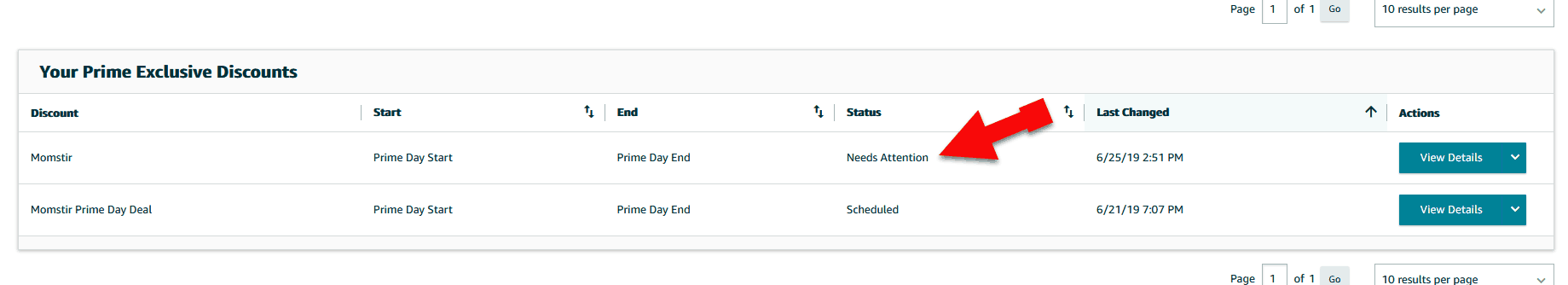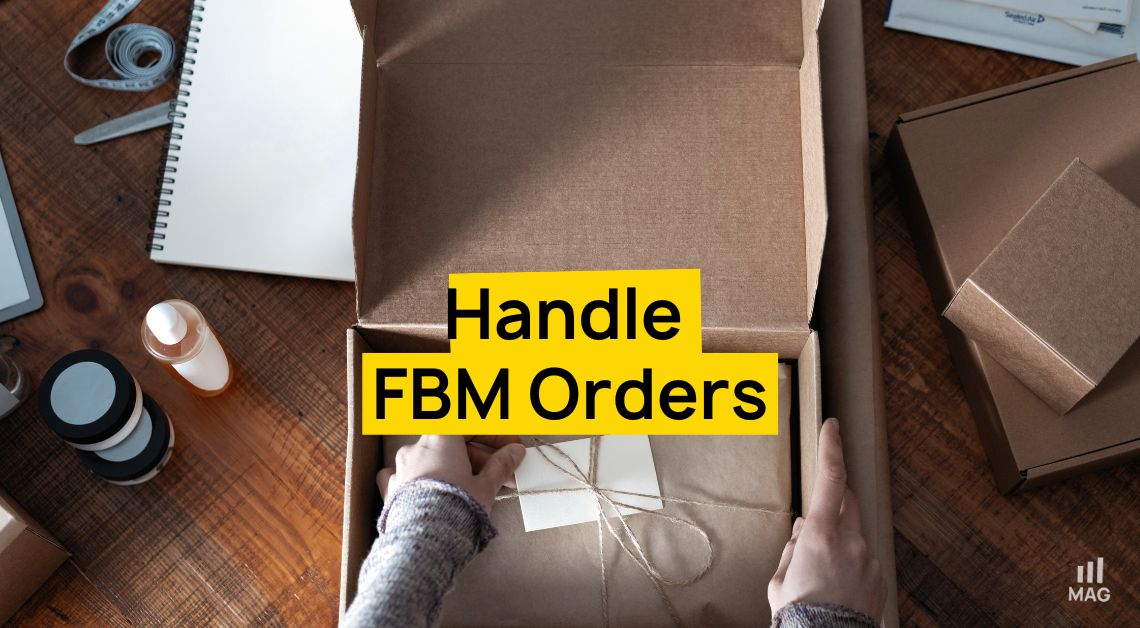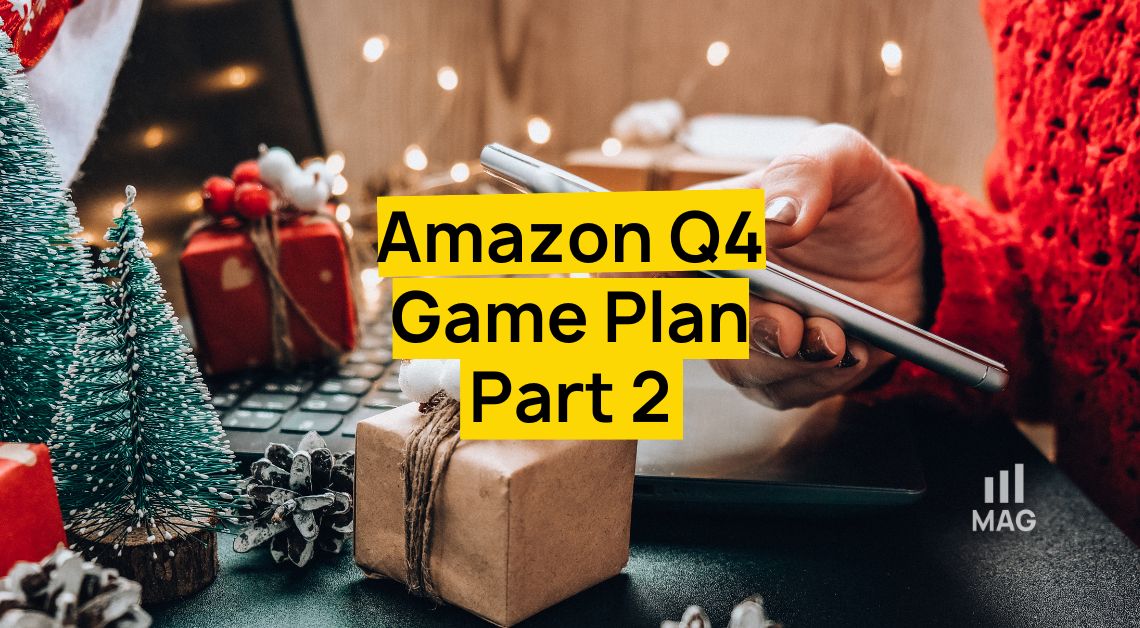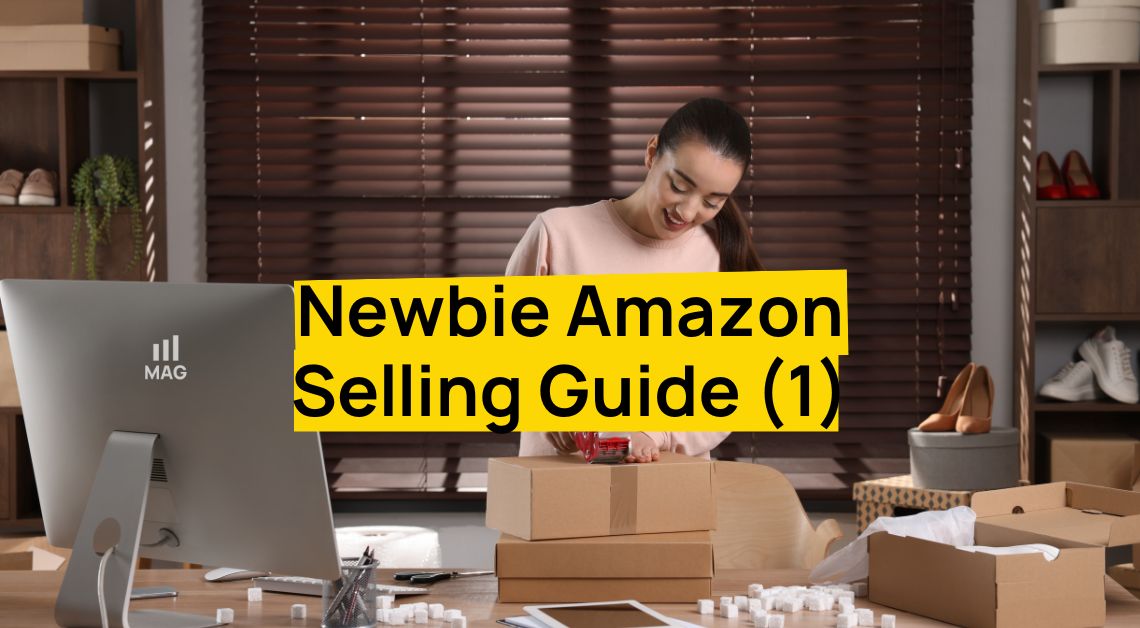Prime Exclusive Discounts for Black Friday and Cyber Monday
This feature rolled out in July of 2019 for Prime Day. It adds a special coupon, visible in search, and it generates clicks and conversions.
I recommend every company selling on Amazon that has the margins to use this during November 28 to December 2nd in 2019 for the Black Friday and Cyber Monday weekend holiday rush. (We do not think November 28th will be a good sales day due to Thanksgiving, but checking the “Black Friday discount” checkbox it starts the deal on the 28th, which is okay)
To create a discount:
- Go to https://sellercentral.amazon.com/prime-discounts/create or put your cursor over advertising, select prime exclusive discounts
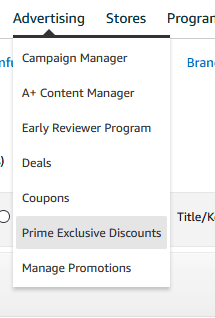
- Complete the 3 steps and fill out the information
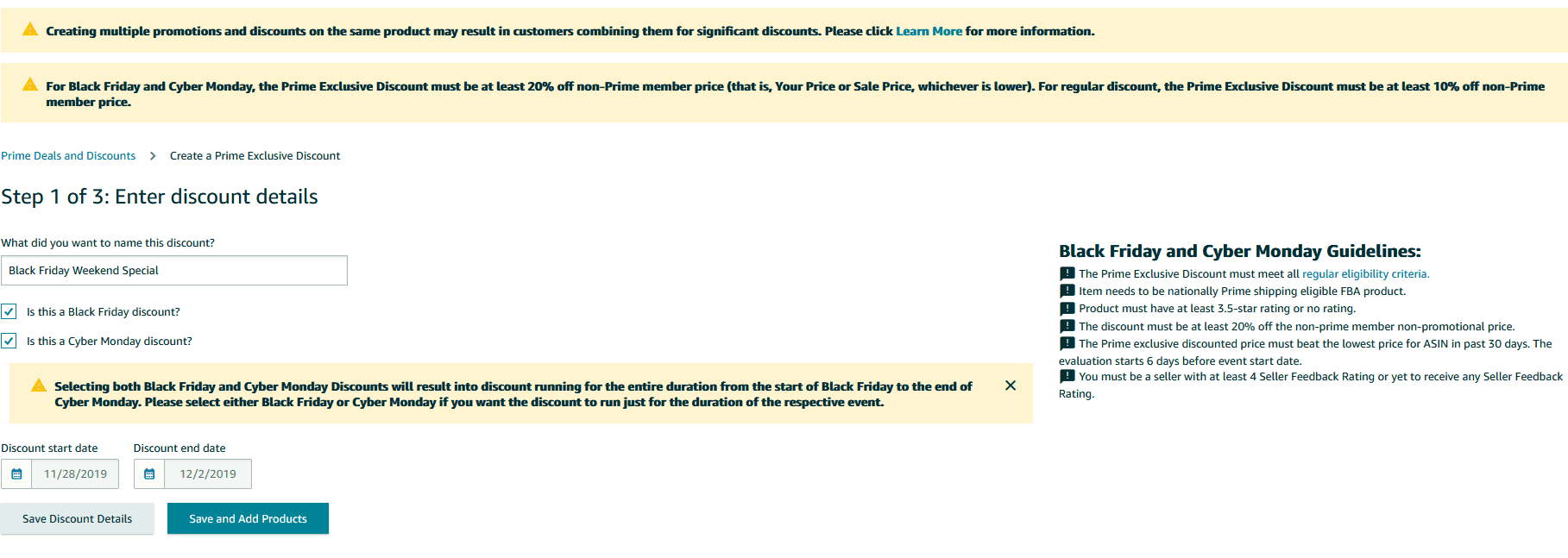
If you don’t see this feature available on your account, it is likely a permission issue. To fix, go to settings / permissions, and add the appropriate permission as see in this below screen shot.
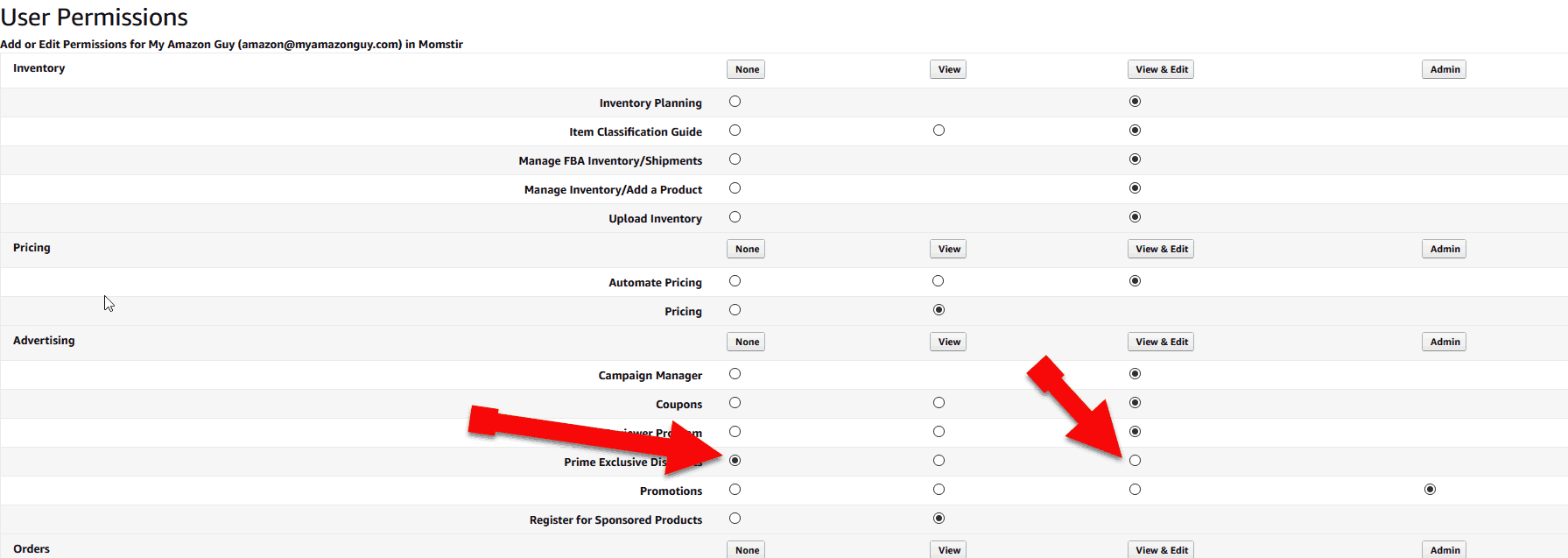
Step 1 is to enter a name of your discount, nothing special here, it’s just internal naming.
One major call out here – this can stack with other offers. So if you already setup a coupon or lightning deal, you’ll want to avoid stacking these…
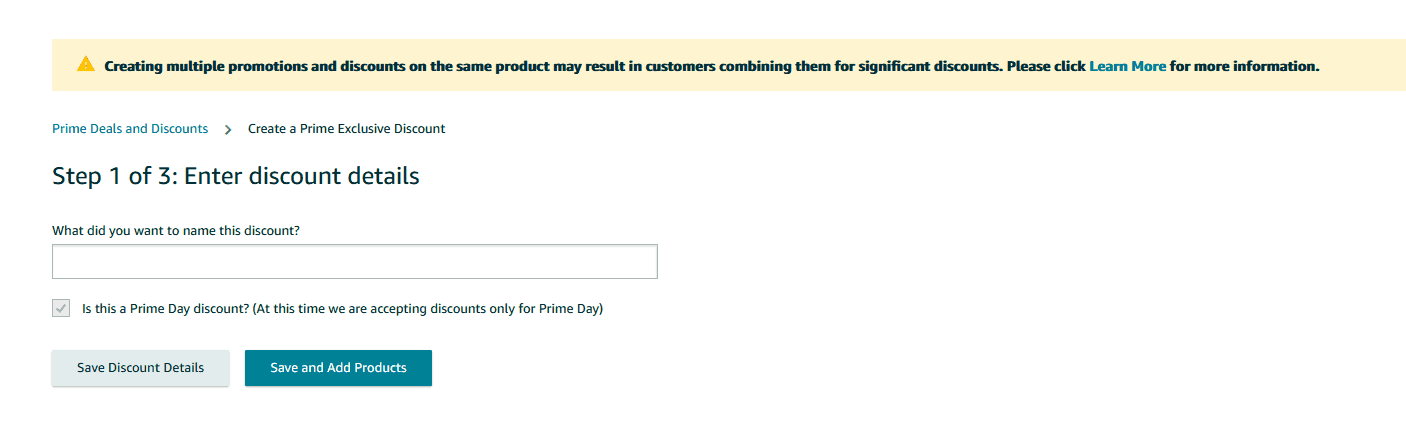
Onto step 2. You will download a template, and then upload it.
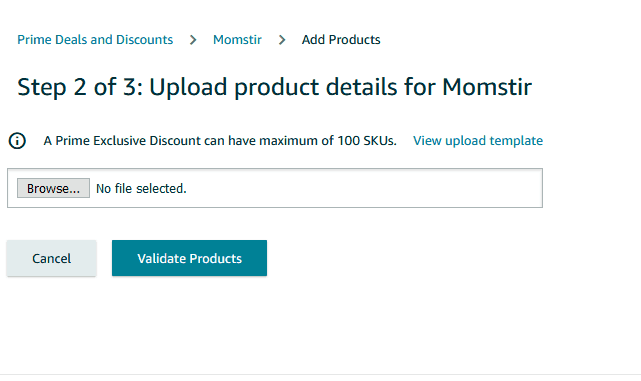
I found this the template to be a bit tricky. Here’s a screen shot of one I got to successfully take. Please note you need to fill out every single column.
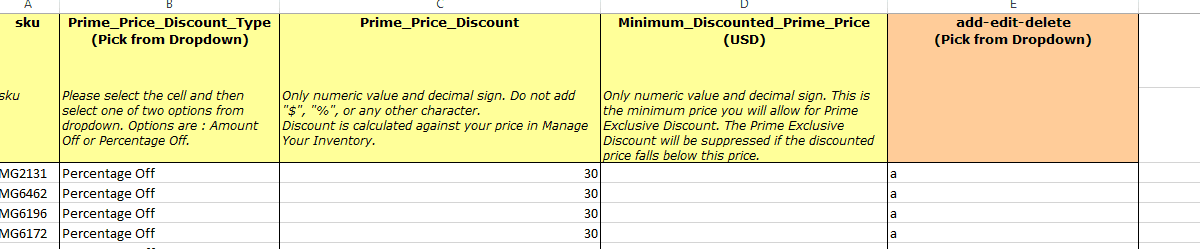
After you upload it you can validate whether it worked. Here’s a screen shot of an arrow pointed to one NOT scheduled. Means you have to work on it more until it looks like the one just below it, and it says “Scheduled”