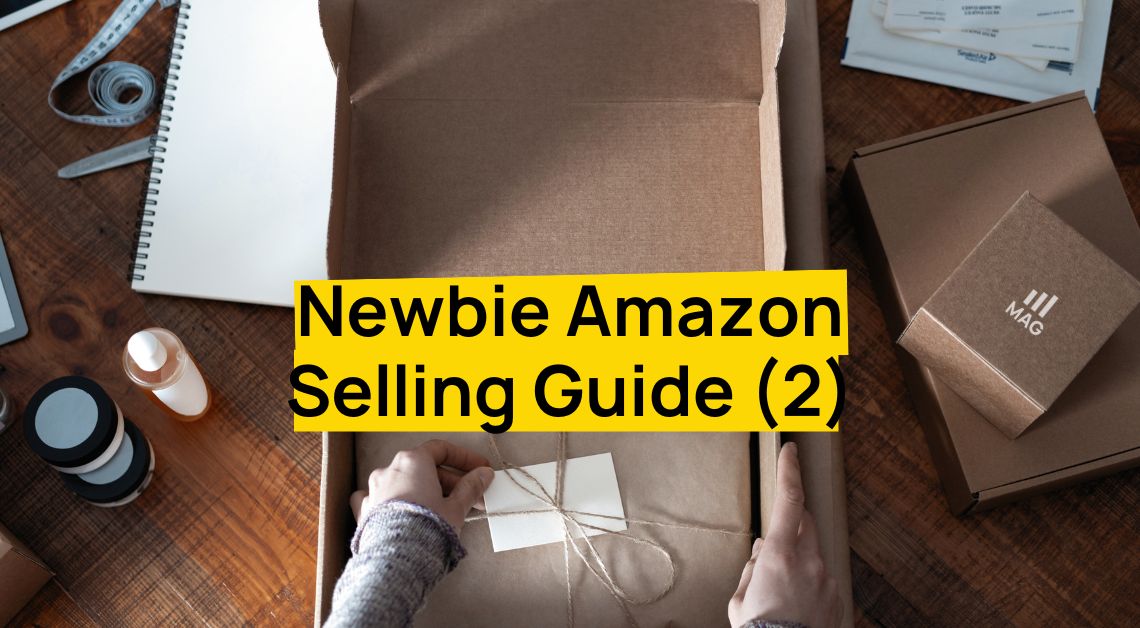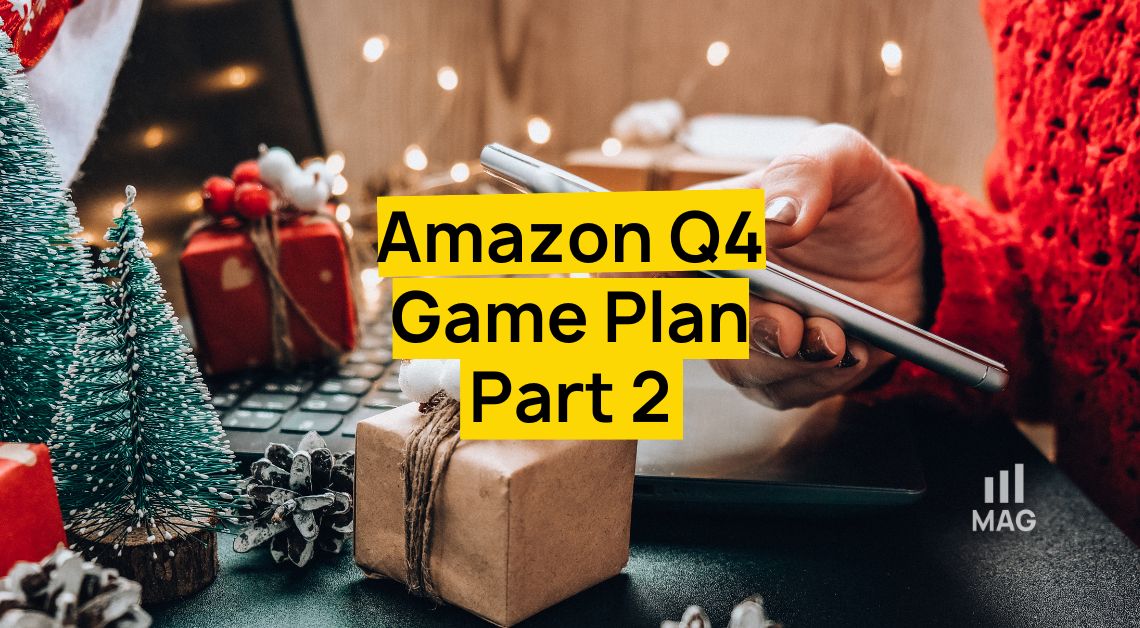Prime Exclusive Discounts To Unleash Success on Prime Big Deal Days
Prime Big Deal Days are coming up on October 10-11, and Amazon Prime-exclusive discounts are a great way to boost sales during this major shopping event. By offering exclusive discounts to Prime members, you can make your products more attractive to potential customers and increase your chances of making a sale.
In this blog post, we will go through the steps of setting up Prime Exclusive Discounts that can help sellers and brand owners make the most out of the hyped Prime Big Deal Days.
0:00 – Introduction to setting up Prime-exclusive discounts for Prime Day.
1:01 – Differentiating Prime-exclusive discounts.
2:24 – Start the campaign creation process.
4:25 – Deciding discount details and eligible products.
5:08 – Setting the discount amount.
5:52 – Creating the discount for selected items.
Prime Exclusive Discounts: Campaign Creation Process
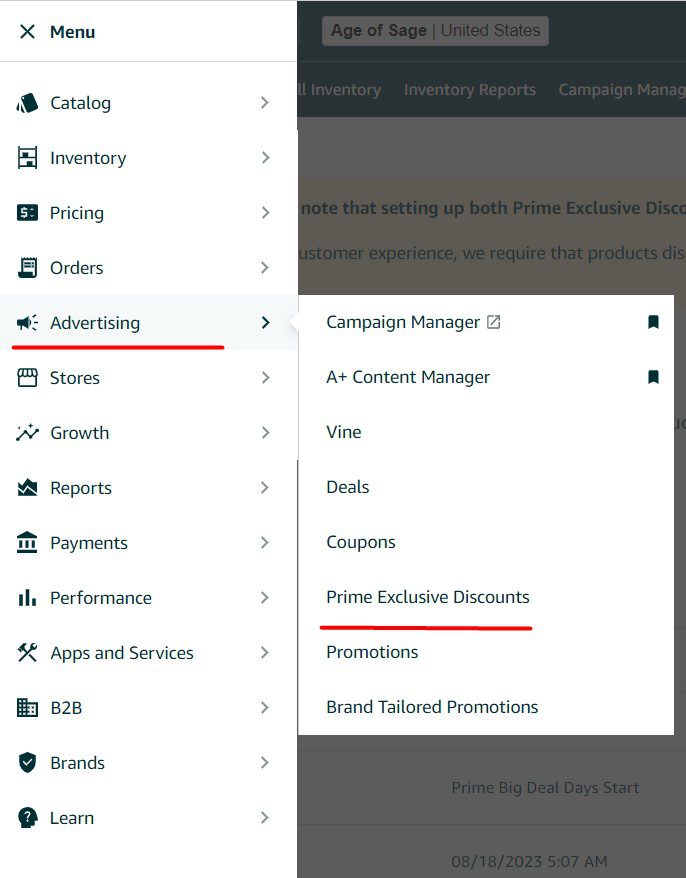
In Seller Central, go to Advertising and click Prime Exclusive Discounts.
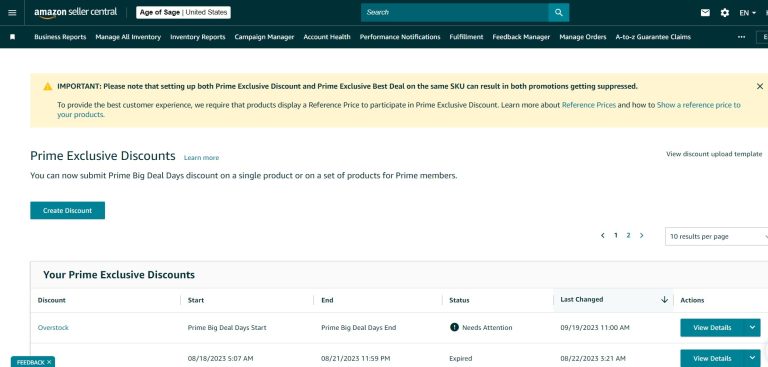
This will take you to the Prime Exclusive Discounts Dashboard.
Click the “Create Discount” button.
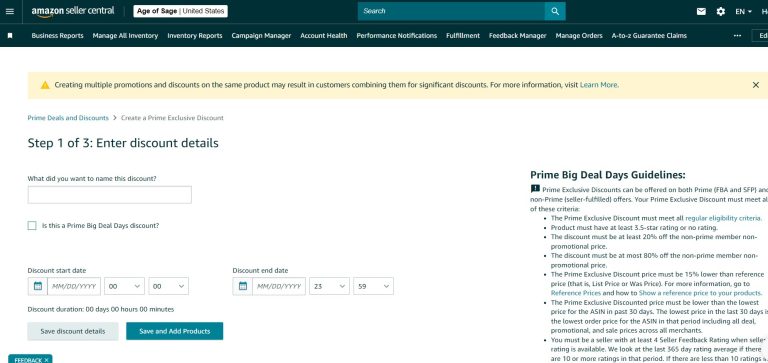
Assign a name for your discount and mark the box “Is this a Prime Big Deal Days discount?”
Doing this automatically deletes the option for adding the start and end dates.
If you haven’t determined which products in your catalog you want to offer at a special discount on Prime Big Deal Days, click “Save Discount Details.”
Click “Save and Add Products” if you already have a list of ASINs or SKUs for your Prime Big Deal Days promo.
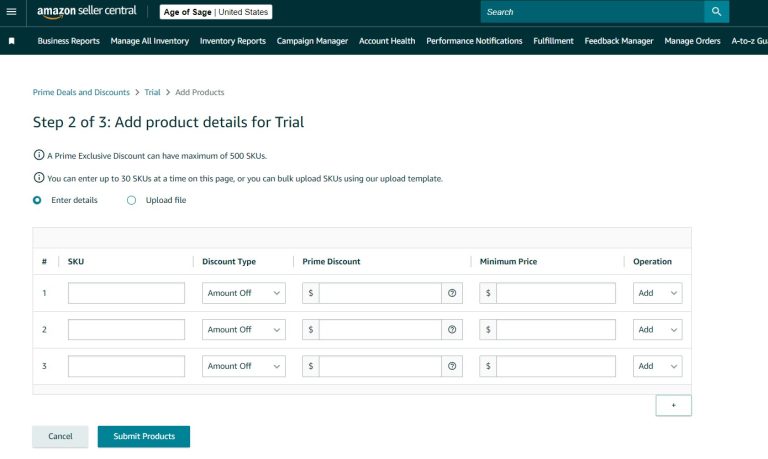
Once ready to add products, you will be taken to step 2 of 3 where you need to add the product details for the campaigns.
Prime Exclusive Discounts can have up to 500 SKUs.
Enter Details
To do this, you may load up to 30 SKUs at a time on the page using the “Enter details” option.
Be sure to enter the correct details: SKUs, discount type (Amount Off, Percentage Off, or Fixed Price), Prime discount, Minimum Price, and Operation (Add, Edit, or Delete)
Upload File
An easier option is to select “Upload file” to bulk-upload using the PrimePriceLoader template you can find in the Prime Exclusive Discounts dashboard.
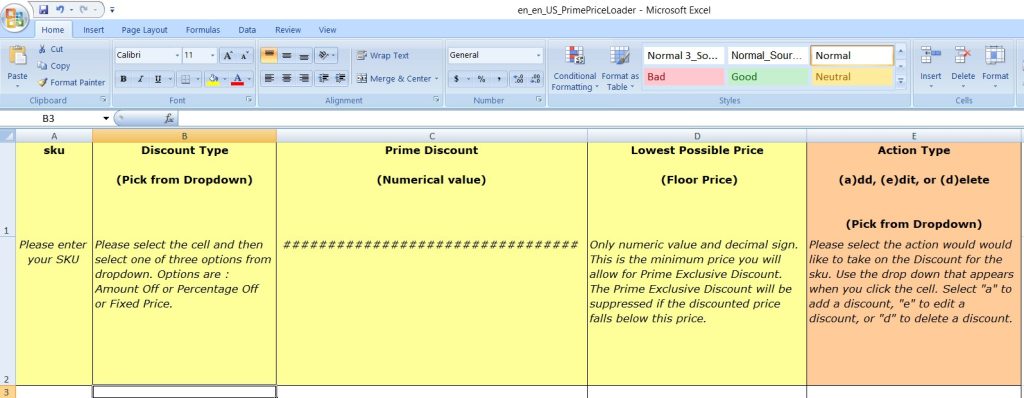
The template contains information that also applies when you choose to enter the campaign details.
SKU – the product you want to offer at a discounted price for POrime Big Deal Days
Discount Type – Amount Off, Percentage Off, Fixed Price
Prime Discount – numerical value that depends on what type of discount you selected
Lowest Possible Price (Minimum Price or Floor Price)
Once you are done editing the template, save the changes and then upload the file.
Which products are best to offer at discounted prices on Prime Big Deal Days?
Steven Pope, founder of My Amazon Guy, shares some insightful tips in the video above.
When selecting products in your catalog, sort by active and choose those that are most in stock.
Decide on the discount strategy you want to implement for the Prime Big Deal Days, then select those that align with this strategy.
Remember that there are other shopping events on Amazon following this two-day event, so put that into consideration too.
When deciding which products to offer at discounted prices on Prime Big Deal Days, it’s important to consider a few factors to maximize your sales potential. Here are some tips to help you choose the best products:
- High-Demand Products: Identify products that have consistently high demand and are popular among customers. These products are more likely to attract attention and generate sales during Prime Big Deal Days.
- Bestsellers: Look at your sales data and identify your top-selling products. Offering discounts on these bestsellers can help drive additional sales and increase your chances of capturing the attention of Prime Day shoppers.
- Seasonal or Trending Products: Consider offering discounts on products that are seasonally relevant or currently trending. This can create a sense of urgency and encourage customers to make a purchase during Prime Big Deal Days.
- High-Margin Products: Evaluate your product catalog and identify products with higher profit margins. Offering discounts on these products can still yield a profitable return even with the discounted prices.
- Excess Inventory: If you have excess inventory that you’re looking to move, Prime Big Deal Days can be a great opportunity to offer discounts and clear out your stock. This can free up space for new products and prevent holding onto stagnant inventory.
- Product Bundles: Consider creating product bundles where you can offer discounts on multiple items sold together. Bundling can add value for customers and increase the average order value.
- Products with Positive Reviews: Customers are more likely to purchase products with positive reviews. Prioritize products with high ratings and positive customer feedback when selecting items to offer at discounted prices.
- Cross-Sell and Upsell Opportunities: Identify products that can complement each other or be upsold to customers. Offering discounts on these related products can increase the likelihood of customers purchasing additional items.
- Exclusive or Unique Products: If you have exclusive or unique products that are not widely available elsewhere, offering discounts on these items can create a sense of exclusivity and attract customers looking for unique deals.
- Consider Market Trends: Stay informed about market trends and customer preferences. Conduct market research and keep an eye on competitor activities to identify products that align with current market demands.
Remember, the key is to strategically select products that have a high likelihood of attracting customers and generating sales during Prime Big Deal Days. Analyze your sales data, consider customer preferences, and leverage your unique product offerings to make the most of this major shopping event.
More importantly, Amazon implements eligibility criteria when setting up Prime Exclusive Discounts.
Prime Exclusive Discounts: Submit for Review
Once you have entered the details or uploaded the file template for your campaign, hit the Submit button.
Amazon will review your submission and you can view the details on the Prime Exclusive Discount dashboard
Campaign Details image
Clicking the “View Details” will take you to the page where you can see if there were any errors or issues that Amazon has detected.
Here’s an example from the “Overstock” campaign that Steven demonstrated in his video:

Remove any flagged or invalid products to maintain a seamless customer experience.
Make adjustments as needed to maximize your sales potential.
Prime Exclusive Discounts: Coupons vs. Discounts image
Amazon Coupons and Prime Exclusive Discounts are both promotional tools offered by Amazon to help sellers attract and engage customers. Let’s compare the two:
Amazon Coupons:
– Amazon Coupons are digital coupons that customers can clip and apply to their purchases at checkout.
– These coupons are available to all Amazon shoppers, not just Prime members.
– Sellers can create coupons for specific products or their entire catalog.
– Coupons are displayed on the product detail page, allowing customers to easily see and apply the discount.
– Customers can also find and browse available coupons on the Amazon Coupons page.
– Coupons can be a percentage off the price, a fixed dollar amount, or a buy-one-get-one (BOGO) offer.
– Sellers are responsible for covering the discount amount redeemed by customers.
Prime Exclusive Discounts:
– Prime Exclusive Discounts are special discounts that are only available to Amazon Prime members.
– These discounts are displayed with a blue badge on search pages, indicating their exclusivity to Prime members.
– Sellers can set up Prime Exclusive Discounts for specific timeframes, such as during Prime Big Deal Days or other promotional events.
– Prime Exclusive Discounts can be applied to specific products or a selection of products.
– These discounts are prominently displayed in a dedicated section on the search results page, making them highly visible to shoppers.
– Prime Exclusive Discounts can help sellers attract Prime members and increase sales during key shopping events.
– Sellers can choose the discount percentage and set eligibility criteria, such as star ratings or minimum order quantities.
Watch this video to learn more about coupons:
Prime Exclusive Discounts: Prime Big Deal Days Guidelines
Prime Exclusive Discounts apply to both Prime, whether FBA or SFP, and non-Prime (seller-fulfilled) offers. To qualify, your Prime Exclusive Discount must fulfill the following criteria:
- Discount campaigns need to meet the regular eligibility criteria for Prime Exclusive Discounts
- Products to include should have no rating or at least 3.5-star rating.
- Discounts must be at a minimum of 20% off and a maximum 80% off for the non-prime member, non-promotional price.
- Prime Exclusive Discounts need to be 15% lower compared to the reference Price or Was Price. Go to
- The discounted price for a Prime Exclusive Discount must be less than the lowest price recorded for the ASIN in the past 30 days. This lowest price encompasses order prices during the specified timeframe, encompassing all promotional, deal, and sale prices offered by various merchants.
- Sellers must have a Seller Feedback Rating of at least 4 when available. For evaluation, we consider the average rating over the last 365 days if there are 10 or more ratings within that period. If the last 365 days have less than 10 ratings, we consider the overall average rating.
- For a Prime Exclusive Discount, the product needs to be eligible for Prime shipping in all domestic regions. Here’s the process to sign up for FBA.
For Seller-Fulfilled Prime:
- Ensure your account maintains a late dispatch rate below 4.0% from the previous month before the deal begins.
- Maintain an order defect rate under 1.0% from the previous month before the deal starts.
- Keep the pre-fulfillment cancellation rate below 0.5% from the previous month before the deal begins.
- Set the disbursement reserve policy to a minimum of 7 days after delivery.
- Offer free shipping for the item.
Regular Prime Exclusive Discounts: FAQs
Is it possible to set up a discount if certain products are marked as invalid?
Absolutely. You’re able to initiate a discount for scheduling, even if certain products are still flagged as invalid.
What is the cost to establish a Prime Exclusive Discount?
There is no charge associated with creating a Prime Exclusive Discount.
How can I monitor the progress of my Prime Exclusive Discounts?
You can track the status of your Prime Exclusive Discounts through the Prime Exclusive Discounts page in Seller Central. Your discount will fall under one of these statuses:
Scheduled: All SKUs have been validated, and the discount is successfully submitted. No further action is required from you.
Needs Attention: This indicates that either your discount hasn’t been submitted yet or, if it was, one or more of the submitted discounts are currently in a suppressed stage.
Expired: This status signifies that your discount has concluded and is no longer active.
If my products are already under a standard promotion, will the Prime Exclusive Discount be applied on top of the ongoing promotion?
Absolutely, the Prime Exclusive Discount will be applied in addition to any existing regular promotions or coupons.
I’ve submitted a Prime Exclusive Discount, but I can’t see it on the product detail page. What should I do?
It may take up to two hours for the Prime Exclusive Discount to fully propagate. If it doesn’t appear even after this period, consider the following:
Your product may not currently hold the Featured Offer position.
The SKU might be suppressed for other reasons beyond the discount.
See other Prime Exclusive FAQs here.
Best Practices For Setting Up Prime Exclusive Discounts For Prime Big Deal Days
When setting up Prime Exclusive Discounts for Prime Big Deal Days, here are some best practices to consider:
- Plan ahead: Start preparing for Prime Big Deal Days well in advance to ensure a smooth and successful discount campaign.
- Set competitive discounts: Research your competitors’ pricing and offer discounts that are attractive to customers. Consider offering a higher discount percentage or amount off to stand out from the competition.
- Choose the right products: Select popular and high-demand products for your Prime Exclusive Discounts. These should be items that are likely to generate a lot of interest and sales during Prime Big Deal Days.
- Optimize your discount duration: Determine the optimal duration for your Prime Exclusive Discounts. This could be a few hours, a full day, or even multiple days. Consider factors such as customer behavior, inventory levels, and the duration of the Prime Big Deal Days event.
- Leverage bulk uploads: If you have a large number of SKUs to add to your Prime Exclusive Discounts, consider using the Bulk File method mentioned in the Catalog SOP. This will save you time and effort in manually adding each SKU.
- Monitor performance: Keep a close eye on the performance of your Prime Exclusive Discounts during Prime Big Deal Days. Use metrics such as sales volume, conversion rates, and customer feedback to evaluate the success of your discount strategy.
Conclusion
Prime Exclusive Discounts are a powerful tool for boosting visibility during events like Prime Day. Stay tuned for updates on Prime Big Deal Days and more insights from Steven Pope, the founder of My Amazon Guy. Don’t miss out on the opportunity to make your products even more attractive to potential customers and increase your chances of making a sale.
Remember, Prime Big Deal Days are a major shopping event for Prime members, so you can expect to see a significant increase in traffic to your listings during this time. By offering Prime Exclusive Discounts, you can make your products even more attractive to potential customers and increase your chances of making a sale. Happy selling on Amazon’s Prime Big Deal Days!
Bonus: How To Prepare For Prime Big Deal Days
Prime Big Deal Days or Fall Prime starts on October 10 and ends on October 11. It takes place in 19 countries around the world, including the United States. Prime members in Japan can shop for the Prime Big Deal Days event on October 14-15.
To prepare for Prime Big Deal Days, there are several steps you can take to maximize your success:
- Plan your inventory: Analyze your sales data from previous Prime Day events or similar peak shopping periods to estimate the quantity of inventory you will need. Make sure you have enough stock to meet the potential surge in demand.
- Optimize product listings: Review your product listings and ensure they are fully optimized. Pay attention to high-quality product images, compelling product descriptions, and relevant keywords. This will help your listings stand out and attract more customers during Prime Big Deal Days.
- Price competitively: Research your competitors’ pricing and adjust your prices accordingly. Offering competitive prices can help attract customers and increase your chances of making sales during the event.
- Promote your deals: Take advantage of Amazon’s marketing tools, such as Sponsored Products and Lightning Deals, to promote your deals. These tools can help increase visibility and drive more traffic to your product listings.
- Prepare your logistics: Make sure your logistics operations are ready to handle the increase in order volume. Ensure that your fulfillment process, including packaging and shipping, is efficient and can handle the influx of orders.
- Optimize your advertising campaigns: If you are running Amazon PPC campaigns, review and optimize your campaigns to ensure they are targeting the right keywords and have an adequate budget. This will help maximize your visibility and increase the chances of driving traffic to your listings.
- Monitor and adjust: Keep a close eye on your performance during Prime Big Deal Days. Monitor your sales, customer feedback, and inventory levels. Make adjustments as needed to capitalize on opportunities or address any issues that may arise.