Established a strong brand on Amazon? Now’s the time to solidify its legal protection by registering your brand trademark.
Building a successful brand on Amazon requires dedication, strategic planning, and a commitment to quality. However, your efforts can be undermined by competitors who copy your brand name or logo.
This is why it’s important to apply for a trademark!
Trademark registration offers a powerful legal tool to safeguard your brand identity and prevent infringement. Additionally, it makes your product eligible for the Amazon Brand Registry, giving your brand the perks of being protected in the Amazon platform.
This comprehensive guide will equip you with all the knowledge you need on trademark registration. Let’s explore the world of trademarking and ensure your brand flourishes on the Amazon marketplace and beyond!
Trademark 101:
What Is It and Why It Matters
Your brand identity is a valuable asset. It’s the foundation of customer trust, recognition, and sales.
But how do you safeguard this important asset from competitors who might try to copy your brand name or logo? The answer is trademark.
Importance of Trademark Registration for Amazon Sellers
The vast reach of the Amazon marketplace exposes your brand to millions of potential customers daily. However, this also makes it a prime target for counterfeiters and copycats.
A registered trademark on Amazon gives you the legal firepower to fight back against these threats.
Here’s why having a trademark is important:
Brand Protection
A registered trademark on Amazon equips you with legal muscle to fight counterfeiters and sellers who infringe on your brand.
Credibility and Trust
A trademark signifies that your brand is established and trustworthy. This can be a major deciding factor for consumers choosing between your product and a similar one from an unknown brand.
Amazon Brand Registry
Enrolling in Amazon Brand Registry gives you access to a variety of benefits and tools to help you manage and protect your brand on Amazon. And, to be eligible for Brand Registry, you need to have a registered trademark.
- A+ Enhanced Brand Content: Having Brand Registry allows you to use A+ Enhanced Brand Content which creates a more engaging and informative product description with high-quality images, videos, and text.
- Remove Listings Using Your Brand Name: Brand Registry gives you the ability to report and takedown listings that infringe on your trademark on the Amazon platform.
- Brand and Video Ads: You can create Sponsored Brand Ads that display your brand logo and custom message by using Brand Registry. You can even leverage video ads to showcase your brand story and product features.
- Powerful Brand Analytics: Trademark eligibility unlocks Amazon Brand Analytics, a suite of powerful tools that provide deep insights into customer behavior, search terms, and competitor performance.
- Prevent Hijackers: Hijackers might create misleading listings using variations of your brand name or typos to trick customers. Amazon Brand Registry makes it harder for them to operate on the platform.
How to Register a Trademark for Your Amazon Business
Having a catchy brand name or logo is a great start, but to truly own it on Amazon and stop others from using it, you need to make it official with a trademark. Don’t worry, the process isn’t as complicated as it might seem!
Here are the steps to trademark your brand:
1. Check for Availability
Before you invest time and money, make sure your chosen brand logo and name are not yet trademarked by someone else. You can conduct a free search on the United States Patent and Trademark Office (USPTO) website to see if any conflicting trademarks exist.
2. Choose the Right Form
The USPTO offers different trademark application forms depending on your situation. The most common option for Amazon sellers is the TEAS (Trademark Electronic Application System) form, which allows for online filing.
3. Gather Your Information
You’ll need basic information about your business, a clear description of your trademark (including any logos), and a list of the specific goods or services you’ll be using the trademark for on Amazon (e.g., clothing, electronics).
4. Pay the Filing Fee
The current USPTO filing fee for electronic trademark applications is $350 per class of goods or services. Keep in mind that your product might fall under multiple classes, so the total fee could vary.
5. Wait and Respond
Once you submit your application, the USPTO will examine it for any issues. They might request additional information or clarification, so be sure to respond promptly to keep the process moving forward.
6. Approval (or Rejection)
The USPTO will ultimately approve or reject your trademark application. If approved, you’ll receive a registration certificate, officially granting you trademark protection.
The entire process can take anywhere from several months to a year, so be patient!
Note: This is the current trademark registration process but this might change over time. For the latest details and specific requirements, visit the USPTO website.
Challenges in Trademark Application
Now, registering a trademark sounds pretty straightforward, right? Well, while it’s not rocket science, there can be a few bumps in the road.
Here are some common challenges you might encounter:
Trademark Already Exists
This is the most common hurdle. Even after your initial search, the USPTO might discover a conflicting trademark during their examination. This could lead to delays or even rejection of your application.
Descriptive Names
Trademarks need to be distinctive and identify the source of your products, not simply describe them. Generic terms like “Super Shirts” or “Fast Chargers” likely won’t qualify for trademark protection.
Similar Logos
Even if your brand name is unique, your logo design might be too similar to an existing trademark. Make sure your logo is creative and avoids elements commonly used by competitors.
Improper Application
Filling out the forms incorrectly or not providing enough information can delay your application or lead to rejection. Consider seeking help from our Amazon agency to ensure your application is complete and accurate.
Don’t let these challenges discourage you! By being aware of them and taking proper precautions, you can significantly increase your chances of a smooth trademark registration process.
Choosing the Right Trademark: Tips for Amazon Sellers
Your brand name and logo are like your star player on Amazon. They grab attention and make you memorable.
But to truly own your brand and keep copycats at bay, you need a trademark that’s both cool and legal. Here’s how to create a winning trademark:
- Catchy & Unique: Your brand name should be easy to remember, say, and spell. Think uniquely and stand out on Amazon.
- Skip the Descriptions: “Amazing Phone Cases” won’t work. They’re too descriptive. Get creative and go beyond what your product does.
- Check Availability: Don’t fall in love too fast! Search the USPTO website to make sure your name or logo isn’t already taken.
- Think Big Picture: Pick a name that reflects your overall brand vision – something that can grow with your business. Avoid anything trendy or specific to just one product.
- Who You Sell To Matters: Choose a name that connects with your ideal customer on Amazon.
Maintaining Your Trademark
Congrats! You’ve registered your trademark and secured your brand on Amazon.
But the work doesn’t stop there. To keep a strong Amazon brand, maintaining it is key.
Remember, trademarks need to be actively used. Make sure to use your business name or logo on your products, packaging, and marketing materials on Amazon.
Trademarks are registered for 10 years but don’t miss the renewal deadline to prevent your brand from being vulnerable. The USPTO will send reminders but set calendar alerts in advance to be extra sure.
Lastly, stay vigilant. If you see someone using a confusingly similar brand name or logo, you might need to take action to protect your trademark.


What to do When Your Trademark Gets Revoked
Even the strongest brands can face challenges. If you receive a notice that your registered trademark is being contested, don’t panic!
Here’s what you can do:
- Understand the Issue: The USPTO will outline the reasons for the challenge. It could be because someone else filed a conflicting trademark application, or your trademark might not have been actively used.
- Respond Promptly: Don’t ignore the notice! Missing deadlines can weaken your case. Gather any evidence that supports your trademark use and respond to the USPTO within the designated timeframe.
- Consider Legal Help: Navigating trademark challenges can get complicated. Consulting with a trademark attorney can be beneficial. They can advise you on the best course of action and represent you throughout the process.
Remember, a trademark challenge doesn’t necessarily mean you’ll lose your registration. By responding promptly and gathering evidence, you can increase your chances of a successful outcome.
Trademark Enforcement: Protecting Your Brand Reputation
Built a great brand on Amazon? Watch out for copycats!
Trademark infringement can hurt your reputation and confuse shoppers. Here’s what you can do to fight back:
The Power of the Trademark
Having a registered trademark is your biggest weapon. It gives you legal grounds to take action against sellers who use confusingly similar brand names or logos.
Spotting the Infringers
Keep an eye out for listings on Amazon that might be using your trademark without permission. This could involve similar product names, logos, or even packaging that could mislead customers.
Taking Action
Once you find an infringer, there are a few options. You can try contacting the seller directly and requesting they stop using your trademark.
If that doesn’t work, you can submit a formal complaint to Amazon through their Brand Protection tools.
Amazon Brand Registry to the Rescue
Having Amazon Brand Registry on your side can be a big advantage. The program offers features that make it easier to identify and report trademark infringement on Amazon.
For example, you can use Brand Registry tools to monitor product listings for potential infringements and file reports directly through the system.
But what if you lost your Amazon Brand Registry?
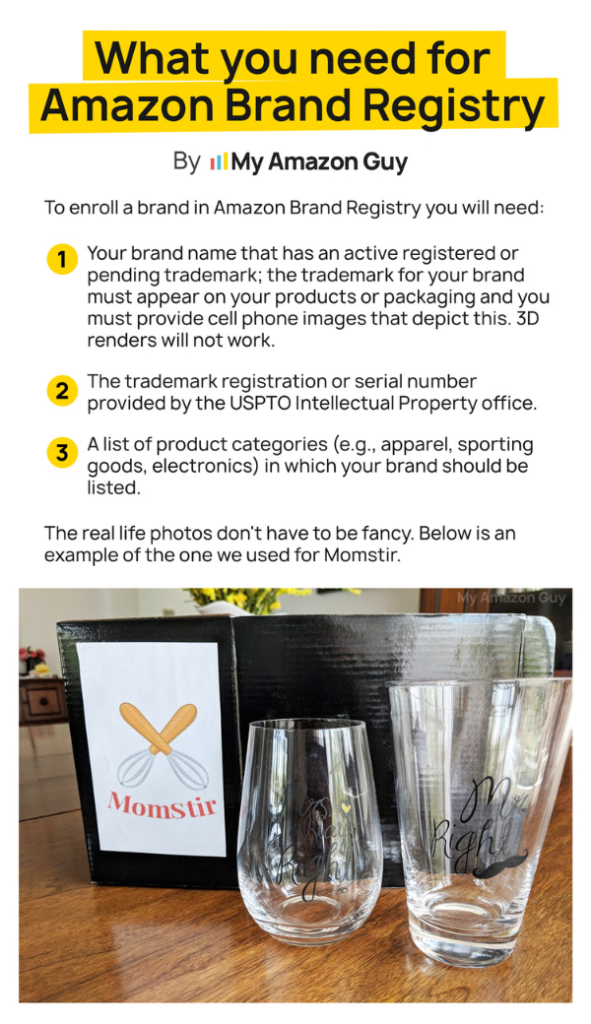
My Take on a Lost Amazon Brand Registry
In this video, I tackled a situation where a perfume brand lost their Brand Registry status on Amazon.
The reason? Their logo was only on a sticker, not printed directly on the perfume bottle or box itself.
Overall, getting Brand Registry back might take some effort, but it’s not hopeless. By providing the right evidence and explaining why their sticker is basically permanent, the perfume brand can hopefully win their appeal.
However, it’s important to note that if they lost Brand Registry because they mentioned a trademarked term like “Gucci” in their listing, that’s a whole different story, and the appeal process would be much more complex.
Your Brand, Your Rules: Trademark Basics
Trademark registration empowers you to build a strong and secure Amazon empire. With a legally protected brand identity, you can deter copycats, boost customer recognition, and ensure your brand flourishes for years to come.
This guide has equipped you with the knowledge to navigate the trademark registration process. Remember, a trademark is an investment in your brand’s future.
By taking action today, you can safeguard your success and rule your corner of the Amazon marketplace with confidence.
Are you experiencing issues with your trademark application? Our Amazon experts can help! Get a free assessment by clicking here.









