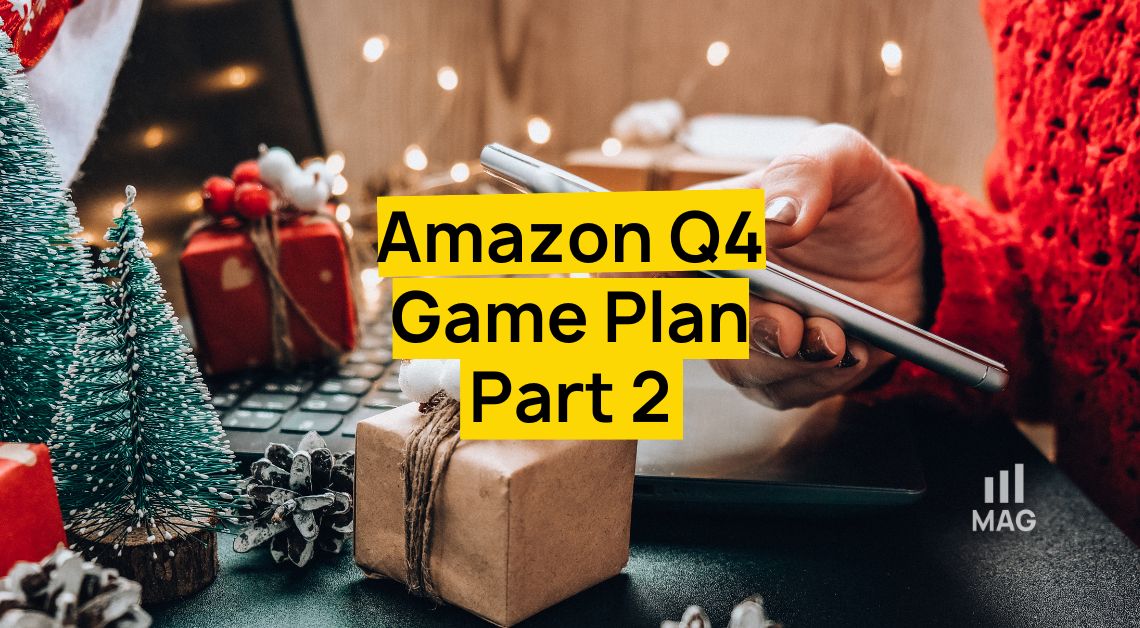How To Get Approved For Multiple Seller Central Amazon Accounts
Many entrepreneurs have a legitimate reason to open up multiple Seller Central accounts on Amazon. They might have unique businesses and multiple business owners that don’t share stakes in every venture. As a consultant, we’ve come across this need many times. Below is information that is requested by Amazon to get you this approval.
IMPORTANT – Do not open a 2nd account until you have been approved. You risk suspension that takes 1-3 months to resolve if you don’t get approval first.
Steps to open a 2nd account:
On the Contact Us form, select “Account Settings” and then the “Other account issues” sub-category:
https://sellercentral.amazon.com/gp/help/external/login-help.html
Main information requested by a team that allows multiple Seller Central Amazon accounts:
1. Provide an explanation of the legitimate business need for a second account
2. Have an account in good standing with excellent Customer Metrics
3. Have a separate e-mail address, credit card, and bank account for the new account
4. Not intend to sell the same products in both accounts
Additional information that may be requested:
– When was your business started?
– What are your yearly sales?
– Do you have any retail brick and mortar locations? If so, how many?
– How many employees do you have?
– Does your business have a website? If so what date was it created and can you provide a link?
– Do you sell on any other online selling platforms?
– What are the sources of your inventory? Can you provide an invoice from your primary supplier in support of this?
– What are your anticipated monthly sales on Amazon?
– Have you got adequate inventory levels to meet the demand you foresee for sales on Amazon? Is this stock readily available for dispatch?