Amazon Advertising Attribution
Amazon took away some nifty stuff with APIs and ability to track sales into platforms like Facebook this past summer. They are now rolling out new tools and functionality to everyone but in a more controlled format called “Attribution” which is in beta for Amazon advertising.
Here’s what you need to do:
- Register for Amazon Attribution
- Accept the invite by email.
- Create user login
- Create tracking ID for product
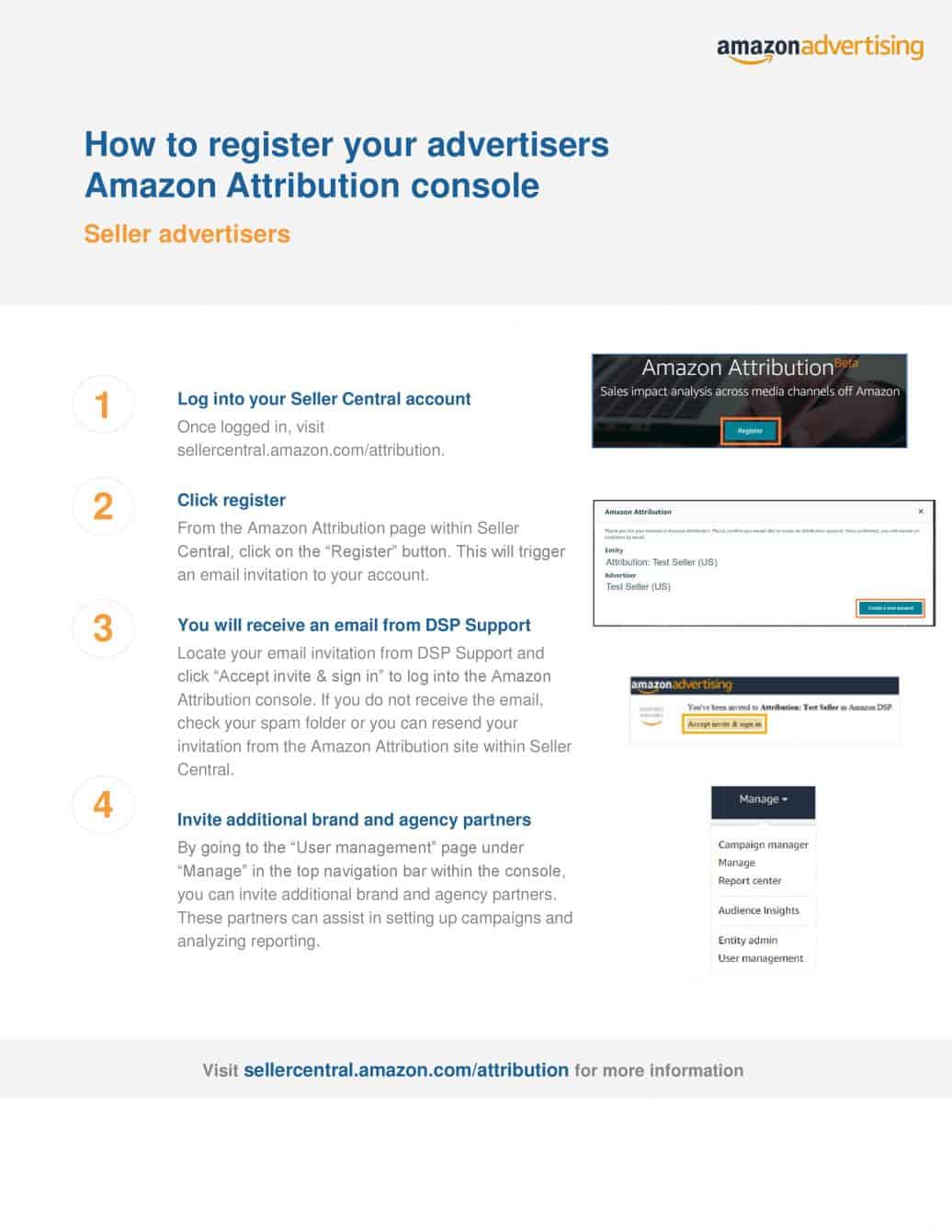
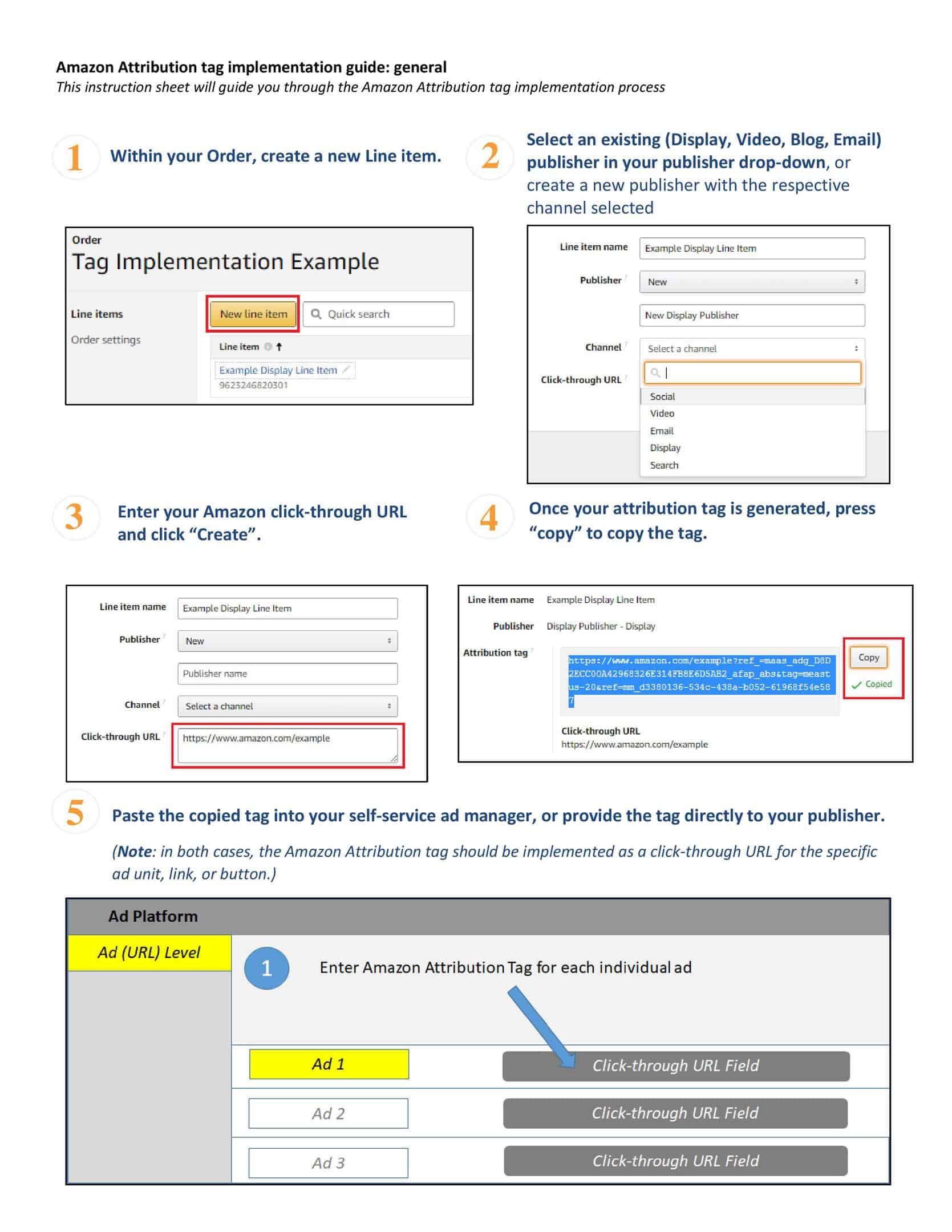
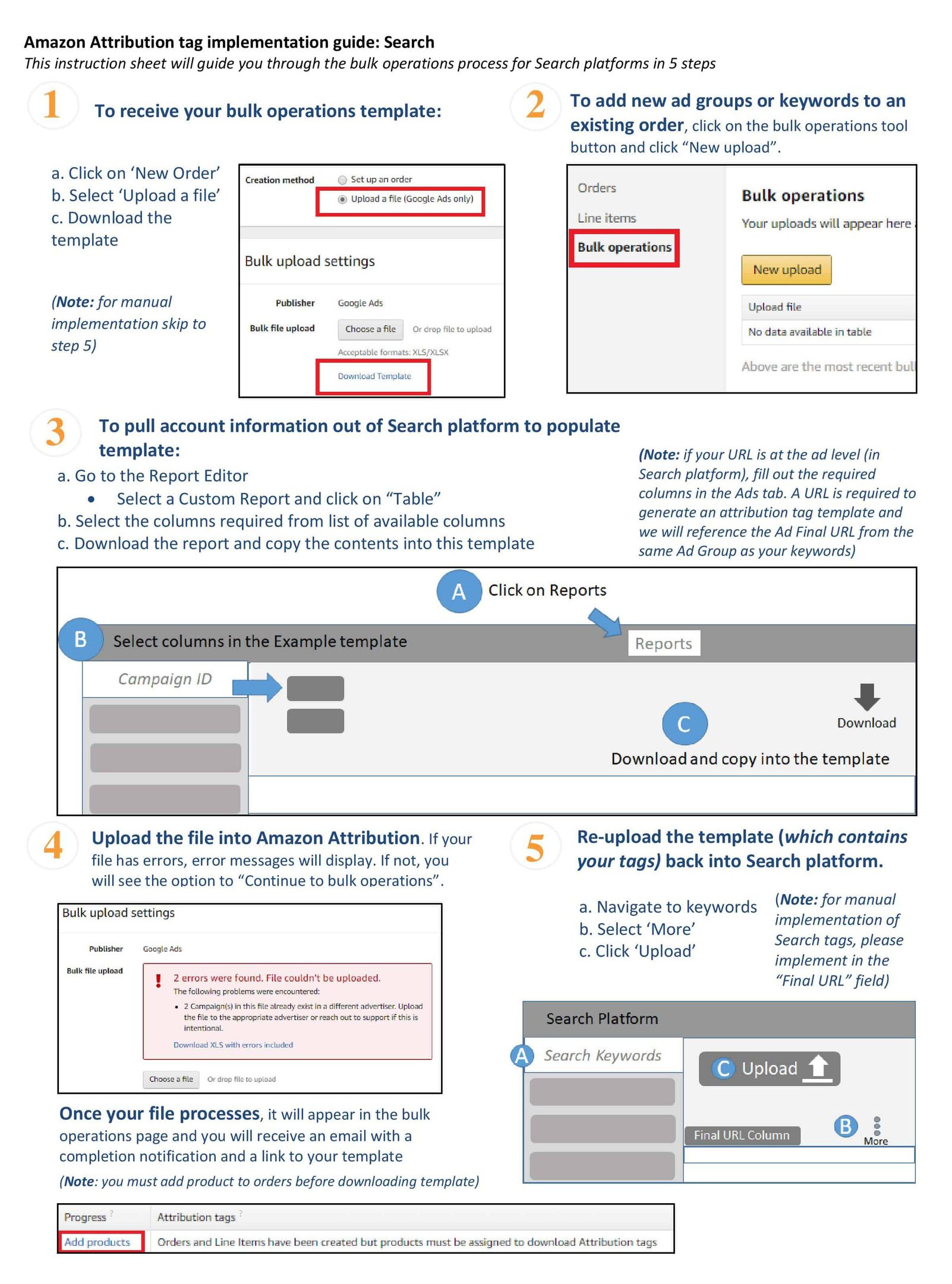
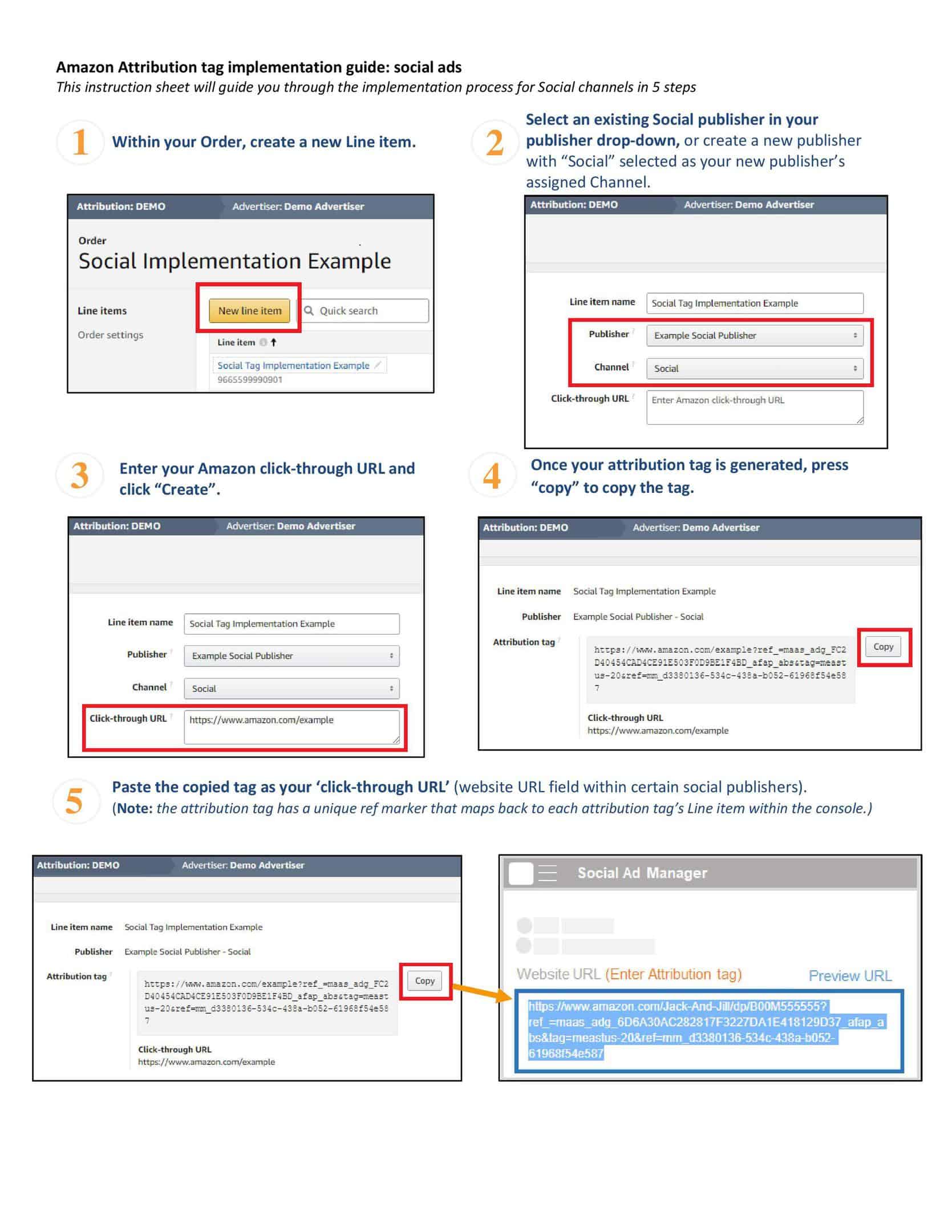 Help maximize your return on investment (ROI) and grow your product sales. For the first time, you can measure the impact of search, social, email, display, and video media channels based on how consumers discover, research, and buy your products on Amazon. Amazon Attribution’s unique conversion metrics — including Amazon detail page views, purchase rate, and sales — give you a comprehensive view into how each of your marketing tactics contribute to shopping activity on Amazon.
Help maximize your return on investment (ROI) and grow your product sales. For the first time, you can measure the impact of search, social, email, display, and video media channels based on how consumers discover, research, and buy your products on Amazon. Amazon Attribution’s unique conversion metrics — including Amazon detail page views, purchase rate, and sales — give you a comprehensive view into how each of your marketing tactics contribute to shopping activity on Amazon.
Here’s an example of what you will see when you are registered. A code that can be used to track into Google Adwords:
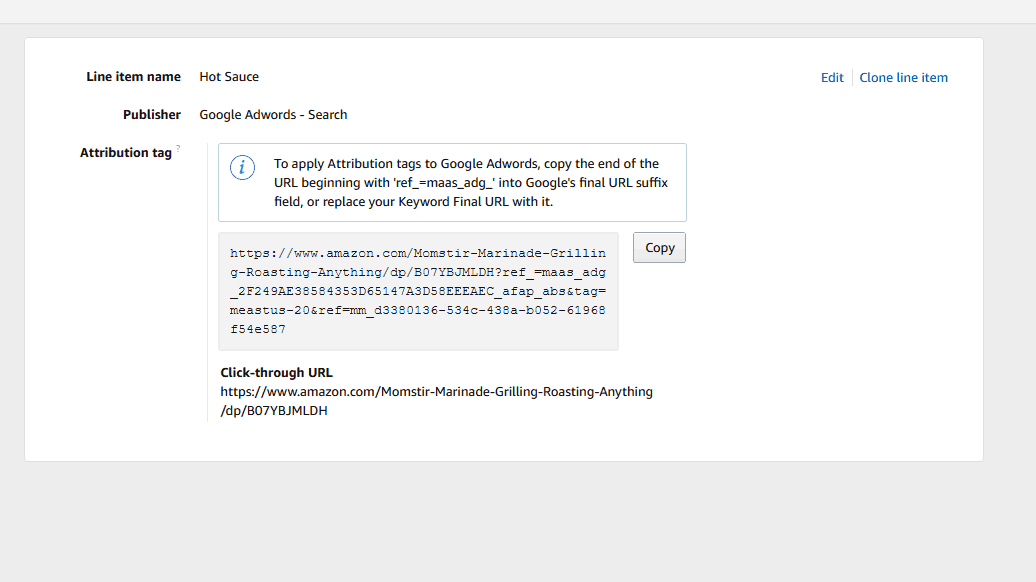
Then in Google Adwords you can see the final url suffix is added.
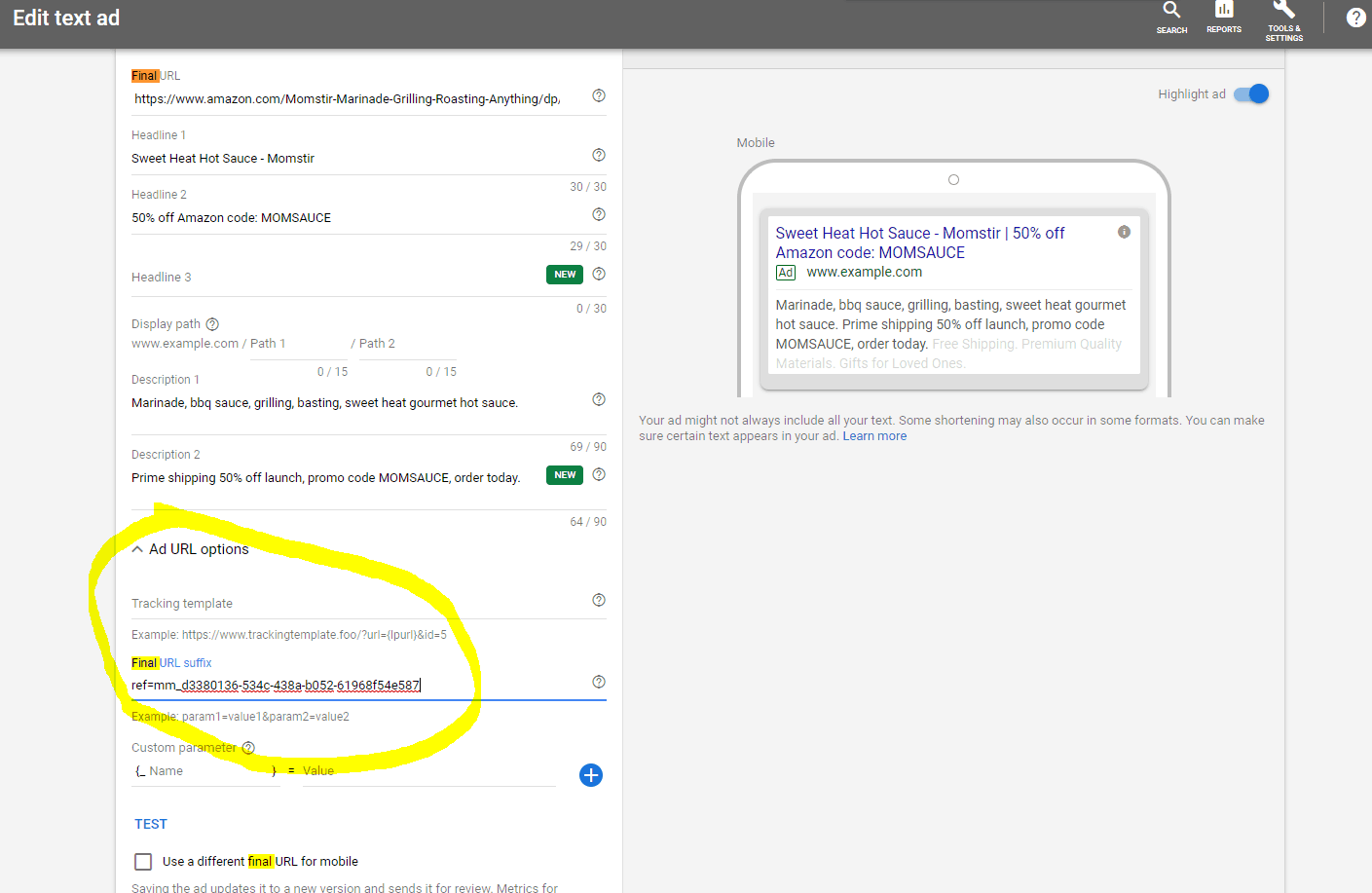
In theory this could even send sales data back to those platforms so they can optimize to conversion.









