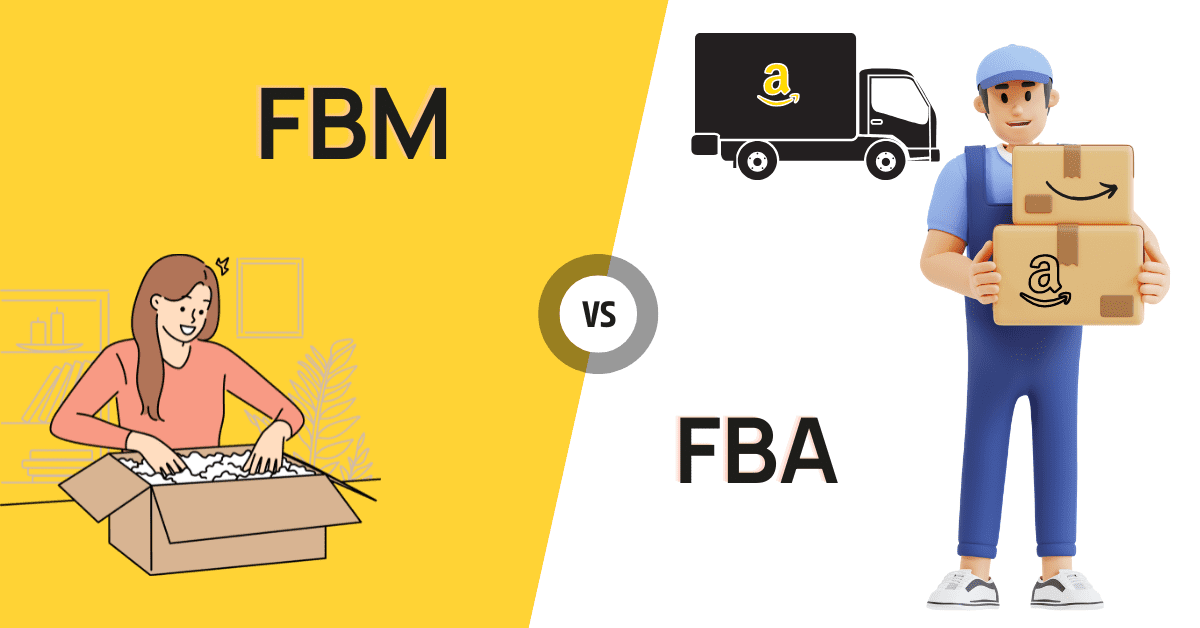Are you having trouble understanding and managing various types of Amazon FBA refunds? We know the struggle.
As an Amazon FBA seller, it’s crucial to be aware of the different types of refunds you might encounter and how to handle them effectively. This guide will walk you through the Amazon FBA refund types, ensuring you’re well-informed about the compensation you deserve.
10 Types of Amazon FBA Refunds
1. Vanished Inventory: Lost Products
Lost products occur when items in the Amazon fulfillment centers go missing. This issue happens due to various reasons, such as mishandling or system errors.
- Identification: Sellers can detect that their products are lost when they check the Inventory Adjustments report or by comparing their physical inventory to Amazon’s records. For more information on how to find a refund report on Seller Central, check this detailed guide.
- Process: To solve this issue, initiate a claim via the FBA Inventory Reimbursement section in Seller Central. Amazon will require sellers to provide the details of the missing items like SKU and quantity.
- Best Practices: Avoid this issue by regularly monitoring your inventory reports and immediately addressing discrepancies.
2. Damaged Dreams: Destroyed Products
Destroyed products are those that Amazon has rendered unsellable or disposed of, usually due to damage during shipment. What many sellers don’t know is that Amazon may discard inventory without prior notice if it is damaged.
- Identification: Check the Inventory Adjustments report or Inventory History to see if any products have been flagged as destroyed.
- Process: File a claim through Seller Central if the destruction seems unwarranted or if you believe there was an error. Be sure to provide documentation, such as photos before shipment, images of damaged goods, or proof of unsellability, to support your claim.
- Best Practices: Ensure proper packaging and periodically check for damage to reduce the risk of destruction. Try to use trusted shipment providers like Zee to avoid this issue.
3. Fighting Unfair Amazon Fees: Commission Overcharge
Commission overcharges happen when Amazon overcharges you on commission fees due to errors in their billing system.
- Identification: To identify these overcharges, compare referral fees on your invoices against the percentage stated in Amazon’s fee structure.
- Process: Raise a dispute through Seller Support if you spot an overcharge. Provide supporting data to correct the fees.
- Best Practices: Maintaining detailed records of sales and fees can help you quickly identify and address any overcharged fees.
4. Recouping Extra Refunds: Refund Overcharge
Refund overcharges occur when Amazon mistakenly refunds a customer more than the amount paid for your product, often due to system errors.
- Identification: Inspect the fee and refund reports in Seller Central to identify discrepancies. Keep a record of all these.
- Process: If you find that a customer has been refunded more than they should have been, contact Amazon Seller Support to dispute the overcharge. Provide detailed evidence from your reports.
- Best Practices: Regularly auditing your statements can help catch and correct such errors promptly.
5. Sizing Up the Problem: Product Weight and Dimension Overcharge
Inaccurate measurements of your products can lead to overcharges for shipping and storage, which can accumulate significantly over time.
- Identification: To address this, verify the dimensions and weight of your products against what’s recorded in your listings. Check for discrepancies in shipping costs and storage fees.
- Process: If Amazon has inaccurate measurements on file, correct your product listings and file a claim for the overcharged amounts. Provide accurate weight and dimension data.
- Best Practices: Regularly reviewing and updating product information helps prevent such billing errors.
Did you know that Amazon sometimes applies different fees for products of the same weight and dimensions? This can lead to unexpected costs.
Watch my video where I rectify this type of discrepancy.
Steps to Follow:
- Log Into Seller Central: Go to the Inventory page and check the fee details.
- Identify the Issue: Compare fees for products of the same size to spot inconsistencies.
- File a Ticket: Report the issue to Amazon through the Seller Support.
- Wait for Amazon’s Response: Amazon will review and adjust the fees if necessary.
6. Recovering Broken Returns: Damaged Returns
When products are damaged during the return process, sellers might face unexpected charges. This damage can occur either during shipping or while handling the returns at Amazon’s facility.
- Identification: To handle this, review your return reports to identify any instances where returns have been marked as damaged.
- Process: Dispute any unfair charges with Amazon by providing evidence such as photos or descriptions of the returned items.
- Best Practices: Ensuring your products are well-packaged and keeping detailed records of returns can support your claims and help prevent financial loss.
7. Disappearing Act: Lost Removal Orders
When you request to remove inventory from Amazon’s fulfillment centers but the removal order goes missing, it can lead to unnecessary long-term storage fees.
- Identification: To address this issue, track your removal orders in Seller Central and check if the requested removals were processed.
- Process: If a removal order is lost or not executed, file a reimbursement claim, providing details of the original request and affected inventory.
- Best Practices: Monitoring your removal requests and following up on any discrepancies can help avoid additional fees.
8. Customer Disputes: Chargebacks
Chargebacks occur when a customer disputes a transaction, resulting in a reversal of funds. This can affect your sales and financial records.
- Identification: Examine your chargeback reports in Seller Central and records from your payment processor to identify unresolved disputes.
- Process: Provide evidence to Amazon to contest chargebacks, including proof of delivery and customer communication.
- Best Practices: Keeping detailed transaction records and responding promptly to chargeback claims can lessen financial impacts.
9. Claiming Your Overdue Money: Missing Refunds
Sometimes, refunds processed for returned items do not appear in your account, leaving you with missing funds.
- Identification: To address this, verify your refund reports and bank statements to identify any missing refunds.
- Process: If a refund is missing beyond 45 days from the return, report it to Seller Support or get help from experts like My Refund Guy to handle your refunds.
- Best Practices: Regularly checking and comparing refund reports with your account helps address missing refunds promptly.
10. Shortcharged: Reimbursement Errors
Even after receiving an FBA refund, errors may occur where Amazon reimburses only part of the amount owed.
- Identification: Review your reimbursement reports to spot discrepancies or partial payments.
- Process: Follow up with Amazon to claim the remaining amount due, providing evidence of the correct total.
- Best Practices: Regularly reviewing reimbursement statements and addressing errors promptly ensures you receive full compensation.
Claim Your Amazon Refunds Today
Understanding and managing the different types of Amazon FBA refunds is crucial for maintaining profitability and operational efficiency. By staying vigilant and informed, you can address refund issues effectively and minimize potential losses.
For expert assistance with your Amazon FBA issues, contact our Amazon agency. Our team is dedicated to helping you optimize your Amazon business and secure the refunds you’re entitled to.